At the Windows 11 conference last night, Microsoft officially released the Windows 11 system. According to the company, Windows 11 will support native running Android apps through the Amazon App Store. These apps will be installed locally, which means they can display in the taskbar and start menu. Later this year, users will be able to find Android apps in the Microsoft Store. However, they will have to download them through the Amazon App Store.
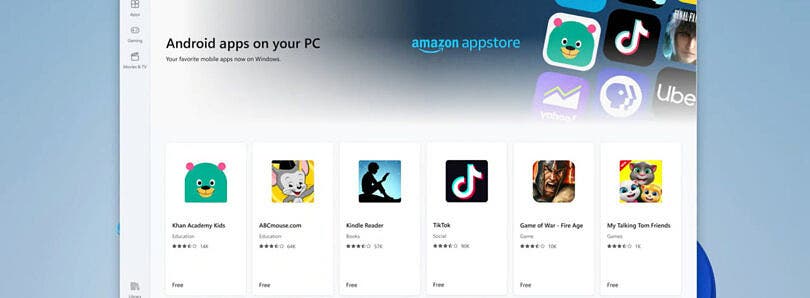
In the keynote speech, Microsoft introduced few technical details on Android application integration functions. The company claims that it has a “Windows Subsystem for Android” (WSA). The existing “Linux Windows Subsystem” is similar. The application is displayed in a top-level window, can be pinned to the start menu, resized, and managed like any native Windows application. Microsoft claims that behind this feature, Windows 11 creates a proxy local application that handles the bridge between the Android application model and the Windows application model.
Since most Android applications are built for ARM processors, Microsoft has partnered with Intel. The company will use Intel’s bridge technology to run ARM binaries on Intel and AMD PCs. In another blog post, Intel described the Intel Bridge as “a runtime post-compiler that enables applications to run natively on x86-based devices”. There is no clear confirmation of which Intel processors will support Android applications. However, Intel claims that it “expects to provide the most extensive computing experience for Windows 11 this year and beyond…”
Gizchina News of the week
Will Windows 11 support Google Play Store?
In addition to hardware compatibility, another concern is that the number of apps available through Amazon’s App Store pales in comparison to the number available through Google’s Play Store. Also, Windows 11 will probably not have Google mobile services. Thus, we can not tell if some applications will perform poorly on the Windows 11 system.
Although the Amazon application does not support Google Play, Microsoft’s long-term plan is to allow more Android stores to enter Microsoft’s stores. This may mean that Samsung or even Google Play will enter Win11 in the future. It is unclear whether it is possible to side-load Android apps from other sources, or install Google Play services separately.
According to the “Wall Street Journal” report, users must first download and log in to the Amazon App Store before they can download Android apps from the Microsoft Store. This process is a bit cumbersome, and I hope Microsoft can improve this process in the future.
In addition, all content provided in the Amazon App Store will not be re-introduced in the Microsoft Store. The former will get in touch with developers later this year to share some details. The details will center around how to publish applications to the Windows platform. Prior to this, Windows users could only choose from the first Amazon App Store.





