The rear touch panel of on the Oppo N1 has received more attention this afternoon after leaked promotional material gives us some indication of what it can be used for.
Oppo are making a big deal about the N1’s ease of one handed use and as we wrote earlier, there rear touch panel is probably the main feature to improve one handed operation.
So what will we be able to do with the rear touch panel? Well according to these slides we can use one fingered gestures to move from screen to screen, scroll through web pages, take photos. As well as sliding an scrolling you can use double and single clicks plus long pressed for different operations.

Oppo are also asking fans to name the rear touch panel of the N1! More details of the N1 touch and gesture controls can be read about below which is a translation of the leaked image:
Oppo N1 rear touch panel needs a name!
Give your suggestions with the N1 tag
What is the rear touch panel?
The rear panel of the N1 features a touch sensor which can be operated via swiping, double click, single click and hold. This gives (the N1) some great features.
What can you do with the rear touch panel?
Gizchina News of the week

Using your finger tip you can slide left to right to view photos, change music, slide from screen to screen and more.

Using your finger tip to you can slide up and down to scroll through web pages, app content, scroll through your contacts, read emails, and adjust the volume.

Tap the rear touch panel twice to lock the screen.
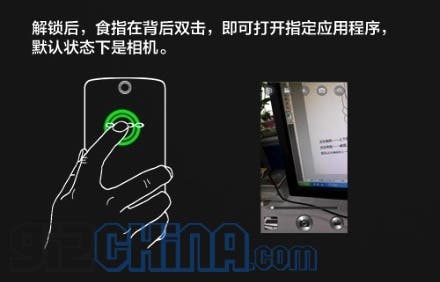
When unlocked a double tap can open certain applications. The default is the rear camera.

Single clicking within apps has a number of uses such as start recording, send messages, play music, take photos etc.
What is the benefit of the rear touch panel?
Your thumb and finger work together, prevent thumb tiredness, easy to use single handed which is important for a big phone.
The Oppo N1 is looking more exciting with every leak! We can’t wait!
[ Image source ]



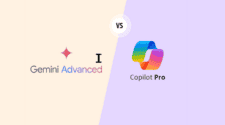
I hope it doesn’ t cause a finger cramp. 😉
Same ideia used in old smarts like a Motorola Atrix 4G and Motorola Spice XT300
I hope it doesn’ t cause a finger cramp. 😉
How about O- slide, or O-panel? Maybe N-panel to go with N1?
Same ideia used in old smarts like a Motorola Atrix 4G and Motorola Spice XT300
How about O- slide, or O-panel? Maybe N-panel to go with N1?