iPhone has been the synonym for premium smartphones since its launch. Nothing changed in 15 years. But the smartphone market is divided into two – iPhones and the rest Android smartphones. Getting back to the Apple phone, the Cupertino-based company has managed to ship over 2.2 billion units since 2007. All these data show that the iPhone is a phone that many people want to have. So it’s logical millions of customers switch to iOS from Android every year. But there are serious differences between these two systems. Moreover, first-time iPhone users face some difficulties and make mistakes when getting their hands on it for the first time.
Top Mistakes of iPhone Users
In this article (honestly, inspired by CNMO), we point out five mistakes that first-time iPhone users make.
1. Ignore the mute switch
On Android smartphones, there is no mute switch. Only the previous OnePlus smartphones used such a design. But starting from the OnePlus 10T, there is no such button on the side. So we can say this is exclusively available on the iPhone.

According to the Apple documents, the mute switch lets you quickly mute notification sounds and ringtones. It is above the volume rocker on the left side of the iPhone. However, you should know that the alarm will still sound even when the switch is ON.
If it is in the up position (the orange bar is not visible), the iPhone is not muted. If you don’t turn the mute switch down, just turning the iPhone’s volume down won’t silence notifications.
2. Maximize iCloud storage space
iCloud is where all your photos, messages, app data, and more are stored. Plus, iCloud backs up your iPhone every night when there is Wi-Fi. All information stored here, including your health, wallet, and password data, is securely encrypted.
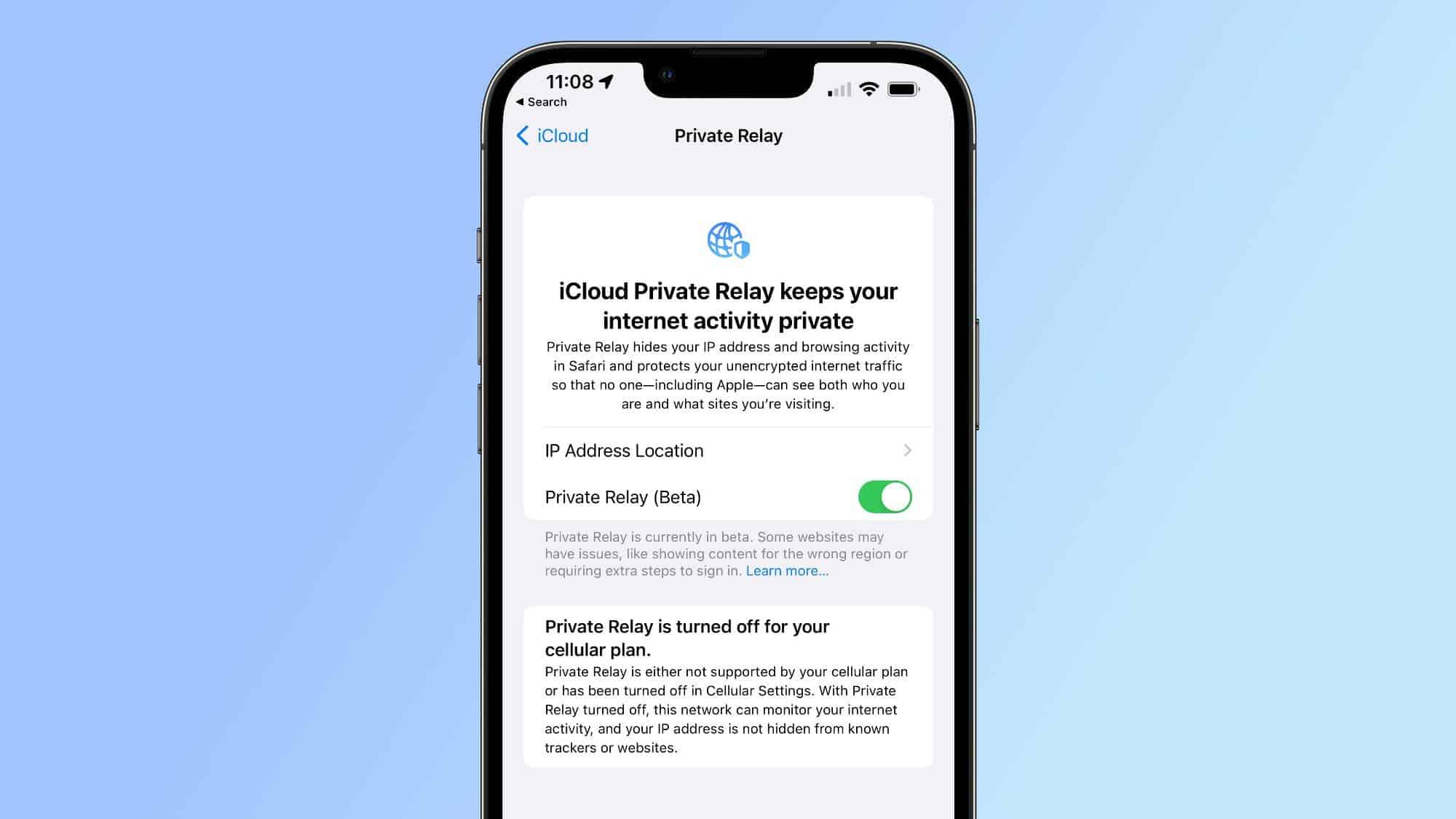
Also, you can use iCloud as an ordinary storage service like Google Drive or Dropbox. You can store almost anything you want in iCloud, as long as you have enough storage space. To upload a file, you only have open the Files app and tap “iCloud” under the “Browse” tab.
3. Many new iPhone Users do not enable “Find my iPhone”
New iPhone users may ignore using the Find my iPhone feature. But it’s a useful feature. Especially starting from iOS 15, it has the ability to track your iPhone 11 or newer models for hours after the battery is dead. Likewise, you can find the iPhone even when it has no connectivity to a Wi-Fi or cellular network.
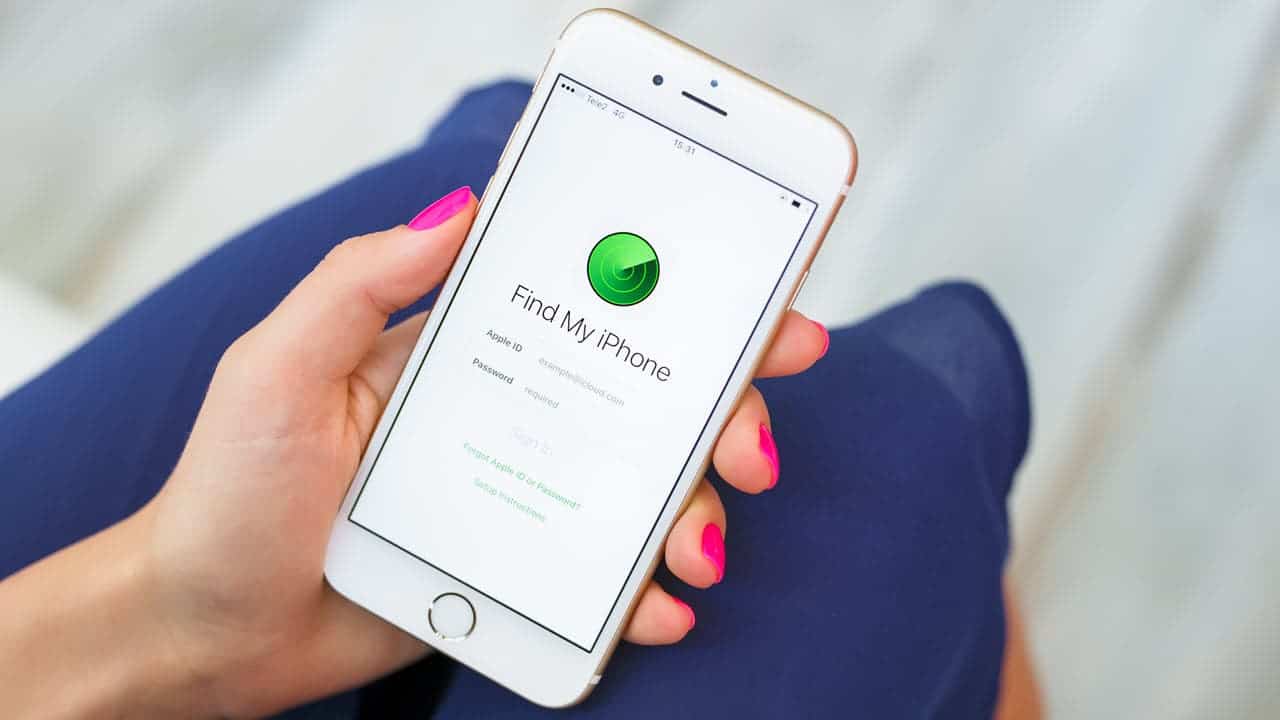
If, for some reason, you haven’t enabled this feature on your iPhone, go to Settings > [your name] > Find My > Find My iPhone, then enable the feature.
4. Buy the wrong accessories
If you bought an iPhone 12 or later (excluding the iPhone SE model), your phone will support MagSafe. The latter lets you connect accessories like chargers, wallets, and batteries to your iPhone. The feature works by using a circular magnet ring built into iPhone and MagSafe-compatible accessories. So you shouldn’t buy accessories that don’t support MagSafe.

In addition to MagSafe, you should also take a look at the Lightning accessories. Apple has what it calls the Made For iPhone (MFi) program, which certifies products to work with iPhones. MFi accessories ensure compatibility with your iPhone and ensure it doesn’t set your phone’s battery on fire. Buying an uncertified charger, especially one from an unknown brand, can cause serious damage to your iPhone.
5. First-time iPhone Users Click on the pop-up notifications without reading
Apple takes privacy very seriously. When downloading or opening an app for the first time, you will get tons of pop-up windows asking permission to perform various actions. So we don’t recommend you accept everything. Instead, you should read what it asks for and act correspondingly.
![]()






useless