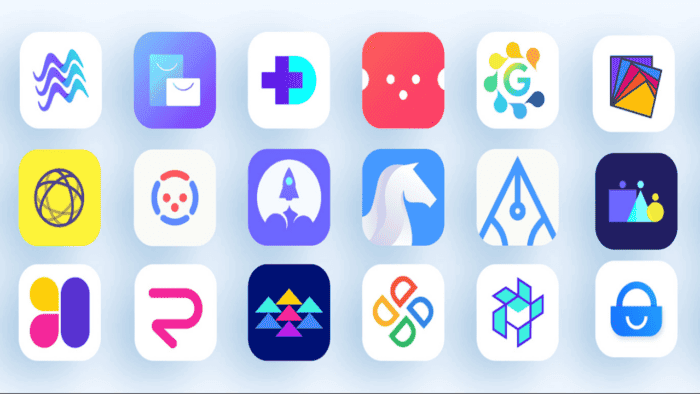Are you looking for the best Android app-themed icons? Most of us love customizing our android home screens to have a more cozy and relaxed look. Notably, you may also like to make your phone look and feel gorgeous and appealing. This guide is all about helping you know how to change the icon theme on android.
It’ll only take a few minutes to transform the appearance of your phone’s home screen display. For this purpose, we’re going to get help from a Google Play Store app – Shortcut Maker. You can create customized icon themes for any app on your android device. After all, it all depends on your preferences, such as how funny or emotional you want the app icons to look. Let’s dive into further details.
How To Do Android App Theme Icons?
First and foremost, you need to install the Shortcut Maker on your android device. To do this, you need to open the Google Play Store on your phone, search for the app, and install it.
- Tap and Hold your phone’s home screen, Select Widget and scroll down to see the Shortcut Maker.
- Drag the Shortcut (Standard) to the home screen and select the App option.
- Find your preferred app for the icon theme. In the below screenshots, we have used the TIDAL as a consideration.
- Now, Tap Icon > Themed and choose the color palette.
- Tap the minus (-) button to reduce the icon size to 90% or 95%; notably, the android app icon theme looks larger than the average icon sizes by default.
- Now, tap on the Checkmark button to continue.
![]()
This is what you need to perform to have a theme icon on your home screen; ultimately, you’ll have a fabulous home screen look. Moreover, you can create a shortcut from the app itself, but you need to keep one thing in mind. That is, all shortcuts made through the app rather than the widget will accompany a small shortcut icon.
Change Icon Theme Using The Icon Pack:
There is always another workaround method to accomplish tasks effectively. Like Shortcut Maker, you’ll have to use the icon pack from the Google Play Store, and our recommendation includes Material You Dynamic Ion Park. The reason is that it’s easy to find and install this icon pack on your android phone. It will automatically change all existing android app theme icons.
![]()
To be more concise, the Shortcut Maker is definitely worth a try, as it allows extensive customization options for creating an android app icon theme. What would you demand than having an attractive look and feel of your home screen? Let’s know in the comment section below how you’re going to customize apps on your android phone.