The user base of ChatGPT has been growing ever since it became available to the public. But did you know that there are better ways to access the AI? Yes, through the best ChatGPT extensions! And it’s not just about having quick access to the AI and getting things done faster.
With the best ChatGPT extensions installed, you can get much better responses. Moreover, you can even grant ChatGPT to search the internet, which will bring more updated information. And getting up-to-date information is more important than anything else. Most importantly, these browser extensions enable you to save time!
ChatGPT for Google – Best ChatGPT Extension for Web Search

Bing Chat has revolutionized how we search for things on the internet. In case you didn’t know, it allows you to give prompts to the AI while you are searching for something. Well, you can do the same with Google! You just need to get the ChatGPT for Google extension.
After getting the extension installed, you can use ChatGPT while searching for things on Google search. Most importantly, the extension shows the response of ChatGPT right beside the search results. Thanks to that, you can get a quick glance at both the results and extract beneficial info in seconds.
Merlin – Best ChatGPT Extension for All Websites
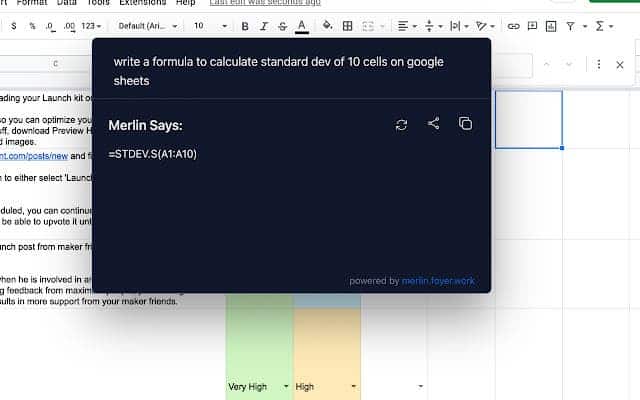
Wouldn’t it be great if you could bring ChatGPT with you to any website? Well, With the Merlin ChatGPT extension, you can do exactly that. The extension allows you to highlight any webpage or text within the website and make ChatGPT respond to it.
That means you will be able to summarize the entire website, get a rundown of a YouTube video, or get the important info shortened in seconds. This ChatGPT extension will surely allow you to save a lot of time and be more efficient at your tasks.
TalkBerry – Best ChatGPT Extension for Voice Input
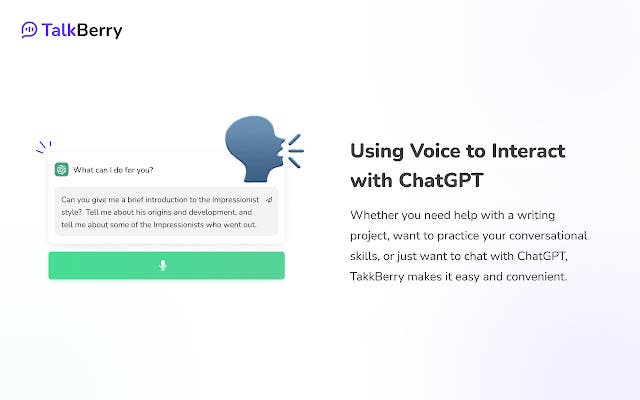
Why would you put in the effort and type out the prompts on the ChatGPT? Instead, use your voice to make ChatGPT generate responses for you! Yes, it is indeed possible. But you will need to get the TalkBerry extension installed.
In addition to that, you will have to keep a microphone or pair of headphones plugged in. Otherwise, the extension will not be able to take your voice input. Again, this extension will make you more efficient with your tasks as you do not need to spend time typing out the prompts.
TweetGPT – Best Social Media ChatGPT Extension

Want to enhance your social media game? Do you often use ChatGPT to generate eye-catching captions for your tweets and posts? You will love the TweetGPT extension. At the core, it is a plug-in that utilizes the power of ChatGPT to craft engaging tweets. It can even generate funnier and friendlier replies.
Gizchina News of the week
The extension offers options for adjusting the emotional tone and language. Once that is all set up, ChatGPT will take care of your social media game. Of course, the extension will let you edit the response. So, if you think that the generated text does not have the wording you want, you can just make some quick modifications.
Botrush – Best Extension to Customize ChatGPT

Truth be told, the UI of ChatGPT does lack colors. And OpenAI does not offer you the option to customize the overall look and feel of the chatbot. But that should not stop you from making the ChatGPT interface exactly how you want it to be. Meet Botrush!
As you can guess, this ChatGPT extension enables you to modify the overall UI of the chatbot. That includes changing the font styles and color scheme of the website. There are a range of other modification options too. Moreover, the plug-in allows you to readily copy and continue conversations with the AI. You can even easily download the conversation logs with this extension!
SnackPrompt – Best Extension to Make the Most Out of the AI Chatbot
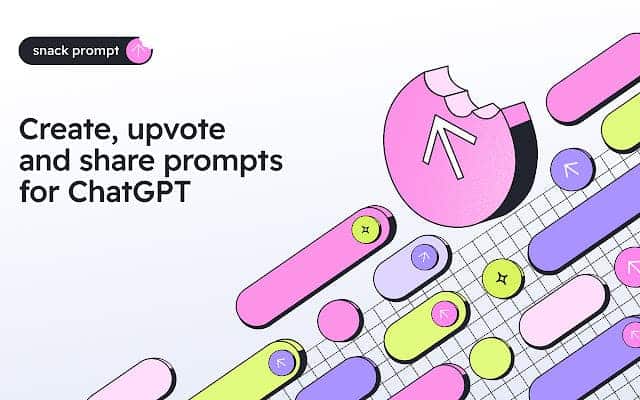
Wouldn’t it be great if you could get access to some of the highly-rated prompts? SnackPrompt is here to offer you exactly that. This ChatGPT extension lists and ranks all the best prompts made by other users worldwide.
With these prompts, you can make ChatGPT offer much clearer answers. And that will eventually make your experience with the chatbot much better.
WebChatGPT – Best ChatGPT Extension to Get the Latest Info
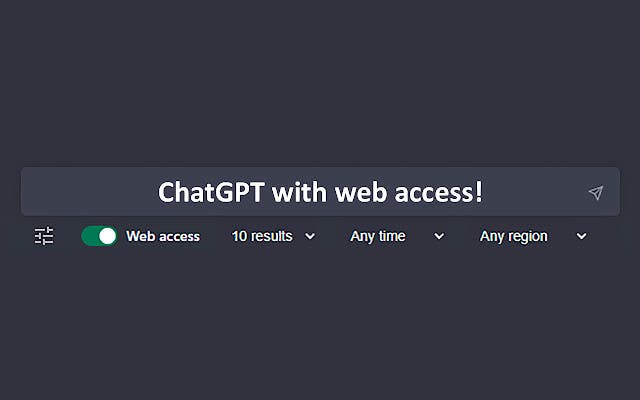
Even if you are running the GPT-4 language model, you will not get access to the information after 2021. This is one of the biggest limitations of ChatGPT. But the WebChatGPT browser extension takes care of that. With it installed, you give the chatbot the power to search the web and extract more recent information.
The great part is that you do not need to do much to make it work. All you need to do is install the extension and toggle it while using ChatGPT. And that would be it. You will get more recent and updated info while giving prompts.
YouTube Summary – Best ChatGPT Extension for YouTube Videos
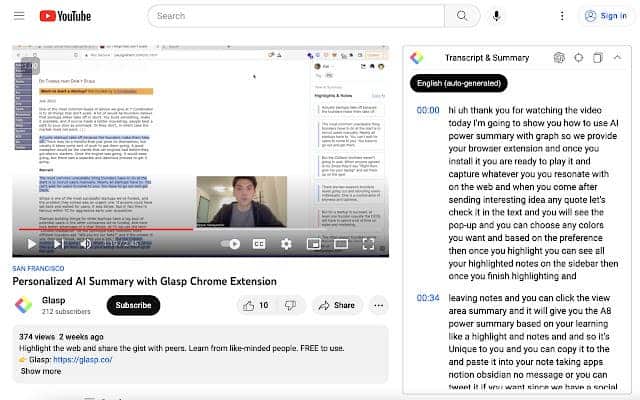
Did you ever search for how-to tutorials on YouTube? If so, you might already know the frustration of waiting on the video to get the main point. But did you know that it’s possible to get the video summarized with the instructions highlighted through ChatGPT?
The YouTube Summary ChatGPT extension does exactly. It provides you with an instant summary from the video page, letting you get the main information early on. The extension also works for emails, scientific papers, and articles.




