The internet is full of website CAPTCHAs to distinguish between human users and bots. While CAPTCHAs are essential in securing online platforms, they can be irritating and time-consuming for users. This comprehensive guide will explore how to bypass website CAPTCHAs on your iPhone and iPad, making your online experience more seamless and enjoyable.
What is CAPTCHA?
Before diving into the bypassing methods, let’s discuss CAPTCHAs and why they are used. CAPTCHA (Completely Automated Public Turing Test to Tell Computers and Humans Apart) is a security measure websites, and apps use to verify that users are human, not automated bots. CAPTCHAs come in various forms, such as identifying objects in images, solving math problems, or deciphering distorted text.
Apple’s Automatic Verification
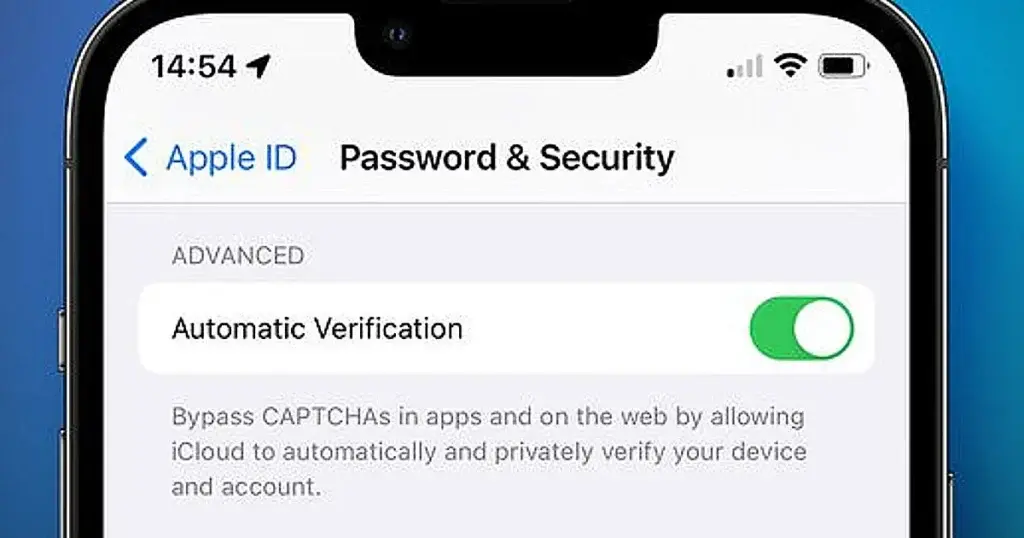
Apple has introduced Automatic Verification in iOS 16 and later versions, which helps users bypass many CAPTCHA challenges. This feature uses an Apple server to validate your device and Apple ID, generating a private access token to verify your identity to the website or app.
How Automatic Verification Works
- When you encounter a CAPTCHA, the Automatic Verification feature sends a validation request to an Apple server using your device and Apple ID.
- The Apple server verifies your credentials and forwards the verification to an Apple-verified third-party token issuance server.
- The token issuance server generates a private access token, which is then used to verify your identity on the app or website.
Privacy Concerns
Apple ensures that your privacy is protected during the Automatic Verification process. The tech giant does not learn which app or website you are accessing, nor can it access your browsing history. The token issuance server only knows that you have passed the verification and does not learn any information about your device or Apple ID. The app or website only receives the private access token, keeping your credentials secure.
How to Enable or Disable Automatic Verification on iPhone and iPad
To enable or disable Automatic Verification on your iPhone or iPad, follow these steps:
- Launch the Settings app on your device.
- Tap your name in the Apple ID banner at the top.
- Tap Password & Security.
- Scroll to the bottom and turn on/off Automatic Verification.
Using CAPTCHA Solver Apps
Another method to bypass CAPTCHAs on your iPhone and iPad is to use dedicated CAPTCHA solver apps. These apps are designed to analyze and solve CAPTCHAs, allowing you to access websites and apps without manually completing the challenges. Some of the popular CAPTCHA solver apps available for iOS devices include:
- Buster: CAPTCHA Solver for Humans
- Rumola – bypass CAPTCHA for Safari
- AntiCaptcha automatic CAPTCHA solver
Please note that using third-party CAPTCHA solver apps may raise privacy concerns, as these apps may access and analyze the content on your device. Reviewing the app’s privacy policy and permissions before using it is essential.
Utilizing Browser Extensions
If you use a compatible web browser, such as Safari or Chrome, you can bypass CAPTCHAs by installing browser extensions. These extensions analyze and solve CAPTCHAs for you, making your web browsing experience hassle-free. Some popular CAPTCHA bypass extensions include:
- Buster: CAPTCHA Solver for Humans
- Rumola – bypass CAPTCHA for Safari
- AntiCaptcha automatic CAPTCHA solver
To install these extensions, visit the respective browser’s extension store, search for the desired extension, and follow the installation instructions.
Employing VPNs and Proxy Servers
In some cases, using a VPN (Virtual Private Network) or proxy server can help you bypass CAPTCHAs. This method works by changing your IP address, which may allow you to access websites and apps without encountering CAPTCHAs. However, this method may not always work, and using a reputable VPN or proxy server is essential to ensure your privacy and security.
Refreshing the CAPTCHAs
Occasionally, you may come across a CAPTCHA that is difficult to decipher. In such cases, you can refresh the CAPTCHA by clicking the Refresh button or reloading the page. This action generates a new CAPTCHA, which may be easier to solve.
Enabling Cookies and JavaScript
Sometimes, enabling cookies and JavaScript in your web browser can help you bypass CAPTCHAs. Cookies and JavaScript are essential for many websites to function correctly, and disabling them may cause the CAPTCHA to malfunction. To enable cookies and JavaScript, follow these steps:
- Launch the Settings app on your iPhone or iPad.
- Scroll down and tap Safari.
- Tap Privacy & Security.
- Toggle on the switches for Block All Cookies and Enable JavaScript.
Clearing Browser Cache
Clearing your browser cache can also help you bypass CAPTCHAs, as a cluttered cache may prevent the CAPTCHA from functioning correctly. To clear your browser cache on an iPhone or iPad, follow these steps:
- Launch the Settings app on your device.
- Scroll down and tap Safari.
- Tap Clear History and Website Data.
- Confirm the action by tapping Clear History and Data.
Contacting Website or App Support
If you cannot bypass a CAPTCHA despite trying the abovementioned methods, consider contacting the website or app’s support team. They can assist or inform you of any known issues with their CAPTCHA implementation.
Understanding CAPTCHA Accessibility
CAPTCHAs can be challenging for individuals with disabilities, such as visual impairments. Many websites and apps offer accessible alternatives to CAPTCHAs, such as audio CAPTCHAs or simple math problems. Look for an accessibility icon or link near the CAPTCHA to access these alternatives.
Final Thoughts
While CAPTCHAs can be frustrating, they are essential in securing the internet from bots and malicious users. Apple’s Automatic Verification feature offers a convenient way to bypass many CAPTCHAs on your iPhone and iPad. However, if you encounter a CAPTCHA that cannot be bypassed using Automatic Verification, consider trying the other methods mentioned in this guide. Always prioritize your privacy and security when bypassing CAPTCHAs using third-party apps, browser extensions, or VPNs.

