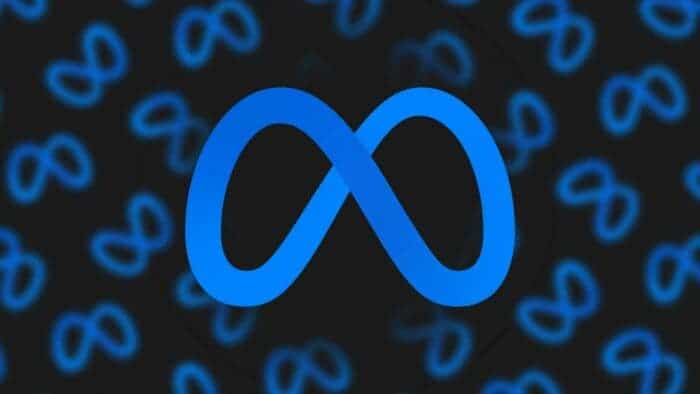Meta, Facebook and Instagram’s parent company, has expanded its paid verification program, Meta Verified, to the United Kingdom. This subscription-based service offers creators various benefits, including a blue verification badge, proactive impersonation protection, and access to customer support. In this comprehensive guide, we will dive deep into the details of Meta Verified, covering its features, controversies, and comparisons to other social media platforms’ verification programs.
Introduction to Meta Verified
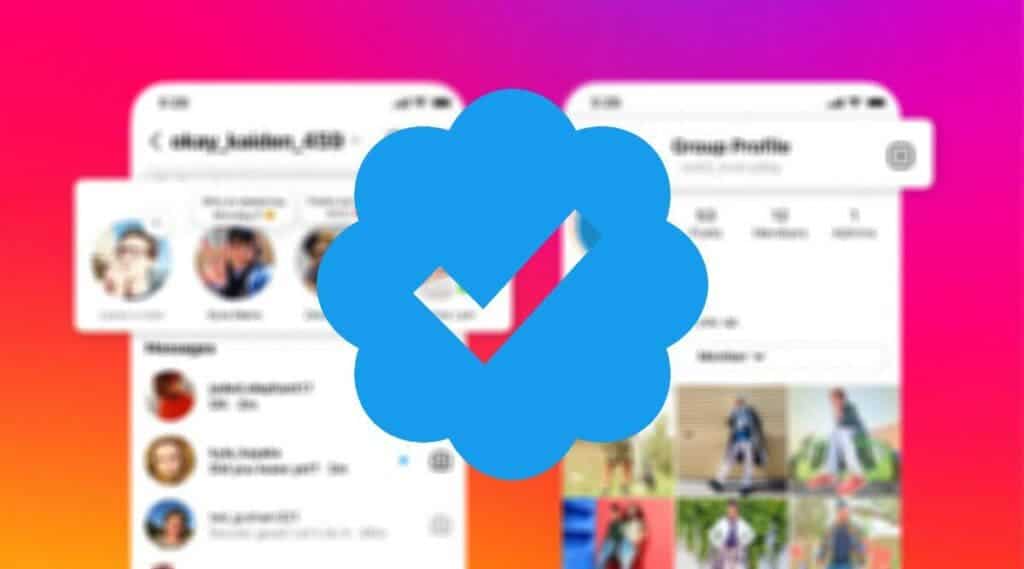
Meta Verified is a subscription-based verification service aimed at creators on Facebook and Instagram. Launched initially in Australia and New Zealand in February and later in the United States in March, the program has now been introduced in the UK as well. The subscription costs £9.99 per month for each platform, and users must be at least 18 years old to participate.
Meta Verified Features
Meta Verified offers the following features to its subscribers:
- A blue verification badge on their Facebook or Instagram profile
- Proactive impersonation protection to prevent unauthorized use of their identity
- Access to customer support for prompt assistance with any issues
Eligibility Criteria
To be eligible for Meta Verified, users must meet the following criteria:
- Be at least 18 years old
- Have two-factor verification enabled on their account
- Submit a government-issued ID for identity verification
- Have a display name matching the name on their government ID
Meta Verified vs. Legacy Verification
Meta’s verification system has evolved over time, and it is essential to understand the differences between Meta Verified and legacy verification.
Legacy Verification
Meta awarded a blue verification badge through the process of legacy verification to notable accounts on Facebook and Instagram. The badge was granted to accounts deemed authentic, unique, and of public interest. Legacy verification was provided by Meta at its discretion, and users were not required to pay for it.
Meta Verified
Meta Verified is a subscription-based service that offers a verification badge, proactive impersonation protection, and access to customer support. Unlike legacy verification, users must pay a monthly fee for Meta Verified and meet specific eligibility criteria.
Key Differences
The main differences between legacy verification and Meta Verified are:
- Legacy verification was free and awarded at Meta’s discretion, while Meta Verified is a paid subscription service.
- Legacy verification was awarded to notable accounts. On the other hand, Meta Verified is open to any creator who meets the eligibility criteria and pays the subscription fee.
- Legacy verification did not offer additional features like proactive impersonation protection and customer support.
Comparing Meta Verified to Twitter Blue
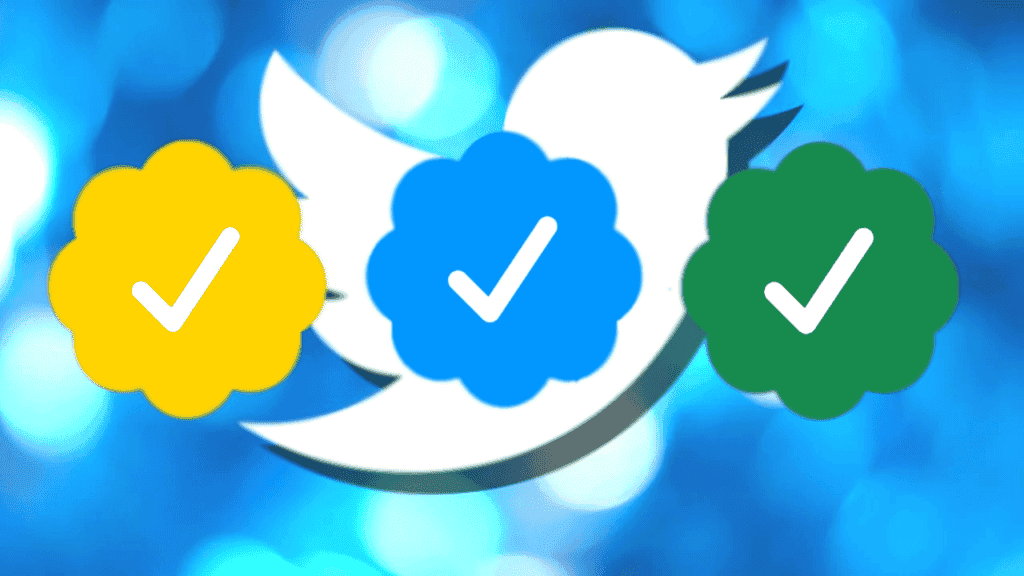
Twitter has also launched a paid subscription plan called Twitter Blue, which offers paid verification. Social media consultant Matt Navarra notes that both subscription models target creators. Both offer perks such as proactive impersonation protection and access to customer support.
Twitter Blue Verification
Twitter Blue’s verification feature allows subscribers to apply for a blue verification badge on their profile. This badge signifies that the account is authentic, unique, and of public interest. Twitter Blue subscribers also receive access to other features, such as an Undo Tweet button, custom app icons, and a reader mode for long threads.
Comparing Pricing and Features
While both subscription services offer paid verification, there are some differences in pricing and features:
- Meta Verified costs £9.99 per month for Facebook and Instagram, while Twitter Blue is priced at £2.49 per month.
- Meta Verified offers proactive impersonation protection, while Twitter Blue does not explicitly mention this feature.
- Both Meta Verified and Twitter Blue provide access to customer support, but Twitter Blue also includes additional features like the Undo Tweet button and a reader mode.
The Future of Meta Verified
Meta plans to continue improving and expanding the Meta Verified program based on user feedback and needs. This includes working on tools to allow subscribers to change their usernames, names, and profile photos without affecting the program’s integrity.
Potential New Features
As Meta’s subscription service, we can expect the introduction of new features and improvements to cater to creators’ needs better. These may include:
- Enhanced analytics and insights to help creators grow their audience and engagement
- Access to exclusive creator resources, such as workshops and webinars
- Collaboration tools to facilitate partnerships between creators
Meta Verified is currently available in select countries, including the UK, Australia, New Zealand, and the United States. It is likely that Meta will continue to expand the program to additional regions, making it accessible to creators around the world.
How to Subscribe to Meta Verified
To subscribe to Meta’s subscription service, follow these steps:
- Visit the Meta Creators Community UK group (for UK users) or the appropriate regional group for your country.
- To ensure eligibility, you must meet certain criteria. The criteria include being at least 18 years old, enabling two-factor verification, and possessing a government-issued ID.
- Follow the instructions provided in the group to submit your application and payment details.
Conclusion
Meta Verified is an exciting development for creators on Facebook and Instagram, offering a paid verification service that includes a blue badge and customer support access. While the program has faced some controversies regarding privacy, Meta is actively working to address these concerns. As the program continues to evolve and expand, we can expect Meta Verified to become an essential tool for creators looking to build their credibility and protect their online presence.