Apple recently released the first beta of iOS 16.6 for developers. The update brings with it some bug fixes and performance enhancements. However, one feature stands out among the rest — the new iMessage Contact Key Verification.
Apple announced this feature in December 2022, alongside Lockdown Mode. The announcement was part of its commitment to provide its user with the “best data security in the world”. Now, it looks like the feature may be finally rolling out with the iOS 16.6 update.
What is iMessage Contact Key Verification?
This security feature allows users to verify that they are talking to the intended person. Essentially, this is an extra layer to iMessages. This is because iMessages between iOS devices are already very secure.
How Does It Work?
If both users have iMessage Contact Key Verification enabled, they will get alerts if an unknown device tries to access their conversation. For added security, users can also compare a Contact Verification Code in person, through FaceTime, or in a secure call.
The Target Audience: High-Profile Users Facing Digital Threats
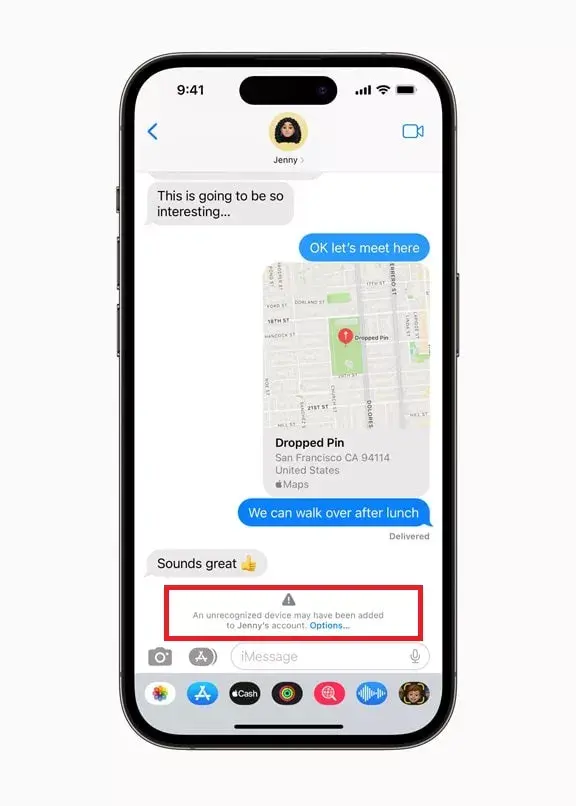
According to Apple, this feature is designed for high profile users. Such people may include human rights activists, journalists, governmental officials, and more. Essentially, it’s target audience are high-profile people who may be targeted by cyber criminals.
Why the Average User Doesn’t Need It
Most users do not need the feature as they are unlikely to be targeted by advanced cyberattacks. Decrypting encrypted iMessages is a costly and complex process, making it a worthwhile effort only for individuals with valuable communications.
How to Enable iMessage Contact Key Verification
If you’d like to try it out, here’s how to enable it:
- Update your device to iOS 16.6 or later.
- Open the Settings app on your iPhone or iPad.
- Scroll down and tap on Messages.
- Look for the iMessage Contact Key Verification option and toggle it on.
Remember that both parties in the conversation must enable the feature for it to work effectively.
Conclusion
iOS 16.6 introduces the new iMessage Contact Key Verification feature, aimed at high-profile users facing extraordinary digital threats. This feature is not be necessary for the average user. However, it’s a significant step in Apple’s ongoing commitment to user security and privacy. As technology continues to evolve, we can expect even more advanced security measures to be implemented, ensuring that iMessage remains a safe platform for communication.





