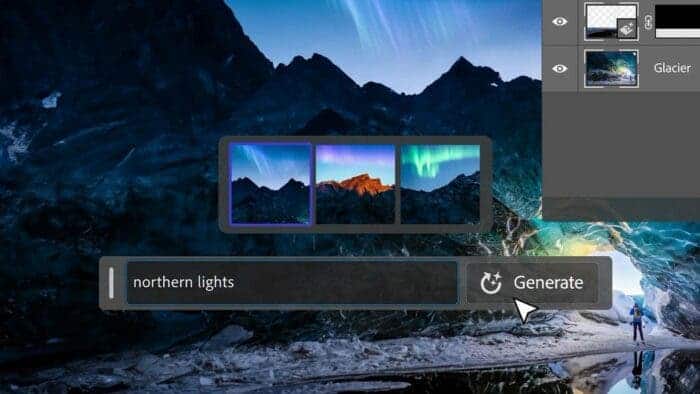Generative Fill is a fantastic AI tool built into Adobe Photoshop that allows users and designers to get much more convenient and useful features. This how-to article will guide you through the process of enabling Generative Fill and look at the many use cases where it excels. Whether you’re a pro graphic designer or a newbie to image editing, this feature can take your creative ideas to new heights.
Enabling Generative Fill
Turn on the Photoshop beta channel: To get access to this tool, you must first sign up for the beta testing program. Launch the Creative Cloud software on your Windows or Mac device.
Download and install Photoshop Beta: In the Applications pane, navigate to the “Beta Apps” tab. Locate Photoshop (Beta) and click the Install button. This will install a standalone version of Photoshop, which will take up more disk space.
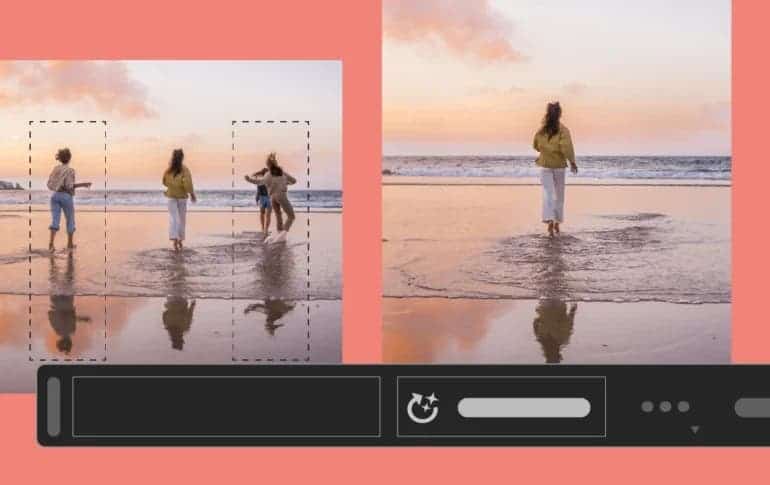
Launch Generative Fill: Once done, launch Photoshop from Creative Cloud or the system tray. When you open an image in Photoshop, the Generative Fill interface will appear as soon as you select an area with the lasso or any other selection tool.
Using Generative Fill
Object creation: Select an area in your image and add a text of what you want to create or replace. What you create is added to a new layer, which can be easily removed if required.
Background creation: To create a new background, select the background area and add a text prompt. You can use this feature to add new material or easily expand the scene.
Also read: Adobe Integrates Its Ai Image Tool, Firefly Into Photoshop
Item removal: This tool can remove an object from your image without prompting. Simply select the object and let the AI do its work.
Enhancing Your Workflow
Trying out different things and exploring new ideas: Generative Fill motivates you to experiment and easily create new and creative versions. You can use it to try out different choices and make surprising changes to your photos.
Easy removal of elements: Generative Fill surpasses Content-Aware Fill when it comes to removing unwanted parts from your photos. To use this powerful feature, leave the input field blank or enter a suggestion such as “remove.”
Enhance the sky: This tool makes it easy to transform the sky in landscape photos. Mark the area of the sky you want to change, and the program will give you a variety of options. Avoid painting over anything higher than the horizon.

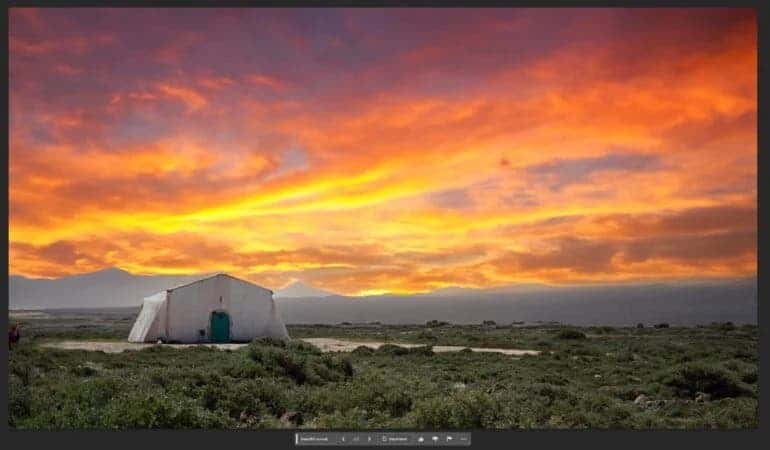
Image aspect ratio conversion: Generative Fill takes aspect ratio conversion to the next level. Instead of simply expanding the current info, it adds new, relevant content to the expanded frame. This feature makes it easy to convert portrait photos to landscape.
Ethical Aspects
Transparency and content credentials: Adobe provides Content Credentials to address ethical issues around image change in Generative Fill. These credentials provide transparency and distinguish between real and created objects in the scene.
Creating new photos: Generative Fill can be used to create entirely new photos from scratch, in addition to changing existing images. Start with an empty canvas and fill it with text using the Generative Fill method.
Wrap Up
Photoshop’s Generative Fill is a game-changer in image editing, giving pro users and new users features to make photo editing funnier. You can discover the possibilities of Generative Fill and improve your image editing skills by following the instructions in this article. This incredible AI tool allows you to explore and create nice graphics.