Apple devices have certainly quite a lot of benefits, but being open and accessible cross platforms is not among them. Simple casting or streaming from your iDevice to your TV is quite a challenge, unless you of course invest in the Apple TV directly. In the world of Chromecast enabled mainstream TVs everywhere it’s really just an unnecessary hurdle. Thankfully you don’t need to limit yourself and with the DoCast app you can easily cross the blurred Apple lines. So let’s get down to it.
So what exactly can the DoCast app provide for the users ? Well in short everything concerning mirroring and streaming from your iPhone or iPad to your TV. All you have to do is to have both of them on the same Wi-Fi network. And with supreme latencies under one second the experience can be quite snappy. The TV of course need to have some sort of Google Cast or Chromecast capabilities built-in (or plugged in), but that’s nowadays really quite a common thing. Then it’s really just a matter of few taps to start.
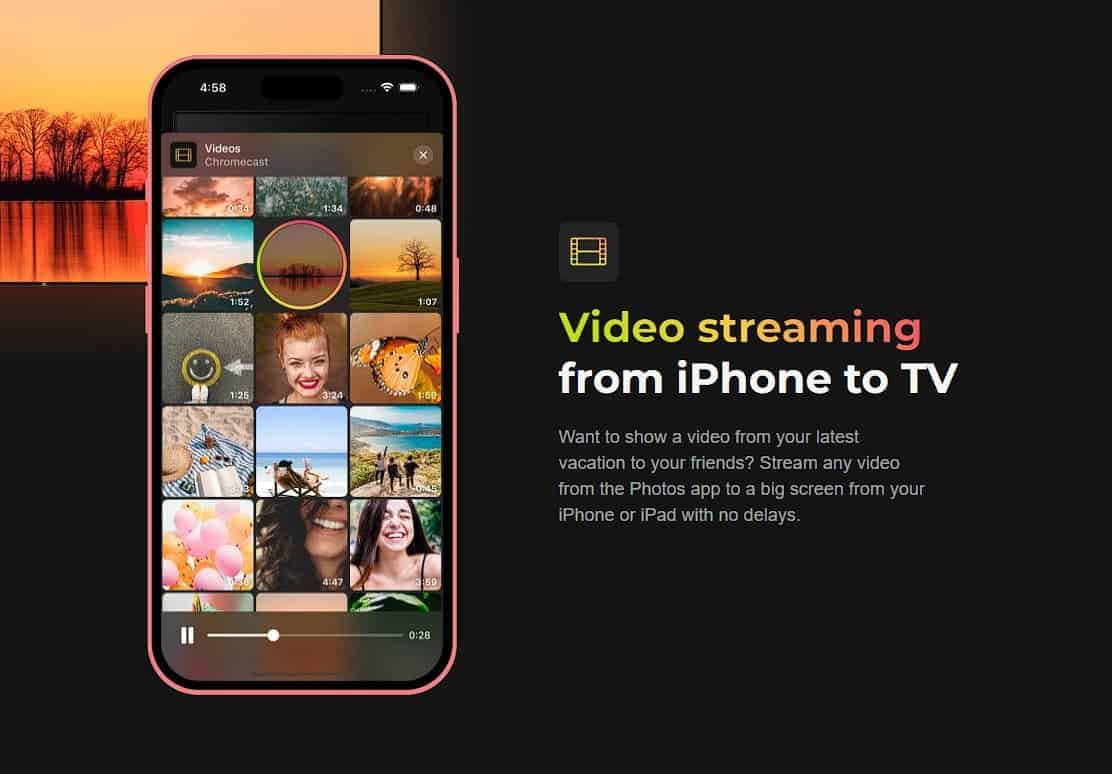
You can cast photos from your iPhone/iPad library without any restrictions, even in the free version of the app. Screen mirroring and video streaming is then time gated and fully available only in the unlocked version. But mirroring also has quite some advanced features with toggles for auto-rotation, sound or video quality. The whole app interface is quite straightforward as well, so anybody can quickly learn all the controls.
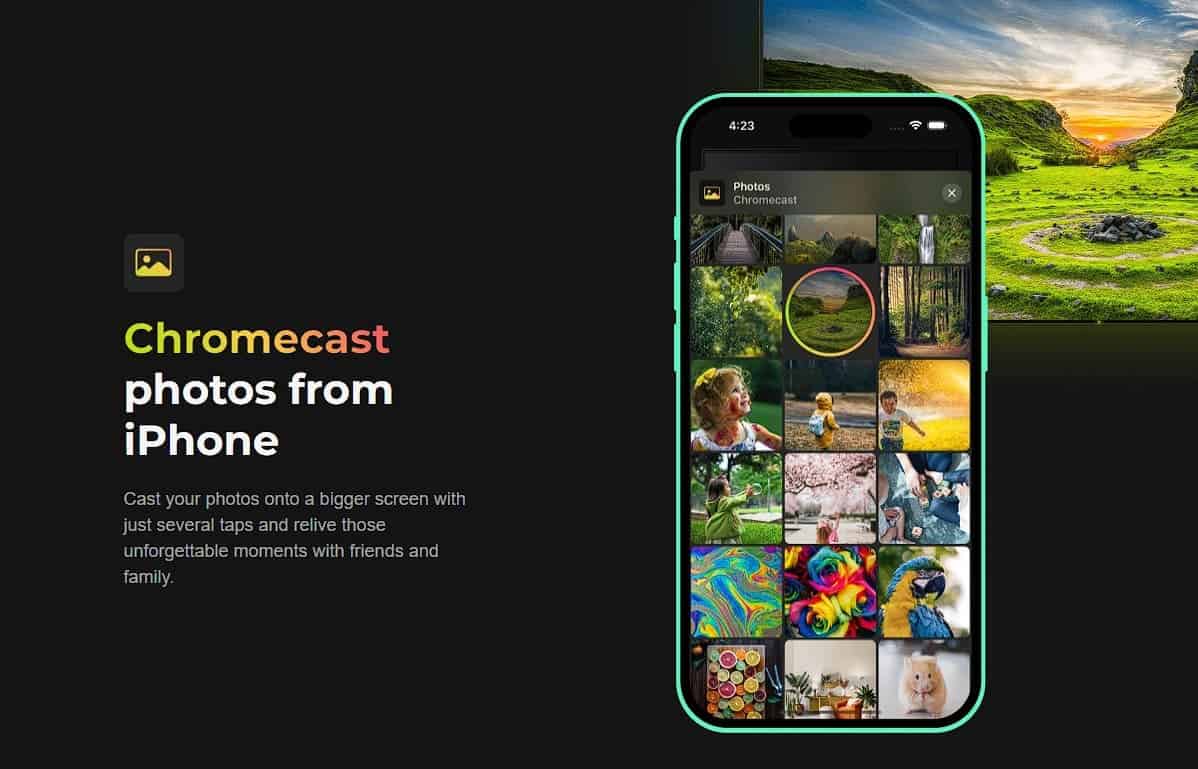
The DoCast app is available directly in the App Store and the basic version is completely free. So for just casting your pictures you don’t have to spend anything. But the unlocked DoCast of course brings quite some comfort and completely ad-free streaming and mirroring without restrictions. And with weekly/monthly/yearly and even lifetime premium upgrade options you will certainly find the right one for you. Check it out in detail on the official website.





