Microsoft Windows 11 is the latest operating system from Microsoft, and it has been widely adopted by users worldwide. However, users have reported various problems after installing the KB5026446 update. Windows 11 pushed KB5026446 last month, which contains a configuration update to switch to Windows 11 Moment 3. But there are many bugs that come with new features. Let us take a look at the issues that users have been facing with this update and possible solution(s).
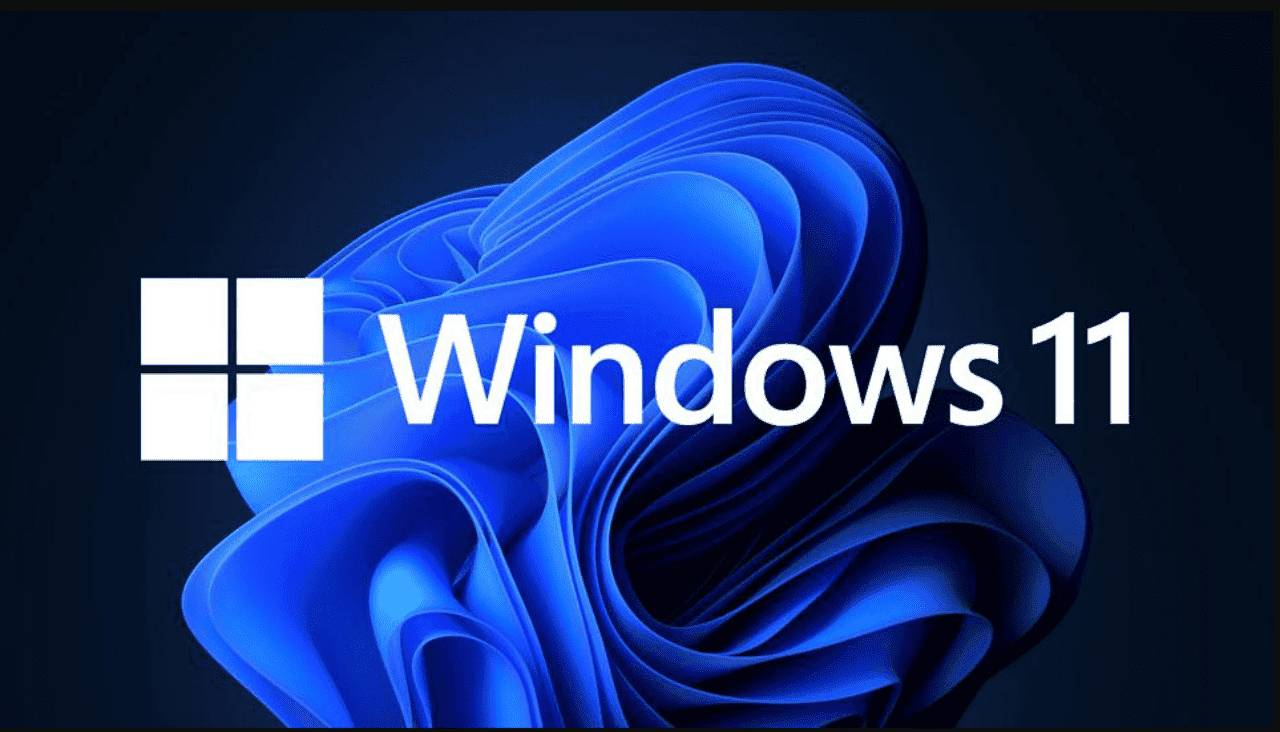
What is the Windows 11 KB5026446 update?
The KB5026446 update is a cumulative update for Windows 11 version 22H2. It was released on May 24, 2023, and it addresses an issue that affects Server Message Block (SMB). The update also addresses an issue that sends unexpected password expiration notices to users. This occurs when you set up an account to use “Smart Card is Required for Interactive Logon” and set “Enable rolling of expiring NTLM secrets.
Problems after installing the Windows 11 KB5026446 update
Users have reported various problems after installing the KB5026446 update. Some of the problems include:
1. Installation errors
Users have reported that the KB5026446 update fails to install, and they receive error messages such as 0x800f081f. This error message indicates that the update failed to install because of a problem with the Windows Update service.
2. Not enough memory resources
Users have reported that they cannot access the SMB shared folder after installing the KB5026446 update. The error message they receive is “Not enough memory resources” or “Insufficient system resources.”
3. Provisioning packages not working
IT admins have reported that provisioning packages on Windows 11 version 22H2 might not work as expected. Windows might only be partially configured, and the Out Of Box Experience might not work.
4. Windows Remote Desktop application not responding
After installing Windows 11 version 22H2, the Windows Remote Desktop application might stop responding when connecting via a Remote Desktop gateway or Remote Desktop Connection Broker.
5. Failures in the Microsoft Store and Game Pass
Some users report that the update causes failure in the Microsoft Store and Game Pass. Others claim that after installing KB5026446, Xbox Game Pass games could not be played.
6. Stops apps from opening
Many people on Feedback Hub have stated that the update, in the worst case, will directly prevent apps from opening and cause the system to freeze. One user reported serious issues with his device going into sleep mode after an update. As such, the computer wouldn’t restart.
7. Failure of the screen to start after entering sleep mode
Some users also said that after installing the above update, when the computer enters sleep mode, it will not start again. The screen will not light up, the red light next to the camera will flash red, and then the computer will suddenly restart.
8. Poor fan control
Users also report that after installing the update, “the fan control is not functioning, and the laptop’s fan speed is constantly at 100% and cannot be adjusted – neither by using the performance toggle key nor by using the ASUS application”.
9. Other issues
In addition, some devices have encountered hardware problems, such as keyboard and mouse not responding, external keyboards being automatically disconnected, and so on.

Solutions to the problems
1. Installation errors
To fix installation errors, you can try the following solutions:
- Run the Windows Update Troubleshooter.
- Run the DISM tool.
- Run the SFC tool.
- Temporarily uninstall third-party antivirus or security software.
2. Not enough memory resources
To fix the “Not enough memory resources” or “Insufficient system resources” error, you can try the following solutions:
- Increase the amount of memory available to the system.
- Disable SMB signing.
3. Provisioning packages not working
To fix the issue with provisioning packages not working, you can try the following solutions:
- Use the latest version of the Windows Configuration Designer.
- Use the latest version of the Windows Assessment and Deployment Kit.
4. Windows Remote Desktop application not responding
To fix the issue with the Windows Remote Desktop application not responding, you can try the following solutions:
- Use the latest version of the Remote Desktop client.
- Use the latest version of the Remote Desktop Gateway.
5. Failures in the Microsoft Store and Game Pass
To fix this issue, users should simply uninstall the update.
6. Stops apps from opening
To fix this issue, users should simply uninstall the update.
If you have encountered similar problems, GizChina recommends that you uninstall KB5026446 and repair it. To uninstall updates, follow these steps:
- Open Settings and go to Windows Update.
- Open History and select Uninstall Updates.
- Locate the specific KB update that is installed, and click Uninstall.
- Restart your device.
Troubleshoot problems
If you need to troubleshoot the problems with Microsoft Win11 after installing the KB5026446 update, here are some steps
- Run the Windows Update Troubleshooter: Click on Start, then select Settings > Update & Security > Troubleshoot > Windows Update > Run the troubleshooter.
- Run the DISM tool: Open Command Prompt as an administrator and type the following command: DISM /Online /Cleanup-Image /RestoreHealth.
- Run the SFC tool: Open Command Prompt as an administrator and type the following command: sfc /scannow.
Final Words
The KB5026446 update for Windows 11 version 22H2 has caused various problems for users. If any user is facing the issue, there is no need to fret, there are simple steps that could fix the issue. The solutions to these problems are outlined in this article and users can follow the steps to fix them. If you are still experiencing problems after trying the solutions, you can contact Microsoft support for further assistance.






full of error with window 11 and slow the pc and hang ,
I’m writing to share an unpleasant experience, so that you can be aware if something similar happens to you. Recently, my mother lost a substantial amount of money after being scammed on Facebook, as someone had pretended to be one of her Facebook friends and defrauded her.
I was desperate to help, so I looked on Google for possible solutions. To my relief, I found numerous good reviews of a company called CYBERTRACE. I took a chance, and they were able to help my mother retrieve her $135,000.00 USD.
If you ever find yourself in a similar situation, I highly recommend getting in touch with them via Email:(cybertraceservice@hotmail.com)
Hope this information helps.