iOS 17 is Apple’s next big software update for its iPhones. Revealed at WWDC 2023, the new operating system brings a lot of features. Among them, you have a refined Control Center, which offers a lot of customization options. The update also brings finely-tuned apps to the system.
In addition, one specific feature on the iOS 17 can help you avoid eye strain and eye fatigue. It’s called Screen Distance, which, as the name suggests, makes it easier to keep the screen of your iPhone at an optimal distance. Apple says it’s an opt-in feature, which means you will not be forced to use it. But as the feature is so beneficial, I think everyone should use it.
What the Screen Distance Feature of iOS 17 Is About
The thing is, it’s easy to get yourself wrapped up in what you are doing on your phone. Whether it’s a game, a video, or just casual browsing, you can unconsciously get your phone too close to your eyes. Well, keeping a screen too close to your eyes for too long causes them to strain. And to take care of your eye health, Apple introduced the Screen Distance feature on iOS 17.

Screen Distance on iOS 17 takes advantage of the TrueDepth Camera that’s found in your iPhone. Yes, it’s the same sensor that’s responsible for Face ID, which you use to unlock your phone. With the sensor, the feature detects the distance between your eyes and the screen of the phone.
When it sees that you are holding the phone too close for too long, Screen Distance gives you an alert. It will say that your “iPhone/iPad is Too Close.” And that basically tells you that you should be holding the device a bit far from your eyes to prevent strains. See? This iOS 17 feature is very handy!
How Does the Feature Work
In case you are wondering, a 16 to 18 inches distance between your phone and your eyes is considered optimal. It’s about arm’s length for most people. This distance reduces strain on your eyes and keeps them healthy. The iOS 17 feature, on the other hand, gives you a warning when the phone is less than 12 inches away from your eyes.
One thing that you should note is that the iOS 17 feature will only give you a warning when you are holding the device too close for several minutes. So, it’s not like the Screen Distance feature will bother you right after you get the screen close to look into something closely.

A checkmark will appear on the screen once you move the device to a safe distance. And you will see a “Continue” button, which, once tapped, will let you do what you were doing on the screen. Alongside the warning, the iOS 17 feature will display reminders. It says, “Keeping your phone at arm’s length can protect your eyesight.”
How You Can Turn on the Screen Distance Feature on iOS 17
The Screen Distance feature on iOS 17 will be turned off by default. As mentioned earlier, Apple says that it’s an opt-in feature. That means you will need to manually toggle it on. To do so, you will need to go to Settings, then Screen Time, and locate the Screen Distance Option. The feature will turn on when you tap the button on the right.
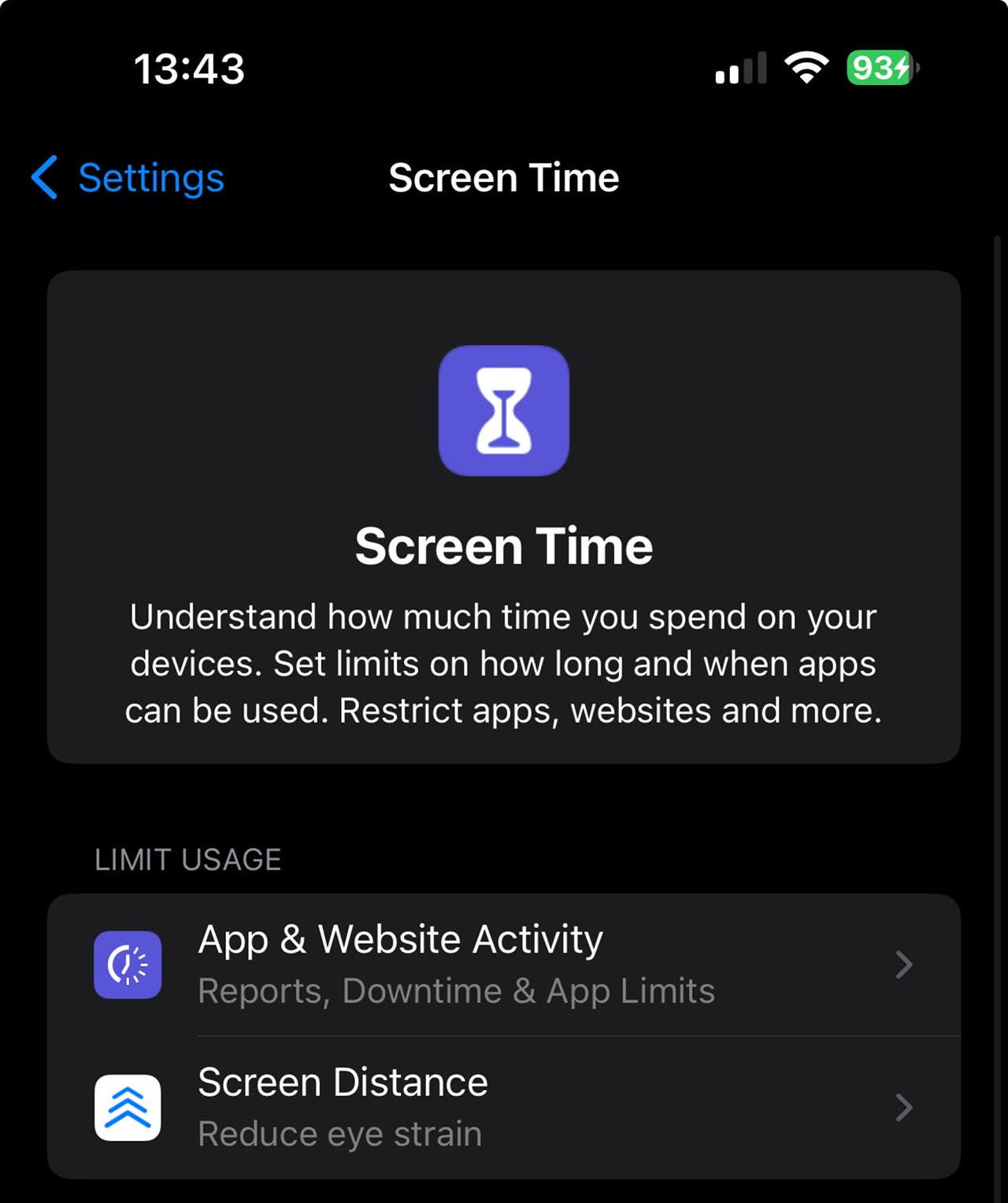
Apple says that the feature is compatible with iPhone XS and newer models. The feature will also be available for iPadOS 17 on 11-inch and 12.9-inch iPad Pro models that were launched in 2018 or later. And in case you are wondering, both iOS 17 and iPadOS 17 will launch later this year.






