Apple has recently launched the second beta version of iOS 17, following its initial debut at WWDC 2023. This update is now available for developers to explore and test. As with any software release, iOS 17 beta 2 introduces numerous refinements, enhancements, and new features, particularly in apps like Messages, Phone, and FaceTime. Here’s an overview of what you can expect from the iOS 17 beta 2 update as highlighted in the release note of the iOS 17 beta 2 on Apple’s website.
Revamped Software Update Screen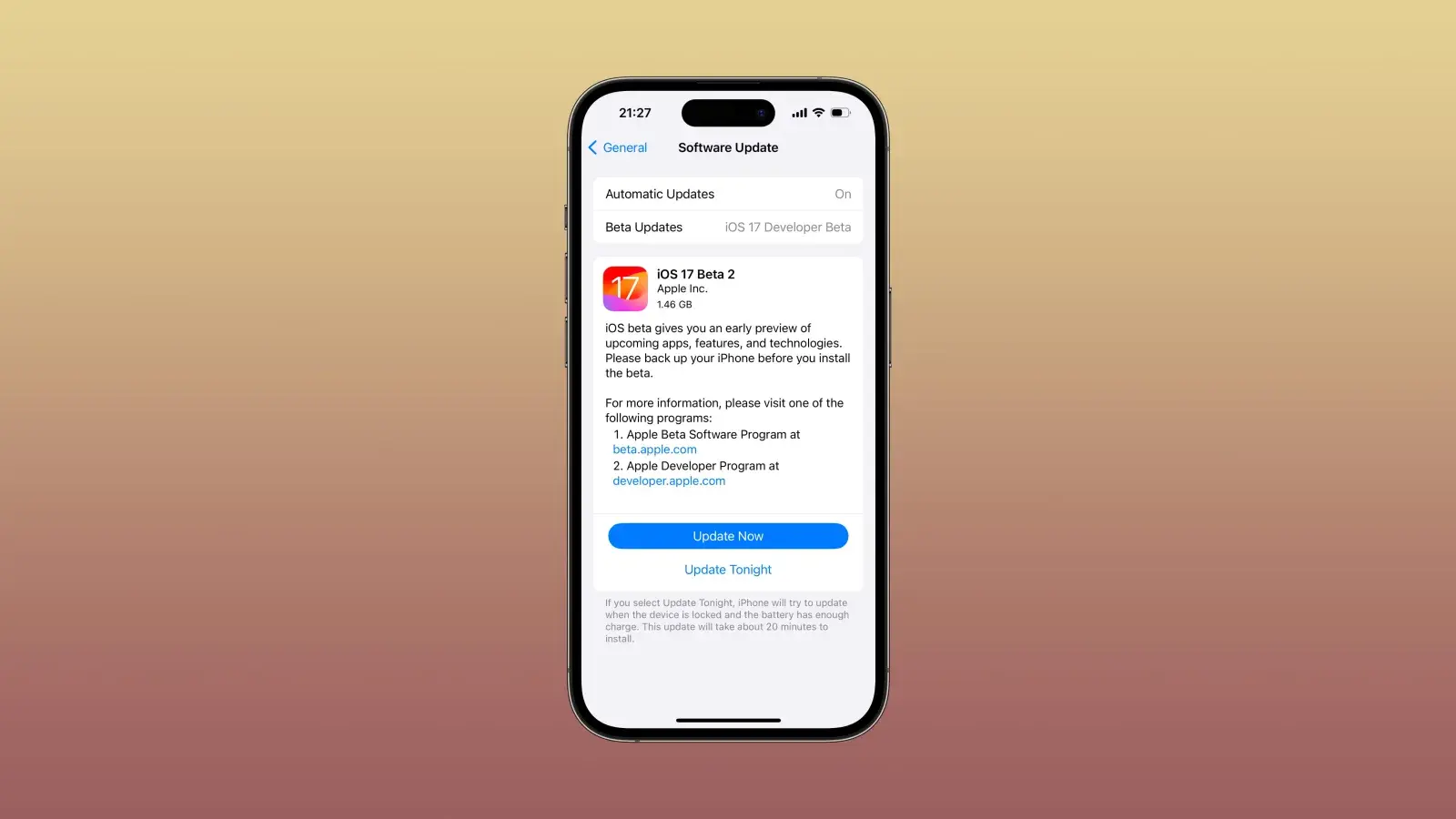
For some years now, the software update screen in iOS has never changed. It looked like Apple did not see any reason to make some changes to this part of the iOS. Finally, the Cupertino company has refreshed the software update screen. Now, users will get to see more information about the software update. Also, they will see extra details about joining the Beta program and even remind users to back up their data before installing any software updates. Apple has also refreshed the update buttons which are the “Update Now” and “Update Tomorrow” buttons, adding some extra vibrance to their looks.
Enhancements in the Messages App
In the Messages app, user will now receive a tip about sending messages with your voice rather than typing with Siri. This will make sending messages a lot more convenient than the current method. It will also be very useful especially while driving or having a busy hand. The Airdrop feature also received an enhancement that prompts the user to hold the phone closer to another phone in case they cannot see people nearby.
Refinements in Location Settings
With the Location Settings, the iPhone maker has added a new feature that will help on many occasions. Users will now see a new option called “MicroLocation” in the system settings of the Locations and Privacy section. Additionally, Apple has removed the Standby Clock and App Clips Location Confirmation.
Other Notable Features in iOS 17 Beta 2 
Other changes that users are going to find after updating their iPhones to the latest software include more widget sizes for the Apple Music app. Now, users can also toggle off notifications when in Standy mode. However, MacRumors also reported that there is an option to mark some notifications as “Critical”. Such notifications will be delivered even when in Standby mode.
Take Precaution
As always, please take extra precaution when installing Beta software as they are not fully complete. Such software can pose serious threat to your device or even render it useless. Remember to backup all your data before installing the update. Also, the Beta software is not for everybody. Only users who have joined the Apple Developer Program can be able to install it. To join the Program, please click on this link and follow the simple steps to register.





