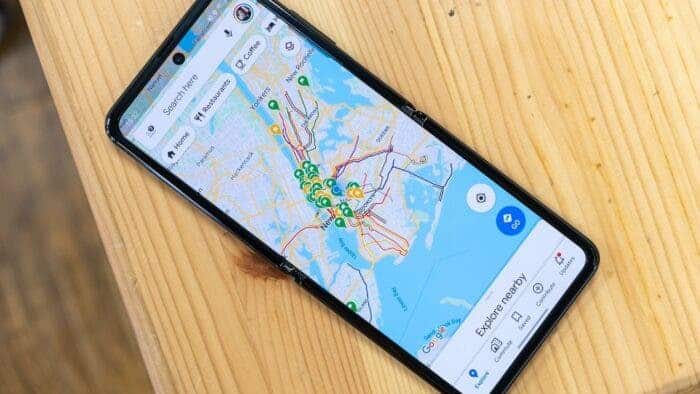Your smartphone is a powerful tool that can be used for a variety of purposes, including navigation. With a GPS navigation app, you can easily find your way around town, explore new places, or track your fitness progress. In this article, we will show you how to use your smartphone as a GPS navigation device.
How GPS Works
GPS stands for Global Positioning System. It is a network of 30+ satellites that orbit the Earth. These satellites transmit signals that your smartphone can use to determine its location.
In addition, the GPS receiver in your smartphone listens to these signals. Once the receiver calculates its distance from four or more GPS satellites, it can figure out where you are. This process is called trilateration.
Also, the accuracy of GPS depends on a number of factors, including the number of satellites in view, the quality of the receiver, and the amount of interference. Generally, GPS is accurate within a few meters.
How to Choose a GPS Navigation App

So, there are many different GPS navigation apps available for smartphones. Some of the most popular apps include Google Maps, Apple Maps, Waze, and Sygic.
When choosing a GPS navigation app, you should consider the following factors:
- Features: The app should have the features you need, such as turn-by-turn directions, traffic information, and offline maps.
- Accuracy: The app should be accurate in its directions and location tracking.
- User interface: The app should have a user-friendly interface that is easy to use.
- Price: The app should be affordable.
In addition, here is a comparison of some of the most popular GPS navigation apps:
| App | Features | Accuracy | User interface | Price |
|---|---|---|---|---|
| Google Maps | Turn-by-turn directions, traffic information, offline maps, street view, public transportation directions | Very accurate | Easy to use | Free |
| Apple Maps | Turn-by-turn directions, traffic information, offline maps, street view, public transportation directions | Very accurate | Easy to use | Free (built-in) |
| Waze | Turn-by-turn directions, traffic information, live updates from other users, speed camera alerts | Very accurate | Easy to use | Free |
| Sygic | Turn-by-turn directions, traffic information, offline maps, lane guidance, speed camera alerts | Very accurate | Easy to use | Paid (starting at $1.99/month) |
How to Use a GPS Navigation App
After selecting a GPS navigation app, you can start using it to navigate. Here are the basic steps on how to use a GPS navigation app:
- Open the app.
- Enter your destination.
- The app will calculate the route and show you the directions.
- Follow the directions on the app.
Here are additional tips for using a GPS navigation app:
- Set up voice navigation: This will allow you to hear the directions spoken aloud, which can be helpful if you are driving or riding a bike.
- Download offline maps: This will allow you to use the app even when you do not have an internet connection.
- Keep your phone charged: Using GPS can drain your phone’s battery, so make sure to keep it charged.
- Be aware of your surroundings: Do not rely on your GPS navigation app to the point that you are not paying attention to your surroundings.
Tips for Using Your Smartphone as a GPS Navigation Device
Here are some additional tips for using your smartphone as a GPS navigation device:
Gizchina News of the week
- Test the app before you use it: Make sure that the app is working properly and that it is accurate in its directions.
- Use the app in conjunction with other navigation tools: If you are unsure of the way, you can use the app in conjunction with a map or a compass.
- Be aware of the limitations of GPS: GPS is not always accurate, especially in urban areas or near tall buildings.
- Be prepared for emergencies: If you are using your smartphone as a GPS navigation device, make sure that you have a backup plan in case your phone dies or gets lost.
Advanced Features of GPS Navigation Apps

In addition to basic turn-by-turn directions, many GPS navigation apps offer a variety of advanced features
- Traffic information: Many GPS navigation apps now offer real-time traffic information. This can help you avoid traffic jams and find the fastest route to your destination.
- Live updates from other users: Some GPS navigation apps allow you to see live updates from other users. This can be helpful if you are traveling in an unfamiliar area and need to know about road closures or traffic accidents.
- Lane guidance: Some GPS navigation apps provide lane guidance. This can help you stay in the correct lane when making turns or changing highways.
- Speed camera alerts: Some GPS navigation apps can alert you to speed cameras. This can help you avoid getting a ticket.
- 3D maps: Some GPS navigation apps now offer 3D maps. This can be helpful for getting a better sense of your surroundings.
- Augmented reality: Some GPS navigation apps now offer augmented reality. This can be helpful for seeing directions overlaid on the real world.
The Future of GPS Navigation
The future of GPS navigation is bright. As technology continues to improve, GPS navigation apps will become even more powerful and user-friendly.
So, some of the trends that we can expect to see in the future of GPS navigation include:
- More accurate and reliable GPS signals: As the number of GPS satellites continues to grow, GPS signals will become more accurate and reliable. This will make GPS navigation more accurate and useful in more situations.
- Intelligent routing: GPS navigation apps will become more intelligent in their routing. They will be able to take into account factors such as traffic conditions, weather, and your preferences to find the best route for you.
- Personalized navigation: GPS navigation apps will become more personalized. They will be able to learn your driving habits and preferences to provide you with the best possible navigation experience.
- Integrated with other devices: GPS navigation apps will become more integrated with other devices. They will be able to work with your car’s infotainment system, your smartwatch, and other devices to provide you with a seamless navigation experience.
To conclude, GPS navigation is a powerful tool that can help you get around town, explore new places, or track your fitness progress. With the continued development of GPS navigation technology, we can expect even more amazing features and capabilities in the future.