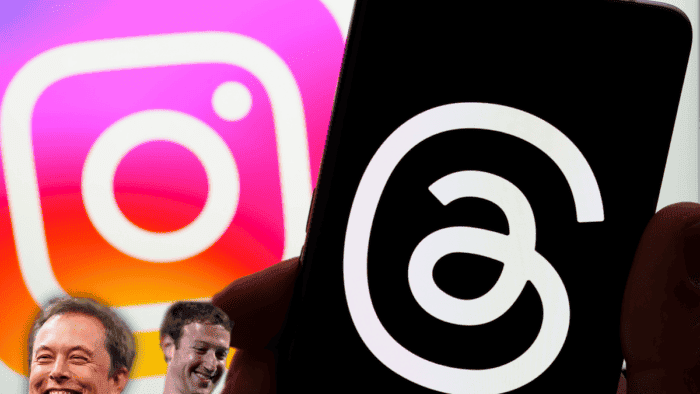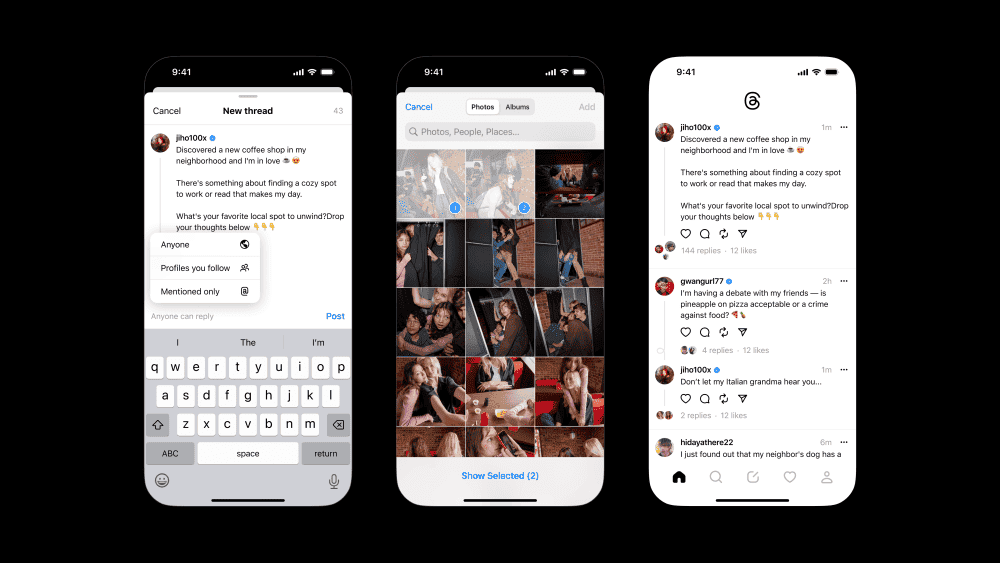On July 6, Threads was launched as Meta’s highly-anticipated rival and became quite a success in adoption. It is still uncertain whether the app will surpass Twitter in popularity but it had a great start with over 10 million sign-ups in just seven hours. While users are still getting familiar with the new platform, they came across a shocking truth – It’s not currently possible to delete one Thread account permanently without deleting the Instagram account in the process. Users expressed their frustration within 24 hours of the app’s launch. There is one alternative though – Deactivating your Account, and we will discuss that later in this article.
Table of Contents
What is Threads?
Thread is a new app from the parent company of Facebook, Instagram, and WhatsApp. The platform looks a lot like Twitter, with a feed of largely text-based posts — although users can also post photos and videos — where people can have real-time conversations. (quoting CNN).
“Our vision with Threads is to take what Instagram does best and expand that to text, creating a positive and creative space to express your ideas,” Meta said in a blog post.
Threads quickly became a sensation. It saw many users trying the app to get familiar with it and know how it works. Some users have said they think people will begin to leave Twitter in favor of Threads. Other users, however, had a negative experience. After a few hours of experimentation, some users chose to permanently delete their accounts, only to realize this is not possible without deleting the Instagram account in the process.
Many Users are Signing Up To Try Threads Just to Discover that their accounts can’t be permanently deleted
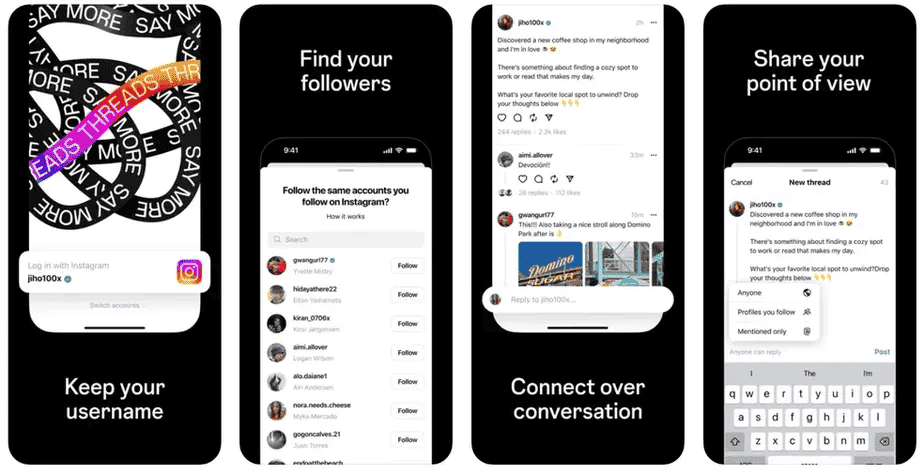
The app’s name on the App Store, ‘Threads – An Instagram App,’ clearly indicates its association with Instagram. Furthermore, the app requires users to have an Instagram account prior to signing up. Upon downloading and opening the app, Threads provides an option to import bio information and followers from a user’s existing Instagram profile.
Want to Delete Threads? Say Goodbye to your Instagram Account
According to a disclaimer in the app’s Help Centre, users can delete individual posts or temporarily deactivate their accounts. That means the posts will not be visible to other users until they choose to reactivate the account. In order to permanently delete their account’s profile and data, however, they will need to delete their Instagram account. The reason behind Meta’s decision on adopting such a policy is unclear. However, it’s likely so Threads can make use of the two billion Instagram users around the world.

A Supplemental Privacy Policy for the app also states that “Your Threads Profile is Part of Your Instagram Account. Therefore, it may be deleted at any time by deleting your Instagram account”. So if you delete your Instagram account permanently, you will also lose your Threads Account in the process. The unexpected is to realize that trying to delete a Threads account will have the same effect on Instagram.
The controversial policy might change in the future
One Meta spokesperson confirmed this behavior to Insider in an email statement. According to them “this is something they’re working on”. Perhaps, in the future, Threads will allow the user to leave and delete his account without doing any harm to the Instagram account. Furthermore, the statement clarifies that users can deactivate their profile at any time and that will not affect their Instagram account.
Meta does not go in deep by explaining why it’s not possible. But this is clarified in Threads’ Supplemental Privacy Policy.
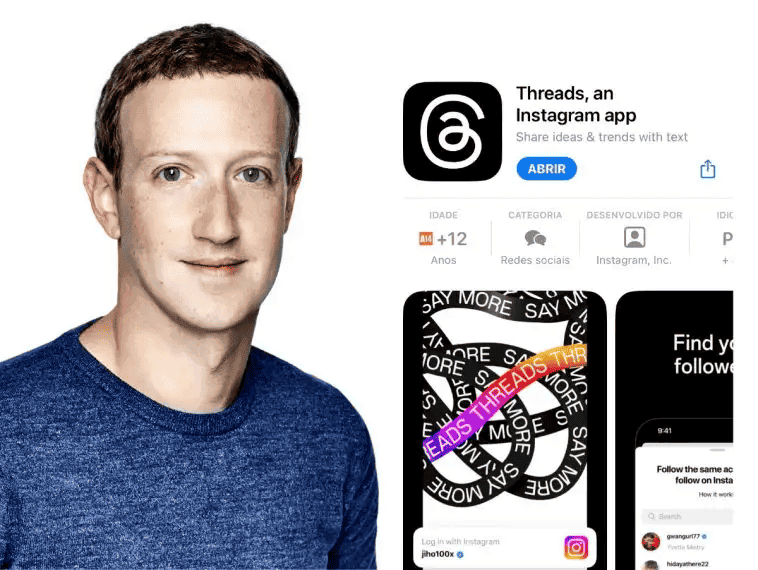
One user said, “We can’t delete our threads account without deleting our Instagram?? They knew people would instantly hate it so they made it a saw trap”. The complaint post amassed a huge amount of 1.1 million views and 25,000 likes. Some users are also upset about this controversial policy in Thread. Users report feeling trapped or stuck in their accounts. One user stated she opted to deactivate her account instead of deleting it. In light of this controversial move, some users are thinking twice before signing up for the new app.
What Users Can Do Right Now To Leave Threads? Deactivating Your Threads Account is the Only Alternative
The conclusion that comes upon realizing this controversial policy is that it’s better to not sign up if you’re not 100% sure of adopting Threads. If you’re the kind of user that would delete the account after realizing it’s not for you, then it’s better to avoid signing up right now. But still, if you want to leave the app the best solution is to Deactivate Your Account.
How to Deactivate Your Threads Account
The alternative to leaving Threads is to leave your account in a dormant inactive status. We will provide some instructions on how to do that, and they are also available via the Help centre.
- Tap in the Bottom Right to Go To Your Profile
- Tap in The Top Right
- Tap Account, then Tap Deactivate Profile
- Tap Deactivate Threads Profile, Then Confirm Your Choice.
After going through this simple process, your Threads account will be deactivated. It’s one valid alternative if you no longer want to use the app.
Conclusion
As we’ve learned through the article, it’s not possible to delete your Threads account without losing your Instagram account in the process. So, at the current time, the best thing to “leave Threads” is to deactivate your account. If you didn’t join the app and don’t agree with its current terms, then don’t sign up. This is something that could change in the future, of course, that depends on whether the app will have a future. Today is just the first day on the road for Threads, the outcome was quite positive, but only time will tell if it’s here to stay. It comes with the bold promise of being a “Twitter rival” with a part of the media calling it a “Twitter killer”, but only time will tell if the new app will live these expectations.