ChatGPT is an AI-powered chatbot that can help you write blog posts, essays, and other types of content. While typing out prompts for ChatGPT can be time-consuming, there are several ways to control ChatGPT with your voice. In this article, we’ll explore three methods for controlling ChatGPT with your voice, as well as some tips for using the chatbot effectively.
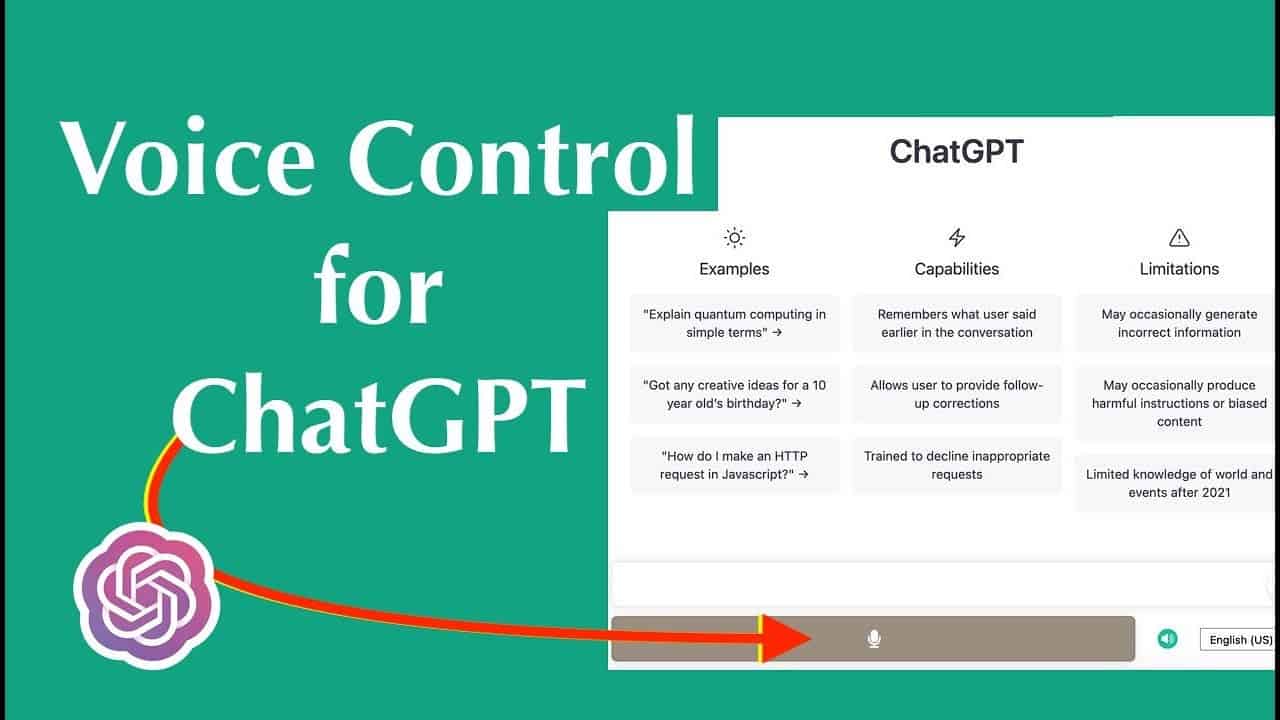
Using Your Mobile Keyboard
One way to control ChatGPT with your voice is by using the inbuilt voice typing features on your smartphone or tablet. Here’s how to do it:
1. Open the ChatGPT chat interface on your device.
2. Tap the microphone icon on your device’s keyboard.
3. Speak your prompt into the microphone.
4. Tap the send button to submit your prompt to ChatGPT.
This method is quick and easy, but it does require you to have a mobile device with voice typing capabilities.
Talk-to-ChatGPT Chrome Extension
Another way to control the AI Chatbot with your voice is by using the Talk-to-ChatGPT Chrome extension. Here’s how to set it up:
1. Install the Talk-to-ChatGPT Chrome extension from the Chrome Web Store.
2. Activate the extension by clicking on the small rectangular box in the top right corner of your screen.
3. Use the controls in the box to toggle voice typing on and off.
4. Speak your prompt into your device’s microphone.
5. ChatGPT will respond with its answer.
This method is more versatile than using your mobile keyboard, as it allows you to control ChatGPT with your voice directly from your computer.
Voice Control for ChatGPT
Voice Control for ChatGPT is a third-party extension that lets you prompt the AI Chatbot with voice commands while it reads back the responses if you prefer. Here’s how to use it:
1. Install the Voice Control for ChatGPT extension from the Chrome Web Store.
2. Activate the extension by clicking on the microphone icon in the ChatGPT chat interface.
3. Speak your prompt into your device’s microphone.
4. ChatGPT will respond with its answer.
This method is the most conversational of the three, as it allows you to interact with ChatGPT as if you were having a conversation with a human.
Tips for Using ChatGPT Effectively
Here are some tips for using ChatGPT effectively:
- Keep your prompts simple and concise. ChatGPT works best with short prompts that are easy to understand.
- Use active voice. ChatGPT responds better to prompts that use active voice rather than passive voice.
- Write over 1000 words. ChatGPT is designed to help you write long-form content, so make sure your prompts are long enough to generate a substantial response.
- Use creative titles for your blog posts. ChatGPT can help you come up with creative titles for your blog posts that will grab your readers’ attention.
- Add a title for each section. If you’re writing a long-form blog post, ChatGPT can help you come up with titles for each section to make your post more organized and easier to read.
- Ensure there are a minimum of errors. ChatGPT is not perfect, so make sure to proofread your content before publishing it.
Conclusion
ChatGPT is a powerful tool for writing blog posts, essays, and other types of content. By using your voice to control ChatGPT, you can save time and increase your productivity. Whether you prefer to use your mobile device, a Chrome extension, or a third-party voice control tool, there are several ways to control ChatGPT with your voice.





