Samsung released a major system update for its Galaxy S23 series mobile phones in August 2023. The update includes the August 2023 security patch, as well as several new features and improvements. The mobile phones in the Galaxy S23 series are now getting the One UI 5.1 system update in August. The installation package size is 1200.21MB (1.22GB), and the version is S9180ZCU2AWH1 / S9180CHC2AWH1 / S9180ZCU2AWGJ.

August 2023 Security Patch
As expected, the August 2023 security patch has been included in the latest update for the Galaxy S23, Galaxy S23+, and Galaxy S23 Ultra. This patch includes fixes for several security vulnerabilities that could potentially allow hackers to gain access to sensitive information on the device. It is recommended that all users install this update as soon as possible to ensure the security of their devices.
The update log does not show the specific upgrade content. It only mentions says “improved the overall stability of the device”. However, users have dug deep and found that Samsung Camera Assistant has been upgraded to this version.
New Features & Improvements
The August 2023 update for the Galaxy S23 series also includes new features and improvements. One of the most notable new features is the 2x zoom option in Photo and Video mode across the entire Galaxy S23 series. This feature uses in-sensor zoom technology to provide high-quality zoomed-in photos and videos without losing detail.
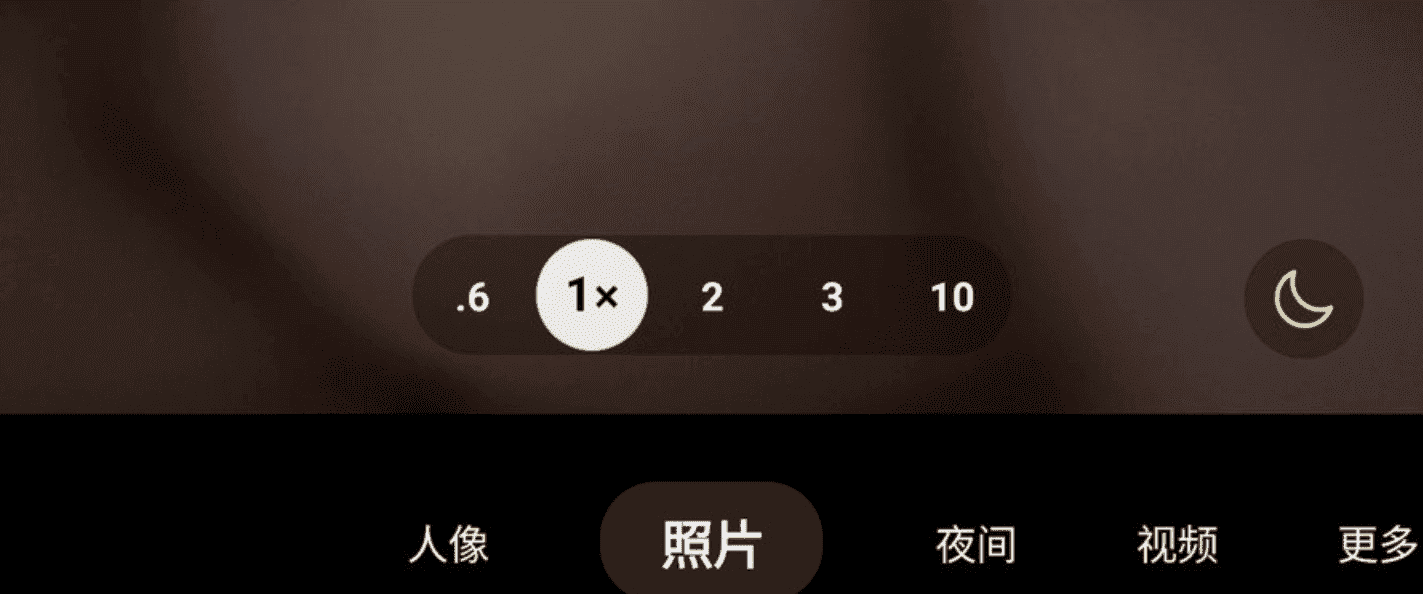
In addition to new features, the August 2023 update also includes improvements to the Galaxy S23 series. The update improves system security, stability, calling function, and more to provide better performance. The update also fixes the bananagate issue, which caused some Galaxy S23 users to experience a yellow tint on their device’s display.
Changelog
1. New Camera Features
The new version of Camera Assistant (v1.1.031) adds the “Optical Quality Crop Zoom” feature to the Galaxy S23 series phones. This brings a 2x zoom option to the camera. Simply put, a zoom photo is cropped from a high-resolution sensor to achieve the effect of an optical lens. This will improve the overall photography experience of these devices
It should be noted that the Samsung Camera Assistant needs to be installed by the user. You can download it by searching for Camera Assistant in the Samsung App Store. The version that it supports is One UI 5.1 or higher. The models that it supports include Samsung Galaxy S23 / S22 / S21 / S20 / Note20 / W23 / W23 Flip / Fold3 / Flip3 / Fold 2 / Flip, etc. However, the “Optical Quality Crop Zoom” function is currently only available for Galaxy S23 series phones.

2. August Security Patch:
The update includes the August 2023 security patch, which enhances the security of mobile phones. This ensures that users have the latest protection against potential threats.
3. One UI 5.1.1:
The update package also includes One UI 5.1.1, which is the latest version of Samsung’s user interface. This version brings several new features and improvements to the user interface, enhancing the overall user experience.
How to Install the Update
To install the August 2023 update on your Galaxy S23 series device, go to Settings > Software update > Download and install. Make sure your device is connected to a Wi-Fi network and has enough battery life before starting the update process. The update may take several minutes to download and install, depending on your device’s model and location. Also, ensure that you have enough battery as well as storage space for the update.
Final Words
The August 2023 update for the Samsung Galaxy S23 series mobile phones includes several new features, improvements, and security enhancements. The update is recommended for all users to ensure the security and performance of their devices. To install the update, go to Settings > Software update > Download and install.





