In an age of digital interconnectedness, user privacy has become a paramount concern, particularly when it comes to exchanging messages among family and friends. With this in mind, we have curated a comprehensive list of the best private messaging services for both Android and iOS users. These messaging services serve as instantaneous communication platforms that empower us to interact with our contacts over the Internet. They stand out for their state-of-the-art encryption protocols, ensuring that only the sender and intended recipient(s) have access to the content being transmitted.
Ensuring Your Privacy: Exploring the Best Private Messaging Services for Android and iOS
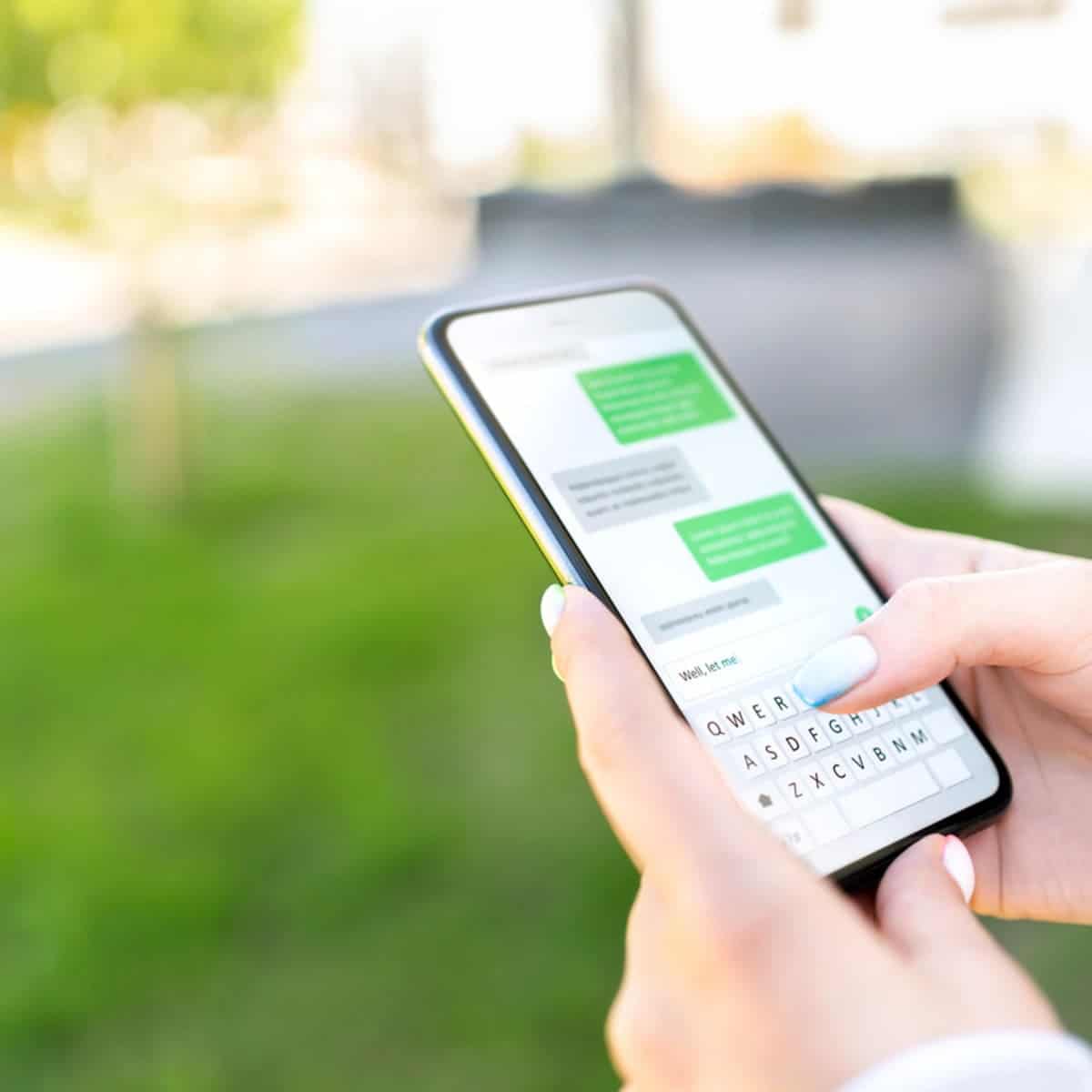
-
Signal – The Paragon of Private Messaging
Signal, acclaimed and endorsed by none other than Elon Musk himself as a viable WhatsApp alternative, places end-to-end encryption at the forefront of its commitment to user privacy. While it may not be without its imperfections, Signal has garnered positive acclaim for its unwavering dedication to safeguarding user data.
Signal offers a diverse array of features, including voice and video calls, text messaging, and even SMS integration. To ensure the highest level of privacy protection, it’s imperative that both parties involved utilize Signal. The application is characterized by its user-friendly Material Design interface, a design philosophy originally conceived by Google.
What’s more, Signal is entirely free for Android users, devoid of intrusive advertisements and in-app purchases, firmly establishing its commitment to maintaining user privacy.
-
Telegram – A Dynamic WhatsApp Alternative
Telegram is yet another robust alternative to WhatsApp, distinguished by its comprehensive end-to-end encryption. One of its standout features is the introduction of self-destructing messages, setting it apart as the pioneer of this concept among instant communication services.
Much like Signal, Telegram offers a spectrum of functionalities encompassing voice and video messages, text-based conversations, and extensive support for GIFs. Notably, Telegram introduces the concept of channels and group chats, providing thematic discussion rooms that can accommodate a substantial number of users, further enhancing its utility.
Telegram’s commitment to user privacy extends to its free messaging app for Android users, which is devoid of advertisements and in-app purchases.
-
Viber – Bridging the Gap in Privacy Communication
Viber is a formidable player in the realm of instant communication platforms, effectively connecting family and friends through both Internet and mobile data. It has earned its stripes as one of the most popular messaging services renowned for its robust end-to-end encryption across all communication formats.
This versatile platform supports voice calls, text messaging, and group chats, complemented by an extensive collection of stickers that inject vibrancy into conversations. For those seeking to personalize their chats further, Viber offers the option to purchase additional stickers and fun add-ons.
Viber distinguishes itself as a free service, making it a commendable alternative to both Telegram and Signal, thus enhancing user choice in the domain of privacy-focused messaging.
-
Messenger – A Comprehensive Messaging Ecosystem
Messenger, developed by Meta Platforms (formerly Facebook), has evolved into a multifaceted messaging ecosystem. Originally introduced as Facebook Chat in 2008, it has undergone significant transformations to encompass standalone iOS and Android apps, dedicated hardware for Messenger calling, and a desktop app for Windows and macOS.
This versatile platform facilitates the exchange of messages, photos, videos, stickers, audio clips, and files. It also supports voice and video calling, allowing users to engage with their contacts in a variety of ways. Messenger’s standalone apps offer the flexibility of managing multiple accounts, optional end-to-end encryption for conversations, and even the opportunity to engage in gaming within the platform.
-
WhatsApp – The Global Messaging Giant
WhatsApp stands as the undisputed leader among instant communication platforms, boasting a vast user base around the world. This free service upholds its commitment to user privacy through end-to-end encryption for both messages and group conversations.
WhatsApp is renowned for its user-friendly group chat feature, which facilitates seamless communication among family and friends. However, it has garnered significant attention due to its association with the Facebook group of companies, making it the subject of ongoing controversy.
What sets WhatsApp apart is its exceptional web platform and the availability of applications for various operating systems, including Mac and Windows, making it an accessible and widely used solution.

Demystifying End-to-End Encryption: A Closer Look
End-to-end encryption forms the bedrock of user privacy in modern messaging platforms. Let’s unravel three key aspects that define this technology:
- The Core Tenet of Privacy Protection: End-to-end encryption ensures that the content of a message is accessible exclusively to the sender and the intended recipient(s). This foundational principle operates on the premise that encryption keys are employed to shield the content, guaranteeing its confidentiality during transmission.
- Server Shielding: In most cases, the servers of messaging platforms do not have access to the content of messages. Messages may transit through the company’s servers temporarily, but they are safeguarded by unique encryption keys that only the sender and recipient possess. This shielding mechanism ensures that even the service provider is unable to decipher the content.
- Not Absolute Protection: While end-to-end encryption provides robust security during message transmission, it’s important to recognize that it may not offer absolute protection in all scenarios. Some service providers may retain access to encryption keys or content, potentially posing security concerns. It’s essential for users to stay informed about the privacy policies and encryption practices of their chosen messaging platforms.
In conclusion, the realm of private messaging services has witnessed a significant evolution, with a myriad of options available to cater to users’ privacy concerns. These platforms, such as Signal, Telegram, Viber, Messenger, and WhatsApp, have each carved out their unique niches in the market. However, end-to-end encryption remains the linchpin of modern messaging security, ensuring that personal communication stays private in an increasingly interconnected world. As users, it’s crucial to understand and embrace the encryption technologies that underpin our digital conversations, safeguarding our privacy in the digital age.
Things to consider when choosing a messaging app
-
Security: This is probably the most important factor to consider, especially if you are using the app to send sensitive information. Make sure the app uses end-to-end encryption, which means that only the sender and recipient can read the messages. You should also check the app’s privacy policy to see how your data is collected and used.
-
Features: What features are important to you? Do you need the ability to send text messages, photos, videos, or voice messages? Do you need to be able to make video calls? Do you want to be able to create groups or channels? Make a list of the features you need and use it to narrow down your choices.
-
Ease of use: How easy is the app to use? Is the interface intuitive? Are the features easy to find and use? If you are not tech-savvy, you will want to choose an app that is easy to use.
-
Compatibility: Make sure the app is compatible with the devices you use. Most messaging apps are available for both Android and iOS devices, but some are only available for one platform.
-
Popularity: How popular is the app? The more people who use an app, the more likely you are to find the people you want to communicate with. However, a popular app may also be more crowded and less private.
-
Cost: Some messaging apps are free to use, while others charge a monthly or annual subscription fee. Consider how much you are willing to spend on a messaging app.
-
Other factors: Other factors to consider include the app’s design, its customer support, and its overall reputation.

Tips for choosing a messaging app
- Read the privacy policy: Before you download any messaging app, read the privacy policy to see how your data will be collected and used.
- Test the app: Once you have chosen a few messaging apps, download them and test them out. See which one you like the best and which one meets your needs.
- Talk to your friends: Ask your friends and family which messaging apps they use and why. This can give you some good insights into the different apps and help you make a decision.
Here are some additional things to consider when choosing a messaging app:
- The app’s user interface: The user interface should be easy to use and navigate. The app should also be visually appealing.
- The app’s features: The app should have the features you need, such as the ability to send text messages, photos, videos, and voice messages. It should also have features that are important to you, such as the ability to make video calls or create groups.
- The app’s security: The app should use end-to-end encryption to protect your messages and data. It should also have a good privacy policy.
- The app’s popularity: The app should be popular enough that you can find the people you want to communicate with. However, it should not be so popular that it is crowded and less private.
- The app’s cost: The app should be affordable for you.
Ultimately, the best messaging app for you is the one that meets your needs and preferences. Consider all of the factors listed above and choose the app that is right for you.
Tips and tricks for using messaging apps:
- Use different messaging apps for different purposes. Not all messaging apps are created equal. Some are better suited for personal conversations, while others are better for group chats or work-related communication. For example, WhatsApp is a popular choice for personal conversations, while Slack is a good option for work-related communication.
- Set up custom notifications. You can customize your notification settings for each messaging app so that you only get notified about the messages that are most important to you. For example, you might want to set up a different notification sound for your work chat than for your personal chat.
- Use read receipts. Read receipts can let you know when the other person has seen your message. This can be helpful for checking if someone has received your message or if they’re ignoring you. However, it’s important to note that some people find read receipts to be intrusive, so it’s best to ask before you turn them on.
- Use typing indicators. Typing indicators can let you know when the other person is typing a message. This can be helpful for keeping track of a conversation and for avoiding sending multiple messages at the same time.
- Use stickers and emojis. Stickers and emojis can add a personal touch to your messages and make them more fun to read. There are many different sticker packs and emoji keyboards available, so you can find the ones that fit your style.
- Use voice messages. Voice messages can be a quick and easy way to communicate when you don’t have time to type. They’re also a good option for people who are hard of hearing or who don’t speak the same language as you.
- Use video calls. Video calls can be a great way to stay in touch with friends and family who live far away. They’re also a good option for work-related meetings when you need to see the other person’s face.
- Use group chats. Group chats can be a great way to communicate with multiple people at once. They’re a good option for planning events, coordinating projects, or just keeping in touch with a large group of friends.
- Use disappearing messages. Disappearing messages are a new feature that allows you to set messages to self-destruct after a certain amount of time. This can be a good option for messages that you don’t want to keep around, such as sensitive information or flirty messages.
- Use end-to-end encryption. End-to-end encryption ensures that only the sender and recipient can read your messages. This is a good option for messages that you want to keep private, such as financial information or medical records.
- Be aware of the privacy settings. Each messaging app has its own privacy settings. Make sure to review these settings and adjust them to your liking.
- Be careful what you share. Just like with any other form of communication, be careful what you share in messaging apps. Don’t share anything that you wouldn’t want the whole world to see.
These are just a few tips and tricks for using messaging apps. There are many other things you can do to get the most out of these apps. So experiment and find what works best for you.

Here are some additional tips that are specific to some popular messaging apps:
- WhatsApp: You can use WhatsApp to send documents, photos, videos, and voice messages. You can also create group chats with up to 256 people.
- Signal: Signal is a secure messaging app that uses end-to-end encryption. It’s a good option for people who are concerned about their privacy.
- Telegram: Telegram is a messaging app that offers a wide range of features, including channels, bots, and secret chats.
- Viber: Viber is a messaging app that allows you to make free calls and send free messages to other Viber users.
Ultimately, the best messaging app for you is the one that meets your needs and preferences. So try out a few different apps and see which one you like the best.
Things to consider when using messaging apps:
- Privacy: Messaging apps can be a great way to communicate with friends and family, but it’s important to be aware of the privacy implications. Some messaging apps, such as WhatsApp, collect and store your data, which can be used for advertising or other purposes. Other messaging apps, such as Signal, are more secure and don’t collect your data.
- Security: Messaging apps can also be a target for cyberattacks. It’s important to use a messaging app that has strong security features, such as end-to-end encryption.
- Spam: Messaging apps can be a source of spam and other unwanted messages. It’s important to have a way to block unwanted messages and to report spam to the app developer.
- Addiction: Messaging apps can be addictive, especially for young people. It’s important to set limits on your messaging time and to be aware of the signs of addiction.
- Cyberbullying: Messaging apps can be used for cyberbullying. It’s important to be aware of the signs of cyberbullying and to report it to the app developer or to a trusted adult.
Overall, messaging apps can be a great way to stay in touch with friends and family. However, it’s important to be aware of the privacy, security, spam, addiction, and cyberbullying risks associated with these apps.





