Samsung’s Android 14-based One UI 6 Beta program has been in full swing for about a month now. And the latest device to receive this exciting update is the Galaxy A54. This move by Samsung has generated a lot of buzz among Android enthusiasts eager to explore the new features and improvements that One UI 6 brings to the table.
Samsung’s One UI 6 Beta: Galaxy A54 Gets a Taste of Android 14

For those interested in getting a taste of the One UI 6 Beta on their Galaxy A54, the process is relatively straightforward. You can enroll in the Beta program through the Samsung Members app on your Samsung Galaxy A54. Once your application is accepted, you’ll have the opportunity to install the One UI 6.0 beta update by navigating to the phone’s Settings and selecting the Software Update option.
However, a word of caution is necessary. Beta versions, by their very nature, are works in progress. And they often come with bugs and glitches that can impact the user experience. For this reason, it’s advisable to avoid installing beta software on your primary device. Especially if you rely on it for critical tasks.
As of now, the One UI 6.0 beta update for the Galaxy A54 is available to users in South Korea. The good news is that Samsung typically expands beta availability to other markets shortly after the initial launch. So, if you’re not in South Korea, it’s just a matter of time before you can get your hands on this exciting update.
Overall, Samsung’s One UI 6 Beta program has extended its reach to the Galaxy A54, giving users a glimpse of the future with Android 14. While it’s an enticing opportunity to explore new features, remember that beta software may come with its share of quirks. Keep an eye out for the One UI 6.0 beta update in your region. And when it becomes available, you can decide whether it’s worth the adventure on your device.
Here are some of the features of One UI 6.0:
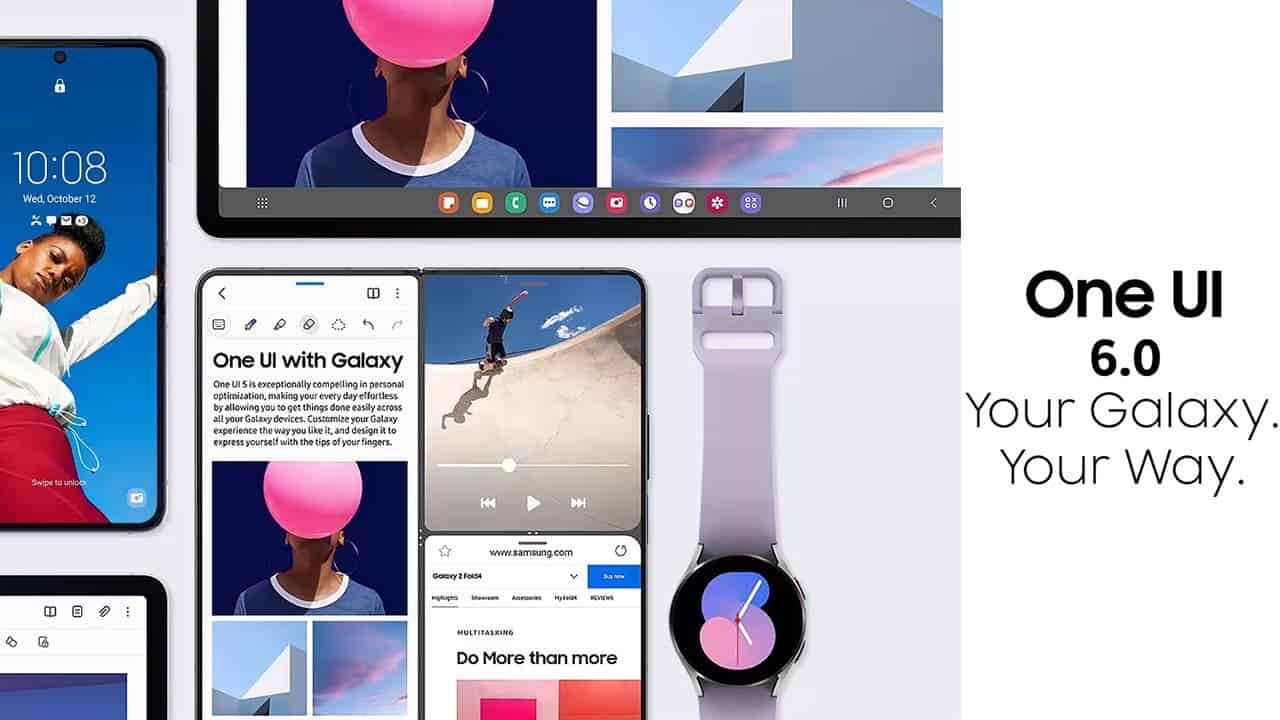
- New system font: One UI 6.0 introduces a new system font called “Core Sans.” This font is wider and more modern than the previous system font, and it is designed to be more readable on small screens.
- Redesigned emoji: One UI 6.0 also includes a new set of emoji that are more expressive and colorful. These emoji are based on the Unicode 14 standard.
- New Quick Settings dropdown menu: The Quick Settings dropdown menu has got a new design in One UI 6.0. The toggles are now larger and easier to reach, and there is a new search bar at the top.
- More Lockscreen customization options: One UI 6.0 gives you more options to customize your Lockscreen. You can now choose the style of clock, the color of the text, and the icons that appear.
- New Camera app UI: The Camera app has got a whole new design in One UI 6.0. The controls are now more intuitive, and there are new features like a level line and a grid.
- New “i” button for easier access to picture details: When you open a photo in the Gallery app, you will now see a new “i” button in the bottom right corner. This button takes you to a new screen where you can see more details about the photo, such as the date and time it was taken, the camera settings, and the location.
- New look for the Weather app: The Weather app has been redesigned in One UI 6.0. The new design is more modern and easier to use.
- New Autoblocker feature in Security and Privacy menu: The Security and Privacy menu now includes a new Autoblocker feature. This feature automatically blocks apps from unauthorized sources.
- Wave animation in media player: The media player now has a new wave animation that visualizes the music.
- Settings app tweaks: The Settings app has been updated with a few tweaks, such as a new dedicated Battery page.
- Improved Smart Select: Smart Select is a feature that lets you select text, images, or objects from the screen. In One UI 6.0, Smart Select has been improved to make it easier to use.





