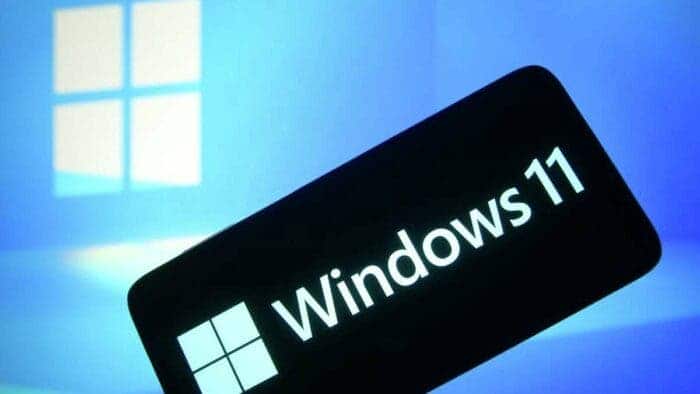Microsoft is still working on Windows 11 to make it better each day. Since releasing in 2021, the company has released several updates to make the operating system smoother, faster and more secured. In the most recent update, which is Windows 11 Insider Preview Build 23541, the company has released a couple of exciting features which are worth diving into. If you’re a Windows operating system enthusiast, continue reading to discover the next exciting features that are set to be available to your PC.
Changes and Improvements to Start Menu 
For some Windows Insiders in the Dev Channel, the rich thumbnail previews (tooltips) for cloud files under “Recommended” on the Start menu and the ability to right-click to share these files, that were introduced in Build 23511, may temporarily disappear.
Taskbar Issues Fixed
- Fixed An issue where dragging app icons in the taskbar could sometimes cause an explorer.exe crash,
- An issue where the tooltip didn’t always match the current search highlight when hovering over the search box is fixed.
Windows Copilot
- Some users reported the unavailability of Windows Copilot Preview in some regions. This was based on feedback from Insiders in the Dev Channel. A problem was identified, and Microsoft intends to re-enable it for these Insiders in an upcoming update through an upcoming fix.
- When using Windows Copilot, you can press Alt + Tab to switch out of it to other open applications, but to return focus to Windows Copilot, you can use the Windows key + C keyboard shortcut. This enables smoother navigation between Windows Copilot and other open applications.
- When you initially launch Windows Copilot or refresh it while using voice access, you will need to utilize the “Show grid” commands to click in the “Ask me anything” box for the first time. This is a step to initiate voice access effectively within the Copilot interface.
Microsoft Store 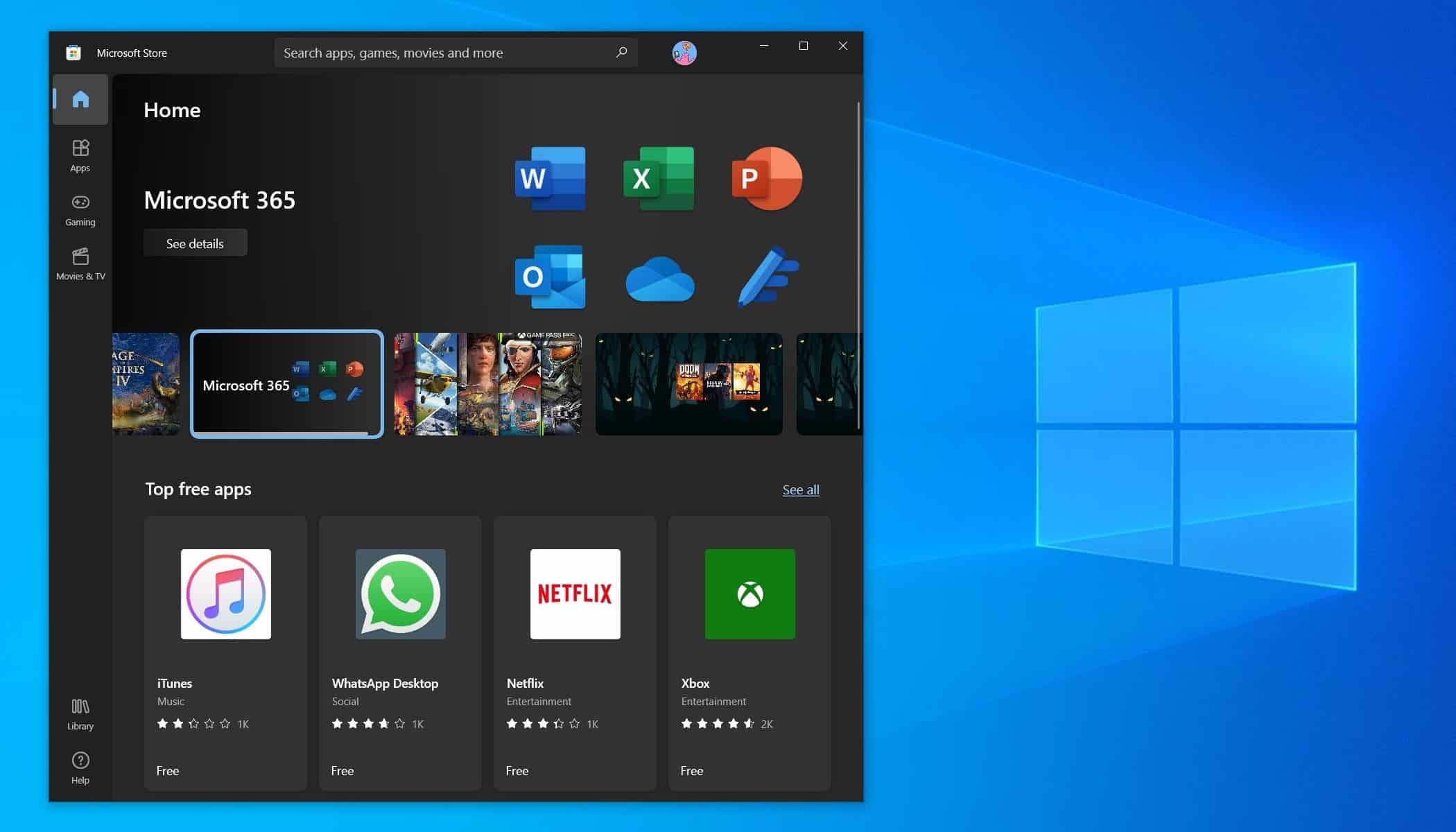
Windows Insiders in all channels who are running version 22308.1401.x.x of the Microsoft Store, or a higher version will receive the following improvement as part of an update.
Microsoft introduces a new Game Pass page. This will allow users to explore and subscribe to PC Game Pass or Game Pass Ultimate. The dedicated page provides an enhanced experience, providing information about Game Pass benefits. This includes exclusive games, deals, free perks, EA Play, and more. Microsoft has designed it to make it easier for users to discover, access, and play their next favorite game. Games like Day One games, new additions to Game Pass, Bethesda titles, and more.
Conclusion
The new version of Windows 11 mainly focuses on fixes to well-known issues as well as minor ones. It also introduces some useful features that will come in handy for a lot of users. These upcoming features are currently available to insider preview users. As the company prepares to rollout the new features, we will keep close tabs on these features to see if the company will introduce more before rolling out the update to all users.