Initially available for MacBook Pro models, Thunderbolt has now become a common interface for laptops. And you might’ve already considered Thunderbolt before. Whether connecting an external graphics card or hooking multiple high-resolution monitors to your laptop, Thunderbolt is a viable choice.
That said, since its advent, the interface has gone through multiple generations. And if you’re not caught up, Intel has recently announced Thunderbolt 5, the latest connectivity standard with industry-leading speed.
At the core, the new standard offers double the bandwidth when compared to Thunderbolt 4. But the question is, how does that translate to real-world usage? That’s what we’re just about to unveil.
Speed Improvements on Thunderbolt 5
To start with, Thunderbolt 5 continues to rely on the universal USB-C port. It’s the backbone of the interface. But that doesn’t mean all the USB-C ports have the support for the latest standard. So, how do you know whether your system has support for it?
In general, computers with Thunderbolt support will feature a lightning symbol on the USB-C ports. But to truly figure out whether it’s Thunderbolt 5, you need to consider the maximum bandwidth. However, how much of an improvement does the new standard bring in terms of bandwidth?
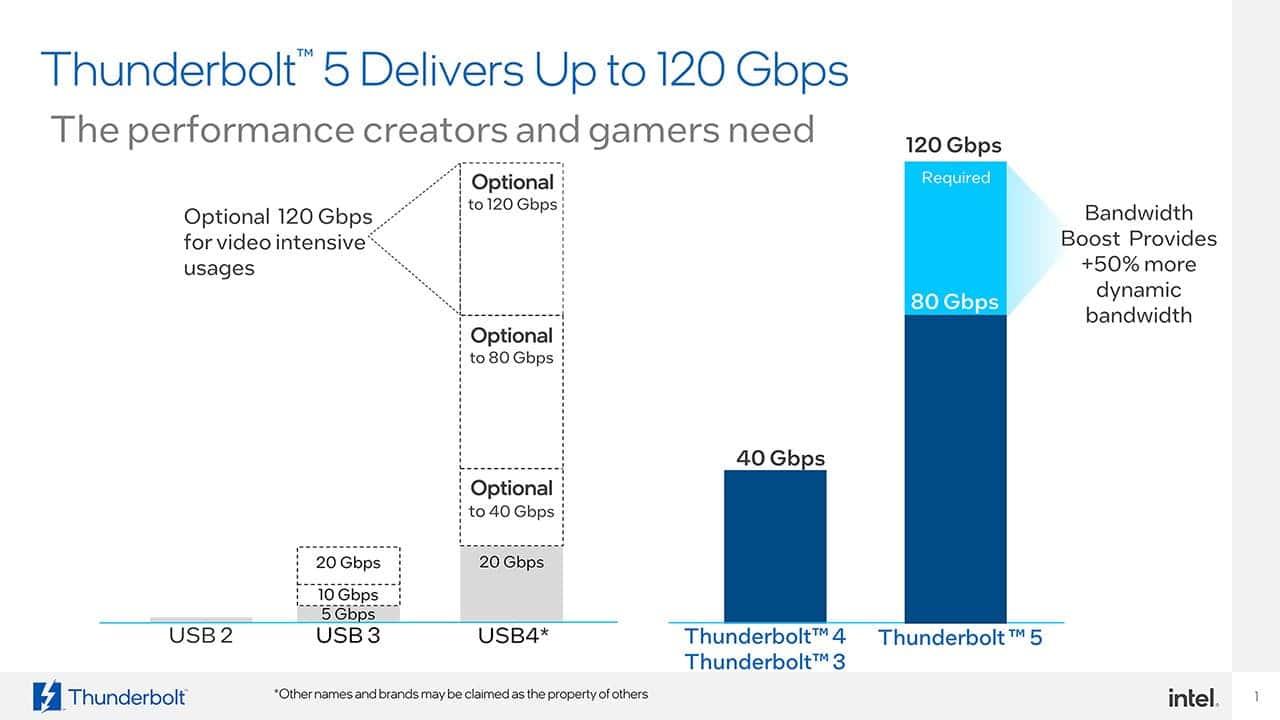
The fastest USB4 devices have a maximum bandwidth of 40 Gbps when using two lanes of 20 Gbps each. But, in reality, most USB-only devices utilize a single lane, giving a maximum bandwidth of 20 Gbps.
Back in 2021, Thunderbolt 4 bumped that speed to a maximum of 32 Gbps. But it did have the support for up to 40 Gbps of total bandwidth. With Thunderbolt 5, you get a maximum bandwidth of 64 Gbps with a total bandwidth of 80 Gbps. So, in comparison, the new standard is two times faster than the predecessor.
Thunderbolt 5 For Video and External Displays
With double the bandwidth speed, it goes without saying that the Thunderbolt 5 has support for more video connections. To compare, the predecessor could handle two 4K displays at 60Hz. On the other hand, the latest interface can support three 4K displays at 144Hz.

Alternatively, you can hook 8K displays at 60Hz, which was impossible with Thunderbolt 4. The new standard has four total lines with two 40 Gbps lines in each direction. The new standard link can also allocate three lines for different bandwidth-hungry applications. That offers a boost in bandwidth of up to 120 Gbps.
According to Intel, the boost feature will kick in for the display connections that exceed the base 80 Gbps capacity of Thunderbolt 5. That means it could apply when you hook several 4K or 8K displays over a single link.
Gaming Improvements
When Thunderbolt came out, it quickly became popular for gaming laptops because of its support for PCI Express. Yes, it’s the same interface that your dedicated graphics cards use. However, the 40 Gbps bandwidth of Thunderbolt was not enough for running high-end GPUs. That made the external graphics enclosure make less sense.

But with Thunderbolt 5, it seems external graphics enclosures are about to make a comeback. With higher bandwidth and PCI Express Gen 4 support, external setups should offer you the most out of the high-performance GPUs.
Of course, the bandwidth still doesn’t match what you would get from a typical PCIe Gen 4 x16. But you should also note that most of the GPUs don’t saturate the full bandwidth of the Gen 4 x16 slots. So, even if you’re to use external graphics card enclosures with Thunderbolt 5, you would leave less performance on the table than before.
Charging Speed
With Thunderbolt 4, you can get up to 100W of charging speed through the USB Power Delivery 3.0. To compare, the new standard brings 140W fast charging. This means the new standard is more capable of handling power-hungry devices, which includes laptops.
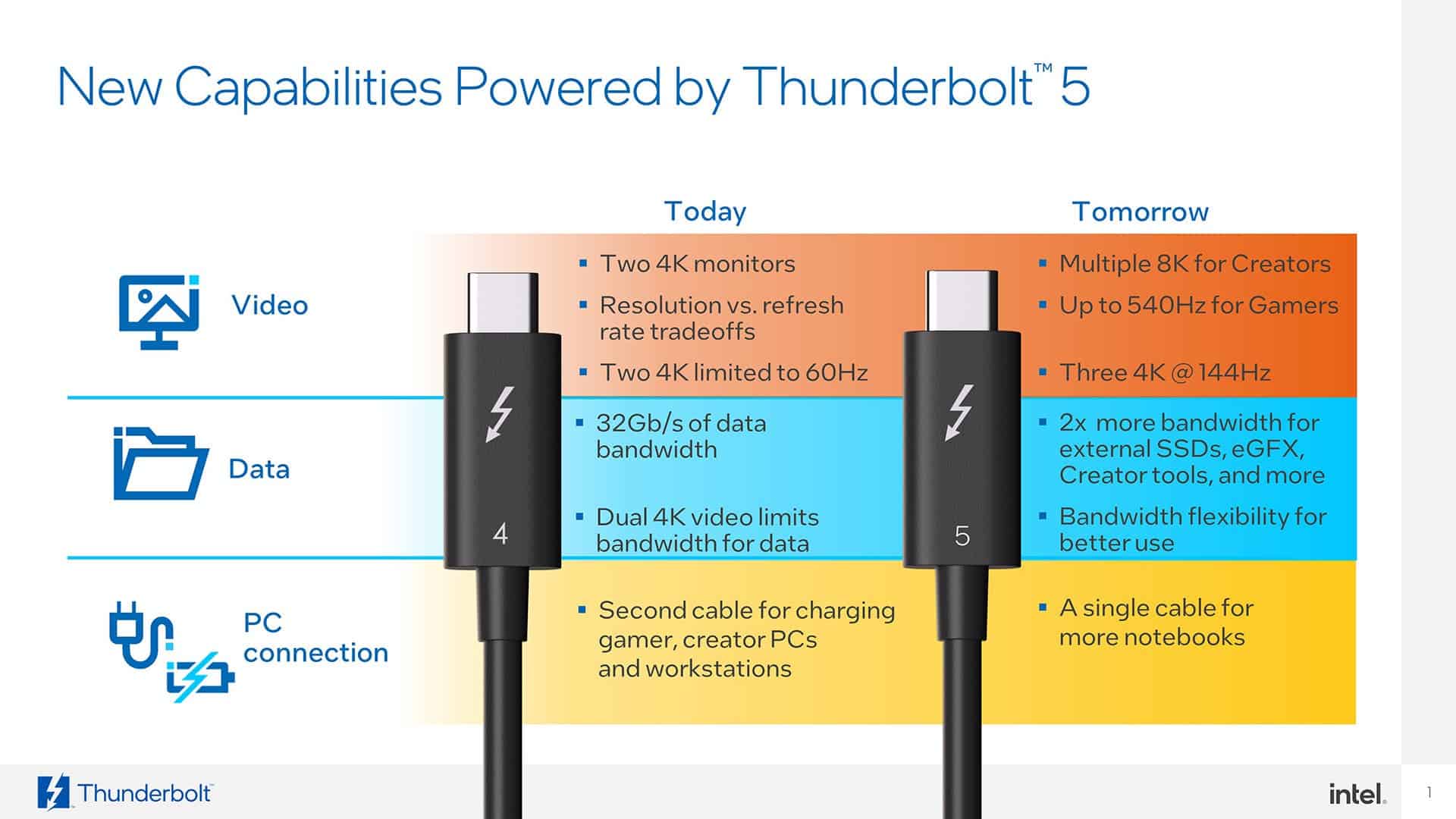
In addition, with Thunderbolt 5, manufacturers have the option to bring support for up to 240W of power through USB Power Delivery 3.1. This will eventually let users charge their beefed-up gaming laptops with just the USB port.
Compatibility of Thunderbolt 5
If you’re already in the Thunderbolt ecosystem, you don’t need to worry too much regarding the gradual shift towards Thunderbolt 5. Just like the predecessors, the new interface is backward-compatible. And what’s more important is that the interface has support for other USB versions too.

That means you can use Thunderbolt 4 accessories and cables on the new standard. However, in these cases, you can’t reap the full benefits of the new standard. For example, the charging speed, data transfer rate, and bandwidth will not be the same as using actual accessories meant for the new standard.
Even so, backward compatibility for Thunderbolt 5 is a great thing. After all, it will enable you to use your old accessories with a new laptop that supports the new standard.
Thunderbolt 5 vs Thunderbolt 4: The Bottom Line
So, to conclude, Thunderbolt 5 is a big step up from its predecessor in pretty much every aspect. You get double the bandwidth, allowing you to enjoy faster data transfers. The increased charging speed means that you can finally dock your laptop with a single cable.
And let’s not forget to mention that Thunderbolt 5 will make external graphics enclosures trendy again. This will make it possible to get a full-fledged gaming setup with not-so-beefed-up laptops.
Follow Gizchina.com on Google News for news and updates in the technology sector.





