Google has announced new efforts to keep spam out of Gmail mailboxes. Google said yesterday that “Bulk Senders” who send more than 5,000 emails to Gmail users every day need to provide a “one-click unsubscribe” button in the email. They will also need to verify related domain names. This requirement will be enforced in February 2024. At that time, emails that do not comply with the regulations will be blocked by Google or classified as spam by default.
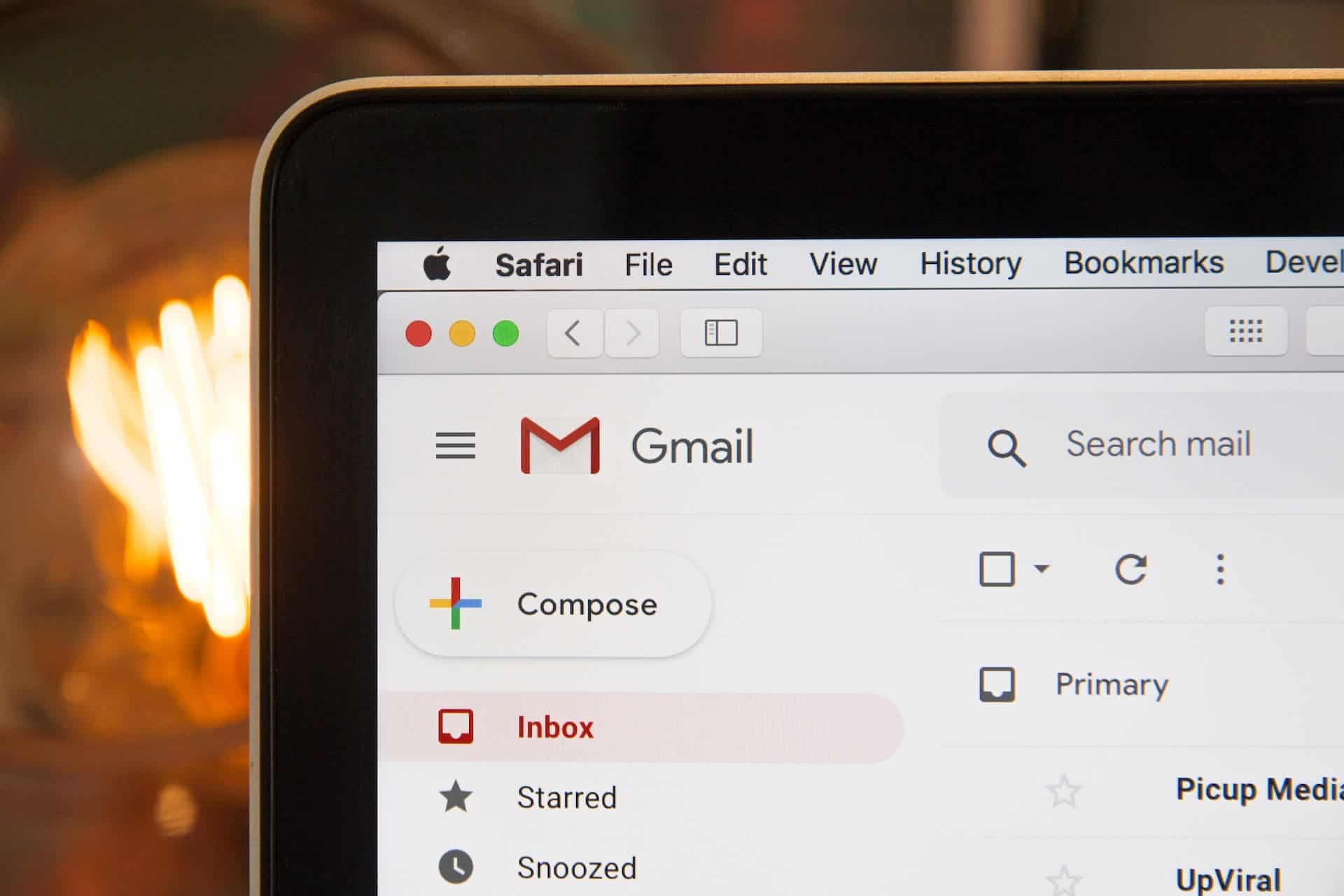
Any domain name that sends more than 5,000 emails to a Gmail mailbox in a day will be regarded as a “bulk sender” by Google. Google claims that many “bulk senders” have loopholes in their email systems. This will lead to hackers taking advantage of the situation. So last year Google required these “bulk email senders” to verify their domain addresses. Google claims that this will reduce the “number of unverified emails received by Gmail users by 75%.”
New Rules for Bulk Senders
Google has announced new rules for “bulk senders” to help reduce the amount of spam in Gmail inboxes. Bulk senders are brands or individuals who send large volumes of email, such as newsletters or marketing emails. The new rules require bulk senders to:
- Provide accurate and clear information about who is sending the email.
- Make it easy for recipients to unsubscribe from the email list.
- Avoid using misleading or deceptive subject lines.
These rules are designed to help Gmail users identify and filter out unwanted emails. Google has also stated that it will take action against bulk senders who violate these rules, including blocking their emails from reaching Gmail inboxes.
Custom Spam Filters
Google Workspace administrators can customize Gmail’s default spam filtering by adding custom spam filters. These filters allow administrators to create rules that automatically mark certain emails as spam or move them to a specific folder. For example, an administrator could create a filter that marks all emails from a specific domain as spam.
To add a custom spam filter, administrators must sign in to the Google Admin console and navigate to the Spam, Phishing, and Malware settings. From there, they can select an organizational unit, add a new rule, and configure the spam filtering options.
AI to Block Spam Messages
Google uses artificial intelligence to block spam messages from reaching Gmail inboxes. According to Google, its AI technology, TensorFlow, allows the company to block an additional 100 million spam messages per day. This is in addition to the 99.9% of spam messages that Gmail already blocks.

TensorFlow helps Google better detect harder-to-find spam, such as mail from newly created domains, image-based messages, and messages with hidden embedded content. While an extra 100 million spam messages per day may sound like a lot, it only amounts to roughly one extra blocked spam email per 10 users.
Google product manager, Neil Kumaran said that the above changes are like an adjustment to the email world. By fixing “some hidden problems” in the world, Google can keep email running smoothly, but this is not a “one-time job.” Keeping the email world safer and spam-free requires continued collaboration from the entire community.
Republican National Committee Sues Google
In 2022, the Republican National Committee (RNC) sued Google, claiming that Gmail’s spam filters were flagging the group’s fundraising emails as spam. The RNC alleged that Google’s political spam filtering had cost the organization at least $75,000 in lost donations and could result in long-term losses in the millions of dollars.
Google denied the RNC’s allegations, stating that Gmail’s spam filters reflect users’ actions. Google provides training and guidelines to campaigns about its Gmail system. It recently launched a pilot program for political senders to help them bypass spam filters.
Conclusion
Google is taking steps to reduce the amount of spam in Gmail mailboxes. The new rules for bulk senders, custom spam filters, and AI technology are all designed to help Gmail users. It will help Gmail identify and filter out unwanted emails. These efforts may not eliminate spam entirely. However, they should help reduce the amount of unwanted emails that Gmail users receive.




