Apple is currently testing iOS 17.1, the first major update to the iOS 17 operating system launched in September. iOS 17.1 is scheduled for release later in October, so there are still several beta versions to go through before the software becomes available to the general public.
This article explores the currently available new features in the iOS 17.1 Beta. Apple has made a couple changes and enhancements in this new version of iOS which we are going to share with you below.
iOS 17.1 Favorite Songs in Apple Music
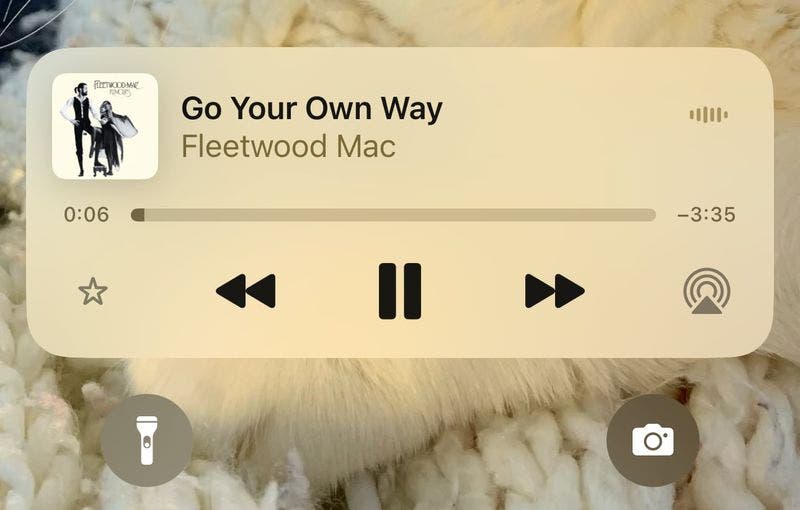
In the iOS 17.1 Music app, you now have the option to mark songs, albums, playlists, and artists as favorites. When you mark a song as a favorite, it is stored in your Library and enhances music recommendations. This replaces the previous “Love” feature. Also, you can conveniently mark items as favorites directly from the Lock Screen’s Now Playing widget.
You will notice a star next to a track in an album to indicate that it’s one of your favorites. Additionally, a dot is placed next to the most played track. This favorites system helps the Music app provide suggestions for songs that you might want to add to your playlists. This is based on your preferences and listening habits.
Apple has future plans to introduce a “Favorite Songs” playlist and collaborative playlists in the iOS 17.1 Music app. However, these features are not yet available in the current beta version and will likely be available in a future update.
Customizable Colored Playlist in iOS 17.1 Beta

iOS 17.1 introduces a new customization option for playlists in the Music app. Users can choose from eight different artwork styles that feature geometric shapes and gradients. These artwork styles are color-matched to the album artwork of the first song in the playlist. This provides a visually appealing and personalized touch to your playlists.
AirDrop Via Internet
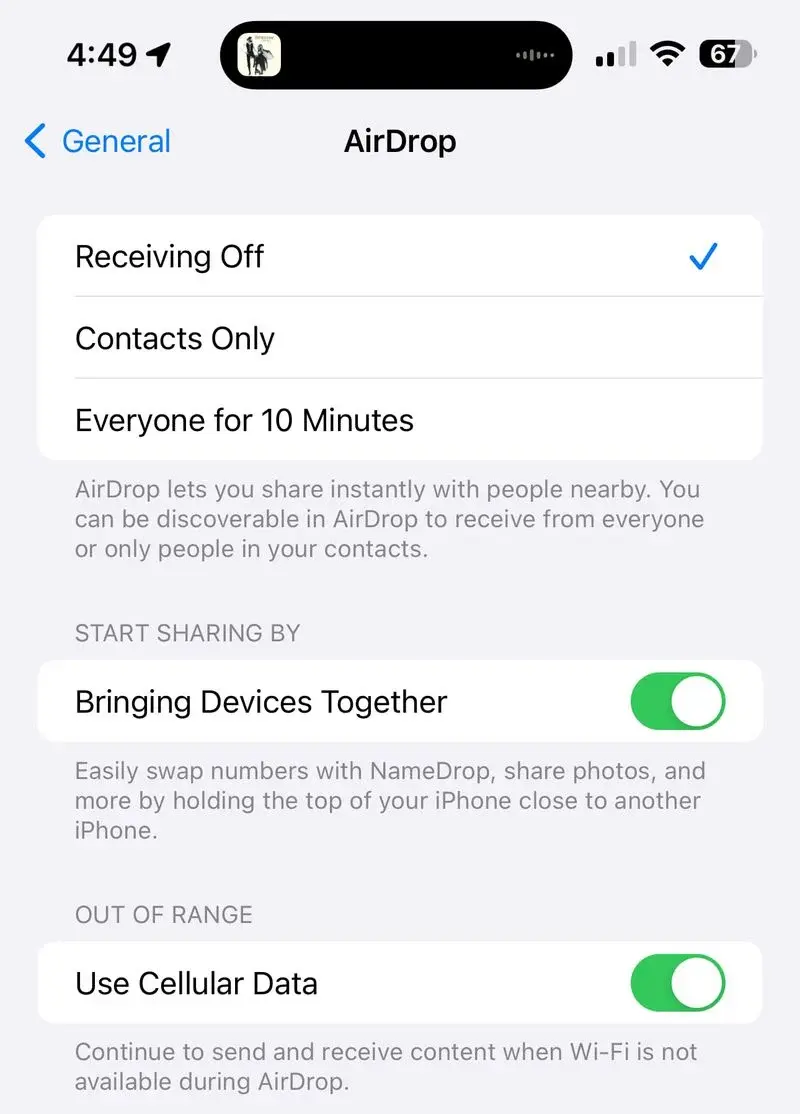
iOS 17.1 enhances the AirDrop feature by allowing transfers to continue over a cellular connection or Wi-Fi. It works even if you move out of the immediate range of the person you’re sharing with. This improvement eliminates the need to stay close to someone when transferring a large number of files, offering greater convenience and flexibility when using AirDrop.
A new “Out of Range” toggle has been added to the AirDrop settings menu. This toggle allows users to control whether they want to enable or disable file transfers over cellular networks when they are out of the immediate range of the person they are sharing with. This gives users more control over their AirDrop preferences and data usage.
Favorite Song Quick Action
Apple Music users can now access a “Play Favorite Songs” option by long-pressing the Apple Music icon on the Home Screen. This convenient feature allows for quick access to your favorite songs, enhancing the user experience and making it easier to enjoy your preferred music.
Apple Watch Double Tap Function

In the upcoming watchOS 10.1 update, users will have the option to enable “Double Tap.” Users can be able to customize and manage this using the Apple Watch app. This enhancement offers greater control and convenience in how users interact with their Apple Watch, improving the overall user experience.
The Double Tap feature is available for Apple Watch Series 9 and Apple Watch Ultra 2 users. It enables a convenient way to interact with the watch using one hand. By tapping their thumb and index fingers together, users can perform various actions such as opening the Smart Stack, managing calls, controlling music playback, and stopping alarms or timers. This intuitive gesture enhances accessibility and usability for Apple Watch owners.
Gizchina News of the week
Standby Display Customizations
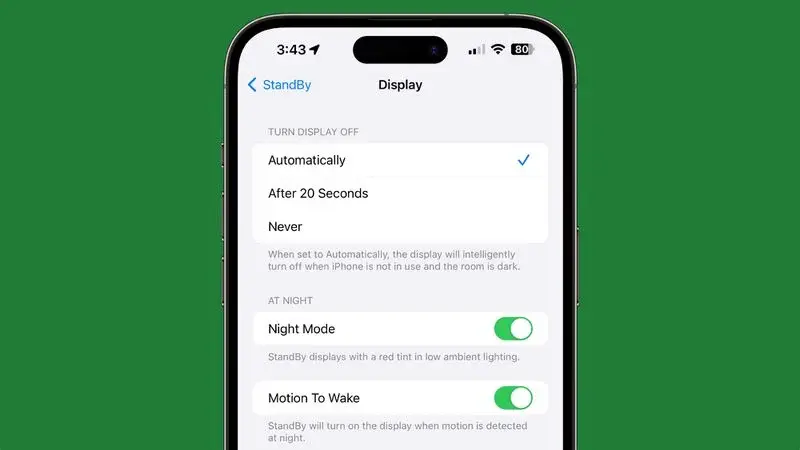
Apple has introduced a new “Display” section within the Standby settings in the Settings app. This section provides users with additional customization options for their device’s display. Users can now choose to have the display turn off automatically after a duration of 20 seconds or opt to keep it on indefinitely, depending on their preferences. This feature gives users greater control over their device’s display behavior.
In the updated Display section of the Standby settings, Apple has made several changes to the existing features. The Night Mode function, which adds a red tint and dims the screen, has now moved to this section, providing users with easy access to this feature. Additionally, the Motion to Wake toggle, which allows users to wake the device with a motion, is now located here as well.
Furthermore, the Display section has replaced the previous Always On toggle, which was responsible for intelligently managing the display’s behavior. These adjustments aim to streamline the settings related to the device’s display and improve user experience.
UK Banks in Wallet App
Users in the UK have the option to add their UK bank accounts to the Wallet app. This feature enables them to access various account-related information, including balances, payments, purchases, and deposits, directly within the Wallet app for added convenience and accessibility.
Flashlight Icon in Dynamic Island
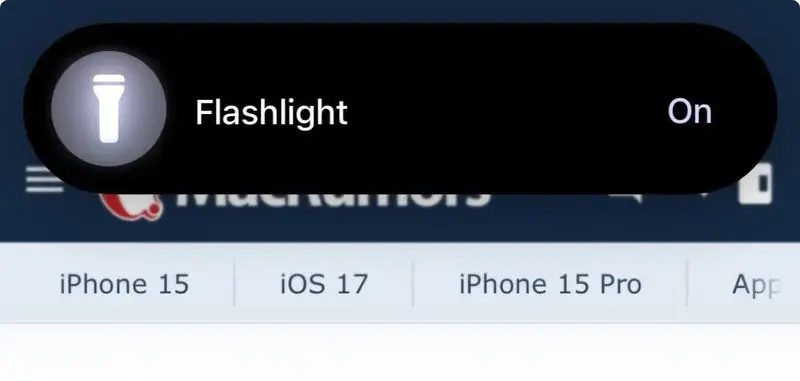
In the latest update for iPhones including the iPhone 14 Pro, iPhone 14 Pro Max, iPhone 15, and iPhone 15 Plus, when you activate the flashlight, there is now a flashlight icon which shows in the Dynamic Island. This icon serves as a visual indicator to inform you that the flashlight is currently on. It’s worth noting that this flashlight icon was previously only available for the iPhone 15 Pro and iPhone 15 Pro Max models.
Shuffle Your Photos in iOS 17.1 Beta
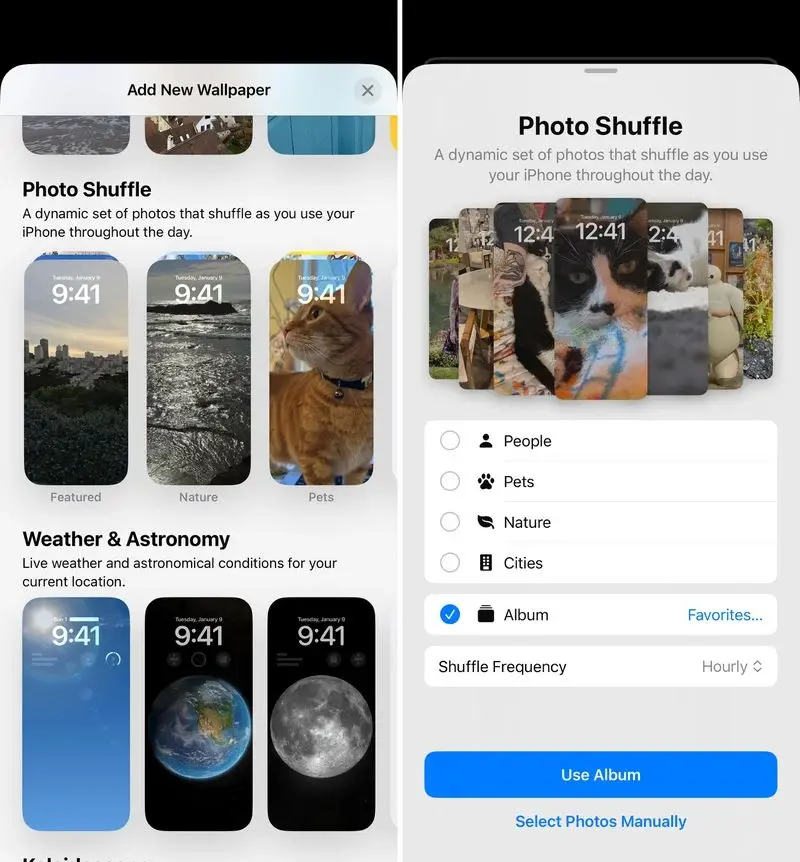
In iOS 17.1, there’s a new feature called Photo Shuffle Lock Screen. With this feature, you can choose a specific album of photos that should display on your Lock Screen. This means you don’t have to rely on Apple’s pre-selected options like People, Pets, or Nature.
When you select one of the main Photo Shuffle images, you’ll then see a customization screen where you can pick your Favorites album or any other album you’ve created. This gives you full control over the photos that appear on your Lock Screen. While there was a previous method for manually selecting photos, choosing an entire album is a quicker and more convenient option.
New Reachability Background

In iOS 17.1, when you activate the Reachability feature on iPhones with a Dynamic Island, you’ll notice that the background is now black. In previous versions of iOS 17, a blurred version of the device’s wallpaper was displayed in Reachability mode. This change to a black background prevents the Dynamic Island from appearing twice when you use Reachability.
80% Charging Limit Issue Fixed in iOS 17.1 Beta
In iOS 17.1, there is a fix for a previous issue where the iPhone could bypass the 80 percent charging limit set by users. Apple introduced the option to limit charging to 80 percent in the iPhone 15 models to preserve battery health. In the earlier version of iOS 17, there was a bug that allowed the device to exceed this limit, but this issue is no more, thanks to the second beta update of iOS 17.1.
Search Issue in Message is Fixed in iOS 17.1
iOS 17.1 has resolved a problem related to the search function in the Messages app for iPhone 15 users. Previously, some users were unable to search for older messages when they transferred their data from an older iPhone to their new iPhone 15. The Messages search feature was limited to recent messages, but the update has addressed this issue, allowing users to search for older messages as well.
Conclusion
As you can see, iOS 17.1 comes with a lot of fixes for issues that are related to the iPhone 15 series as well as new features for all supported iPhones. Apart from the features listed above, Apple also other features that are worth mentioning. These features include Extend Wallpapers which enlarges smaller wallpapers to fit the screen of the iPhone. iOS 17.1 also introduces support for Nintendo Switch N64 controller.





