Last week, Apple released the iOS 17.0.3 update. This update brings two major security updates. Also, it addresses the overheating issues prevalent among the iPhone 15 models.
But, if you read the official update note, it merely states that it fixed the iPhone 15 overheating issues. It says the update brought fixes to “an issue that may cause iPhone to run warmer than expected.” Well, a real-world test has confirmed that iOS 17.0.3 has indeed fixed the problems to a large degree.
Putting the iOS 17.0.3 Update to the test: Evaluating the iPhone 15 Pro Max Performance
According to the test, the update lowers the temperatures of the iPhone 15 Pro and Pro Max by as much as 15 degrees. Also, it gives proper information on the temperature of the devices before the update. The hottest record for the Pro Max was 107.1 degrees Fahrenheit (41.2 degrees Celsius).
For those wondering, the iPhone 15 Pro devices got hot during charging, using the camera app, or running resource-intensive apps. After the update, the temperature of the Pro Max peaked at 93.8 degrees Fahrenheit (34.3 degrees Celsius).
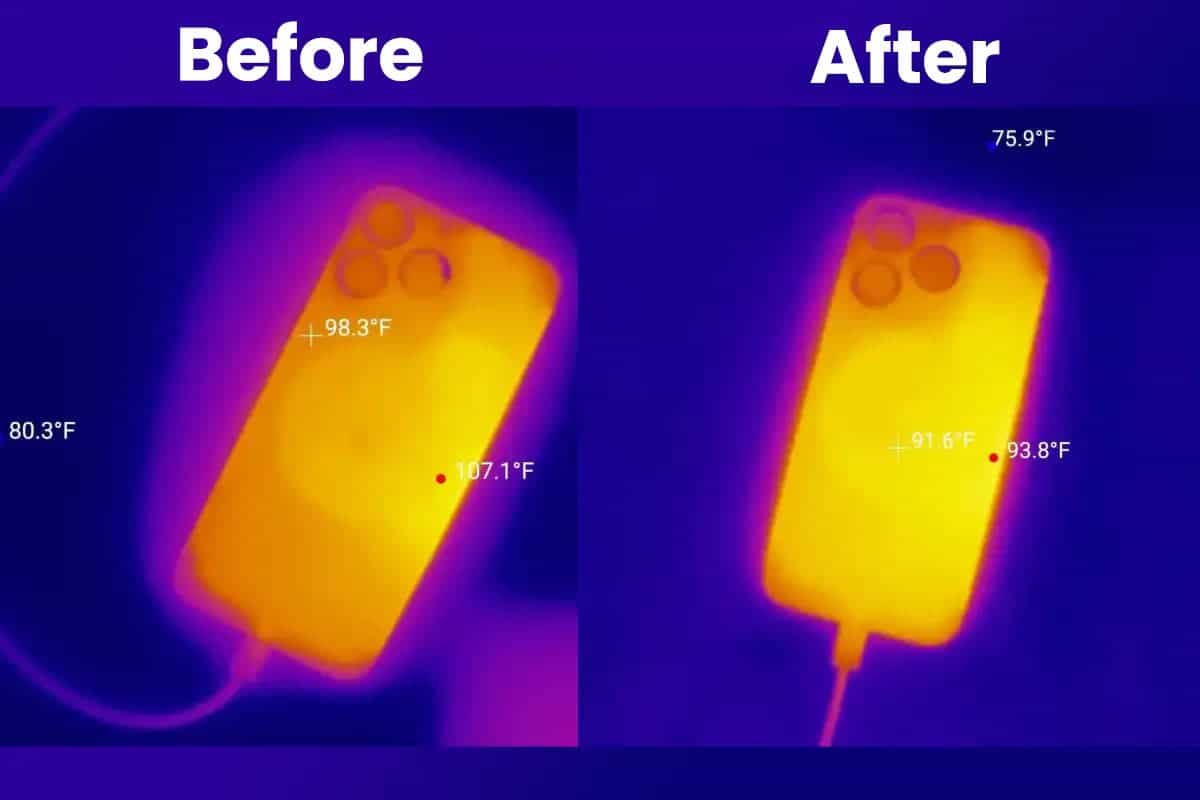
During the test, the device did fluctuate between 80 and 90 degrees Fahrenheit. But the iPhone 15 Pro Max didn’t go as near as the peak temperature before the update. Apple has also responded to the widespread reports of the new phones overheating.
According to Apple, there are three possible reasons why the iPhone 15 devices were peaking at high temperatures. First, it could be due to excessive activity while setting up the new device. Second, the overheating could result from the recently updated apps with issues.

Lastly, the iPhone 15 devices were likely getting overheated due to a bug within the iOS 17. Apple is also working with app developers to diagnose any potential performance issues with the brand-new A17 Pro chipset. Nonetheless, the main takeaway is that you should update your new iPhone to iOS 17.0.3 as soon as possible.





