The iOS 17.1 has been in the beta stage for almost a month now. With the beta program coming to an end, the update will officially arrive on compatible iPhones next week.
With the iOS 17.1 update, Apple will be introducing a handful of new features. Alongside that, the software update will bring a good number of bug fixes and will improve the performance of the devices.
When Will iOS 17.1 Release
Apple is yet to confirm the release date of the iOS 17.1. However, French regulators have revealed the launch date of the update. It’s due for October 24, which is next week. You might wonder why French regulators are involved when Apple is planning a software update.
For those unaware, the iOS 17.1 will address the concerns from the French regulators over the iPhone 12. As we’ve covered before, the French regulators found that the iPhone 12 no longer passes the regulators’ exposure testing limits.
In response, Apple has issued the iOS 17.1 for the iPhone 12. It comes with changes to how the phone handles off-body states. But the update isn’t just for iPhone 12. All devices from iPhone XR onwards will receive the update.
New Features of iOS 17.1
As mentioned earlier, iOS 17.1 will bring a host of new features. Here’s a brief description of them:
New AirDrop Features
The update will bring a new AirDrop feature for iPhones. This feature will enable you to continue the transfer even when you step out of the range of the other device you’re transferring to. Essentially, the AirDrop on iOS 17.1 will use the internet for this feature.

Apple introduced this AirDrop feature back in WWDC in June of this year. But it didn’t make an official debut with the iOS 17 released last month. You will also find a new toggle in the Settings app. It will allow you to use cellular data to complete the out-of-range AirDrop transfers. This will come in handy if your phone is not connected to WiFi.
Apple Music Upgrades
iOS 17.1 makes a handful number of changes to Apple Music. Among them, there’s the new “favorite” feature that allows you to select playlists, albums, and songs as favorites. You will also find new filter options in the Music streaming app that will let you easily display all your favorites in the library.
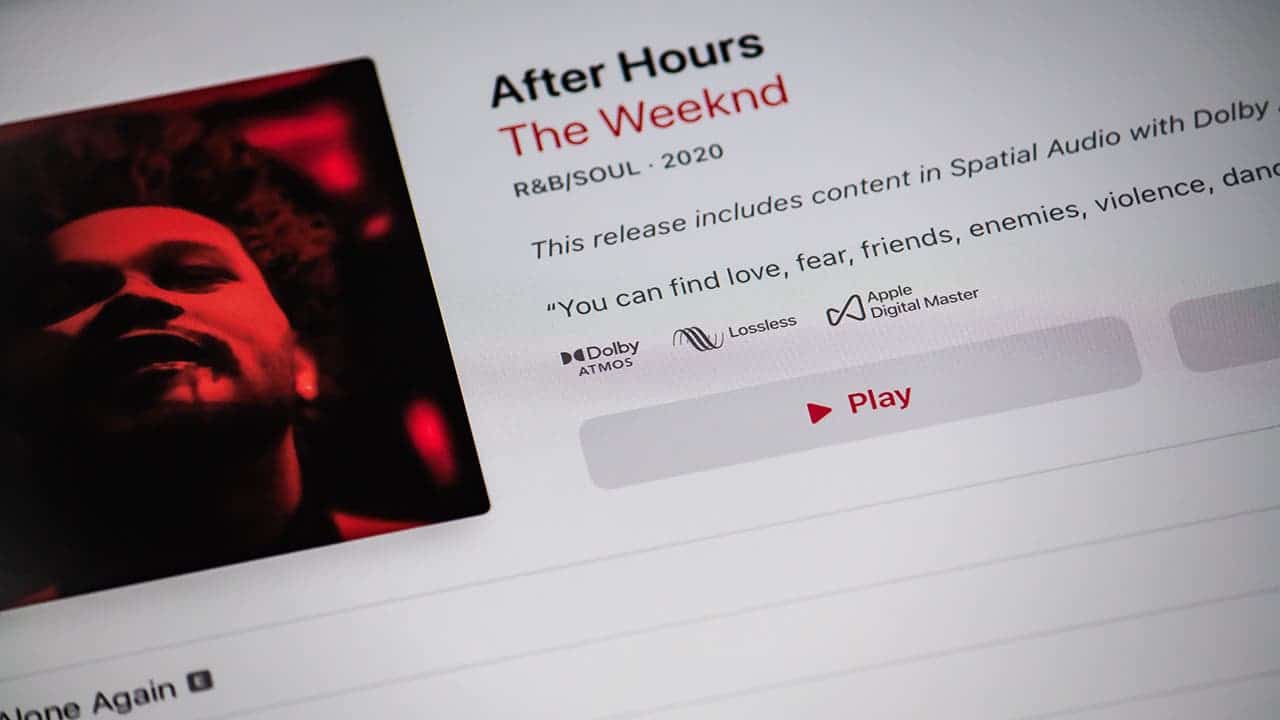
On the note of the library, Apple has added a library of artwork. You can use these to customize your curated playlists. These new options will be available when you tap on the three-dot menu that appears in the playlist’s upper-right corner.
Besides, there’s a new “Song suggestions” area on Apple Music in iOS 17.1. Apple will intelligently present this new area to “match the vibe of your playlist.”
StandBy Mode Changes on iOS 17.1
With iOS 17.1, Apple has added some new options to the StandBy mode. For those wondering, StandBy mode is the feature that converts your iPhone into a full-fledged smart display when it’s charging and set in a landscape orientation. After the update, you will find a new “Display” option inside the StandBy menu.
Tapping on this Display option will bring you new toggles. These will let you select when you want the screen to turn off. The options are automatically, after 20 seconds, and never.
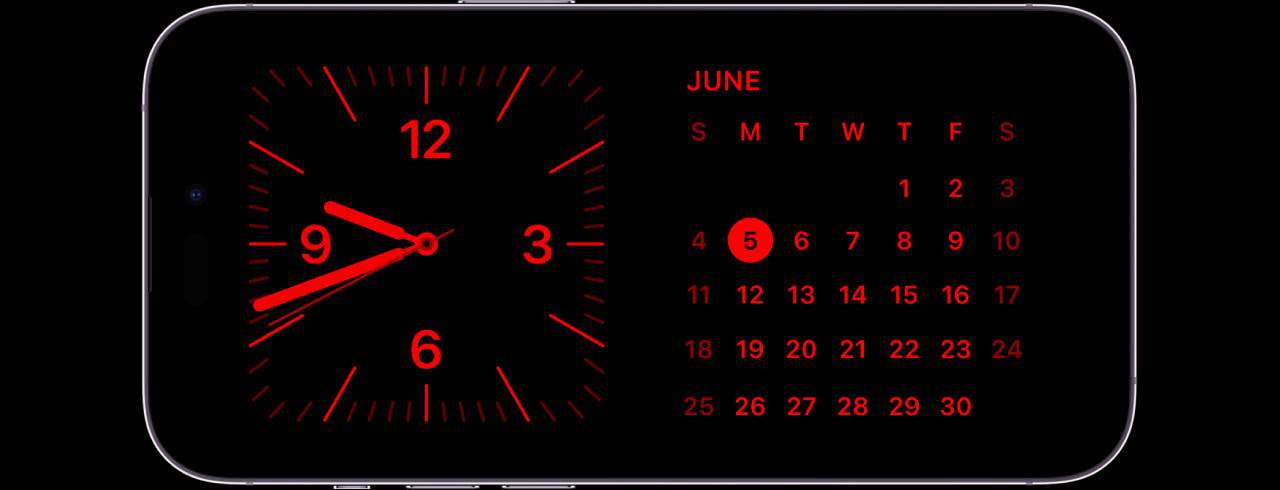
The StandBy mode in the initial iOS 17 release didn’t come with this granular control feature. And here, the “never” option means that you can make sure that the StandBy widgets are always present while your phone is in the mode.
That said, these changes to the StandBy mode are only available to the newer devices that come with always-on-display. That includes the iPhone 14 Pro, 14 Pro Max, 15 Pro, and 15 Pro Max.
Apple Wallet Features on iOS 17.1
iOS 17.1 adds a new Connected Cards feature for iPhone users in the United Kingdom. These features bring the current account balance of the users from the bank. It will also show the history of payments and deposits. Open Banking API powers this feature, and it’s supported by HSBC, Barclays, RBS, Monzo, Lloyds, and Starling.

In the US, there’s no alternative available to the Open Banking API. However, Apple has directly teamed up with Discover to show the user’s card balance and history in Apple Wallet of iOS 17.1.
Lock Screen Photo Shuffle Features
With iOS 17.1, Apple has addressed the long-running complaint regarding the Photo Shuffle option on the iPhone Lock Screen. This feature first debuted with iOS 16, and allows the iPhone to shuffle through the images in the photo library and randomly select one for wallpaper.

The first implementation allowed iPhone users to shuffle through images of Nature, pets, and People. However, it didn’t offer options to fine-tune the shuffle. But with iOS 17.1, Apple has added a new option to let you choose a specific album for the shuffle feature.
Changes to the Action Button and Flashlight Indicator on Dynamic Island
The iOS 17.1 brings optimizations to the new Action button found in the iPhone 15 and iPhone 15 Pro Max. It makes the proximity sensor detect when your phone is in the pocket, which avoids accidental activations.

Lastly, the iOS 17 brought the flashlight indicator feature on iPhone 15 Pro models. But with the new update, the feature will be available to the iPhone 14 Pro models.
iOS 17.1 Bug Fixes
Apple has brought a good number of bug fixes with iOS 17.1. Among them, there are fixes regarding the Screen Time Settings, privacy settings, incoming calling alerts, custom ringtones, and the on-screen keyboard.





