The Factory Reset Protection (FRP) was introduced by Google a few years and most smartphone brands using Android promptly embraced the feature. To those unfamiliar with the FRP, the feature disables the device after a unauthorized factory reset. The feature works by requesting that the user inserts the same Google Account that was used when the phone was set up for the first time. The FRP makes users unable to access the device unless they have the data of the first user.
On a security point of view, the FRP is a good feature since it protects your phone. However, it can also become a problem if you forget the Google Account used during the first configuration. Also, it can easily become an issue if you bought a second hand smartphone with the FRP enabled. The device will request the Google Account of the former owner. If you lose contact with the person you’ve bought the phone, you will be on a serious issue.
Anyway, there are some free methods to bypass the FRP and get access to your smartphone. Through this article we will present the Best and Top Samsung FRP tool for PC.
Part 1 – When You Need to Use Samsung FRP Bypass Tool?
There are many scenarios in which you will need to use the FRP Samsung tool. Like we’ve mentioned above, perhaps you got a second-hand Samsung smartphone. The Samsung phone had the FRP enabled and you don’t have the contact of the previous owner.
Another scenario is when you set up things quickly and don’t take a note of the Google Account used, or perhaps, you’ve forgotten your password. There are many scenarios in which the Samsung FRP tool can be useful. So we will teach you how to download top Samsung FRP tools to free you from this trouble.
Part 2 – Best and Top Samsung FRP Bypass Tool for PC
Through this article we will present you some of the options available for easily remove the frp lock of your Samsung smartphone. However, we will start straightly with the most reliable and powerful tool for removing the FRP lock – the UltFone Samsung FRP Bypass Tool.
It is a powerful software solution that can easily remove the FRP lock of any Samsung smartphone. Some of its benefits include:
- It can bypass FRP in a couple of minutes. So you don’t need to download risky APPs to do this process.
- You don’t need to be a tech expert to unlock Samsung smartphone with this tool. You just need to connect the phone and perform a few clicks.
- It has targeted solution for different versions to remove FRP from Samsung devices.
- It also support Xiaomi, Redmi, Vivo and Huawei etc devices.
- Unlock early Samsung devices without losing your precious data.
Once you’ve Downloaded the software based on your OS version, the process to unlock your Samsung phone is quite simple! Follow the below steps:
- Step 1: Download the UltFone Toolkit and choose the “Android Screen Unlock” function for UltFone Samsung FRP Bypass Tool.
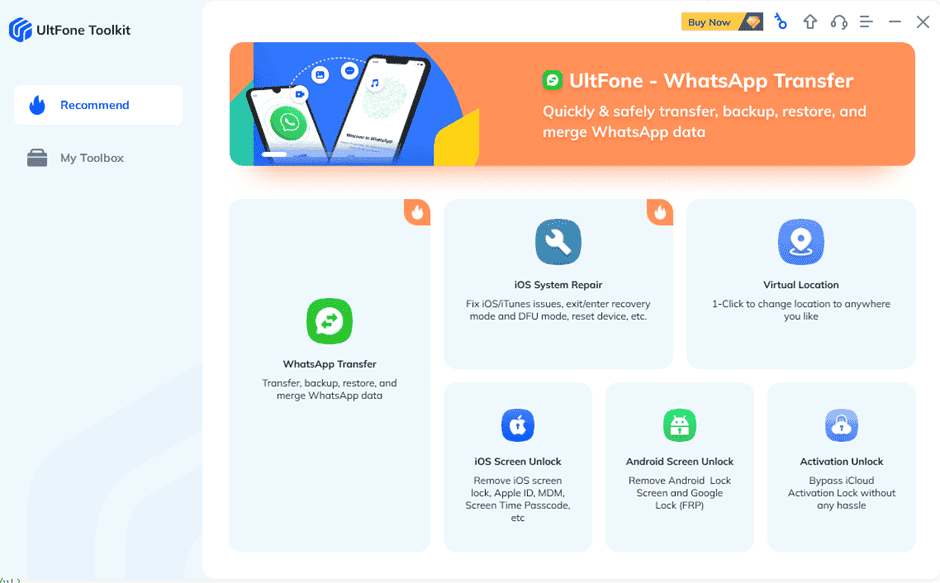
- Step 2: Connect your Samsung device to the computer, then choose the feature “Remove Google Lock (FRP)”.
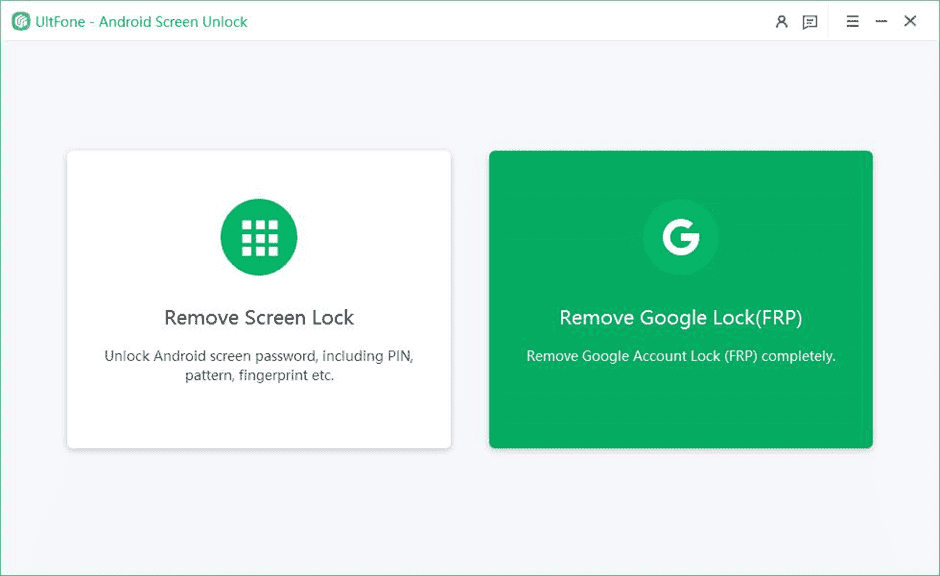
- Step 3: Select Device OS version. In this list you will select the OS version of your Samsung smartphone. If you don’t know the version, you can refer to the “Don’t Know The Device OS version?” option to check.
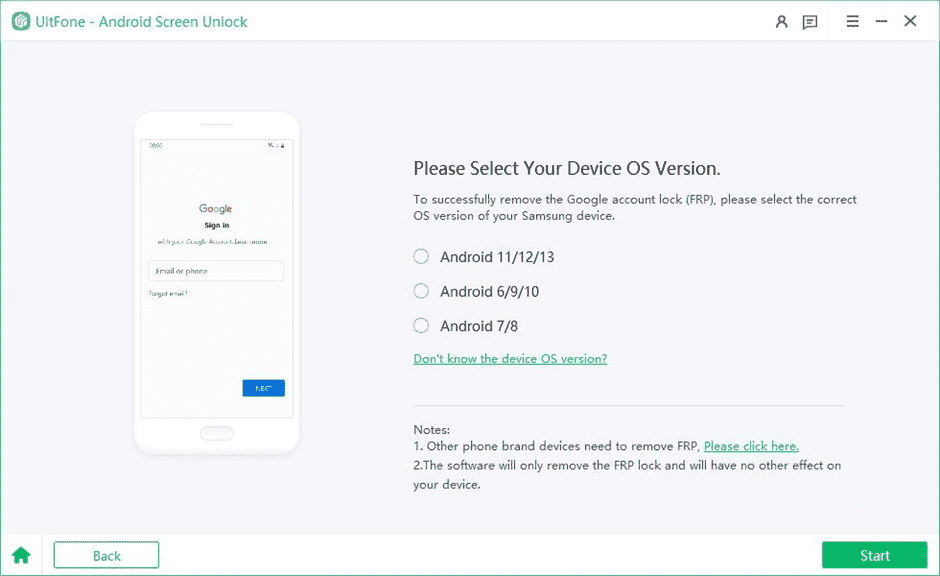
- Step 4: Check the On-Screen Noter and confirm. Then click on “Start”. There are some small changes depending on the device OS version you selection. Just pick the one that matches your Samsung smartphone and go on.
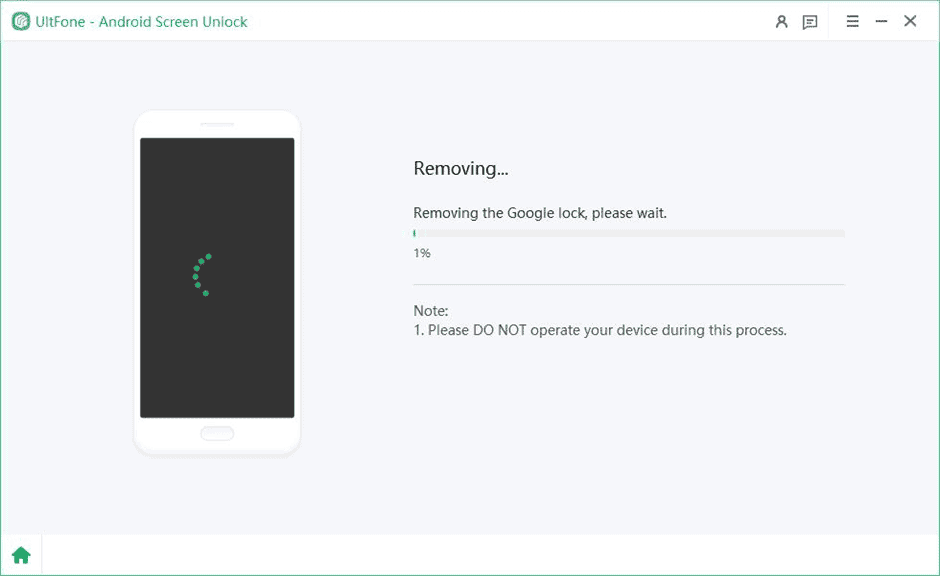
Step 5: It may take a few minutes for the process to complete. After it’s done, you will see the FRP bypassed successfully.
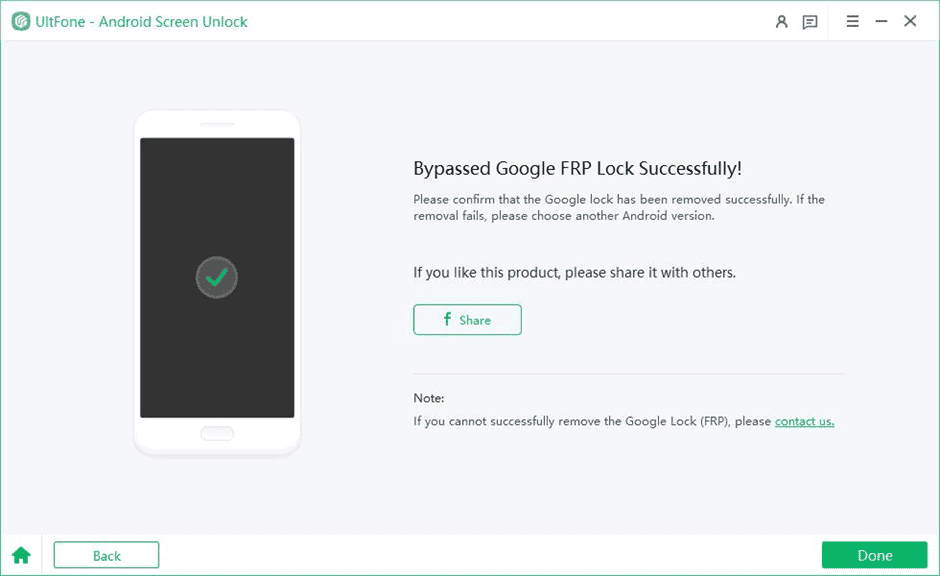
Part 3: More Samsung FRP Bypass Tool for PC
There are also other methods to bypass FRP lock on your Samsung smartphone. We will list some below:
Octoplus Samsung tool:
The Octoplus FRP Tool is a piece of software designed to tackle the challenges of FRP Lock removal. It offers support for a wide array of smartphones. It allows for the reset of the FRP protection and has a user-friendly interface for both beginners and professionals.
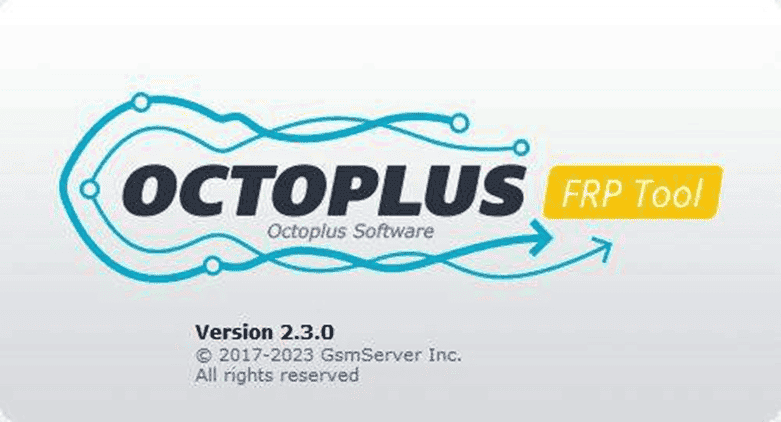
The disadvantages are that this tool is sold as a USB Flash drive, requiring an Octoplus USB Type-C cable for operation. Users will suffer from Limited visibility and testing options until the delivery is received. It’s also relatively expensive considering the restrictions on use and functionality.
GSM Flasher ADB Bypass FRP Tool
The GSM Flasher ADB Bypass FRP Tool is one of the popular frp lock google verification bypass tool software with a good level of functionalities and features. This tool offers Samsung users the ability to bypass Google FRP Lock on any Android device within minutes. However, it also has some issues.
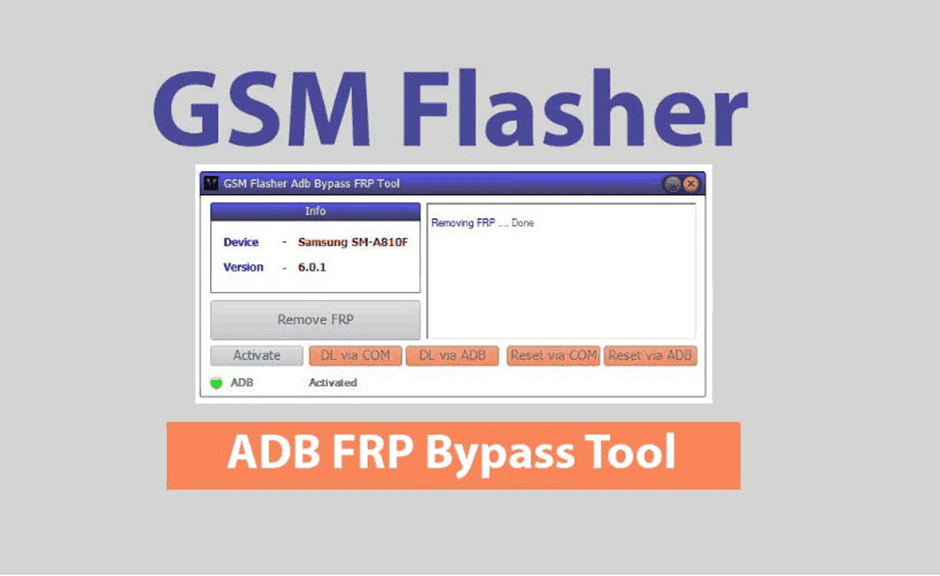
It does not work well on all Android devices and Android versions. Lastly, it’s not meant for beginners, it’s a complex software that requires certain knowledge on drivers install, USB Debugging and etc.
Easy Samsung Tool
The Easy Samsung FRP Tool is another solution to bypass the FRP on your smartphone. It allows you to bypass the protection and get access to your Samsung smartphone. However, it can also be quite tricky to use because it requires driver install, and will require some knowledge on a Samsung smartphone from your part.
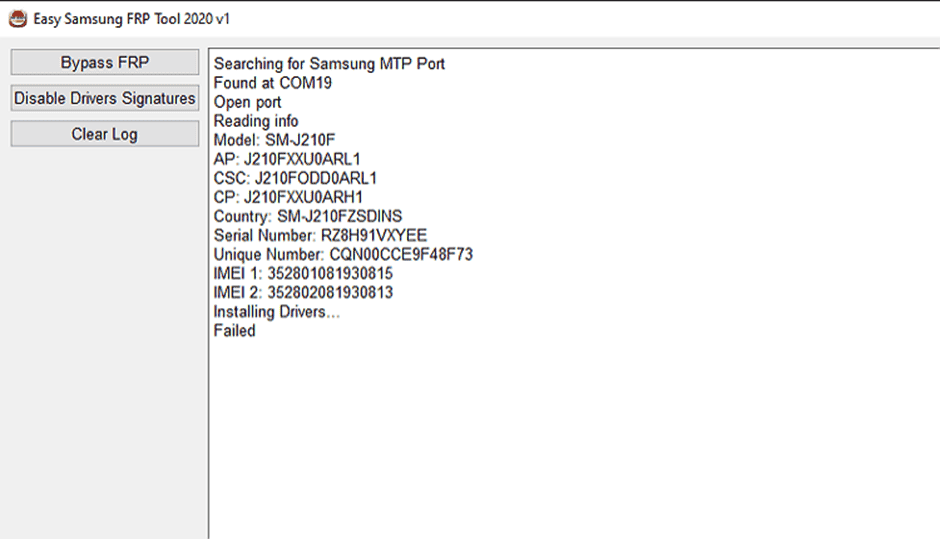
Samsung VNROM Bypass APK
If you’re familiar with APK install on Android, the vROM Bypass can be an alternative for some. It’s a simple software designed to unlock your Google FRP lock.
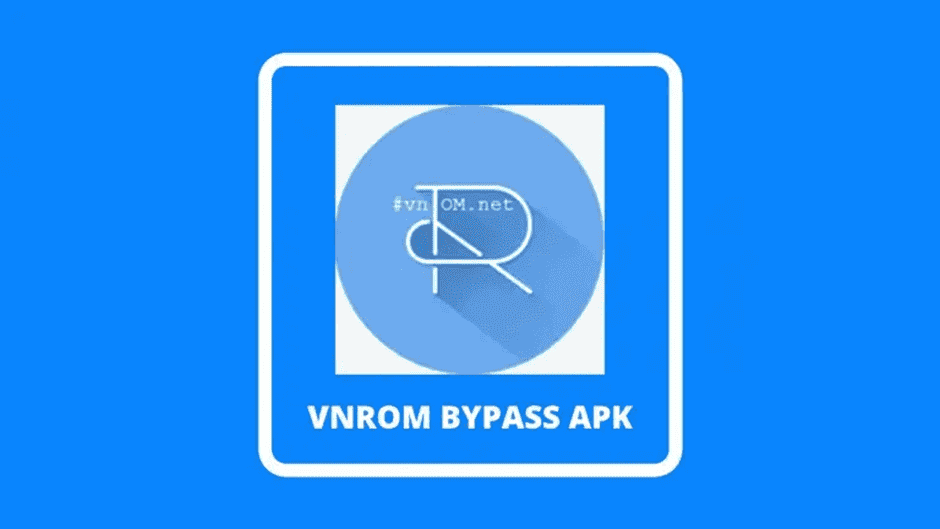
The problem is that this app is not available on Google Play Store, so it’s not 100% verified. It has one official website, but it is also available on many unsafe websites that could easily trick you to install unwanted APK with malicious purpose. Some users say that the APK is functional, but others have also reported data breaches and compromise. As much as it can be useful, it has some limitations when it comes to safety.
SamFW FRP Tool
The SamFW is another easy frp tool that promises to bypass Samsung smartphones. It’s designed specifically for Samsung devices to help users to bypass FPR. It has minimal system requirements and the UI is simple. It promises compatibility with multiple Samsung phones, but there are some limitations.

The SamFW may not work with every model or security patch, potentially causing issues for some users. Users may also encounter errors or glitches during the FRP removal process, which could impact the tool’s effectiveness.
Part 4: F.A.Qs About Samsung FRP Bypass Tool For PC
Q: How I do Download Samsung FRP Bypass Tool?
A: You can refer to this link to download a powerful Samsung FRP Bypass Tool (UltFone Toolkit).
Q: Is there a free FRP Bypass Tool?
A: There are many free software solutions for unlocking your Samsung smartphone. However, some are limited or too hard for beginners, or are not secure at all. UltFone Samsung FRP Bypass Tool is available as a Free Download for PC and Mac users, and it’s totally safe.
Q: What is the top Samsung FRP Bypass Tool?
A: Considering the limitations and privacy concerns in some solutions, we have 100% sure that UltFone Samsung FRP Bypass Tool is the best (tried and tested) solution for PC.
Conclusion:
As you can see, it’s possible to recover access to your smartphone after a factory reset even with the FRP. If you lost your password, or bought a second-hand Samsung phone, it’s great to know you’re not lost with a unusable smartphone. With UltFone Samsung FRP Bypass Tool, you can easily recover access to your smartphone with safety and easy control.

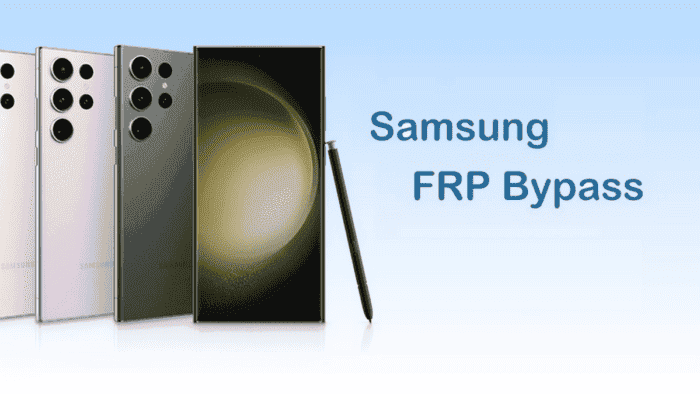




I’ve recently been on a quest for the best Samsung FRP bypass tool and I can’t help but agree with your post. I’ve come across many tools, but the quality and efficiency I experienced while using Samsung FRP bypass tool was unmatched. It’s user-friendly, straight to the point, and more importantly, it gets the job done! I’d recommend it to anyone looking for a reliable bypass tool. Excellent article, thanks for sharing this valuable piece of information.
I want to tell everyone how much I appreciate BASIC RECOVERY CONSULTANT since they literally saved my family and me when I lost all of my bitcoins as a result of a bad decision to invest in the incorrect platform. Thank God, once I contacted them with my worries, they were able to locate my misplaced bitcoin in less than 48 hours. I truly value the work that Basic Recovery Consultant has done, and I strongly recommend that everyone contact them by utilising the details provided below:
Whatsapp: +16072323894
Telegram: Basic Recovery
Email address: Basicrecovery@consultant.com
Signal : +17402581890
Go to https://dev-basicrecovery.pantheonsite.io to see their website.
<a href=”https://samfrptools.com/”>SamFRP</a> All Samsung FRP Unlock Tool Download And Bypass Factory Reset Protection Lock Any Samsung Phones