Microsoft has made an update to its Windows 11-based virtual machines. These virtual machines are accessible for a 90-day evaluation period. The latest update is known as version 2310 and is built upon the September 2023 Patch Tuesday updates, with the build number 22621.2283 (version 22H2).
These Windows Development Environment virtual machines are here to provide users with the opportunity to try the latest version of Windows 11 without the need to purchase a license. They also offer access to a complete set of tools for developing Windows applications. They include:
- Windows 11 Enterprise (Evaluation).
- Visual Studio 2022 Community Edition with UWP, .NET Desktop, Azure, and Windows App SDK for C# workloads enabled.
- Windows Subsystem for Linux 2 enabled with Ubuntu installed.
- Windows Terminal installed.
- Developer mode enabled.
If you don’t require Microsoft’s developer tools, you have the option to download “clean” images without any additional software. You can download Windows 11 from here or Windows 10 from this link.
Gizchina News of the week
Windows 11 Virtual Machine Comes in Four Formats 
Microsoft offers official Windows 11 virtual machines in four different formats. These formats enable users to download a prebuilt package and set up a virtual machine with ease. The supported formats include VMware (Workstation Pro and Player), Parallels Desktop for macOS, VirtualBox, and Hyper-V. It’s important to note that, with respect to processor compatibility, all the four versions are designed for x86 processors, and no ARM versions are available.
To run the Windows Development Environment, you need a minimum of 8GB of RAM and 70GB of disk space. Please be aware that you cannot activate these virtual machines using Windows license keys. They remain valid for 90 days, after which you will receive notifications that the operating system is no longer genuine. However, Microsoft regularly updates these virtual machines on a monthly basis, so you can anticipate a newer version with an extended grace period by the end of November.
Installing Windows 11 Virtual Machine 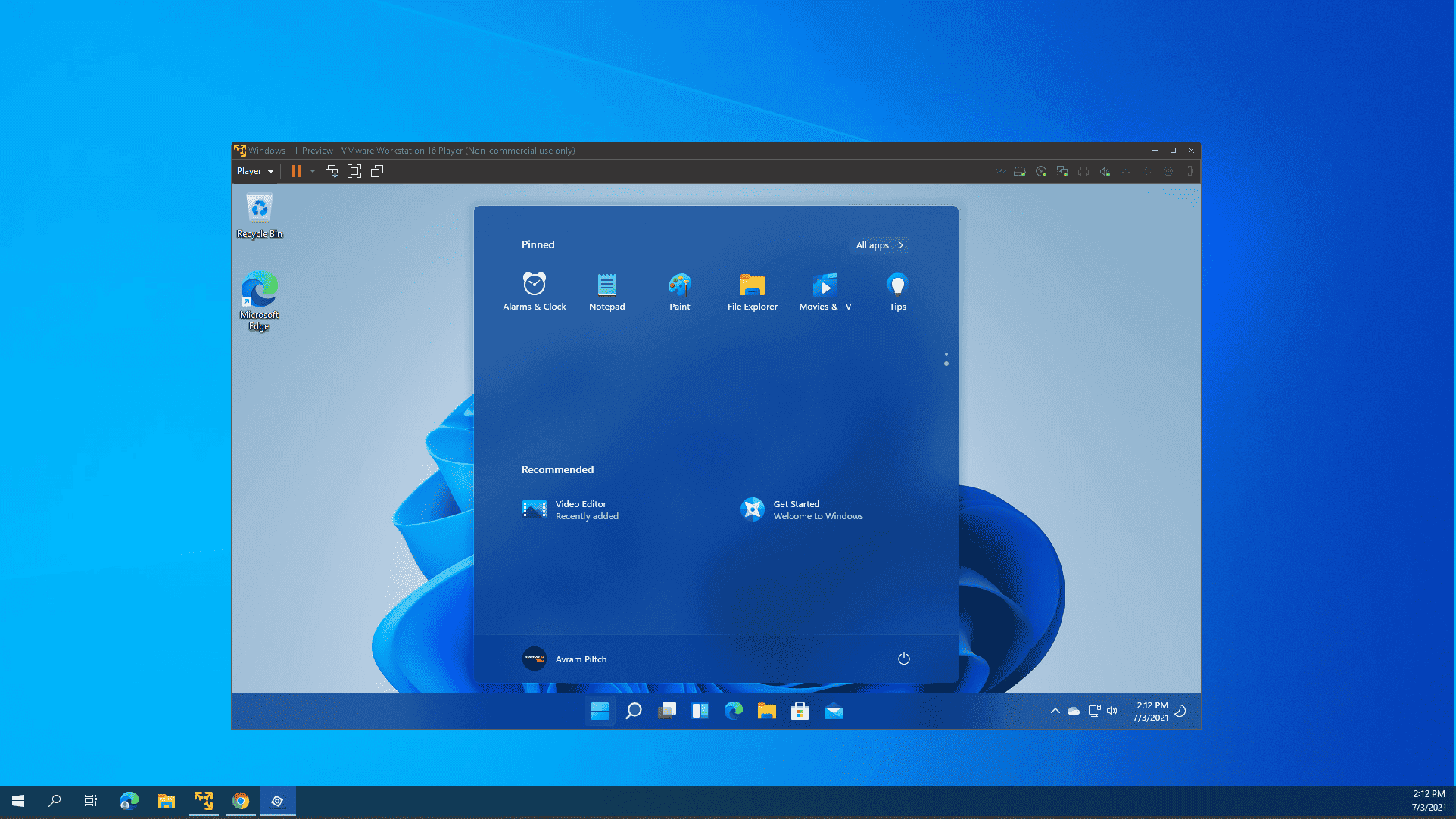
The latest WDE update is based on the Moment 3 update. However, you have the option to update it to the Moment 4 update using the recently released non-security update, which introduces new features available to all users. You can access Microsoft’s official Windows 11 virtual machines at no cost from the Microsoft Developer website. To access it, click on this link which will lead you to the download page.





