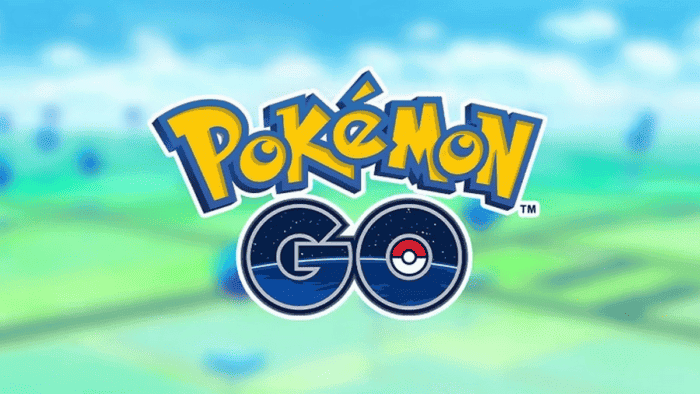Just like the majority of popular games, there are also ways to use cheats and gain an advantage in Pokémon GO. There are also some players looking for cheats to hatch eggs quickly and visit more Poke Stops or gyms.
If you’re part of a group of players who want to ease the experience a little bit, this article can help you. Download the best Pokémon GO cheat app or arm yourself with the best tips that will give you an edge over other players.
Part 1: Can I Cheat on Pokémon Go Now?
The answer is Yes. However, it is important to pay attention to conducting surveys and reviewing player feedback on tools and methods through reliable channels, such as Reddit, Quora, and other forums. Choose reliable cheats to avoid getting your account banned.
Below we will list some of the best Pokémon Go Cheat tools and methods for iOS and Android.
Part 2: Best Pokémon Go Cheat – Spoofing
Method 1: UltFone Location Changer
The best way to cheat in Pokémon Go and overcome some of your limitations is to use location simulation (spoofing) tools for Pokémon GO. This allows you to change your virtual location and play in areas far from your physical location.
One of the best recommended Pokemon Go cheat apps is UltFone Location Changer. It lets you click to change to the best coordinate in Pokemon Go with iOS or Android device.
What you will get from UltFone Location Changer:
- Try most features in the free trial, such as spoof location and joystick movement.
- Offers a user-friendly interface and the software is very easy to navigate.
- Capable of simulating movement along a specified route. You can use single-spot movement or multi-spot movement to catch more Pokemon.
- By saving the movement history in case the same route is used again.
- It allows you to walk and hatch eggs quickly
- No Jailbreak or Root is needed, and there is a Cooldown Time feature to avoid a ban.
How to cheat on Pokemon Go with UltFone Location Changer
- Start UltFone Location Changer after the installation. Choose the Change Location Read the Disclaimer and then proceed in the “Enter” Button.
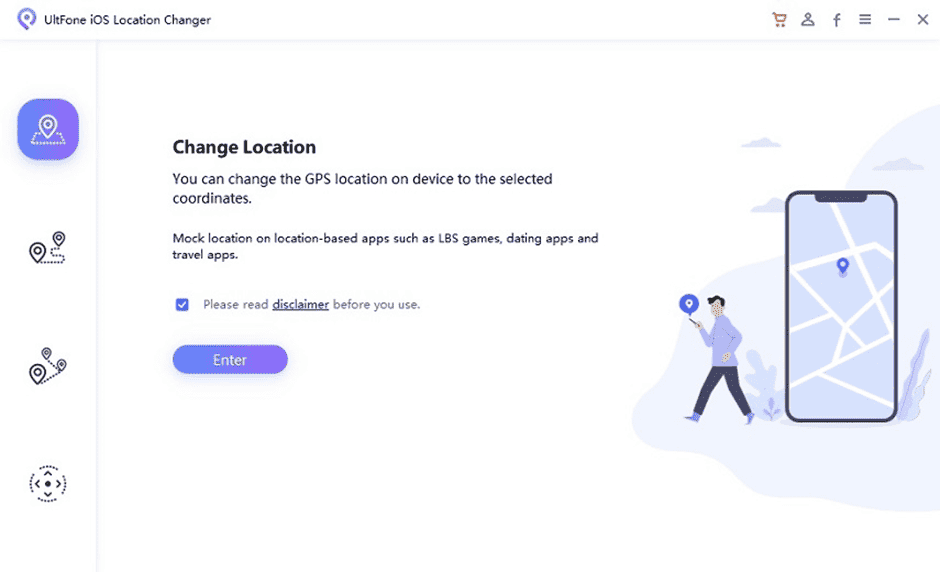
- Connect your iOS/Android device to the PC.
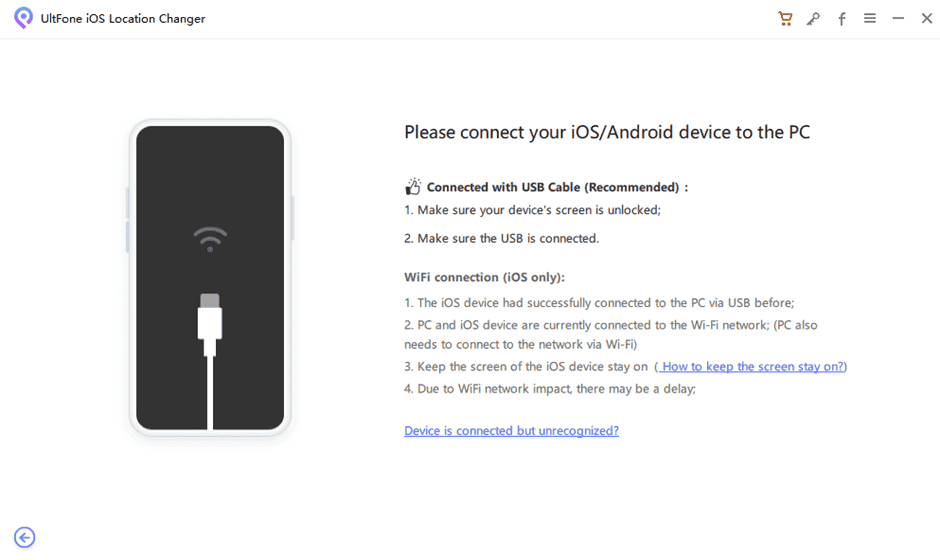
- You can choose a different location on the map with your mouse or enter the location on the top-right search bar. After this, click on the “Start Modify button”.
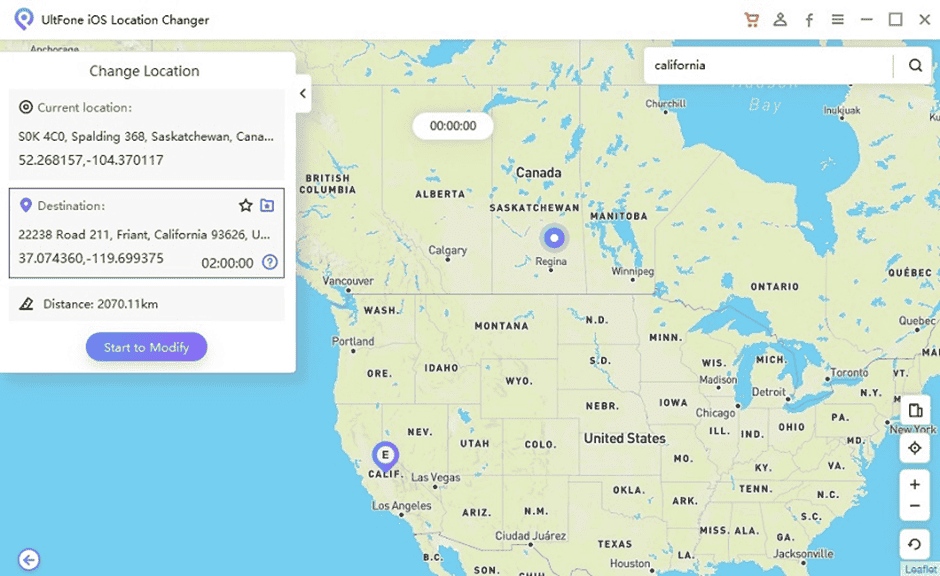
It will change the location on your phone. All location-based apps on your Android or iOS device will recognize the new location.
There is a new “Cooldown Time” feature. The program adds it for Pokemon GO Players to not them not spoof locations to frequently and wait for the cooldown to perform any action in the game. You can disable this option.
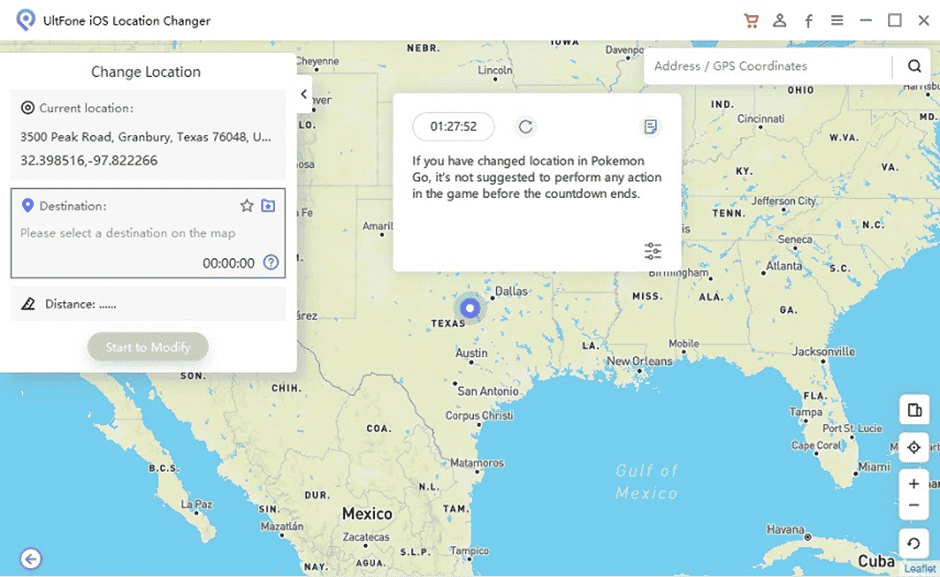
Method 2: Fake GPS Location
Another alternative for Pokemon Go cheat GPS is to use the Fake GPS Location app. It will change your phone’s location entirely, making not only Pokemon Go, but all apps believe you’re on a different place. And it is easy to use without any hassle.
Here’s a general guide on how to cheat in Pokemon Go with Fake GPS Location app:
- Visit the app store on your device (Google Play Store for Android or App Store for iOS). Search for a Fake GPS Location app. Some popular ones include “Fake GPS Location” or “Fake GPS Go” for Android, and “Fake GPS Location” for iOS. Download and install the app on your device.
- Enable Developer Options (Android Only): On Android devices, you may need to enable Developer Options to use a Fake GPS app. Go to your device’s settings, then find and tap on “About phone.”
- Locate the “Build number” and tap it seven times to unlock Developer Options.
- Allow Mock Locations (Android Only): In the Developer Options, find and enable “Allow mock locations.”
- Set the Desired Location: Launch the Fake GPS app on your device. Enter the address or coordinates of the location you want your device to display.
Once you’ve set the desired location, activate the Fake GPS by pressing the appropriate button in the app.
Compared with UltFone Location Changer, the use of apps that only change your location is quite limited. There is no kind of cooldown feature, and you may be more susceptible to detection in this method.
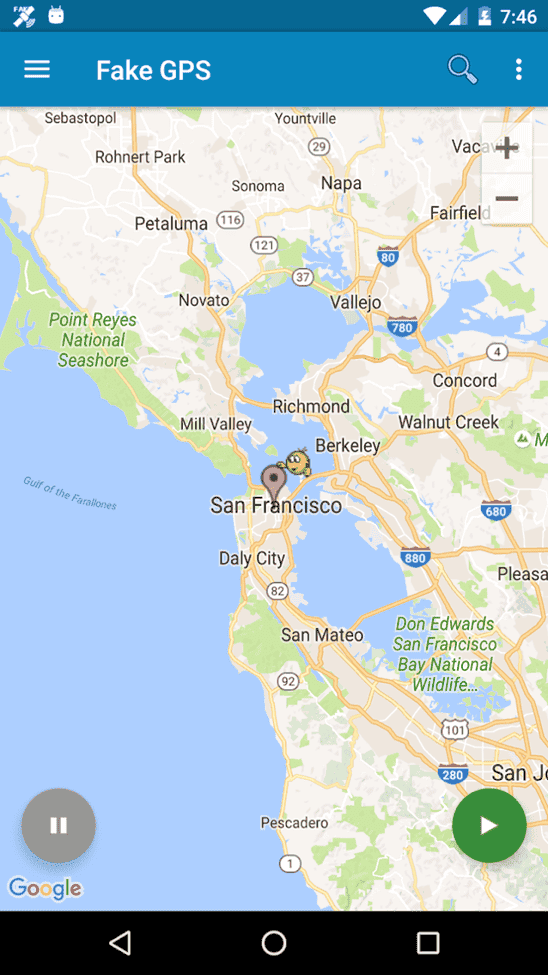
Part 3 : More Pokémon Go Cheat Tips
In addition to using the Pokemon Go cheat app, there are some other tips that can help you improve your gaming experience. In this part, we will mainly introduce 5 methods in detail
3.1 Auto Quick Catch
There are some devices that automatically catch Pokemon. The Pokémon Go Plus Auto Catcher is a Verified Device that trainers can wear on their wrist. The device allows trainers to interact with the game without checking their phones. There is only one button on the device that can be used to spin a PokéStop and Catch Pokémon. A Light on the device tells trainers what’s happening.
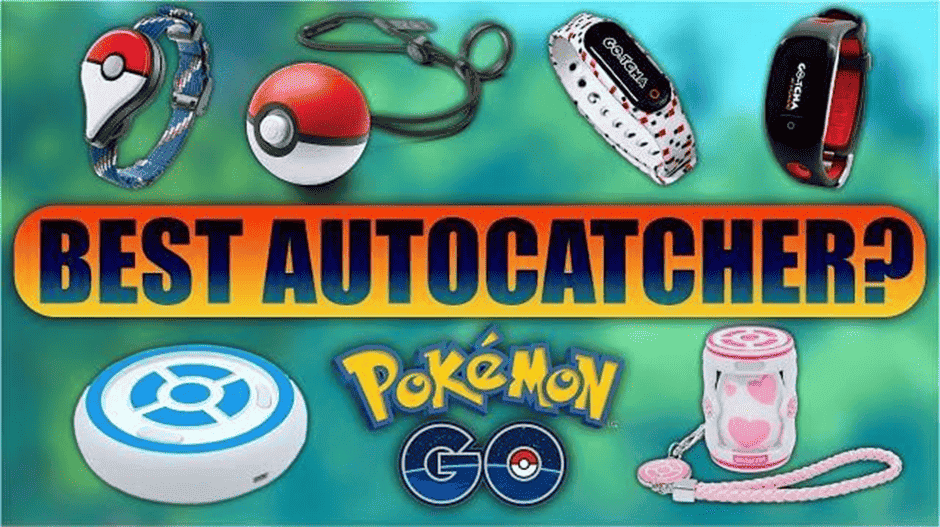
Go-Tcha is another device that follows the same principle. Trainers wear it on their wrist and automatically catch Pokémon as well as spin stops. This device comes with an LED screen to let wearers know exactly what is going on.
Gizchina News of the week
Finally, another option is the Poké Ball Plus. If you connect it to your phone via Bluetooth, it will essentially function as an automatic catching device. Users can spin PokéStops and catch things by clicking the B button.
3.2 – IV Reveal
Capturing Pokémons in Pokémon Go also involves trying to find the best one. There are two aspects you need to check when looking for the best ones – CP and IVs. The CP can be boosted by paying stardust and candy to power it up. However, the IVs will stay the same. They represent the underlying aspect of how truly viable a certain Pokémon is.

Many Pokémon Go Hacks and Apps come with the IV Reveal feature. It’s one handy solution that you need to check when looking for ways to achieve advantage in Pokemon Go through cheats. There are some apps like Calcy IV that promise to reveal the IV and other parameters in-game. It allows you to check the IV even before catching a monster.
It is worth noting that these methods are not always effective and can be taken down at a moment’s notice.
3.3 – Check The Weather Forecast
Weather in Pokémon Go has a significant effect on wild Pokémon and their strength. So how to check the weather for boosts is worth knowing.
The Weather Boosts are precisely what they sound like. They’re statistical upgrades to Pokémon during specific weather conditions. For example, Water-type Pokémons are fans of rainy weather and will have a weather boost.
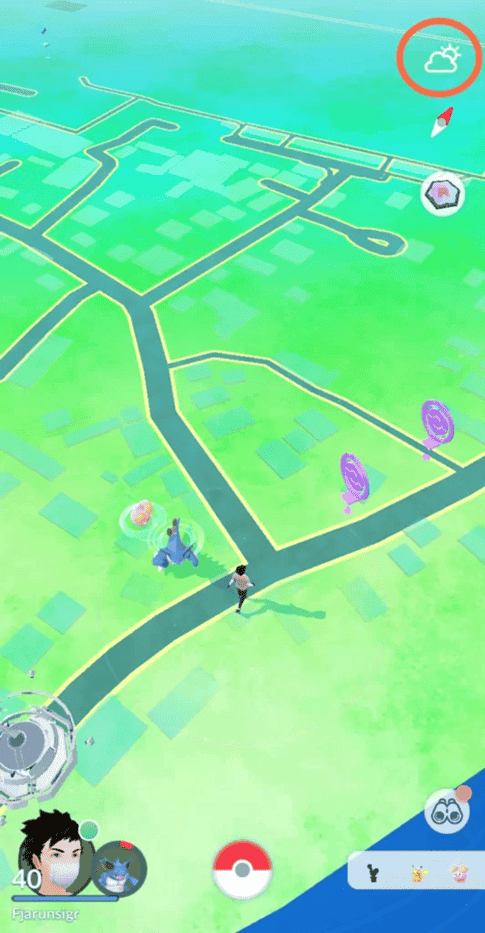
If you can’t tell what the weather is from the Pokémon Go overworld map, there is a dedicated screen for this purpose. It will list currently boosted types too as a bonus. To open the weather screen, tap on the button show highlighter with an orange circle below.

3.4 – Poké Ball Tricks
To catch Pokémons easily, you also need to be aware of the game’s available Poké Balls. Furthermore, there are some tips that you can apply in order to improve your experience. These are not exactly hacks, but are tips that will help you to play the game in the “official” way.
There are four types of Poké Ball in Pokémon Go:
- Regular: Available in PokéStops/Gifts/Shop and has a 1.00 Catch Multiplier
- Great: Available in PokéStops/Gifts and has a 1.50 Catch Multiplier
- Ultra: Available in PokéStops/Gifts and has a 2.00 Catch Multiplier
- Premier: Available in Raids and has 1.00 Catch Multiplier
How to Throw a Curve Ball
Curve Balls are performed by first spinning the Poké Ball and then throwing it to make it curve before it hits the Pokémon. You will first need to spin the Poké Ball and then swipe to throw it. Make sure you throw against the curve, or the Poké Ball won’t even hit the Pokémon.
Check the Colored Rings
The color of the circle denotes the capture rate of a particular Pokémon. Green is the highest and red the lowest. Even for Pokémons with Red Colored Circles, you can still increase the capture rate. Your first order of business should be to use a Razz Berry and select a better Poké Ball, like an Ultra Ball.
3.5 AR Mode Shiny Checking
The AR Mode allows you to look for and find Shiny Pokémon. It may sound like nothing, but the benefits of using the AR mode are many.
First, go to the Settings Screen, scroll down to the “AR” section, and make sure “Niantic AR” is not checkmarked. Then, instead of using the regular encounter mode the next time you click a Pokémon, switch on AR mode using the toggle in the upper right of the encounter screen. AR Mode replaces that field-and-forest background with whatever your phone’s camera is pointing at. However, there is a cool detail that makes this method useful for cheating.

For this trick, you don’t really care what is in the background. What matters is the difference in behavior when you enter an encounter in regular mode, versus AR mode. This method eases up the process when entering the battle, since the UI loads instantly. This speeds up the process of looking and finding Shiny Pokémon. So since there won’t be further delays caused by the game’s loading, you can easily search and capture Shiny Pokémon. It’s an interesting trick that may take some time to adapt, but once you master it, it will be quite useful in your search for Shiny Pokémon.
Part 4: FAQs About Pokémon Go Cheat & Hack
-
Are there cheat codes in Pokémon Go?
Pokémon Go does not feature any cheats or cheat codes for a variety of reasons. Firstly, the game is largely multiplayer, and cheat codes would offer “unfair” benefits to some players. Attempts to cheat in the game with a cheat code can result in a ban, which can be temporary or permanent for your account.
-
How to avoid getting banned when using the Pokémon Go cheat app?
Before entering any kind of cheat or using an app that promises advantages, be sure if it is reliable. Be careful not to change distance multiple times in a short period of time, use the cooldown time feature to make your movements more realistic. As a result, you won’t be detected with abnormal behavior during the gameplay.
Conclusion
As you’ve learned through this article. There are multiple apps and solutions that promise to “cheat” Pokémon Go. While the games do not exactly offer “cheats” there are apps and tips that can improve your experience like using the Pokemon Go cheat App. The app is compatible with iOS and Android and offers a variety of features to improve your gameplay experience with Pokémon Go. It’s safe and won’t end up banning your account.