In the realm of web browsers, Google Chrome reigns supreme, but for those seeking a more customizable and privacy-focused experience, Firefox has always been a beacon of hope. And now, with the arrival of hundreds of extensions on Android, Firefox for Android is ready to take flight, offering a compelling alternative for mobile web browsing.
Firefox on Android has more than 450 extensions
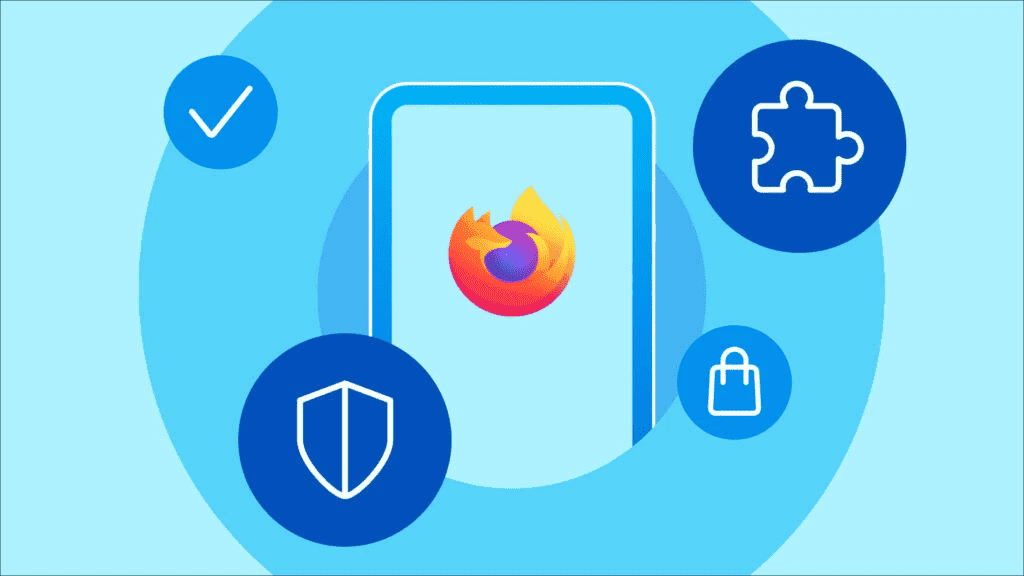
Breaking Free from Chrome’s Closed Walls
While Chrome boasts the throne of most used browser, its lack of extension support remains a significant pain point. Users yearning for tools to block ads, boost productivity, or personalize their browsing experience are left wanting. Firefox, on the other hand, has always embraced open-source principles and user empowerment. The latest update marks a turning point, unleashing over 450 extensions that directly land in the stable branch, readily available for everyone.
A Treasure Trove of Customization
No longer confined to a limited selection, Firefox for Android users can now dive into a diverse pool of extensions. From content blockers like Dark Reader that shroud any website in a soothing dark mode, to productivity powerhouses like Tomato Clock that keep you focused with timed breaks, the possibilities are endless.
Dive into the Depths of the Web
Want to save an entire website for offline reading? SingleFile is your champion. Craving granular control over YouTube playback? YouTubeUtils grants you resizing, speed adjustments, and more. Web Archives unlocks cached versions of websites, offering a glimpse into the past. And Search by Image lets you scour the web for visual matches across multiple search engines.
Extension Evolution
While extensions aren’t entirely new to Firefox for Android, their journey has been riddled with twists and turns. After initial support, a 2020 redesign left users in the stable version yearning for the return of these customizable tools. But the wait is finally over. Firefox has embraced its open nature, allowing extensions to flourish once again.
A Level Playing Field
With the addition of extensions, Firefox for Android now stands toe-to-toe with its rivals in terms of customization. This might be the key to attracting new users and breathing life into the vibrant Firefox community on Android.
So, are you ready to ditch the limitations and embrace the power of choice?
Head over to the dedicated extensions page on Firefox for Android and explore the vast collection of tools waiting to enhance your browsing experience. Share your favorite discoveries, your excitement, and any lingering doubts in the comments below. Let’s embark on this new era of Firefox together, where personalization reigns supreme and the web becomes your oyster.
Remember, the power to shape your browsing experience is now in your hands. So, go forth and customize!
Additional Notes
- Feel free to adjust the article’s tone and language to fit your specific audience and publication style.
- You can add more specific examples of extensions to further showcase the diversity and usefulness of the available options.
- Consider including screenshots or visuals of some popular extensions to enhance the article’s visual appeal.
- Don’t hesitate to modify the word count to fit your needs, while maintaining the core message of Firefox’s exciting new chapter on Android.




