In the fast-evolving landscape of mobile technology, Google continues to push the boundaries with its Android operating system. The recent release of Android 14 in October has already garnered attention, and with the arrival of the first major update, quarterly for the Google Pixel, the tech giant is now setting its sights on the future—Android 14 QPR2, the second beta of which has recently been introduced. This article delves into the noteworthy features of this upcoming release, particularly focusing on the enhanced battery health monitoring capabilities that promise to revolutionize the way users interact with their devices.
Unveiling Android 14 QPR2: A Deeper Look into Battery Health Monitoring
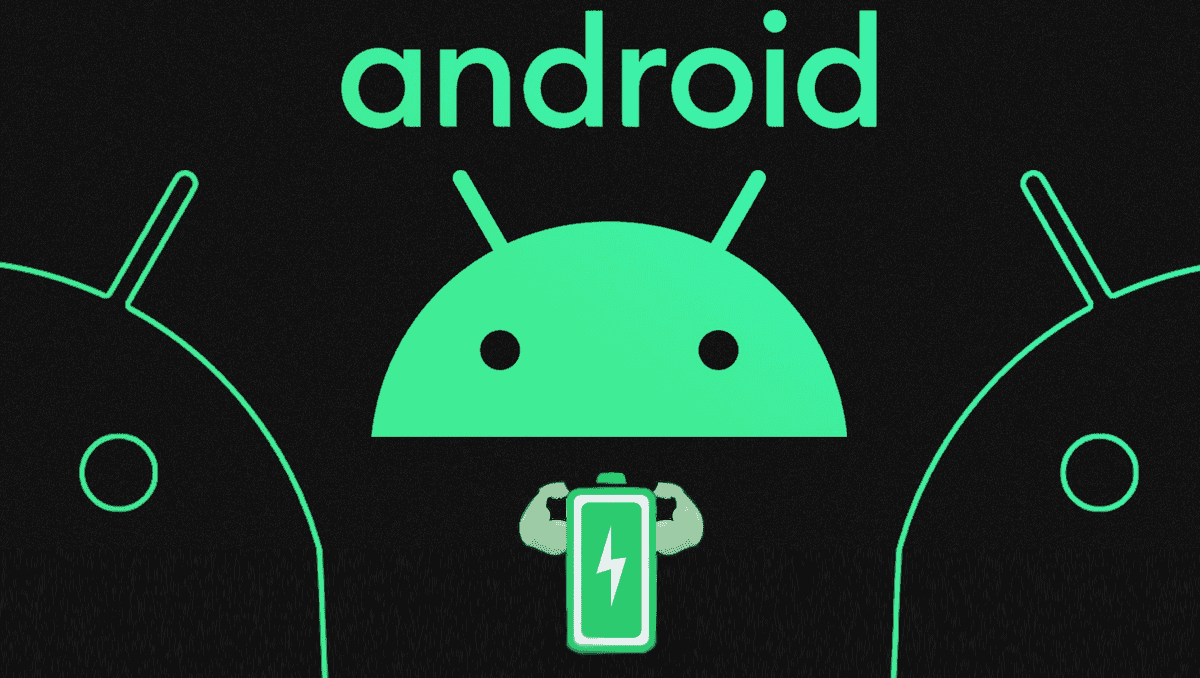
Android 14’s Battery Cycle Tracking:
One of the standout features in the Android 14 QPR1 update was the introduction of battery cycle tracking. The system started recording certain battery parameters from the first boot, providing users with insights into how many battery cycles they had completed and even revealing the date of manufacture of the internal battery. This information, although valuable, remained somewhat inaccessible to users.
Android 14 QPR2 Beta 2 Takes it a Step Further:
The Android 14 QPR2 Beta 2 takes battery monitoring to a whole new level by introducing an insightful parameter—the health of the battery. This health indicator, expressed as a percentage, is seamlessly integrated into the Settings Services, an extension of Android settings specifically tailored for Pixels. While detailed screenshots of this section are yet to be revealed, the icons accompanying each parameter offer a glimpse into the information it will provide:
- Battery Capacity Reduction: This icon signifies a decrease in the overall battery capacity, indicating potential performance issues.
- Recalibrated Battery: The functionality of this icon remains shrouded in mystery, leaving users curious about the specific information it will deliver.
- Capability Not Detected: This icon alerts users when the system fails to detect the remaining battery capacity, prompting further investigation.
Guidance and Additional Information:
Apart from presenting crucial battery data, the Android settings section in QPR2 Beta 2 is designed to offer valuable guidance to users. In the event of battery degradation or undetected remaining capacity, users can expect advice tailored to their specific situations. Moreover, Google plans to include additional information, such as the condition of the battery part and the serial number.
The ‘Battery State’ Dilemma:
While the Android 14 QPR2 Beta 2 raises expectations with its comprehensive battery health monitoring, the realization of certain features hinges on Google’s decision to incorporate them into the Android Open Source Project (AOSP). For widespread adoption, other smartphone manufacturers must also support these features through the Android Health Hardware Abstraction Layer (HAL), which bridges the gap between hardware and software.
A Glimpse into the Future: Android 15 and Industry-Wide Support:
Anticipating Android 15 as a pivotal moment, the industry looks towards a future where manufacturers beyond Google’s Pixel lineup will embrace and support these advancements in battery health monitoring. This anticipated shift represents a significant boon for users, providing them with crucial information about their battery’s health—a vital factor influencing the overall mobile experience.
In the relentless pursuit of technological innovation, Google’s Android 14 QPR2 stands as a testament to the company’s commitment to enhancing user experience. The strides made in battery health monitoring not only empower users with valuable insights but also pave the way for a more informed and efficient use of mobile devices. As we eagerly await the official release in March, the integration of these features into the broader Android ecosystem could mark a turning point for the industry, ushering in a new era of comprehensive battery management.
Power Up Your Phone’s Life: Tips and Tricks for Optimal Battery Health

Gizchina News of the week
Smartphones have become an indispensable part of our lives, constantly buzzing with notifications, calls, and endless entertainment. But what happens when the battery, the lifeblood of this digital companion, starts to lose its juice? We get frustrated, tethered to chargers, and constantly anxious about keeping it alive.
Fear not, fellow phone enthusiasts! Here are some practical tips and tricks to extend your battery’s lifespan and keep your smartphone running strong for longer:
Charging Champions:
-
The 20-80 Rule: Lithium-ion batteries, the powerhouses in most smartphones, thrive within a 20-80% charge range. Avoid letting it dip below 20% or topping it up to 100% frequently. This reduces stress on the battery and prolongs its lifespan.
-
Overnight Oasis: If charging overnight is unavoidable, opt for a timer to stop charging at 80%. Some phones offer optimized charging features that learn your usage patterns and charge to 100% just before you wake up.
-
Temperature Matters: Extreme heat and cold are battery enemies. Avoid charging or using your phone in direct sunlight, hot cars, or freezing temperatures. Aim for room temperature charging for optimal battery health.
-
Plug It Right: Ditch cheap chargers and cables. Stick to the original adapter that came with your phone or high-quality replacements with appropriate certifications.
-
Fast Forward with Caution: While convenient, fast charging can generate heat and stress the battery. Use it sparingly and only when needed.
Optimize Power Consumption:
- Brightness Bonanza: The display is a major battery hog. Lowering the brightness level, even slightly, can make a significant difference. Enable auto-brightness for adjustments based on ambient light.
- Location Limbo: GPS services drain the battery quickly. Turn off location services when not actively using them, like navigation apps.
- App Aficionado: Identify battery-hungry apps through your phone’s battery settings. Consider uninstalling unused apps or restricting background activity for power-guzzlers.
- Push Notification Pruning: Constant notifications can wake your phone and drain the battery. Disable unnecessary notifications or limit them to important apps.
- Airplane Mode Magic: When in areas with poor signal, switch to airplane mode. This disables radios searching for a signal, saving precious battery life.
- Power-Saving Powerhouse: Most phones offer built-in power-saving modes that limit background activity and optimize performance. Use them when battery levels are low or during extended periods of non-use.
Bonus Hacks:
- Dark Side Delight: If your phone supports a dark theme, embrace it! Darker pixels consume less power, giving your battery a boost.
- Wi-Fi Wins: Whenever possible, connect to Wi-Fi instead of mobile data. Cellular networks drain battery significantly faster.
- Bluetooth Blues: Keep Bluetooth off when not using it for audio or data transfer.
- Close the Curtains: Close unused apps and tabs to prevent them from running in the background and draining the battery.
By incorporating these tips into your daily phone habits, you can significantly improve your battery’s health and enjoy longer periods of unplugged freedom. Remember, a little TLC goes a long way in keeping your smartphone powered up and ready for action!
Many Android phones have built-in “Adaptive Battery” features that learn app usage patterns and optimize battery consumption. Check your phone’s settings for specific options.
Let’s break free from the charger chains and keep our smartphones living their best battery-powered lives!





Only a tiny percentage of professional hackers have the specialized hacking abilities and knowledge needed to recover lost BTC, Facebook hacking and Catching a cheating partner via a Whatsapp link. Finding a reliable hacker like HACKERWEREWOLF is preferable.
A first class hacking hacking team that can aid in the recovery of your misplaced cryptocurrency, lost Facebook account and hack your partner Whatsapp. A hacking organization that can aid in the recovery of your misplaced cryptocurrency, lost Facebook account and to help you gain access to your cheating partner Whatsapp. I lost $298k in BTC to bitcoin mining, and HACKERWEREWOLF was able to retrieve it. In my darkest hour, when my Bitcoin was lost and hope seemed but a distant memory, HACKERWEREWOLF and their extraordinary team emerged as the catalysts of change.
Their exceptional knowledge and relentless determination propelled me towards recovery, restoring my faith in the crypto world, Facebook/Whatsapp hacking.
If you find yourself lost in the depths of lost Bitcoin, facebook and Whatsapp hacking, let HACKERWEREWOLF’s team guide you towards the light of redemption.
Facebook page:Hackerwerewolf
Email:hackerwerewolf637@gmail.com
Whatsapp:+4917617861530