Our smartphones have become indispensable. Not only does it hold our memories, but it also contains work info and many other private data. So, it goes without saying that losing your smartphone can be a nightmare, especially if you haven’t backed up your data. But if you know how to find a lost Android phone, you don’t really need to panic.
Android offers a built-in feature that allows you to find, lock, or erase your lost phone. In other words, Android has many features to make it easier to find a lost phone. In this guide, we’ll walk you through the process and make it easier to gain back access to your phone.
Prerequisites for Finding Your Android Device
Before diving into the steps, ensure your Android device meets these prerequisites:
- The device must be on and connected to the internet, either through mobile data or Wi-Fi.
- It should be paired with your Google account, which is typically done during sign-in to Google services.
- Ensure that location services and Find My Device are turned on. You can usually check this in your settings.
If these conditions are met, you’re ready to find your lost Android phone.

How to Find a Lost Android Phone
So, the default tool for finding a lost Android phone is Google Find My Device. It comes with a range of features that make it simple to get your phone back. Take a look at the steps:
- Open a web browser on any device you own and visit the Google Find My Device website.
- Sign in using your primary Google account credentials.
- Click on the lost phone displayed in the upper-left corner.
- A Google Map will appear, revealing the location of your Android smartphone. But if the phone is turned off, you’ll see its last known location when it was on the network.
- To locate your phone audibly, click “Play Sound” to ring the phone for five minutes, even if it’s on silent/vibrate. And for added security, click “Secure Device” to sign out of Google and lock your device.
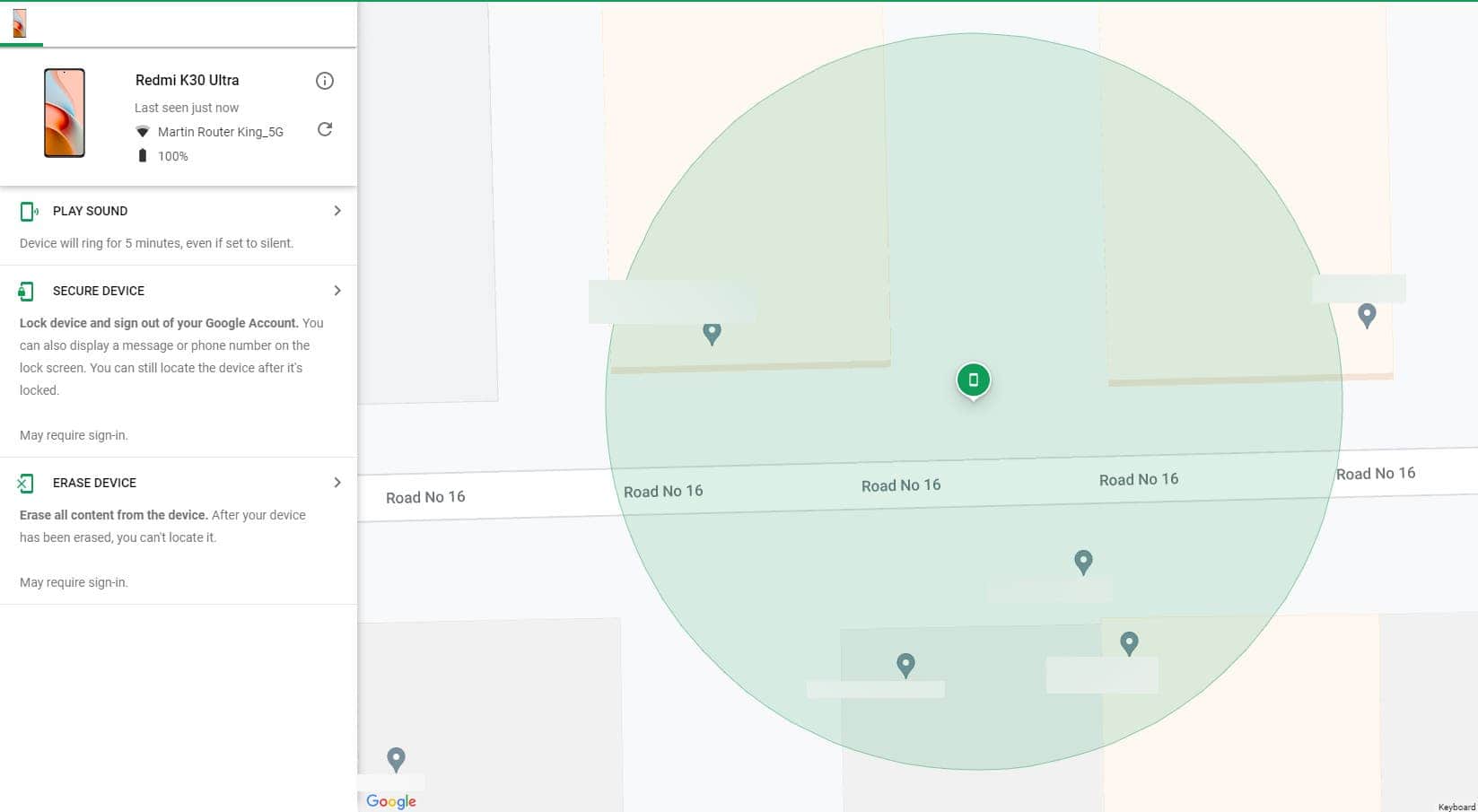
In addition, through the Find My Device website, you can display a message on the smartphone’s lock screen. It will basically provide information for the person who may find your lost Android phone. Note that these actions are only possible when the device is turned on and connected to the internet.
If you have multiple Android devices, download the Find My Device app to check their locations and make them ring. For visual guidance, refer to Google’s video that’s embedded below.
It’s important to note that this feature isn’t exclusive to Google Pixel phones. However, Samsung does have a similar tool, such as Google Find My Device, to help find a lost Android phone. It requires your Samsung login credentials. You can learn more about the SmartThings Find from the video attached below.
How to Protect Your Data When You Lose Your Android Phone
Locating your lost Android phone is one thing; protecting your data is another. Android provides options to safeguard your information when you can’t find a lost Android phone or can’t reach the lost phone.
- Lock Your Device: If your device lacks a locking mechanism, you can enable a temporary lock through the Find My Device tool. This prevents unauthorized access.
- Erase Your Device: To ensure your personal data remains safe, Android allows you to erase the device remotely. Click “Enable lock & erase” on the Find My Device page, and your device will reset to factory settings with no trace of your data.

Always use a proper backup solution to keep your data secure. This will make things less complex when you can’t gain access to your lost Android phone.
Using Smart Speakers to Find Your Phone or Tablet
Your smart speaker, like Google Home with Google Assistant, can help you find your phone. Simply say, “Hey Google, where’s my phone?” The speaker will ring your device. It will ring even if it’s set to vibrate or Do Not Disturb. While this won’t pinpoint your phone on a map, the loud ringing aids in quickly locating it if the phone is around.

What To Do Make It Easier to Find Your Lost Android Phone in the Future
If all efforts fail and your phone is still lost, consider the following:
- Explore budget phone options for a replacement if you can’t afford to purchase a new high-end phone.
- Consider a phone insurance plan for future security.
- Keep your phone number and IMEI number on hand to report the loss to your carrier.
- Think about switching to a smartphone with an eSIM card for added security.
By following these steps, you not only increase your chances of finding the lost Android phone but will also make sure your data remains safe and secure. So, you should consider them when you’re setting up your new smartphone.





Only a tiny percentage of professional hackers have the specialized hacking abilities and knowledge needed to recover lost BTC, Facebook hacking and Catching a cheating partner via a Whatsapp link. Finding a reliable hacker like HACKERWEREWOLF is preferable.
A first class hacking hacking team that can aid in the recovery of your misplaced cryptocurrency, lost Facebook account and hack your partner Whatsapp. A hacking organization that can aid in the recovery of your misplaced cryptocurrency, lost Facebook account and to help you gain access to your cheating partner Whatsapp. I lost $298k in BTC to bitcoin mining, and HACKERWEREWOLF was able to retrieve it. In my darkest hour, when my Bitcoin was lost and hope seemed but a distant memory, HACKERWEREWOLF and their extraordinary team emerged as the catalysts of change.
Their exceptional knowledge and relentless determination propelled me towards recovery, restoring my faith in the crypto world, Facebook/Whatsapp hacking.
If you find yourself lost in the depths of lost Bitcoin, facebook and Whatsapp hacking, let HACKERWEREWOLF’s team guide you towards the light of redemption.
Facebook page:Hackerwerewolf
Email:hackerwerewolf637@gmail.com
Whatsapp:+4917617861530