The Finals game has busted onto the scene like a frag grenade. It exploded with hype and exhilarating Battle Royale action. But just as you’re lining up that epic headshot, BAM! You may find yourself booted back to the lobby with a dreaded “Kicked from Server” message.
Well, you are not alone in this struggle. Countless The Finals game players have faced the “Kicked from Server” error. And thanks to the reports from the community, the error now has some easy fixes. Want to know what you need to do to get back in the game? You will need to keep reading because this guide has everything you’re looking for.
Check the Servers of The Finals Game
Before you start tinkering with your rig, you need to take a deep breath and assess the situation. Are The Finals servers undergoing scheduled maintenance?

A quick peek at the official The Finals website or social media channels will often reveal the culprit. If the servers are down, it’s not just you. The other gamers have also been kicked out of the servers. In such cases, all you can do is wait for the servers to get back up.
Check Your Connection When the Error Occurs
Is everything online and operational yet you’re still getting unceremoniously ejected? It might be time to check your internet connection. A jittery, laggy connection is the last thing you want when you’re playing a competitive match on The Finals.

Run a speed test and see if the connection is okay. If you notice issues, check if your router needs a reboot. Consider a friendly chat with your internet provider if the ping is high even after the reboot.
Disable the Anti-virus If You Have One Installed
Anti-virus software can sometimes get a little aggressive to shield us from online attacks. Sometimes, they can get in the way between you and the online game servers. If you have one installed and are facing issues in The Finals, try temporarily disabling it.
See if the “Kicked from Server” gremlin disappears after disabling it. If it does, you need to adjust the settings inside the software. Contact the support team if you need help.
Shut Down the Overlay Apps
Those fancy Discord overlays, screen recorders, and performance monitors might be adding a touch of flair to your gameplay. But they could also be the reason behind The Finals server disconnect issue.

Try closing any unnecessary overlay apps before launching The Finals. If the issue persists, consider temporarily uninstalling them to see if they’re the culprits. Remember, sometimes less is more.
Change the Server Location if You’re Still Facing The Finals Server Issue
If you’ve tried all of the above and you’re still facing the server issue, a drastic measure might be necessary. You should change your server location for The Finals.
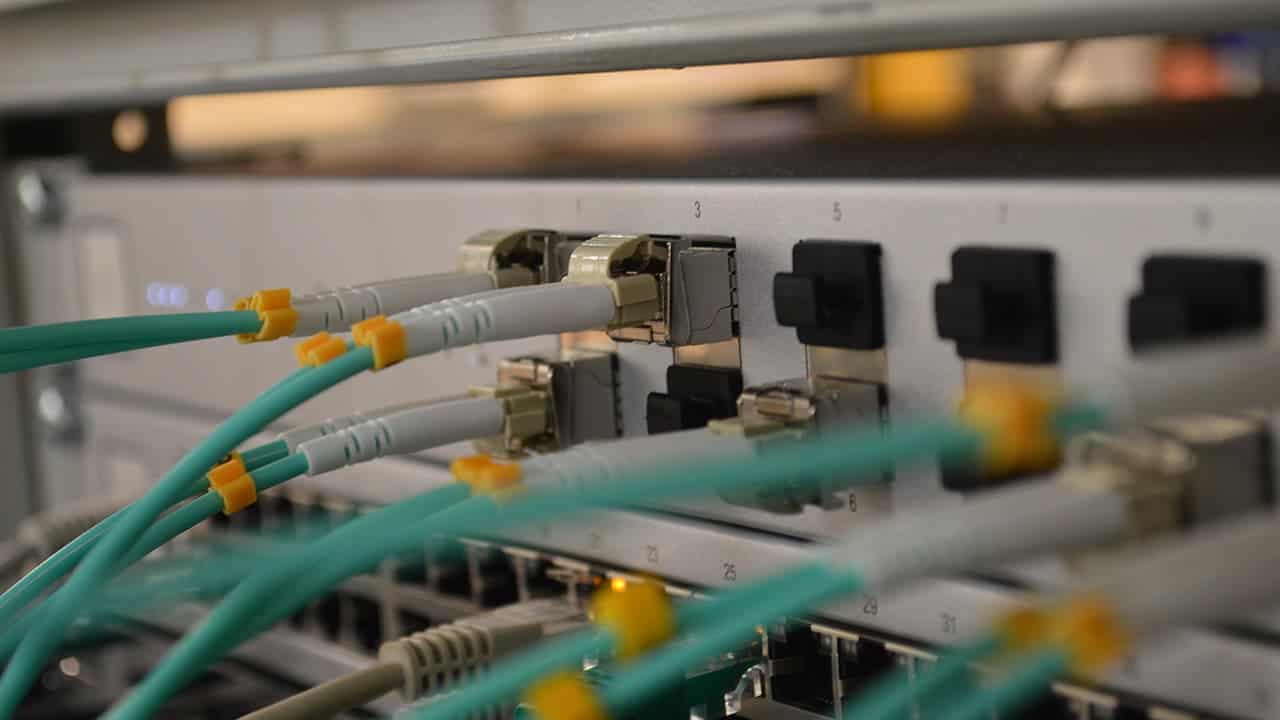
Log in, navigate to the settings menu, and explore different server regions. While this isn’t a guaranteed fix, it can help pinpoint the source of the problem. If changing servers magically solves the issue, it might indicate an issue with your local network or the specific server you were originally connected to. However, don’t choose a server that’s too far from your region. It will lead to a high ping, making it hard for you to enjoy the game.
Bonus Tip
Keep an eye out for official updates from The Finals developers. They’re constantly working to improve the game and fix issues, so staying informed can be your secret weapon against future errors.





