Google is taking a significant step forward in integrating its advanced AI technology, Gemini, into its suite of applications. Announced in December 2023, Gemini is a powerful generative AI model capable of understanding and responding to various user prompts and tasks. Now, Google is testing the initial integration of Gemini with Google Keep, its note-taking application.
Google Assistant Gets an AI Upgrade: Gemini Arrives in Google Keep

This integration introduces a novel feature dubbed “Help me create a list.” As the name suggests, this feature harnesses the power of Gemini to assist users in generating lists based on their natural language descriptions. Whether you’re planning a birthday party, preparing a delicious gazpacho, or simply jotting down items for your next grocery run, Gemini can help you create a comprehensive and organized list.
From Google+ to AI: A Shift in Focus
The announcement of Gemini’s integration with Google Keep might evoke a sense of déjà vu for some users. It’s no secret that Google has a history of pushing its various services across its ecosystem, with Google+ being a notable example. However, it’s crucial to recognize the fundamental difference between these instances. While Google+ aimed to be a social media platform competing with established giants, Gemini represents a significant step forward in AI integration, offering genuine utility and functionality aimed at enhancing user experience.
Creating Lists with the Assistance of AI
In its initial phase, Gemini appears in Google Keep as a new button within the list creation interface. Users simply need to type a brief description of their desired list, such as “Movies to watch,” “Packing list for Everest trip,” or “Ingredients for gazpacho,” and Gemini takes it from there.
The AI model then analyzes your input and suggests relevant items to add to your list. You, as the user, retain complete control over the list, having the option to accept or reject Gemini’s suggestions and add your own items as needed. This collaborative approach between user and AI ensures a personalized and efficient list creation experience.
Building Upon Existing Functionality
“Help me create a list” can be seen as an extension of Google’s ongoing efforts to integrate its “Help me write” feature across various applications in its ecosystem. This feature, currently available in Google Chrome, Gmail, Docs, Sheets, Slides, and Meet, offers contextual writing suggestions based on user prompts.
Similar to “Help me write,” the initial rollout of Gemini in Google Keep focuses on the English language and the United States market. As with most Google features, it is expected to expand to additional languages and regions in the future. Users who receive access to this pilot program will be notified through a welcome message in Google Workspace Labs.
The Future of AI Integration in Everyday Applications
The integration of Gemini in Google Keep signifies a significant advancement in the application of AI technology to enhance user experience. By offering assistance in creating lists, Gemini demonstrates the potential of AI to not only automate tasks but also provide valuable collaboration and creativity support. As AI technology continues to evolve and refine, we can expect to see even more innovative and intuitive applications like “Help me create a list” become commonplace across various software and tools.
This initial step in Google Keep paves the way for further exploration of how AI can be seamlessly integrated into the tools we use daily. With the potential to improve efficiency, optimize workflows, and even spark new ideas, the future of AI integration in everyday applications appears promising and full of possibilities.
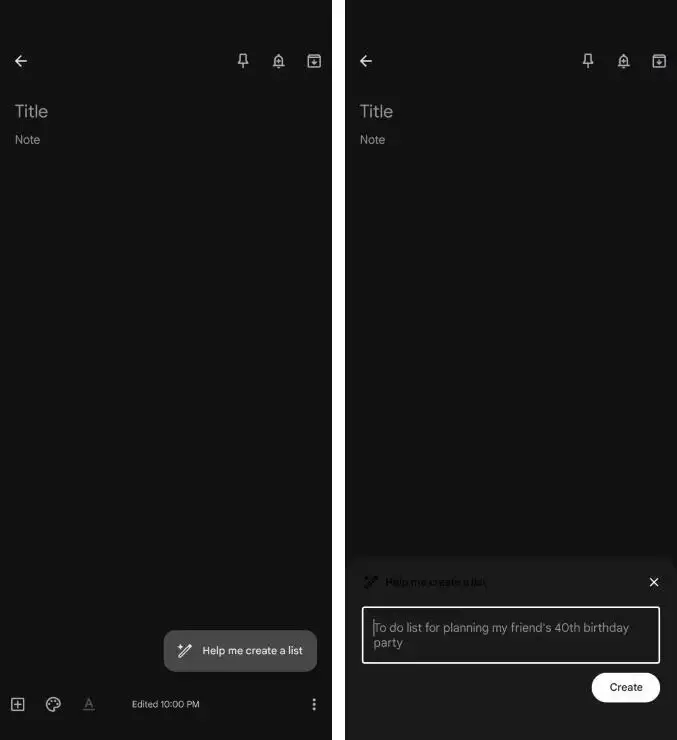
Tips and Tricks for Creating Efficient Lists with Gemini in Google Keep:
1. Be Specific with Your Descriptions:
- The more specific your initial description, the more relevant and helpful Gemini’s suggestions will be.
- Instead of simply writing “To do list,” consider outlining the context, like “To do list for birthday party decorations.”
- This detail allows Gemini to understand the purpose of the list and suggest items aligned with your specific needs.
2. Leverage the Power of “Help me add”:
- While Gemini provides initial suggestions, it might not capture everything you need.
- Utilize the “Help me add” function to directly ask Gemini to suggest additional items based on specific categories or keywords.
- For instance, after receiving initial suggestions for a birthday party, type “Help me add decorations for children” to generate more specific ideas.
3. Organize with Sublists and Color Coding:
- As your list grows, consider using sublists to categorize similar items.
- This helps maintain organization and simplifies the process of reviewing and checking off completed tasks.
- Utilize Google Keep’s color coding feature to further visually differentiate categories within your list.
4. Prioritize and Check Off Completed Tasks:
- Once your list is finalized, prioritize tasks by marking the most crucial ones with a star.
- As you complete tasks, check them off to maintain a clear progress overview and a sense of accomplishment.
5. Leverage Voice Commands (if available):
- Depending on the platform and available features, consider using voice commands to interact with Gemini.
- This can be particularly efficient when creating lists on the go or multitasking.
- Simply use voice prompts like “Help me add balloons to the birthday party list” or “Check off item 3 on my grocery list.”
6. Provide Feedback and Train Your AI Assistant:
- Remember, Gemini is constantly learning and evolving based on user interactions.
- If a suggestion is not relevant, be sure to reject it.
- Additionally, consider offering positive feedback through upvoting helpful suggestions, which further trains the AI to better understand your preferences and improve its recommendations over time.
7. Explore Integration with Other Applications:
- As Gemini’s integration expands across Google products, explore how it interacts with your workflow in other applications.
- For example, if working on a project in Google Docs, utilize “Help me write” alongside your research findings and notes.
- This holistic approach lets you leverage the power of AI across different tools to streamline your overall workflow.
8. Be Mindful of Limitations and Fact-Check:
- While AI like Gemini offers valuable assistance, it is essential to remain aware of its limitations.
- Always exercise your own judgment and critical thinking when reviewing its suggestions.
- For tasks requiring specific expertise or accuracy, like medical advice or financial decisions, it’s crucial to consult qualified professionals and conduct thorough research beyond AI-generated suggestions.
By incorporating these tips and tricks, you can leverage the power of Gemini in Google Keep to create comprehensive, organized, and efficient lists, ultimately enhancing your productivity and streamlining your daily tasks.

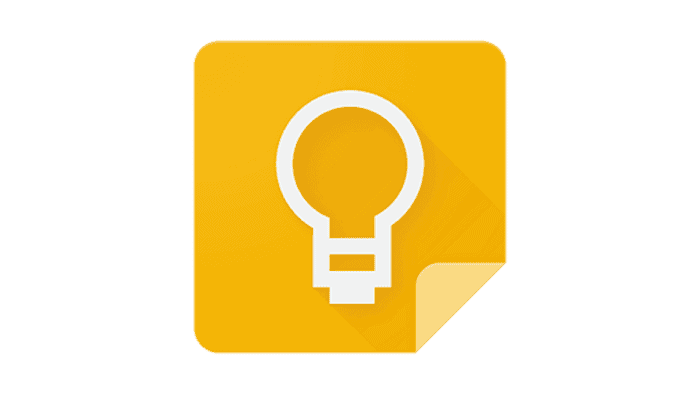




No one I know has this yet 🙁