Gemini has been a revelation of minute proportions in the AI landscape. On one hand, it shows that Google is going all-in on artificial intelligence, with the next-gen multimodal AI becoming a major part of Google’s identity. On the other hand, it’s just a rebranding of Google Bard, and it still has many, many kinks that we’re still working through.
Gemini will almost certainly replace the tried and true Google Assistant one day, but it’s not necessarily ready to completely replace it and take that next step yet. However, Google’s made micro strides to get there and has updated the way Maps navigation starts when asking Gemini for directions.
Experience Gemini’s Improved Navigation Feature
When using Gemini as a digital assistant, asking for directions would display a card with brief route details. After showing the distance, the length of time it would take, and a map, the card included a link to the route’s directions. Pressing it would open Google Maps. This was a frustrating aspect of Gemini directions since a hands-free experience shouldn’t require clicking a link for directions.
But now, Gemini has taken a step forward by automatically starting Google Maps navigation once you ask for directions. This improvement streamlines the process and makes it more convenient for users who rely on smart assistants for navigation.
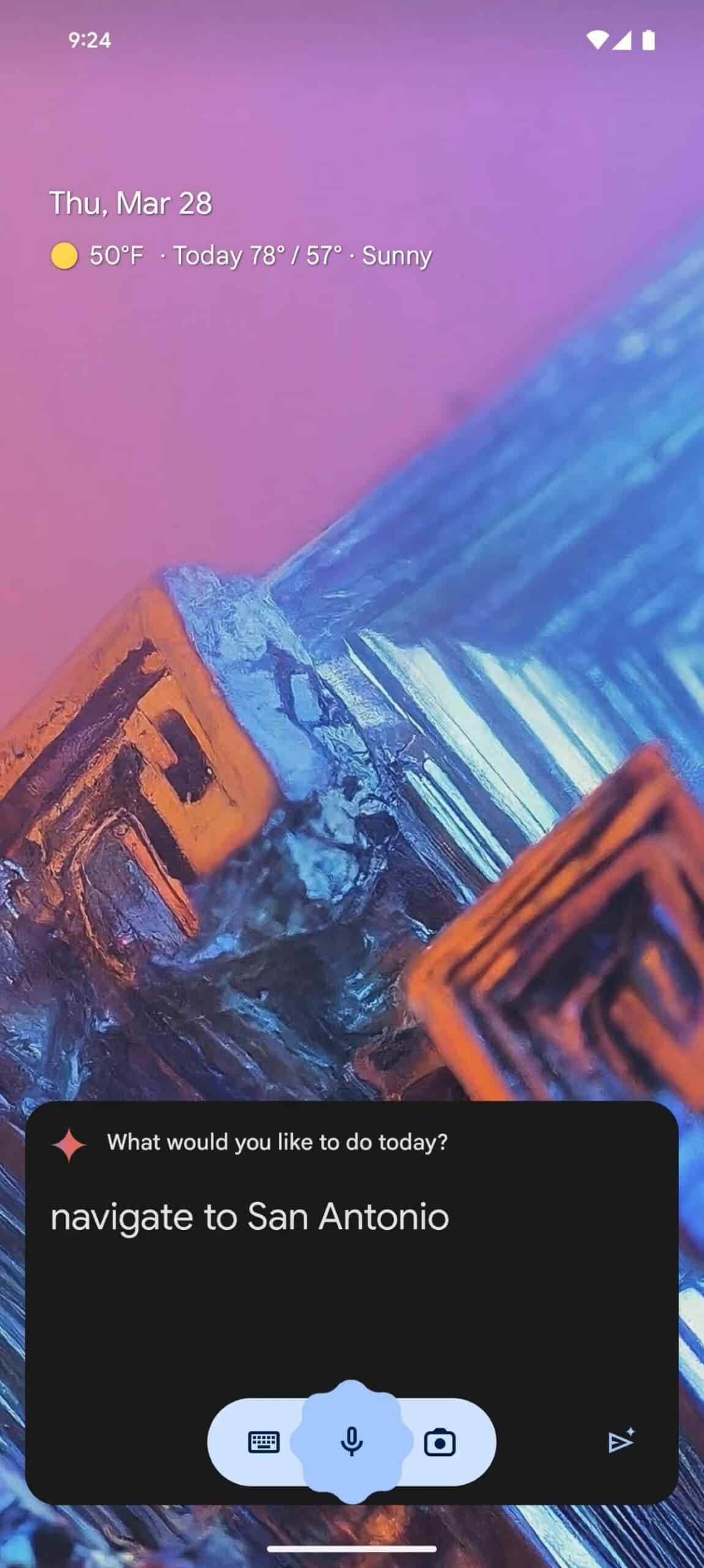
Why is this update important?
The automatic Google Maps navigation launch via Gemini enhances the user experience by removing the need for manual navigation opening. This hands-free approach not only saves time but also enhances safety by reducing distractions for drivers. The integration of Gemini & Google Maps improves navigation, solidifying Gemini’s status as a top digital assistant in AI.
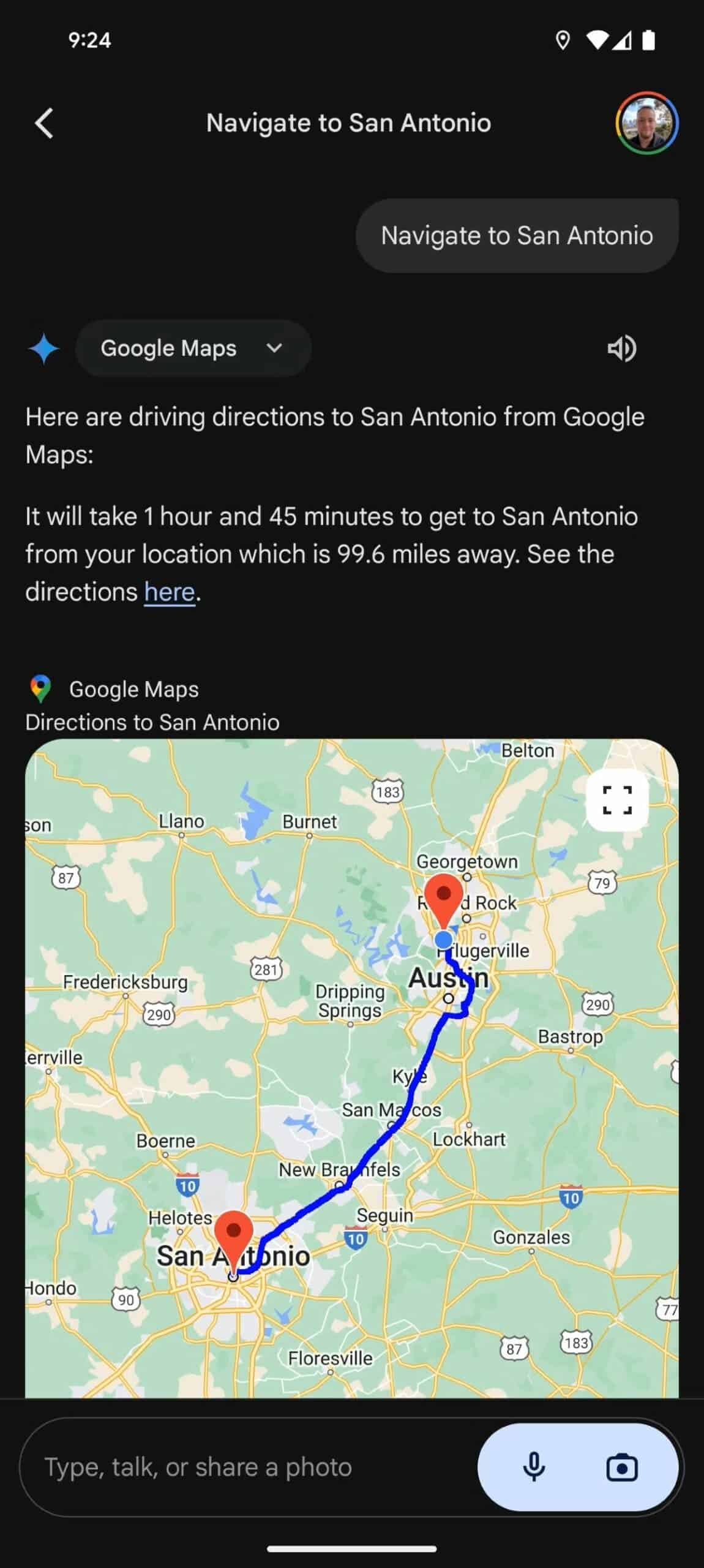
How does this feature benefit users?
By automatically initiating Google Maps navigation, Gemini simplifies the process of receiving directions and getting on the road quickly. Whether driving, walking, or cycling, Gemini to Google Maps ensures smooth navigation without manual intervention. This convenience is particularly valuable for individuals who rely on digital assistants for daily tasks and navigation. Consequently, it reduces friction in the interaction and enhances overall user satisfaction.





