Since 2021, Apple Music has emerged as the most popular lossless music streaming service globally, offering subscribers access to an extensive catalog of lossless tracks with CD-quality and higher resolutions, reaching up to 24-bit/192 kHz.
However, what sets Apple Music apart goes beyond just higher bitrates. The tracks also offer a more immersive listening experience.
That’s because Apple Music supports both Dolby Atmos and Spatial Audio, two immersive sound technologies described by Oliver Schusser, Apple’s vice president of Apple Music and Beats, as the “biggest advancement ever in sound quality.”
The question here is, what does each of them do? And how do they work together?
Understanding Spatial Audio 
Spatial Audio is Apple’s proprietary immersive sound technology that utilizes the sensors in AirPods Pro, AirPods Max, and other supported devices to track the listener’s head movements. By doing so, it creates a virtual audio space that adjusts the sound directionally based on the listener’s head position and the device they are using. This gives the impression that the audio is coming from a fixed point in space relative to the listener, enhancing the overall listening experience.
With Spatial Audio, as you watch a movie on your iPhone with AirPods Pro, if you turn your head to the right, the sound will adjust to make it seem like the audio is coming from the left side, aligning with the action on the iPhone screen. This creates a more immersive and dynamic audio experience, enhancing the realism of the sound effects and creating a sense of spatial presence.
Devices that Support Spatial Audio
To experience Spatial Audio, you need to use AirPods Pro, AirPods Max, or Beats Fit Pro headphones and listen from an Apple device that supports Spatial Audio. Most recent iPhone, iPad, Mac, and Apple TV models are compatible with Spatial Audio, but you’ll need to ensure that your device is updated with the latest software to access this feature.
Apps that Support Spatial Audio
If you’re using an iPhone or iPad with AirPods Pro, AirPods Max, or Beats Fit Pro, you’ll find that many apps and services support spatial audio.
Major platforms like Apple TV+, Disney+, Netflix, Hulu, HBO Max, Peacock, Discovery+, and Paramount+ are among the top ones that support spatial audio. However, notable platforms such as YouTube and Amazon Prime Video do not yet support spatial audio.
Dolby Atmos Explained 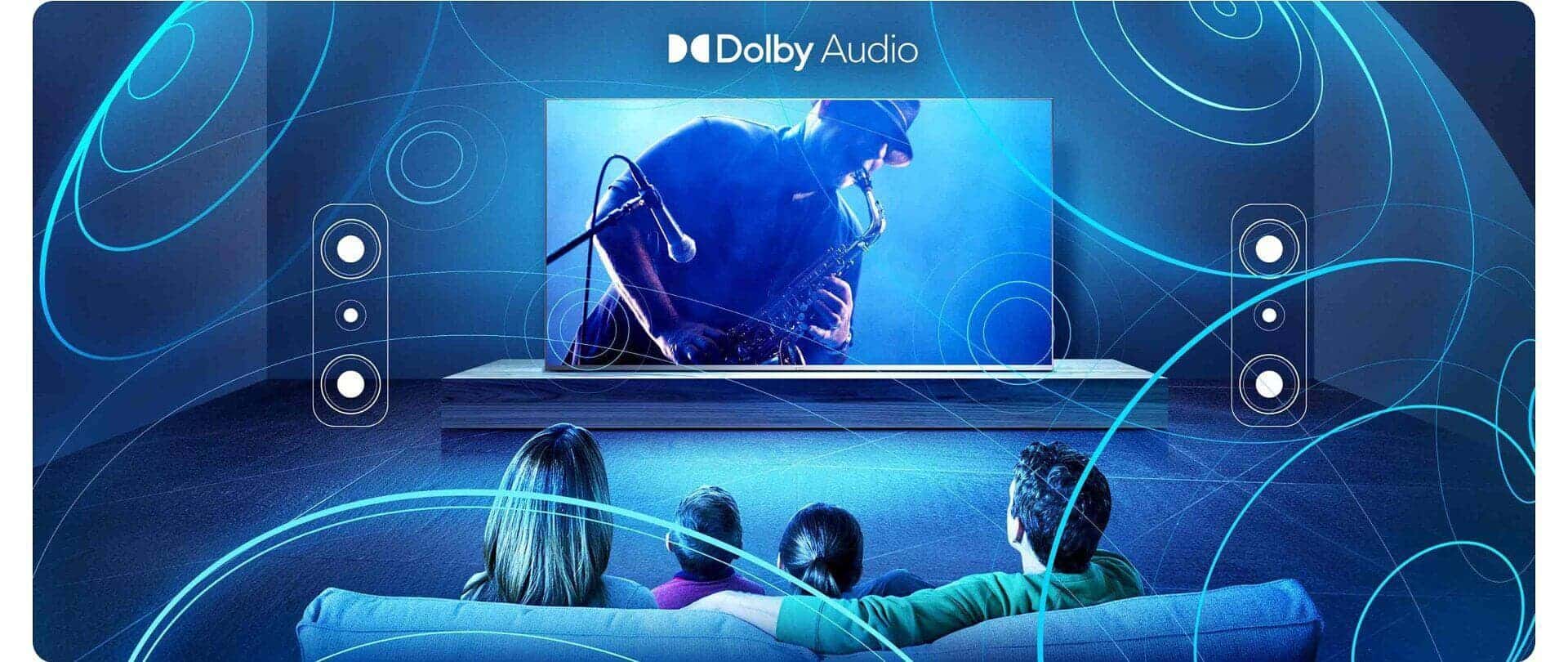
Dolby Atmos is a highly desired feature for any new soundbar or home theater system. This technology is an immersive audio technology that creates virtual height and side channels, tricking your ears into perceiving sound coming from all around you—left, right, and above—instead of just in front of you.
Essentially, Atmos creates an experience where it sounds like you’re in a movie or at a concert—it’s quite incredible.
Devices that Support Dolby Atmos
Dolby Atmos is supported by millions of devices worldwide, spanning beyond home theater systems and soundbars. It’s integrated into PCs, tablets, game consoles, streaming sticks, smartphones, smart speakers, headphones, and TVs.
Manufacturers like Apple, Samsung, and Sonos license Atmos as a software package. It determines your system configuration, whether it’s 2.0, 5.1.2, or 7.1.2, and optimizes the audio accordingly.
Apps and Services that Support Dolby Atmos
Dolby Atmos has become widely adopted, with most apps and services supporting it. Streaming platforms like Netflix, Disney+, Apple TV+, and Amazon Prime Video continually expand their library of Dolby Atmos movies and shows. Moreover, music streaming services such as Amazon Music Unlimited, TIDAL HiFi, and Apple Music offer a growing selection of music with Atmos support.
Gizchina News of the week
Is it Possible to Use Spatial Audio and Dolby Atmos Together? 
Spatial Audio can function independently of Dolby Atmos, but it’s often used in conjunction with it. Apple has optimized Spatial Audio to work seamlessly with Dolby Atmos, enhancing the immersive experience. Together, they leverage Dolby Atmos’ virtual audio space, enabling users to move within it for a more dynamic listening experience.
In essence, Dolby Atmos replicates the immersive experience of a cinema or live concert, enveloping you with sound from all directions (front, sides, above, and behind). Spatial Audio complements this by adding another dimension, making you feel as though you’re inside the movie or navigating through the concert venue. Together, they create a truly captivating audio experience.
When enjoying music, you can tilt your head left or right, and the vocals and instruments will adjust in prominence accordingly. Similarly, when watching a movie on your iPhone or Apple TV, if a character is yelling from the right side of the screen, turning your head to the right will make it seem like they’re yelling directly at you.
Contents that Support Both Spatial Atmos and Dolby Atmos
To experience Spatial Audio with Dolby Atmos, you’ll need to wear AirPods Pro or AirPods Max and listen from an updated Apple device released in 2018 or later. Once set up, any content with Atmos (or 5.1 or 7.1 surround sound) capabilities can leverage Spatial Audio. Most video streaming apps like Apple TV+, Hulu, HBO Max, and Amazon Prime Video support some form of surround sound technologies on Apple devices. (Note that Netflix only offers stereo sound on iOS devices.) Additionally, Apple Music is the sole music streaming service supporting Spatial Audio with Dolby Atmos.
Difference Between Speakers and Headphones when Playing Spatial Audio 
The terms “Dolby Atmos” and “Spatial Audio” are frequently used interchangeably, particularly by speaker manufacturers such as Sonos, and there’s a good reason for it. Both are immersive sound technologies, and when using Apple’s wireless earbuds and headphones like the AirPods Pro, AirPods 3, and AirPods Max, content that supports Spatial Audio essentially builds upon Dolby Atmos content (due to its popularity) and enhances the experience even further.
However, the way speakers, headphones, and earbuds play Spatial Audio and Dolby Atmos content differs inherently.
Headphones and earbuds naturally provide a more immersive sound experience. By covering your ears entirely, they envelop you in sound. Apple’s wireless headphones and earbuds that support Spatial Audio take this experience a step further by utilizing various sensors, particularly accelerometers and gyroscopes, to adjust the sound based on your head’s movement. Instead of simply replicating the sensation of being at a concert, Spatial Audio creates the feeling of moving around within that concert space.
Speakers like the Apple HomePod and the Sonos Arc 300 that support Dolby Atmos and Spatial Audio offer a more limited experience compared to headphones. While they do provide a more immersive sound than traditional wireless speakers thanks to computational audio and, in the case of the Sonos Arc 300, upward-firing drivers, they lack the ability to adjust the sound based on your movements, a feature present in Apple’s headphones.
When it comes to speakers, the optimal way to enjoy Dolby Atmos and Spatial Audio is through a surround sound system. This setup situates you in the middle without any movement, with multiple speakers placed around you to play audio from all directions. It offers an experience closest to what headphones provide in terms of immersion.
Conclusion
Apple Music stands out with Spatial Audio and Dolby Atmos, immersive audio technologies that work together for a dynamic listening experience. Spatial Audio adjusts sound based on head movement, while Dolby Atmos creates a virtual 3D soundscape. Enjoy them with compatible AirPods and Apple devices for movies, music, and more.
Source / Via: GearPatrol





