For many users, the existence of a desktop mode on Android might come as a surprise. Introduced with Android 10, this feature has remained relatively basic. Primarily serving as a testing ground for developers rather than a practical tool for everyday users. However, recent developments suggest that Google is finally paying attention to this neglected aspect of the mobile operating system. Early signs point towards a potentially significant overhaul with the arrival of Android 15.
Android 15 Poised for Desktop Mode Upgrade: A Step Towards a More Versatile Experience
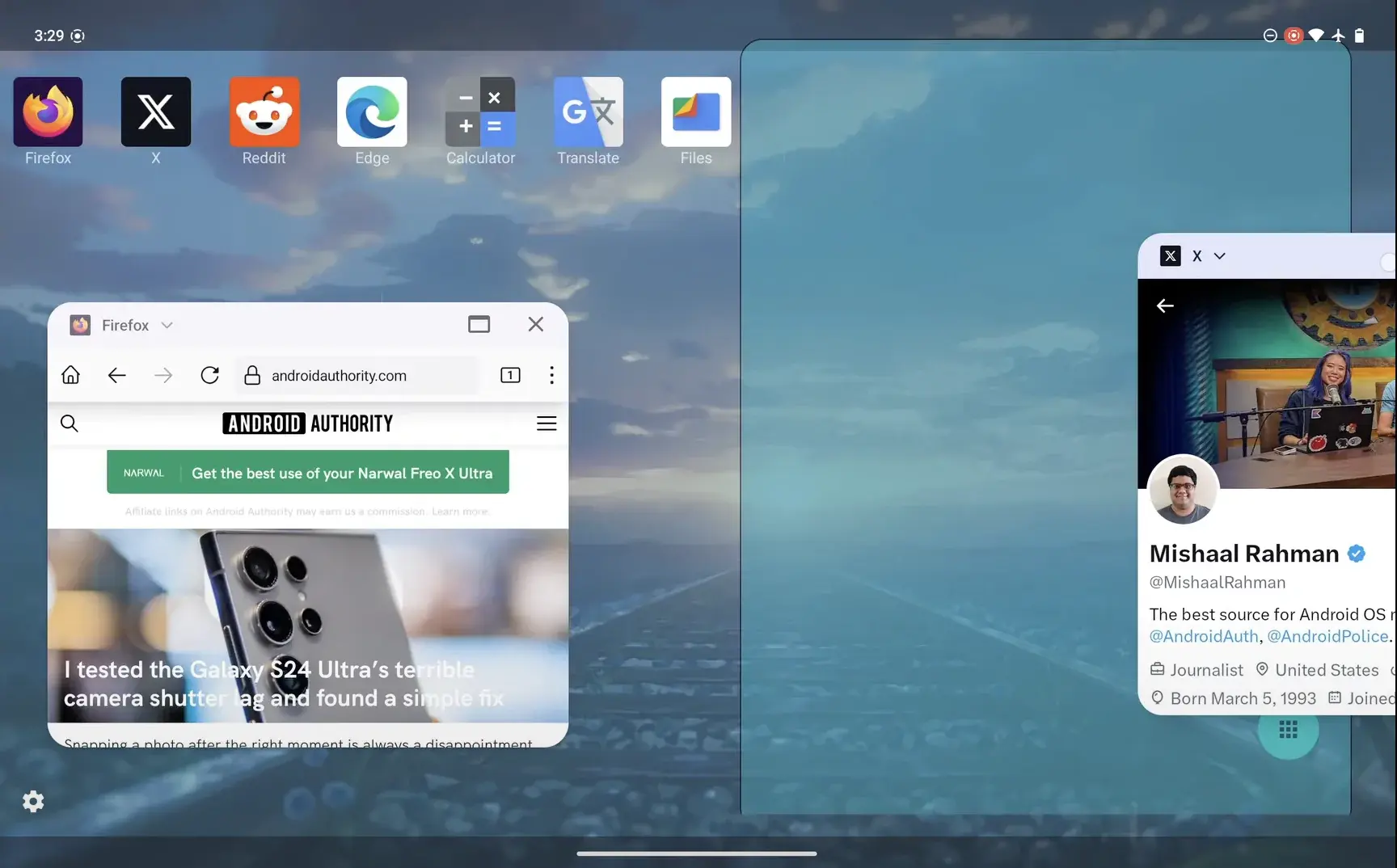
The groundwork for this desktop mode revamp appears to be laid out in the code of Android 14 QPR3 Beta 2.1, recently released for Pixel devices. Android Authority discovered and enabled hidden features specifically targeted at improving the desktop mode experience. Notably, these changes focus on enhancing window management when an Android device is connected to an external display and desktop mode is activated.
Previously, the desktop mode lacked the functionality to effectively utilize the increased screen real estate provided by an external monitor. This update addresses that limitation by introducing window management options. Upon launching an app in desktop mode, users will now see a bar at the top of the window. This bar displays the app name and, more importantly, offers a menu with three distinct functionalities: full screen, split-screen, and free mode.
The “free mode” option is particularly noteworthy. It allows users to create a resizable and movable window for the particular app. Akin to what most desktop operating systems offer. This flexibility empowers users to tailor their workspace layout based on their needs. Additionally, for a more streamlined experience, windows can be dragged to the left or right edge of the screen to “snap” them into place. Effectively dividing the workspace into equal halves – a feature reminiscent of the window management behavior found on Windows systems.
Gizchina News of the week
From Mobile to Desktop: Android’s Evolution in Action

Furthermore, these free-floating windows retain a top bar displaying the app name alongside two crucial icons. One to switch back to full-screen mode and another to close the program entirely. Notably, switching an app from full screen to free mode doesn’t necessarily require using the dedicated icon. Users can simply drag the app window from the top bar for quicker accessibility.
While these advancements represent a positive step forward, it’s important to acknowledge that this revamped desktop mode still has room for improvement before it can truly rival the functionality of a dedicated desktop operating system. These features are currently hidden within the code, suggesting Google is still in the development phase. We can expect a better version to be official when Google officially announces the features. The launch of Android 15 might be the perfect platform for such a reveal.
Samsung’s DeX serves as a prime example of how a rich and productive desktop experience can be achieved leveraging the Android platform. While Google may have a longer road ahead to reach the level of DeX, these recent developments demonstrate a much-needed shift in focus towards desktop functionality. This move signifies Google’s recognition of the potential for Android to function beyond the confines of a smartphone and serve as a capable desktop alternative in specific scenarios. The path forward might be long, but the direction Google is taking with Android 15 is undoubtedly the right one. With continued investment and development, Android’s desktop mode has the potential to evolve into a valuable toolset for users seeking a more versatile computing experience.





