There’s no denying that a reliable browser is a must for safe and convenient web browsing. And it’s also no secret that Google Chrome is the most popular. However, there are some cases where installing it might not be a viable option. For example, this browser is known for being resource-hungry. You may also want to get more control over your privacy. Regardless of the case, there are many good Google Chrome alternatives out there.
Some even boast built-in search engines, while others allow integration of preferred search tools. But of course, some of them are better than others, and that’s basically where this guide steps in. It will give you all the details you need to find your next browser.
Brave Browser – Best Google Chrome Alternative for Privacy-focused Minds
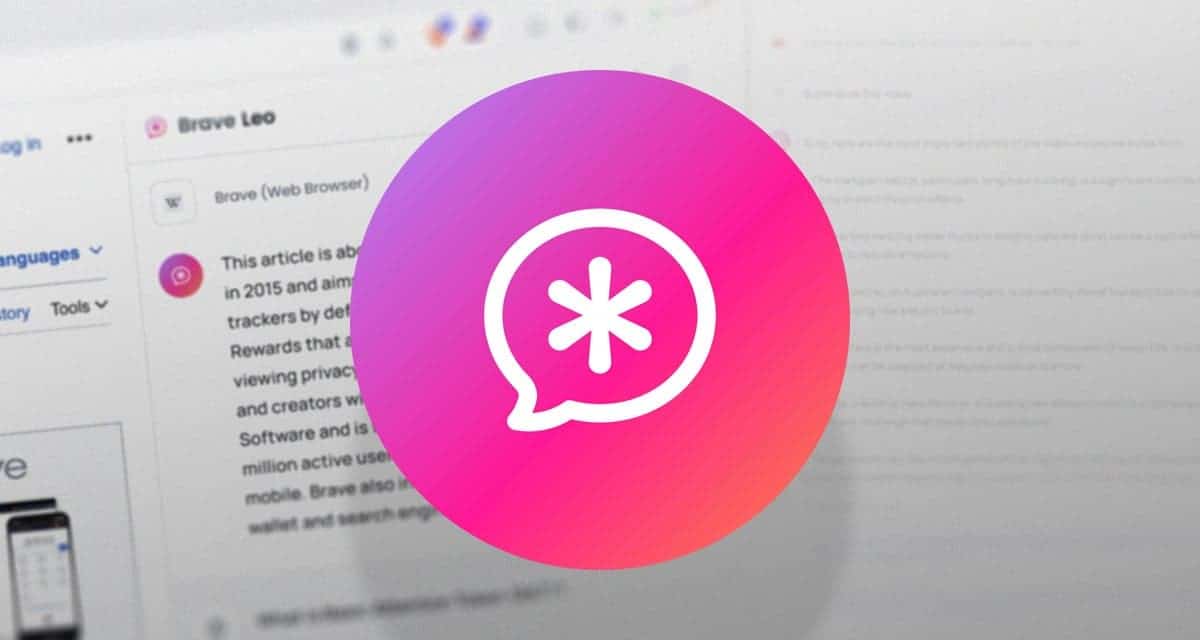
First up on our list is Brave. This Google Chrome alternative browser takes privacy seriously. It goes beyond blocking ads – it disrupts the entire ad ecosystem. Brave rewards users for their attention with BAT (Basic Attention Tokens).
It is a cryptocurrency that can be used to tip your favorite websites and content creators directly. This innovative approach empowers users and fosters a more sustainable online experience.
But Brave isn’t only about rewards. It’s built on the same foundation as Chrome (Chromium). With that, Brave offers a familiar feel with the added benefit of enhanced privacy.
The browser combats ad trackers and malware, ensuring a faster and cleaner browsing experience. Plus, you can import your settings, bookmarks, and favorite extensions from Google Chrome. This makes the switch seamless.
Where to Download: Official website for PC, Google Play Store, and Apple App Store
DuckDuckGo – Ad-free Google Chrome Alternative

Next on our adventure is DuckDuckGo, a browser built around the core principle of user privacy. Tired of intrusive ads and relentless tracking? DuckDuckGo has your back. This Google Chrome alternative blocks trackers by default. It’s not only on websites but also within emails and apps. This gives you back control over your online experience.
Unlike search engines that personalize results based on your data, DuckDuckGo delivers unbiased results based on your search terms. Say goodbye to targeted advertising and hello to a proper search experience.
My experience with DuckDuckGo has been good. I found it to be a browser that prioritizes both speed and user accessibility. Searches were swift, pop-ups were nonexistent, and the interface was easy to navigate.
Where to Download: Official website for PC, Google Play Store, and Apple App Store
Microsoft Edge – Default Google Chrome Alternative for Windows

Gizchina News of the week
Remember Internet Explorer? Edge, Microsoft’s revamped browser, is here to shatter those outdated memories. Edge has shed its past and emerged as a sleek, fast, and intuitive alternative to Chrome.
Powered by Chromium, the same foundation as Google Chrome, Edge offers a familiar experience with some exciting twists. It utilizes AI to personalize your browsing. Through that, it presents a streamlined interface and Bing search results tailored to your needs. Think of it as a modern browser with Bing’s insights seamlessly integrated.
Edge boasts a unique feature called Microsoft Copilot. It is a handy sidebar that displays webpage summaries and lets you ask quick questions without leaving your current tab. It’s a glimpse into the future of user-friendly browsing powered by AI.
Security is a priority for Edge. This Chrome alternative offers features like Microsoft Defender SmartScreen, Password Monitor, and InPrivate browsing. It doesn’t go as far as some browsers in ad blocking and tracking prevention. However, Edge compensates with cool usability features like smart shopping suggestions through Copilot. Plus, Microsoft is known for its accessibility tools, which are fully integrated into Edge.
Where to Download: Official website for PC, Google Play Store, and Apple App Store
Mozilla Firefox – Best Customizable Google Chrome Alternative

Looking for a balance between customization, privacy, and performance? Look no further than Firefox! It’s considered the middle ground between Google Chrome and more privacy-focused browsers.
Unlike Edge and Brave, Firefox utilizes a different engine – Gecko – giving you a unique browsing experience. Extensions do need a slight modification compared to Google Chrome. However, Firefox boasts a vast library of add-ons on its dedicated Firefox Add-ons page.
Privacy is a major focus for Firefox. It goes beyond what Chrome and Edge offer in terms of tracking defense, blocking most third-party trackers by default. For complete incognito browsing, Firefox Private Network ensures no browsing data is recorded and deletes everything upon closing the window. You also get the flexibility to choose your preferred search engine, from Google and Bing to DuckDuckGo, directly within Firefox.
Firefox syncs your data across devices. This keeps your browsing experience consistent between your laptop and mobile phone. This highlights Firefox’s ability to deliver a more personalized browsing experience.




