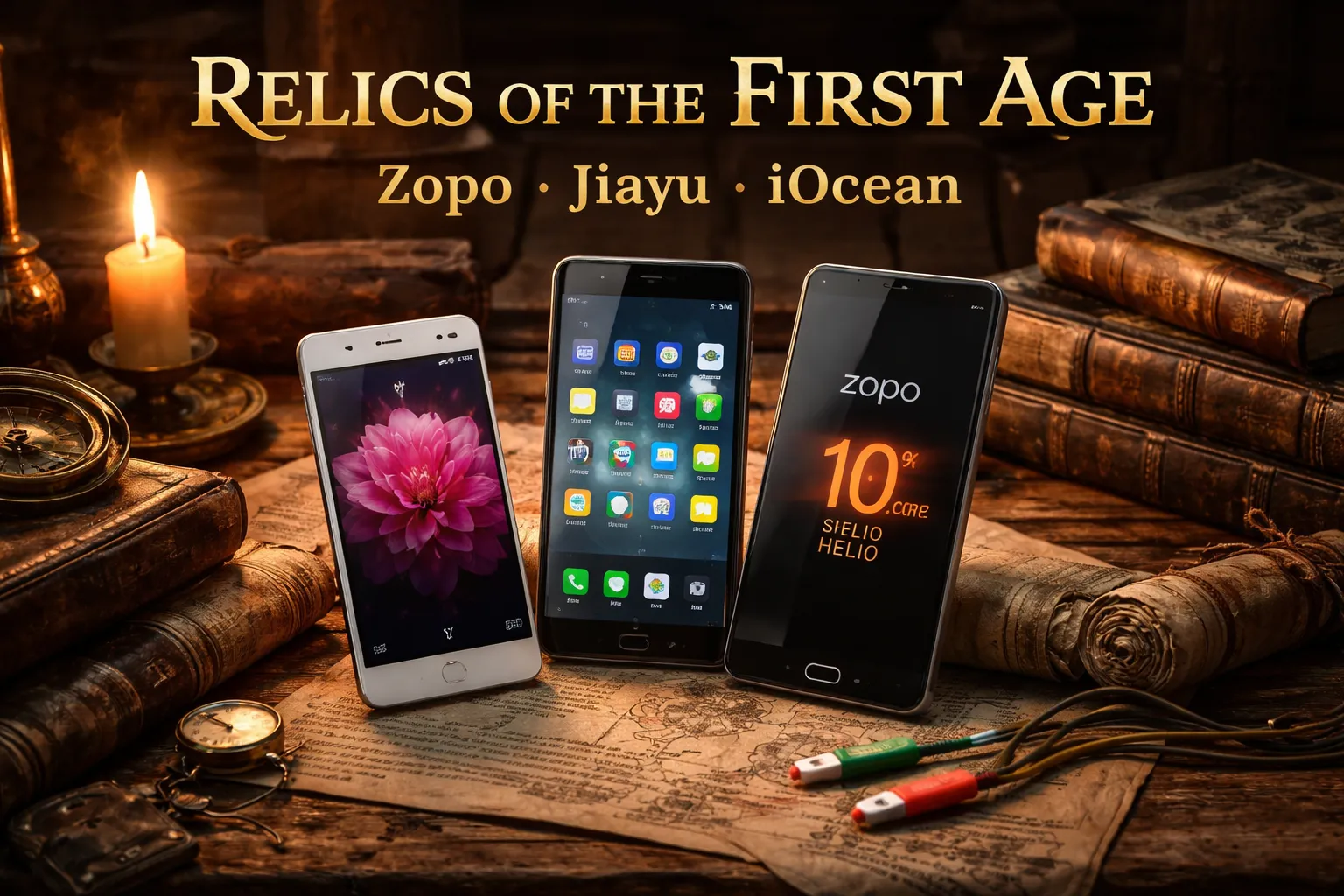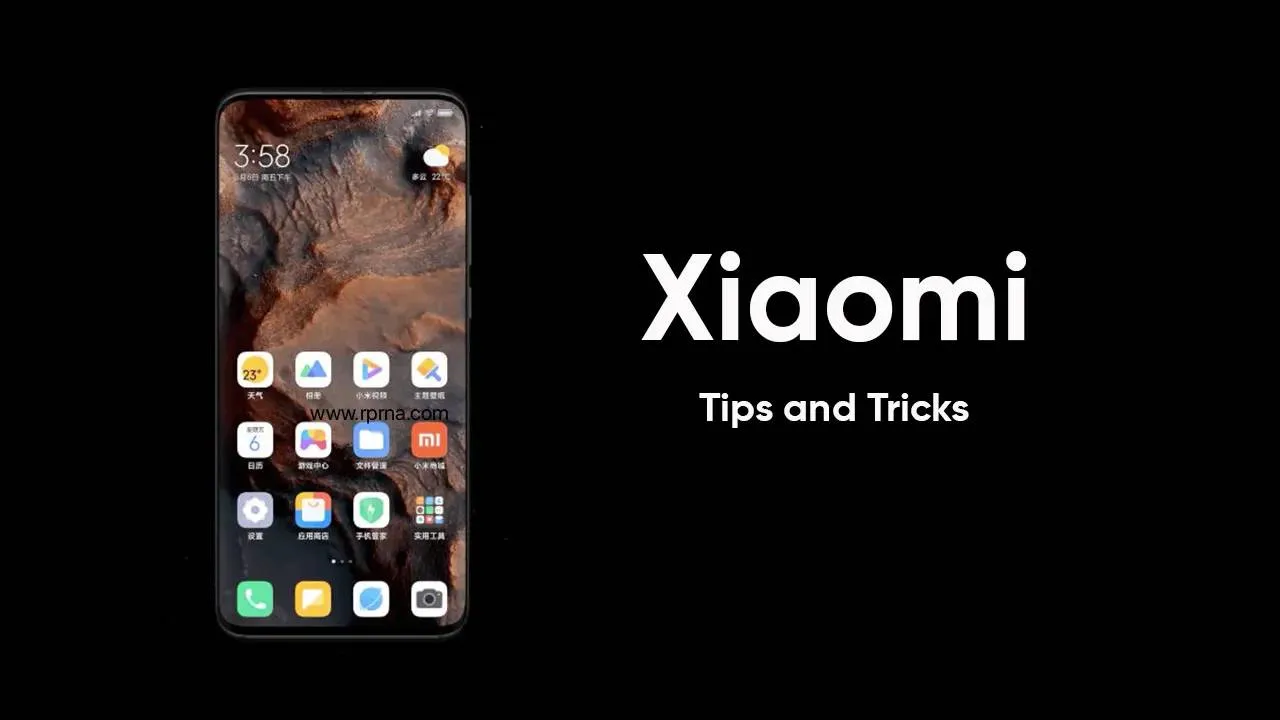Vivo V70 launches with flat 6.59" OLED, aluminum frame, 6,500mAh extreme-temperature battery!
Feb 19, 09:00
Vivo V70 Elite announced: Costs 480€ But Packs Flagship Specs and Six Years of Updates
Feb 19, 11:39
AI is affecting productivity and jobs in Europe — but not in the way you thought
Feb 19, 09:50
Xiaomi Bets Big on Cinema, Sports, and Gaming with Its Largest TV Yet
Feb 17, 09:42
70mai A810S 4K Dashcam Review: The New King of Night Vision?
Feb 16, 02:44
Google Pixel 9 Series Can Now Send Files to iPhones Like Magic
Google is expanding its cross-platform file-sharing functionality to more Android devices, allowing them to transfer files to iPhones via the AirDrop protocol.

POCO X8 Pro Max Leak Reveals Design, Specs, and Huge Battery
Leak reveals POCO X8 Pro and X8 Pro Max design, specs, Dimensity chips, 1.5K OLED displays, big batteries, and Android 16 with HyperOS 3 expected.

Google Uses AI to Block 1.75 Million Harmful Apps From Play Store in 2025
Google used AI-driven reviews and stricter checks to block 1.75 million harmful apps and ban 80,000 developer accounts from the Play Store in 2025.

OpenAI Scales Back to $600 Billion Compute Plan Amid Investor Concerns
OpenAI targets $600 billion in compute spending by 2030, aligning infrastructure growth with projected revenue and long-term AI expansion plans.
- Great insights on the Honor Watch GS 5 features! The 23-day battery life and advanced health tracking tools make it a strong competitor in the wearable market. At Hezire Technologies, we’re also seeing growing interest in smart wearables that offer long battery performance and accurate health data feedback. Users in Dubai and the UAE are always asking for reliable devices that support active lifestyles — and watches like the GS 5 really fit that need. Thanks for the detailed specs!
 heziretechnologies19-02-2026
heziretechnologies19-02-2026 - I want to know how much the Oppo Pad 4 Pro tablet is currently priced please?Egyptian13-02-2026
- I want to know how much is the price of the Oppo Pad 4 Pro tablet currentlyEgyptian13-02-2026
- We hope that the giant Xiaomi will put a cooling fan in the global version of the Xiaomi 17T Pro phone as in the Redmi K90 Ultra, albeit with less capabilities, and that the battery will be larger than 7500 mAh, and the screen will reach 6.85 inches.Egyptian12-02-2026
- Most of the tablets doesn't support Zoom video blur background feature.YugeshM1509-02-2026
- 👍️CajunMoses03-02-2026
- Besoin de ça
 merveil11-12-2025
merveil11-12-2025 - Looking forward to buying both sizes of this when they are available in Thailand 🇹🇭chrisman08-12-2025
- Finally! Surprised corrupt Grok was not mentionedMaxNix07-12-2025
- About time!!MaxNix07-12-2025

Samsung Galaxy S26 Ultra Leak Shows Secret Screen Mode That Hides Your Phone From Strangers!
A fresh leak has shown the screen page for the Galaxy S26 Ultra, and it points to a smart anti-peek screen mode called Privacy Display.

Why camera gains no longer mean better daily photos
Each year, phone makers stand on stage and talk about new gains in their camera tools. More megapixels, wider lens, smart night mode, new zoom trick and so on.

Xiaomi 17 and Xiaomi 17 Ultra: Global Launch Date and Prices Leak
Xiaomi 17 and Xiaomi 17 Ultra European prices leak ahead of February 28 launch, with battery cuts confirmed for global models.

Top 6 WhatsApp settings to turn on to keep your account safe and how to activate them
WhatsApp is where most of our daily talks happen. Chats with friends, work updates, photos, and even bank alerts all go through it.
Loading