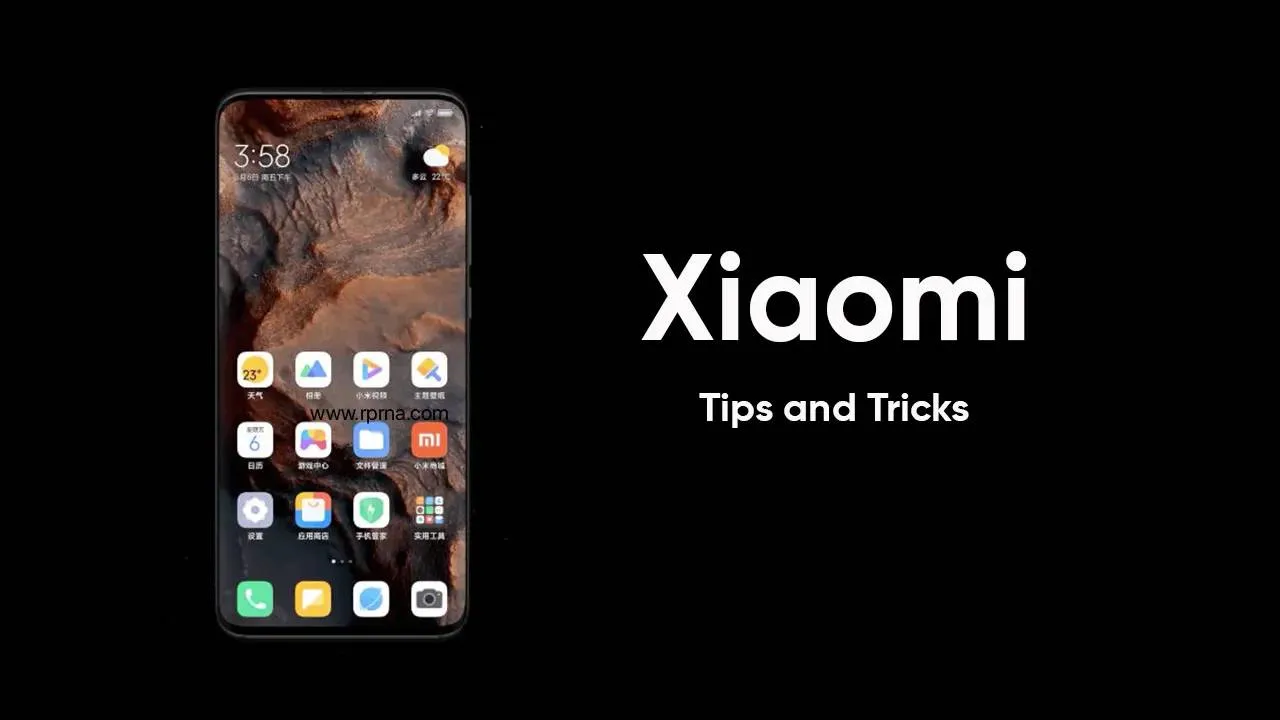Vivo V70 launches with flat 6.59" OLED, aluminum frame, 6,500mAh extreme-temperature battery!
Feb 19, 09:00
Honor to Unveil Humanoid Robot at MWC 2026 as It Expands Beyond Smartphones
Feb 23, 23:50
Too Big to Fail — or Too Expensive to Sustain? The Financial Crossroads of OpenAI
Feb 22, 23:58
Vivo V70 Elite announced: Costs 480€ But Packs Flagship Specs and Six Years of Updates
Feb 19, 11:39
AI is affecting productivity and jobs in Europe — but not in the way you thought
Feb 19, 09:50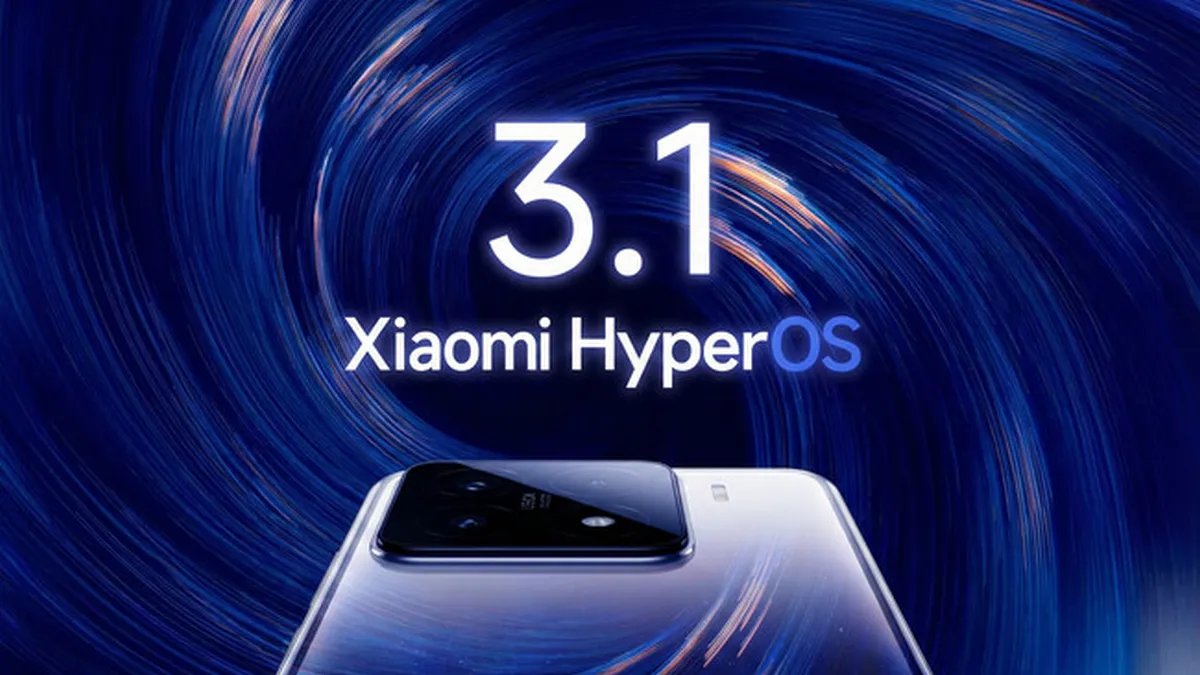
Xiaomi HyperOS 3.1 To Debut an Interesting iOS Bridge at MWC 2026
Xiaomi will soon unveil a HyperOS 3.1 at MWC 2026 with an iOS Bridge for calls, AirPods support, and seamless file sharing.

Honor to Unveil Humanoid Robot at MWC 2026 as It Expands Beyond Smartphones
Honor is set to showcase its first humanoid robot at MWC 2026 in Barcelona, highlighting a major push into AI, robotics, and next-generation consumer tech.

Is This the Best Moto Phone Yet? Motorola Edge 70 Fusion Stuns With 144Hz Curved OLED and 50MP Sony Camera
New leaked images have given us a full look at the Motorola Edge 70 Fusion, and it looks far more bold than first thought. The images were shared by YtechB.
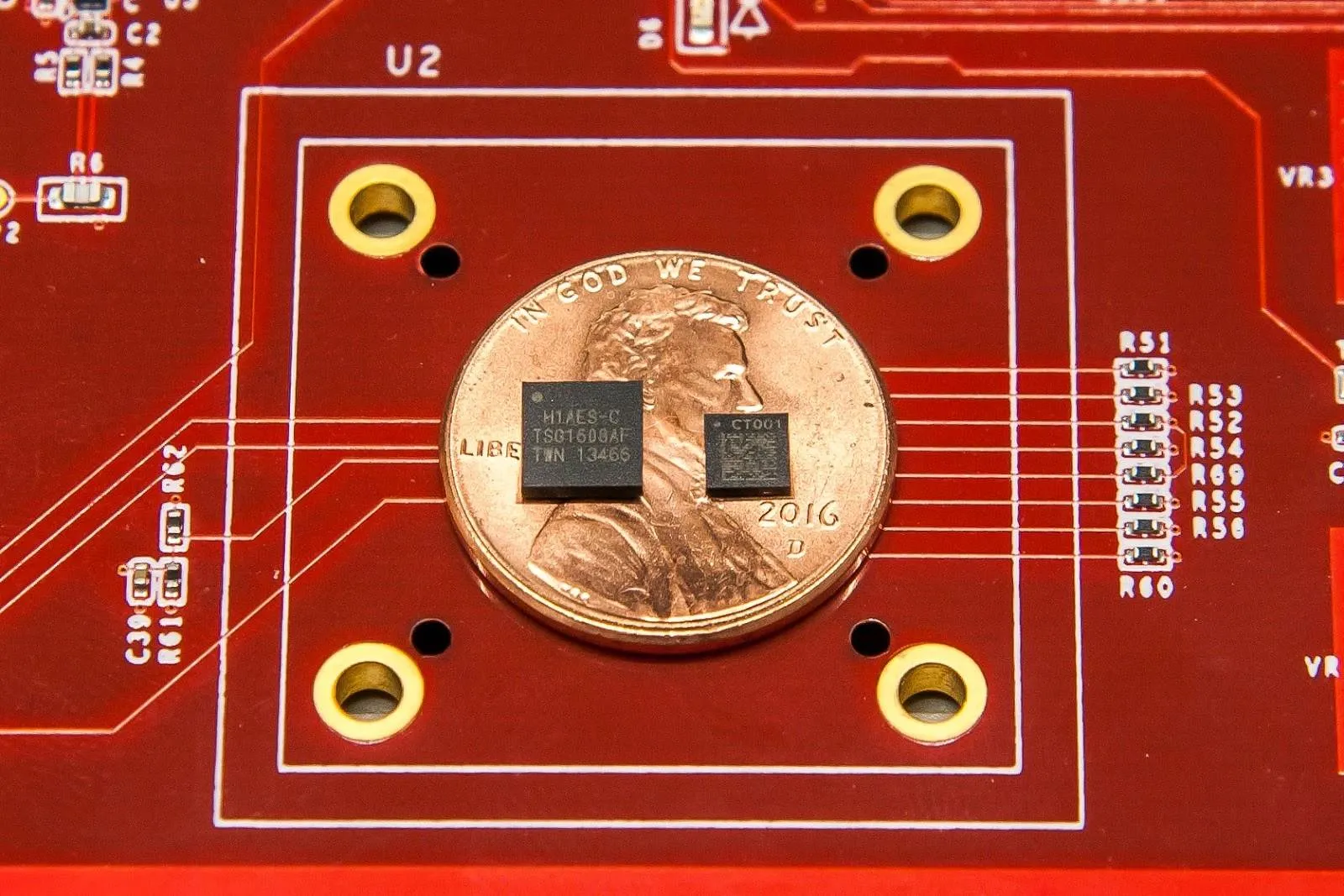
Is This the Most Secure Phone Ever? Pixel 11 Leak Points to Powerful New Titan M3 Chip
Big news may be on the way for fans of Google. A new leak says the next Pixel 11 series could come with a brand-new security chip dubbed Titan M3.
- Great insights on the Honor Watch GS 5 features! The 23-day battery life and advanced health tracking tools make it a strong competitor in the wearable market. At Hezire Technologies, we’re also seeing growing interest in smart wearables that offer long battery performance and accurate health data feedback. Users in Dubai and the UAE are always asking for reliable devices that support active lifestyles — and watches like the GS 5 really fit that need. Thanks for the detailed specs!
 heziretechnologies19-02-2026
heziretechnologies19-02-2026 - I want to know how much the Oppo Pad 4 Pro tablet is currently priced please?Egyptian13-02-2026
- I want to know how much is the price of the Oppo Pad 4 Pro tablet currentlyEgyptian13-02-2026
- We hope that the giant Xiaomi will put a cooling fan in the global version of the Xiaomi 17T Pro phone as in the Redmi K90 Ultra, albeit with less capabilities, and that the battery will be larger than 7500 mAh, and the screen will reach 6.85 inches.Egyptian12-02-2026
- Most of the tablets doesn't support Zoom video blur background feature.YugeshM1509-02-2026
- 👍️CajunMoses03-02-2026
- Besoin de ça
 merveil11-12-2025
merveil11-12-2025 - Looking forward to buying both sizes of this when they are available in Thailand 🇹🇭chrisman08-12-2025
- Finally! Surprised corrupt Grok was not mentionedMaxNix07-12-2025
- About time!!MaxNix07-12-2025

Is This the Best Moto Phone Yet? Motorola Edge 70 Fusion Stuns With 144Hz Curved OLED and 50MP Sony Camera
New leaked images have given us a full look at the Motorola Edge 70 Fusion, and it looks far more bold than first thought. The images were shared by YtechB.

Too Big to Fail — or Too Expensive to Sustain? The Financial Crossroads of OpenAI
Despite ChatGPT’s massive success, OpenAI faces financial pressure, heavy infrastructure costs, and dependence on Big Tech investment ahead of 2027.
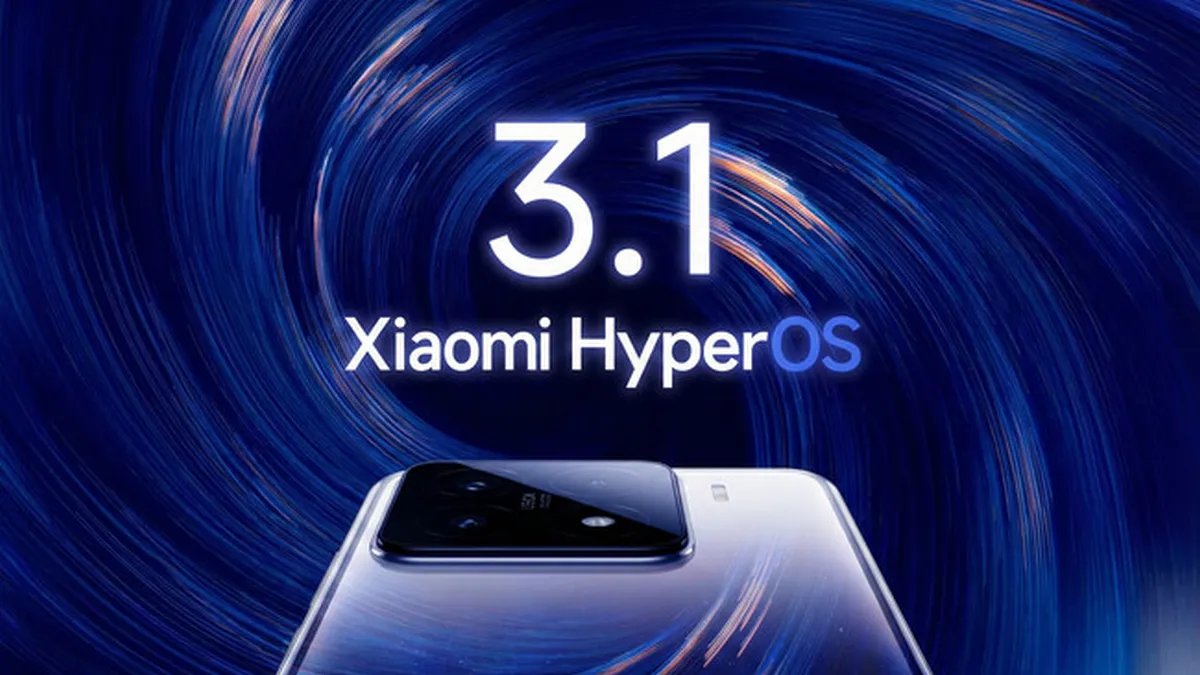
Xiaomi HyperOS 3.1 To Debut an Interesting iOS Bridge at MWC 2026
Xiaomi will soon unveil a HyperOS 3.1 at MWC 2026 with an iOS Bridge for calls, AirPods support, and seamless file sharing.

Top 6 WhatsApp settings to turn on to keep your account safe and how to activate them
WhatsApp is where most of our daily talks happen. Chats with friends, work updates, photos, and even bank alerts all go through it.
Loading