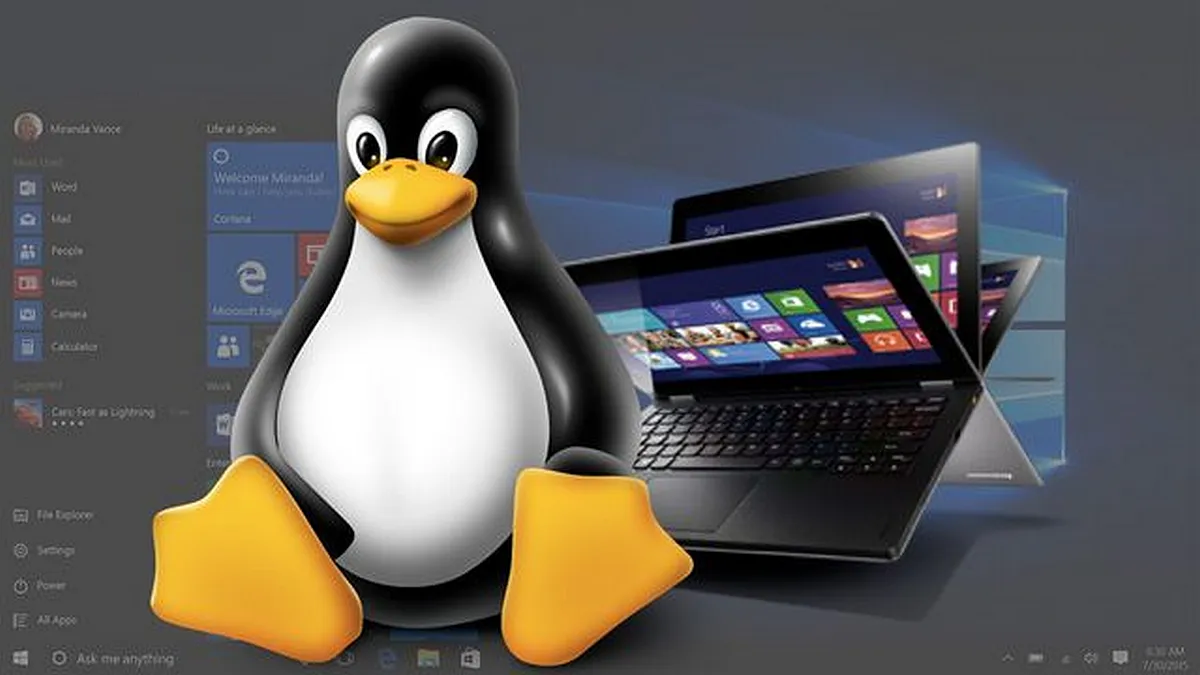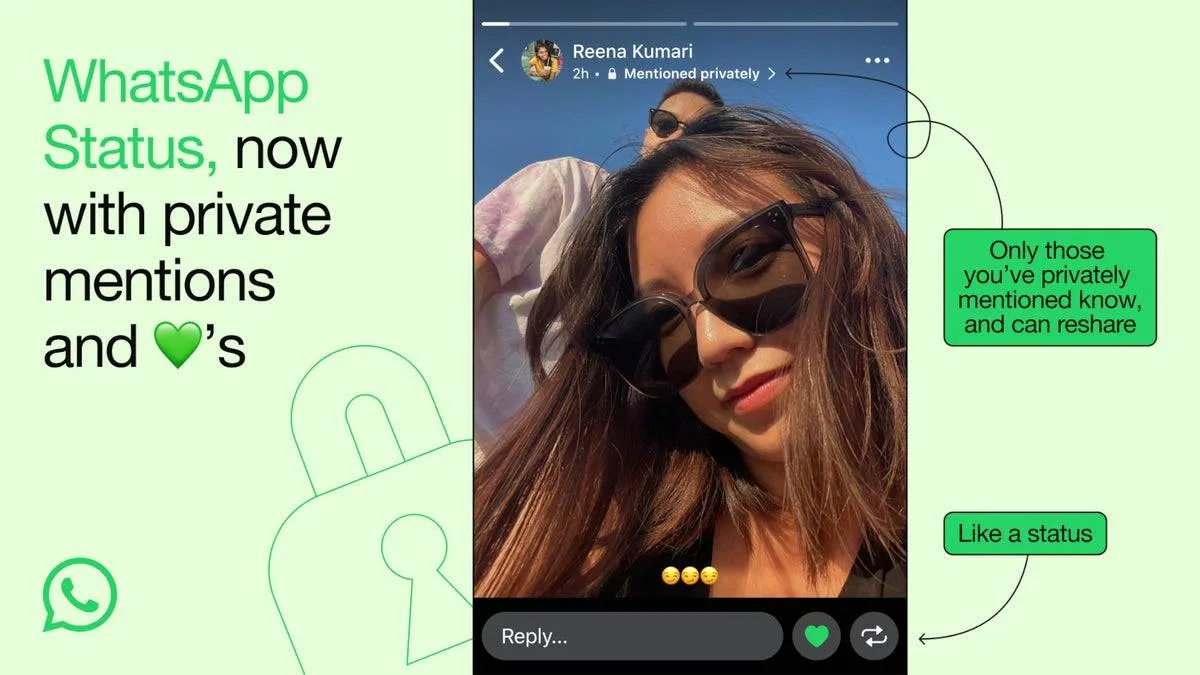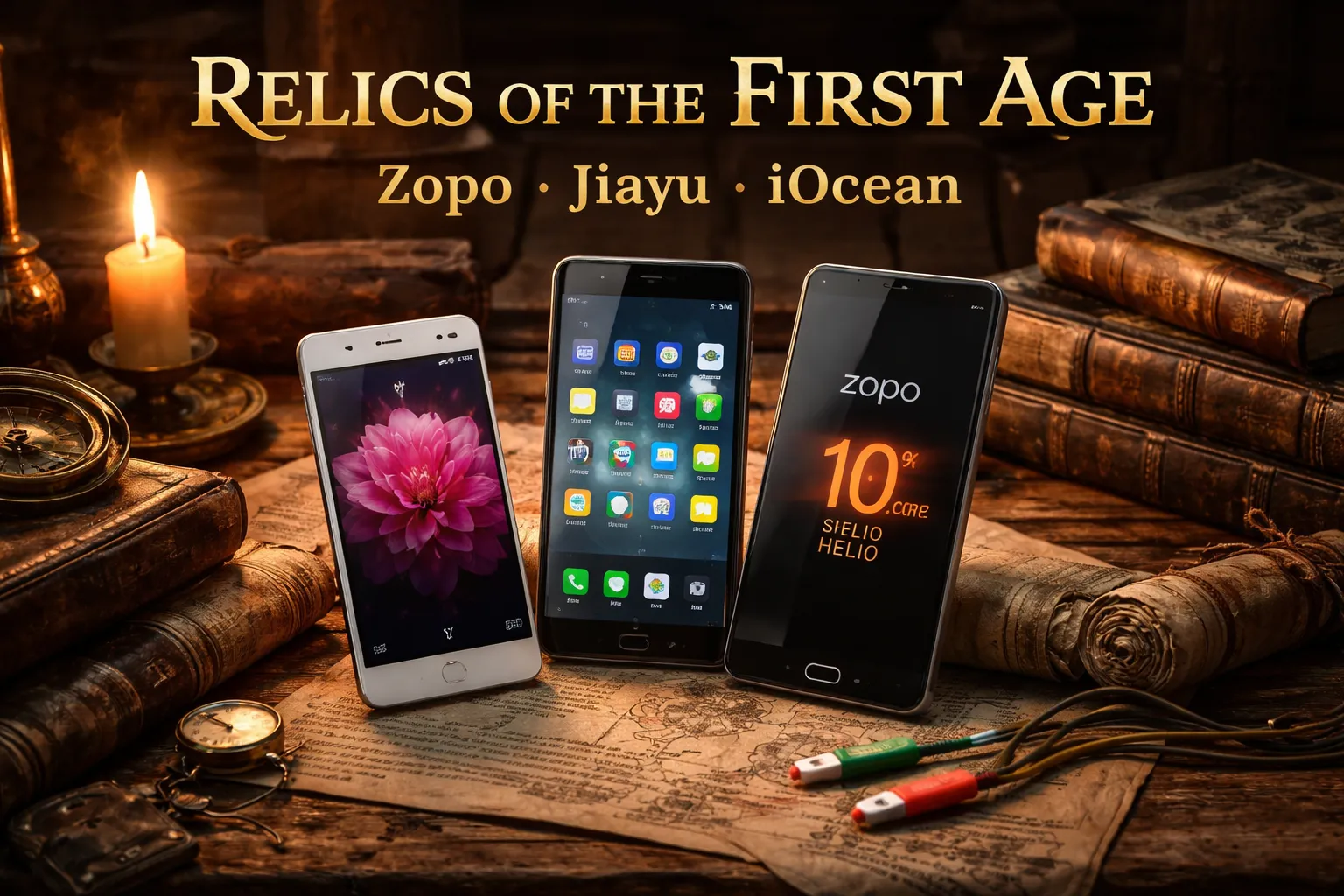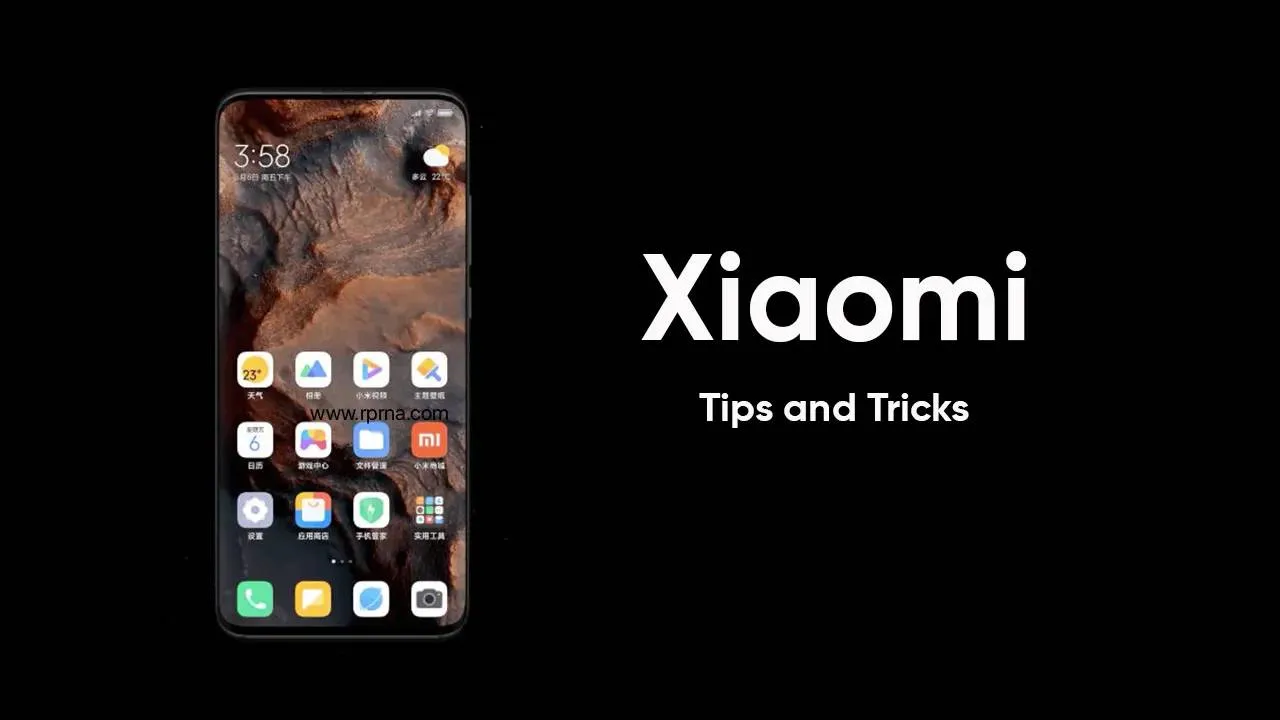More than 70 Xiaomi smartphones confirmed for Google's Android 17 Beta 1!
Feb 14, 17:24
Xiaomi Bets Big on Cinema, Sports, and Gaming with Its Largest TV Yet
Feb 17, 09:42
70mai A810S 4K Dashcam Review: The New King of Night Vision?
Feb 16, 02:44
Mark Gurman Reveals iOS 27 Plans: Performance Over Visual Changes
Feb 15, 17:26
iPhone 17e Leak suggests official launch on February 19 with a $599 Price Tag
Feb 13, 11:02
Infinix NOTE 60 Series Unveiled With New Chipset Options and Updated Feature Set
Infinix presented the Infinix Note 60 Pro with the Snapdragon 7s Gen 4, and the vanilla with Dimensity 7400. Check all details here.

7.2mm Thickness Meets 6,500mAh Battery in Market's Newest Mid-Range 5G Phone
Infinix Note Edge 5G launches India at ₹21,999 with 6,500mAh battery, Dimensity 7100 chip, and curved 120Hz AMOLED display. Sales start February 25.

Nothing Phone (4a) and Pro prices leak – wait till you see the top model cost
The price of the Nothing Phone (4a) and Pro is now out. A new leak via Dealabs shows that the base model of this device, the Phone (4a), will start at €389.

Apple AI Devices Leak: Smart Glasses, Siri Pendant, and Camera AirPods
Apple isn’t just rethinking Siri. It’s building hardware around it. A new report from Bloomberg’s Mark Gurman claims Apple is developing three new AI-focused devices: smart glasses, a small camera pen...
- I want to know how much the Oppo Pad 4 Pro tablet is currently priced please?Egyptian13-02-2026
- I want to know how much is the price of the Oppo Pad 4 Pro tablet currentlyEgyptian13-02-2026
- We hope that the giant Xiaomi will put a cooling fan in the global version of the Xiaomi 17T Pro phone as in the Redmi K90 Ultra, albeit with less capabilities, and that the battery will be larger than 7500 mAh, and the screen will reach 6.85 inches.Egyptian12-02-2026
- Most of the tablets doesn't support Zoom video blur background feature.YugeshM1509-02-2026
- 👍️CajunMoses03-02-2026
- Besoin de ça
 merveil11-12-2025
merveil11-12-2025 - Looking forward to buying both sizes of this when they are available in Thailand 🇹🇭chrisman08-12-2025
- Finally! Surprised corrupt Grok was not mentionedMaxNix07-12-2025
- About time!!MaxNix07-12-2025
- Best practice avoid buying Xiaomi phones and products, you all won't regret later.Kevin03-12-2025

Nothing Phone (4a) and Pro prices leak – wait till you see the top model cost
The price of the Nothing Phone (4a) and Pro is now out. A new leak via Dealabs shows that the base model of this device, the Phone (4a), will start at €389.

The electric car promise sounds perfect, but daily driving tells another story
Electric cars are sold as smart machines that get better with time. You hear that the car will update on its own, guide you with ease, and even handle parts of the drive.

Xiaomi 17 and Xiaomi 17 Ultra: Global Launch Date and Prices Leak
Xiaomi 17 and Xiaomi 17 Ultra European prices leak ahead of February 28 launch, with battery cuts confirmed for global models.

Top 6 WhatsApp settings to turn on to keep your account safe and how to activate them
WhatsApp is where most of our daily talks happen. Chats with friends, work updates, photos, and even bank alerts all go through it.
Loading