In a major move to enhance mobile security, Google recently issued a warning advising Android users to disable 2G network connections. This step is crucial in preventing a new wave of SMS scam attacks that exploit vulnerabilities in outdated network protocols. This article delves into the reasons behind Google’s warning, the risks posed by 2G networks, and the steps users can take to protect themselves.
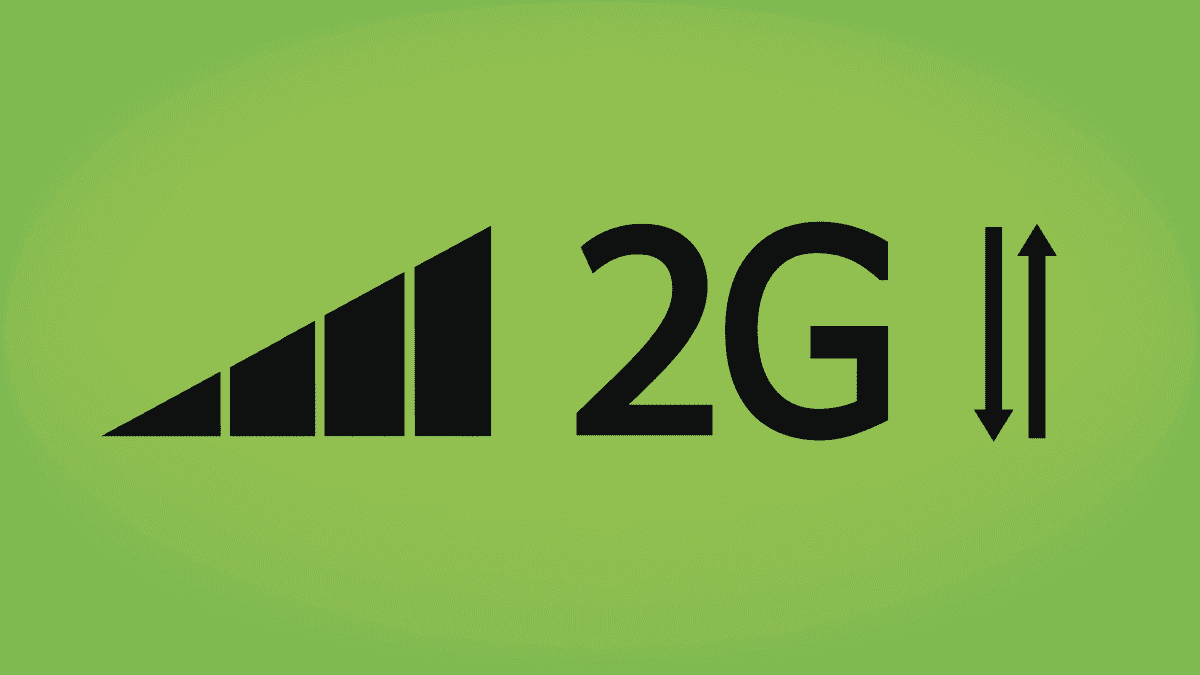
The Rise of SMS Scam Attacks
SMS scam attacks have become a growing concern in recent years. These scams often involve attackers sending fake messages that appear to be from legal sources, such as banks or other trusted institutions. These messages typically contain phishing links or malware, designed to steal sensitive data or infect devices.
While many people may think that such attacks are carried out through regular cellular networks, Google has shown that the most serious SMS scams are conducted outside the control of network operators. These attacks exploit the exposure of the outdated 2G protocol, making it a prime target for criminals.
The Loophole in 2G Networks
The 2G network protocol, which was once the standard for mobile communication, has become obsolete with the advent of 4G and 5G techs. Modern mobile phones primarily rely on these newer, faster, and more secure networks. However, the ability to fall back to 2G remains in many devices, creating a potential security risk.
The 2G protocol is riddled with security flaws, including the lack of mutual authentication between the mobile device and the network. This makes it easier for attackers to intercept communications, send phishing messages, and carry out other malicious activities without the user’s knowledge. Despite many major operators shutting down 2G networks, the fact that mobile phones can still connect to 2G presents an ongoing threat.
How Attackers Exploit 2G Network
Criminals have devised solid methods to exploit the weakness of 2G networks. One of the most common tactics involves the use of fake base stations. These devices can be purchased or built by criminals and are designed to mimic real cellular network signals.
Attackers set up these fake base stations to disguise themselves as 5G signals from legitimate operators. When nearby devices attempt to connect to what they believe is a 5G network, the fake base station forces them to downgrade to 2G. Once the device is connected to the 2G network, attackers can easily send phishing links, distribute malware, and even spoof phone numbers to make the messages appear to come from trusted institutions like banks.
This type of attack, known as “SMS bombing,” is not theoretical. It is a real and growing threat that has already been used in various criminal activities. The outdated nature of the 2G protocol makes it an easy target for these types of exploits, putting users at risk.

Google’s Advice for Android Users
To combat the threat posed by 2G networks, Google has advised that Android users take proactive steps to protect themselves. One of the most effective measures is to disable 2G network connections on their devices. This can be done by going to “Settings,” selecting “Network & Internet,” and then accessing the “SIM Card” settings. From there, users can manually turn off the 2G. This will ensure that their device will not fall back to this network.
Most Android phones support the option to disable 2G, but it’s important to note that not all phone brands have this feature. Users should check their device settings and update their software to ensure they have the latest security features available.
In addition to disabling 2G, Google is also working on an anti-fake base station feature. This feature will alert users when their device connects to an untrusted network. This feature is expected to be rolled out with the Android 15 update, starting with Google Pixel phones. Other Android brands are likely to follow suit, gradually introducing similar protections across their devices.
The Situation for iPhone Users
While Android users can easily disable 2G, the situation is a bit more complex for iPhone users. Apple’s iPhone does not currently offer a direct option to disable 2G networks. The only way for iPhone users to block 2G is by enabling “lockdown mode,”. The lockdown mode is a security feature that significantly limits the phone’s functionality.
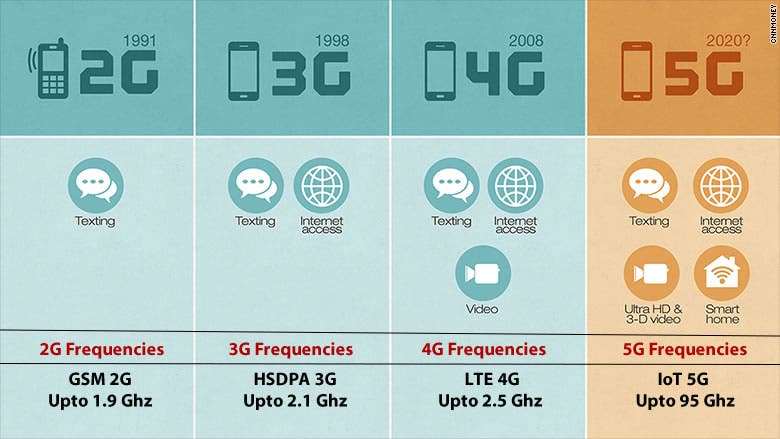
Lockdown mode is designed to provide maximum protection against cyber threats, but it comes with trade-offs. When enabled, this mode restricts many of the phone’s normal functions, which may not be practical for everyday use. This limitation has led to some criticism, with users calling for Apple to introduce a more flexible solution. This solution should allow them to disable 2G without sacrificing the usability of their devices.
Conclusion
Google’s recent warning to disable 2G networks highlights the ongoing risks associated with outdated mobile technology. While modern smartphones and networks have made significant strides in security, the lingering presence of 2G presents a serious vulnerability that criminals are eager to exploit. By disabling 2G connections and staying informed about the latest security features, Android users can take important steps to protect themselves from SMS scam attacks. As technology continues to evolve, both users and manufacturers must remain vigilant and proactive in addressing these emerging threats. What do you think about this new threat to 2G networks? Is Google’s advice to users for this situation enough or do you expect the company to do more to protect users? Let us know your thoughts and ideas on this issue in the comment section below.





