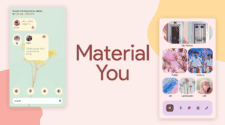Google is rolling out Material You accent colors to Android Auto, bringing a more personalized and colorful experience. This change comes with the latest update, Android Auto 13.4, and it aligns the app’s design with your phone’s theme.
What’s Changing?
The new update introduces Material You accents to various parts of the Android Auto interface. Buttons, toggles, menu backgrounds, and notifications now reflect the colors of your phone’s theme. Previously, color accents appeared only in music apps, changing UI elements to match album art. With this update, the color-matching feature now spans the entire system UI, making the system more cohesive and visually appealing.
However, the new colors don’t extend to third-party apps within Android Auto. The changes are currently limited to the system UI.
Where Can You See It?

Material You accents are visible in several key areas, including:
- Settings menu: Buttons and toggles now adopt your phone’s theme.
- Notifications and notification center: Alerts and backgrounds reflect your chosen color palette.
To see these changes, you need to enable the setting for matching your phone’s wallpaper in Android Auto.
Early Implementation Issues
While the new design is a welcome addition, it’s not without flaws. The feature seems unfinished in its current state:
- Color updates don’t always sync automatically when you change your phone’s theme.
- You may need to force stop the Android Auto app or reconnect your phone for the new colors to appear.
- In some cases, the colors fail to update entirely.
Google is likely still refining this feature and may address these issues in future updates.
A Sign of Progress
Material You accents add a layer of personalization to Android Auto, making it more consistent with the rest of the Android ecosystem. Despite the current bugs, this update signals Google’s effort to enhance the design and user experience of Android Auto.
Have you noticed these colorful updates yet? Let us know your thoughts!