Planning to buy the latest Oppo phone from China? Then you will need to know how to root Oppo Find 7a to get Google services working, here’s how!
The Oppo Find 7a went on sale last week in over 500 stores across China. Already Oppo fans outside of China have been souring the phone through resellers and online dealers, so they can be one of the first to lay their hands on the latest (and greatest?) Oppo smartphone to date!
Both the design and specifications of the Oppo Find 7a are the same for the international and Chinese versions (it is not clear if the Mexican and Indonesian models are separate phones), but the Color OS on the Chinese Find 7 lacks all Google services, and most of us are going to want root access so here is how to do it
How to root Oppo Find 7a
[templatic_contentbox type=”warning” title=”Warning”] Please be aware that you are performing this at your own risk. We cannot he help responsible for any damage caused if this operation is performed incorrectly. [/templatic_contentbox]I discovered this link to rooting the Oppo Find 7a on the day of release, but I would like to say thanks to Mike at Liaow for confirming this method works.
What you will need
- A Windows computer.
- This Oppo Find 7a recovery (exe file): Download Oppo X9007 Recovery.
- Wmjan_root4.3 and gms.zip files: Download Oppo Find 7a Root and Google services zip.
Hit the above two links and download the files (1 .exe for to run on your computer and two zip files).
Place the Oppo X9007 recovery on the desktop of your PC, and copy the two .zip files to the root of your Find 7a (do not unpack them).
Steps to installing custom recovery and rooting the Oppo Find 7a
- Double click on the Oppo X9007 recovery on your PC.
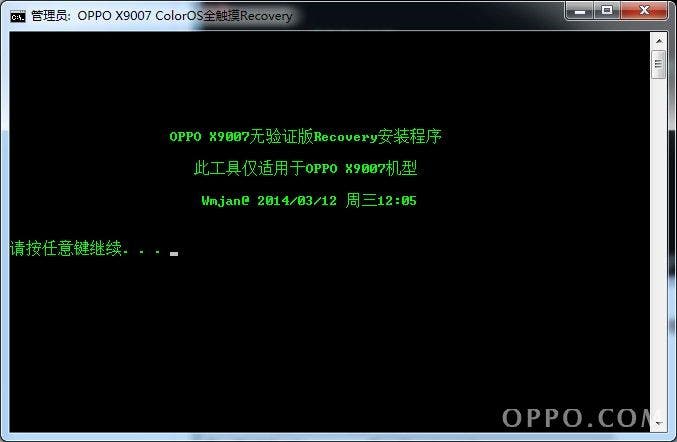
- Hit enter.
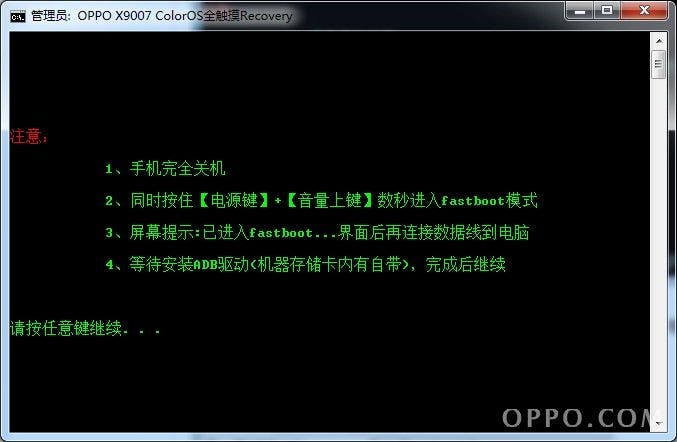
- A list of instructions will appear in Chinese.
- Turn off your Oppo Find 7a.
- Place the Find 7a in to Fastboot by pressing the power + volume up button together. Fastboot should appear on the display.
- Connect your Oppo Find 7a to your computer.
- Hit enter.
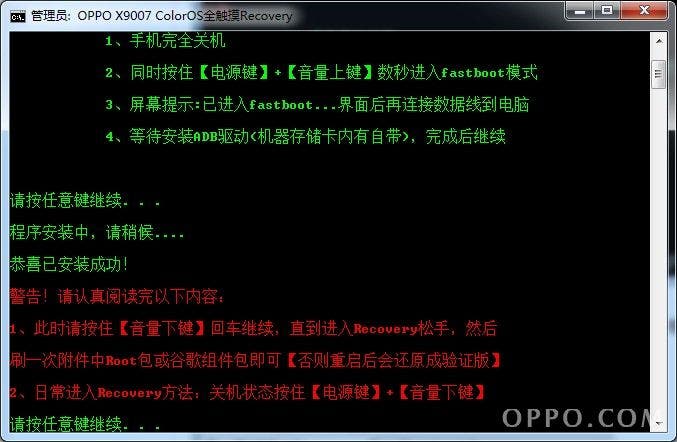
- Further instructions should appear (see screenshot).
- Disconnect your Oppo Find 7a and go in to recovery by pressing the power button + volume down.
- Press English and check that the version shown is Ver1.9_Wmjan. If not follow steps 1 – 8 again.

- If step 10 is a success go English > Install from SD > Wmjan_Root_4.3.zip and install. This will add Super users and Root RE apps to the Find 7.
- Install Wmjan_Gms_4.3.zip to install Google services.
Your Oppo Find 7 is now rooted and you can now start installing Google service applications to your phone (Android Police is a good place to get a Google Play APK file).






Do you know if Oppo OTA updates will still work after rooting?
Do you know if Oppo OTA updates will still work after rooting?
Waiting for instructions how to do the same on a Hasee Ling Ya E50!
Posted by Andi on December 19, 2013 by Andi in Leaks and Spy photos, news, Phones, Tech | 1 Comment
Waiting for instructions how to do the same on a Hasee Ling Ya E50!
Posted by Andi on December 19, 2013 by Andi in Leaks and Spy photos, news, Phones, Tech | 1 Comment
They’re still doing that nonsense of removing the Google services for the Chinese version of the ROM??? I thought they gave that up when they shipped the first international version of the Find 5!
I really don’t understand their software strategy. I do understand that Google services are sporadically blocked in China. So what. They should be adding their own sync options and not pulling out anything! And the more recent nonsense of offering their ColorOS on competing hardware doesn’t make any sense either.
They should stop CRIPPLING Android and just build their services on top of CM11. And they should just have one version of the software, there’s no reason to have different software in China than India or Thailand or the rest of the world.
It’s their freaking goverment that doesn’t allow Google Play services to be installed, hence the reason why xiaomi and the rest of the major chinese companies in China don’t have that. It was never intended to be outside of China. The international version is up for pre-order on april 7th, that’s just a week away. Just get the international version and you’ll have your playstore =)
They’re still doing that nonsense of removing the Google services for the Chinese version of the ROM??? I thought they gave that up when they shipped the first international version of the Find 5!
I really don’t understand their software strategy. I do understand that Google services are sporadically blocked in China. So what. They should be adding their own sync options and not pulling out anything! And the more recent nonsense of offering their ColorOS on competing hardware doesn’t make any sense either.
They should stop CRIPPLING Android and just build their services on top of CM11. And they should just have one version of the software, there’s no reason to have different software in China than India or Thailand or the rest of the world.
It’s their freaking goverment that doesn’t allow Google Play services to be installed, hence the reason why xiaomi and the rest of the major chinese companies in China don’t have that. It was never intended to be outside of China. The international version is up for pre-order on april 7th, that’s just a week away. Just get the international version and you’ll have your playstore =)
Andi, please update on if WCDMA works after root.
There are additional steps needed to get WCDMA working on the phone. Oppo asked me not to publish the details but here is a link (in Chinese but easy to figure out):
http://tieba.baidu.com/p/2932500541
Scroll down and look for the “crack_roaming_policy”
Thanks!
why is that required … why not just buy the x9000 instead … shouldn t it work straight out of the box?
Andi, please update on if WCDMA works after root.
There are additional steps needed to get WCDMA working on the phone. Oppo asked me not to publish the details but here is a link (in Chinese but easy to figure out):
http://tieba.baidu.com/p/2932500541
Scroll down and look for the “crack_roaming_policy”
Thanks!
why is that required … why not just buy the x9000 instead … shouldn t it work straight out of the box?
Will I still have the cool features like Waves Maxxaudio on this after I root it ?
Is there a way for me to get google services and still keep that ?
I love the sound and options of this Waves stuff and do not want to loose it !
Will I still have the cool features like Waves Maxxaudio on this after I root it ?
Is there a way for me to get google services and still keep that ?
I love the sound and options of this Waves stuff and do not want to loose it !
Ok so I thought I posted this question yesterday but I was tired so I’ll ask again.
Find 7 received & rooted , Google now present….but no Google+! now I might be one of the few avid users but I doubt it.
Any ideas as to why the play store says its incompatible? and how i fix this?
Also using swiftkey (all good) but in my address book I find some what I assume is some Chinese characters after some contact info?
Any Ideas gratefully received.
Ok so I thought I posted this question yesterday but I was tired so I’ll ask again.
Find 7 received & rooted , Google now present….but no Google+! now I might be one of the few avid users but I doubt it.
Any ideas as to why the play store says its incompatible? and how i fix this?
Also using swiftkey (all good) but in my address book I find some what I assume is some Chinese characters after some contact info?
Any Ideas gratefully received.