Building on the success that OPPO’s first truly international device, the Find 5 saw, came the Find 7. With a similar design and the same top-notch specifications (in context), the Find 7 was released in March this year, amidst huge fanfare and hype. Once again, OPPO did what they did with the Find 5 – raised the bar, by including a 2560 x 1440p QHD or ‘2K’ display.
A surprise entry came in the form of the 1080p Find 7, also known as the Find 7a. However, it’s the higher-end, more powerful Find 7 that we’re going to talk about in this review.
Giving the 5-inch screen fad a ditch, OPPO took the plunge to include a massive 5.5-inch panel on the Find 7. Purists argue that things are going out of hand with screen sizes as large as this one, but well, that is the need of the hour whether you agree or not.
We’ve reviewed the 1080p OPPO Find 7a previously and found it to be quite a handful, does the QHD Find 7 feel the same? Or is it let down by factors such as battery life, etc? Let us find out!
Oppo Find 7 Review – Intro
Before I start talking about the device’s usage per se, let me give you some information that you might find relevant through the course of this review. What I did with the device was that I used it as a primary phone for 10 days. Sync is on all the time, with phone on 3G. Attending college means that I don’t get a chance to use the phone for too much during the first half of the day, which is when I keep data turned off to preserve battery life (which proved crucial on the Find 7; more later) and turn it on during breaks and once the working day ends (usually 3pm). Apps that sit inside every one of my phones are – feedly, WhatsApp, Chrome, Instagram, Facebook, Messenger, WeChat, AirDroid, Quora and a few other shopping apps including AliExpress and Flipkart. 2-3 email accounts and respective IM accounts make use of sync throughout.
Video is largely restricted to YouTube and some short clips on the phone storage, none being longer than 5-10min (no sitcoms/movies).
Oppo Find 7 Review – Specifications
- 5.5-inch 2560 x 1440p Quad HD display
- 2.5GHz quad-core Snapdragon 801 SoC
- 3GB RAM
- 32GB on-board ROM, expandable by another 128gb via microSD
- 13 mega-pixel rear camera with dual LED flash
- 5 mega-pixel front facing camera
- 3000mAh battery, user-replaceable
- ColorOS, based on Android v4.3
Oppo Find 7 Review – In the box
- OPPO Find 7 smartphone
- VOOC charger
- USB data cable
- Earphones
- User’s manual, warranty information booklet, etc.
Oppo Find 7 Review – Design and form factor

The Find 7 borrows a lot of its design elements from the great-looking yesteryear OPPO flagship, the Find 5. However, thanks to the ever-rising demand for large-screen phones, the Find 7 now looks like an extrapolated version of its predecessor more than anything else. That being said, you got to admit that there’s still a lot of the charm left in the eye-pleasing design. The ‘chin’ is now much narrower, and comes with the amazing ‘easy light’ band that lights up to act as a notification LED. You’ll find yourself staring at the lovely blue light more often than you’d expect, often delaying the notification check (which is the purpose behind it).

It isn’t the thinnest of the phones around, but thanks to sheer size, the 9.2mm thickness feels more like 8mm. Not too thin, not too thick; fits well in the hand. We tested the White version which comes with a textured back that looks and feels like cloth on a cotton shirt. That being said, the device is fairly ‘grippy’ and doesn’t easily slip off of your hand. If there’s one thing I could change about the device, it would probably be the power button that sits on the left edge. I’d prefer to have it on the right, and I’m sure many would agree.
Coming to the build, it’s solid and reassuring. Even though it has a removable back, it feels as unibody as any other phone out there, which in our book is a big win. A metal lip runs around the top of the phone to protect the display, and another along the edges to give the chassis some much needed reinforcement. At 171g, the phone isn’t the lightest around, but it does give you a feel of how sturdily it is built once you take it in your hands.
The rear isn’t very easy to remove (unless you have long nails/are a guitarist), which is how it should be. Once off, you’re granted access to the micro SIM, microSD and battery slots. The rear itself isn’t very hard and quite flexible, which allows it to be thin and absorb shocks.
Oppo Find 7 Review – Display
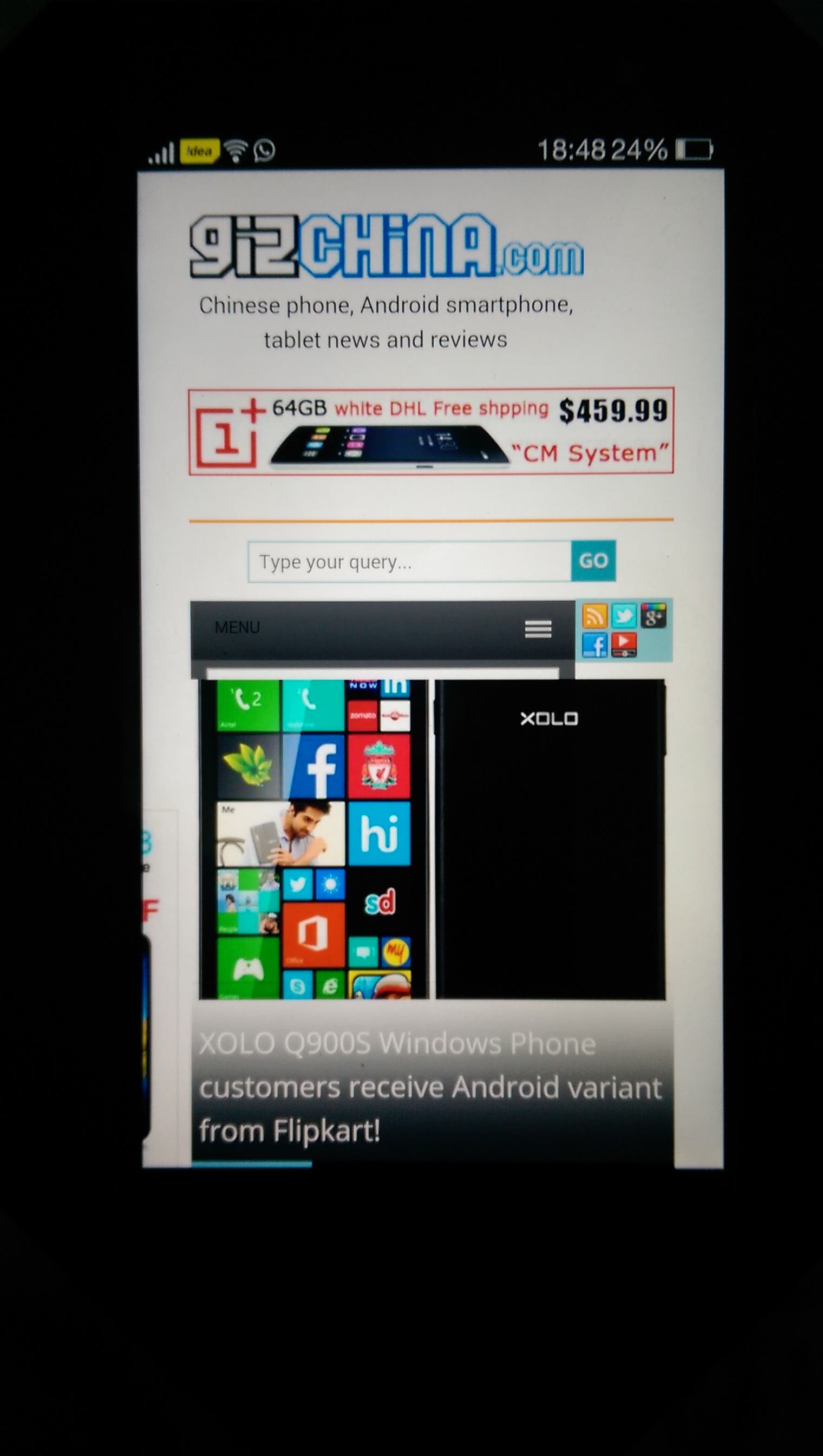
The main attraction on the Find 7, very easily, is the display. This is quite understandable; it was among the most widely available QHD display phones at the time of its release (a few months after that, to be precise) and also one among the first. Display characteristics, like a lot of things, come straight from the Find 5, which according to me had the best 5-inch display on a smartphone. If you have used the Find 5, you’ll know; and the Find 7 does not disappoint. In fact, while the characteristics are very similar, the Find 7 ups the numbers game with an insane 2560 x 1440p panel, albeit on a 5.5-inch panel, churning out a humongous 534ppi. This also makes the phone’s footprint considerably larger than it’s predecessor, something that might not be to everyone’s taste.
Coming back to the display, the 5.5-inch panel is incredibly accurate, with a slight bit of over-saturation. While it may look attractive in the beginning, the over-saturation doesn’t really feel very natural especially when you’re looking into the camera viewfinder, which allows for a direct real-world comparison.
About the difference between 1080p and 1440p on a 5.5-inch screen: it’s easily noticeable. While the difference may not be as pronounced as between a 720p and 1080p display, it is very much realized even while you flick through the phone’s UI. The much tighter pixel binding also gives a feeling of a brighter display.
Text feels like fine print, and it is as enjoyable as easy it is to read web pages. Comparing the display ‘tone’ to the OnePlus One, the Find 7 has a whiter natural tone which gives a feeling of ‘coldness’, making it a bit hard on the eyes over prolonged usage (YMMV on this).
All in all, I’d give the display an 8.5/10; a negative 0.5 for the ‘harshness’ caused by the extremely white tone.
Oppo Find 7 Review – Performance
Some history before I begin: I’d been a user of the Xioami ‘little giant’ Mi2S since the second half of last year, a phone that runs on the Snapdragon 600 SoC. I’m not the most demanding of users, in the sense that there’s no heavy gaming or such, but its nice to have your apps load up fast and switch between them quickly. Before getting the Snapdragon 801 powered Find 7 I also used the OnePlus One for a couple of weeks, which on CM11S is the fastest phone I’ve ever used. This sort of set a benchmark for comparison, one on which the Find 7 falls short by a small margin.
The Find 7 comes with OPPO’s ColorOS, a custom skin based on Android v4.3. This is quite a downer, considering that even the laziest of OEMs have announced Android v4.2 KitKat upgrades for their devices. However, there are some handy features on the Find 7 that make you forget about what Android iteration you’re running on, some of those being: scheduled power on and off, double tap to wake, screen off gestures, etc (more on this later).
Coming to everyday performance, the phone is blazing fast, just not as much as the OnePlus One. Why, perhaps because of the custom UI on top of vanilla Android that takes a toll on the system. Even then, it’s a phone I can live with without any complaints whatsoever (regarding performance). In the 10 days of usage, I cannot recall of an incident where an app misbehaved/force closed, with no incompatibility issues (minus the ones caused by the version of Android). However, using the smartphone for long durations at a stretch does cause the rear to heat up by a bit. I don’t know if this is bad implementation or good heat dissipation, but that is how it is.
Even though the Find 7 isn’t the fastest phone in the world, I’d give it a good 9.5/10 for the superb performance it offers.
Oppo Find 7 Review – Benchmarks
Have a look at how the Find 7 fares on some popular benchmarking tools, if the qualitative analysis wasn’t enough.
Oppo Find 7 Review – Camera
Besides the QHD display, it was the 4k video capable 13 mega-pixel camera on the Find 7 that turned out to be a major talking point. At launch, OPPO pulled off another surprise in the form of the ‘Ultra HD’ camera mode on the Find 7, which allows users to take 50 mega-pixel shots from the rear camera. 50 mega-pixel shots from a 13 mega-pixel sensor, you would ask? It’s a software trick embedded in the ColorOS ROM that extrapolates data to stitch together a 50 mega-pixel picture. While I wasn’t too excited about the feature, those that tend to click a lot of zoomed in shots might find use in it.
The Find 7 camera, even besides the Ultra HD feature, is pretty darn feature loaded. HDR, Beautify, Panorama, RAW capture, GIF and my favourite – slow shutter – are the modes that the Find 7 camera is capable of in photo capture mode.
Now that we’re done with the technicalities, let’s talk what actually matters — camera quality. The Find 7 has one of the best smartphone cameras that I’ve used, and fortunately isn’t something it carried from the Find 5. Dynamic contrast, depth of field, speed; the Find 7 camera does is all. One place where it suffers at times is colour reproduction. I don’t know if it’s OPPO’s implementation of the IMX214 or the sensor itself, but pictures can get a little over saturated at times. Just to be sure it wasn’t just me, I compared results from an iPhone 5C and the Find 7, which was in agreement with my previous conclusion. Nonetheless, the Find 7 camera is still a winner especially with the kind of speed and customizability is has on offer (not to mention the cool slow shutter mode). It’s a lot of fun as well, and most of the time you wouldn’t require a standalone camera when you have the Find 7 along.

This picture was taken using the flash of another phone to paint, while the Find 7 shutter kept open for 32 seconds.

This one clicked in the dark, a Hyundai adorned with the remains of a tree! You can have a look at other photo samples below.
Oppo Find 7 Review – ColorOS
Following Xiaomi, a tonne of other local and international OEMs from China sought to give their phones a unique look. While many achieved this via hardware, other makers took the software route, and started off making their own ‘OS’ for phones, based on Android. OPPO’s ColorOS is one among those; the project is about a year old, when OPPO decided to move on from the OPPO ROM to the FireFly project. With time, the FireFly project got its name changed to ColorOS (we certainly like the former name better!), and also got a host of features and optimizations. While on the Find 5, the ColorOS was full of bugs and many thought it wasn’t usable as a daily driver. However, come 2014 and OPPO have got things done on the software front as well.
One of the most important fixes on the ColorOS ROM has been aggressive background app clearing; on previous versions of the ROM, clearing RAM (like you do on any other smartphone) killed the process’ service as well, which meant that it’s activity went straight to zero. For eg., upon clearing RAM (using the recent apps function) with WhatsApp running in the background, one wouldn’t receive messages anymore unless the app was explicitly started. This has now been fixed, and the background policy is more like an AOSP ROM.
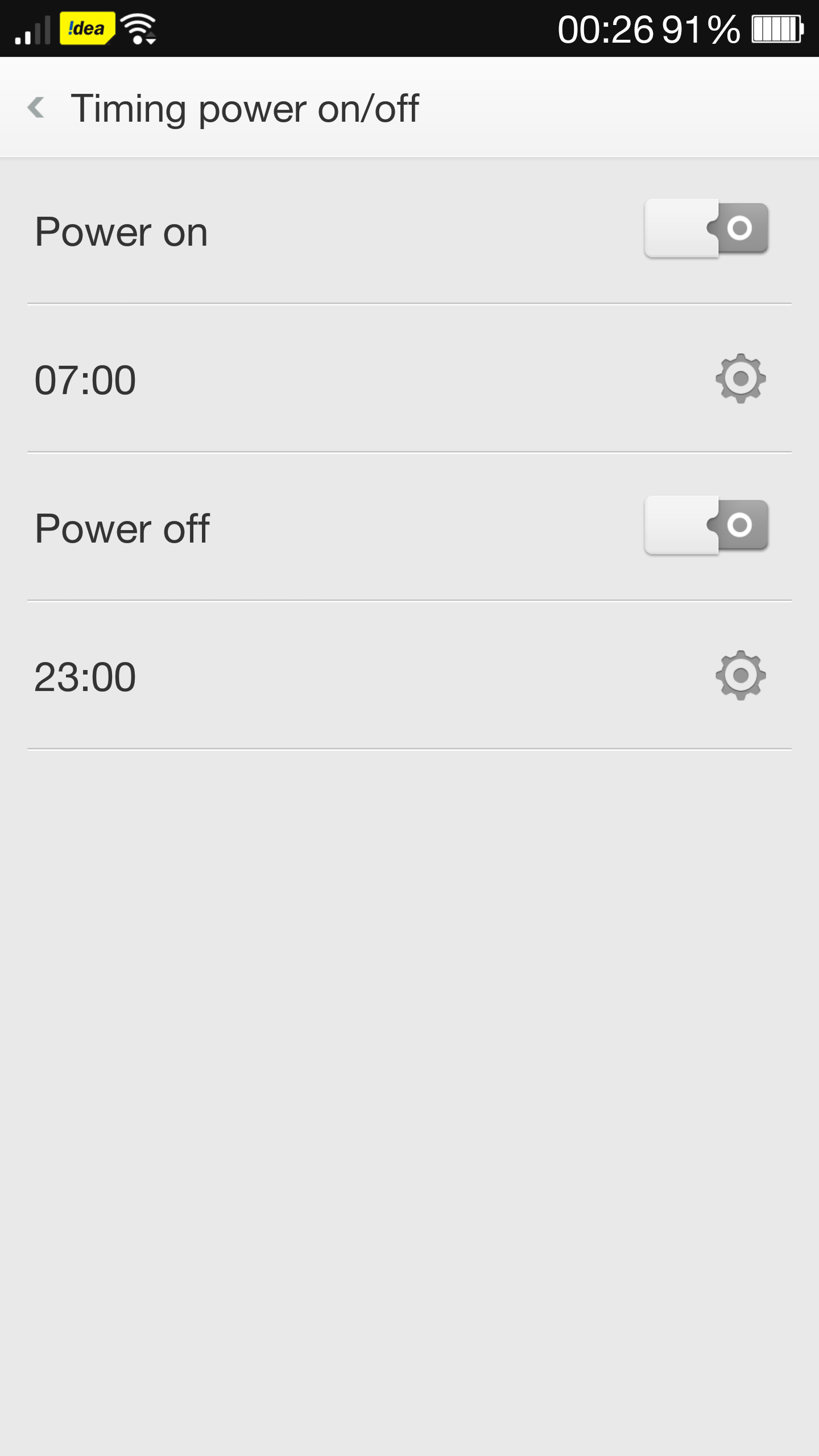
Some handy features of ColorOS: (i) schedule power on & off – this is especially useful for those who like to keep their phone turned off during the night to save battery. Quite self-explanatory, it allows you to set a predefined time to turn power on and off. While it’s a really handy feature, it is hard to find on devices from more ‘mainstream’ manufacturers for some reason.
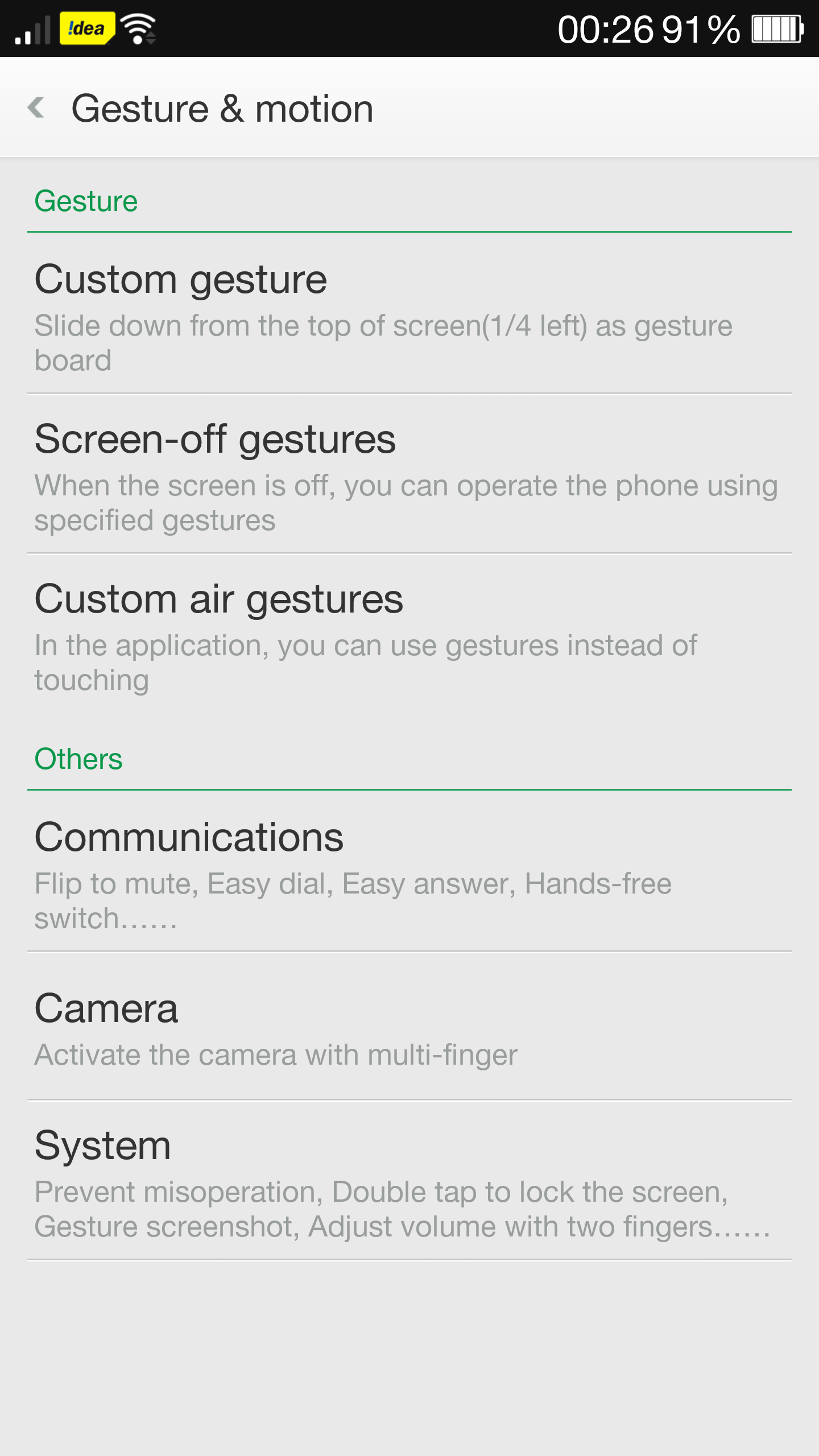
(ii) gesture controls – ColorOS supports a host of gestures to (try to) make life easier for you. Among these, the ones that I find the most useful are: double tap on home button to lock screen, swipe up/down using two fingers to adjust system volume, swipe using three fingers to take a screenshot anywhere, and of course the all time favourite – double tap to wake.
There’s also a ‘gesture board’ that shows up when you pull down the notification bar from the left. It’s pretty useless, and more of a gimmick than anything else.
ColorOS also supports hotword detection to take you straight into Google Now, even from a lockscreen. The hotword in this case is the standard ‘Hey Snapdragon’, which works very well even with my non-US accent.
Other features in the customized Android skin worth a mention – Permission monitor (allows you to control what app gets to access what), Themes, and Guest mode (set a different lockscreen pattern to give a limited access).
Oppo Find 7 Review – Audio
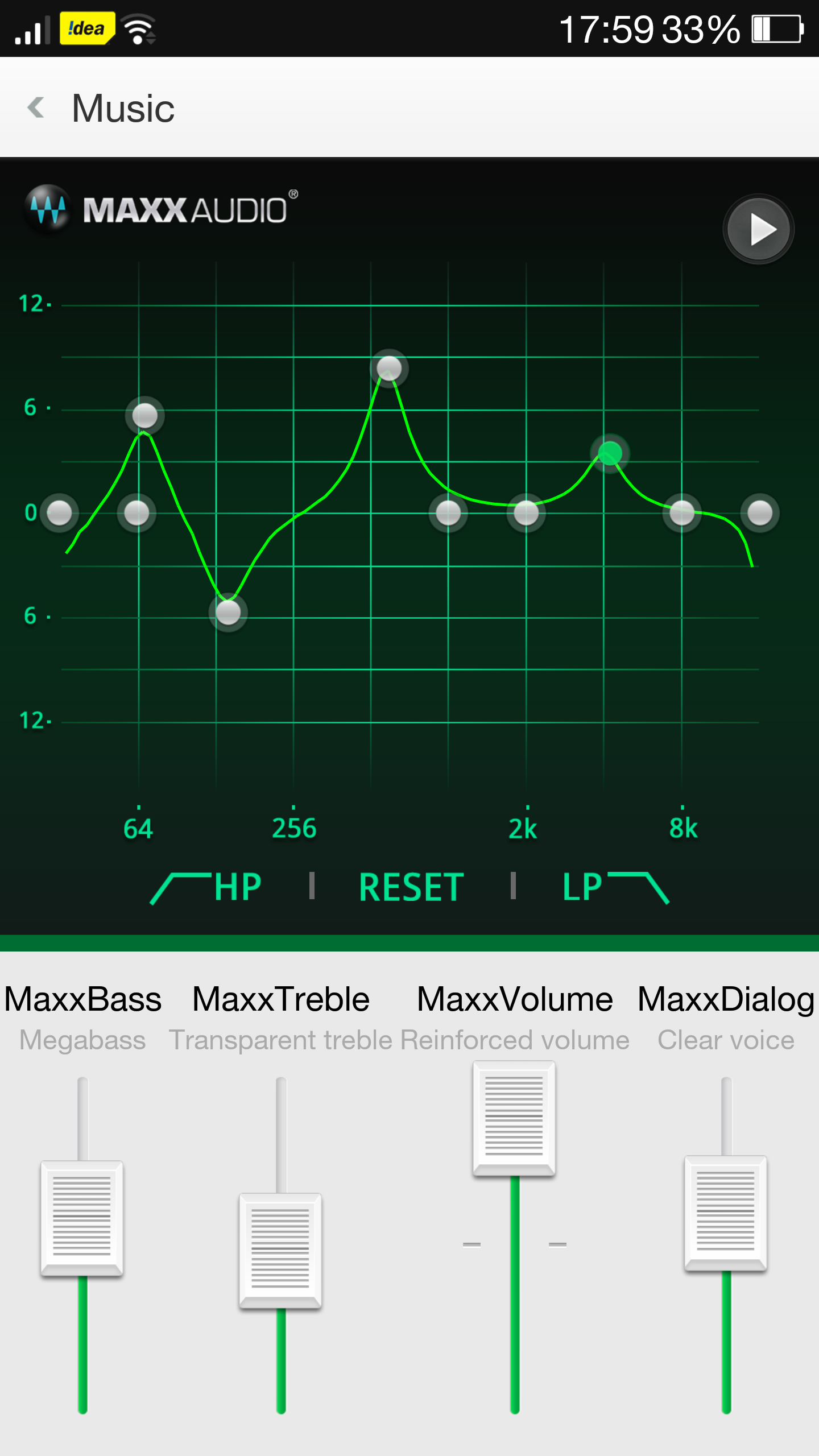
Loaded with MaxxAudio and DiracHD sound, the Find 7 is a music monster. The loudspeaker on the phone is easily the loudest and the best I’ve ever seen on a smartphone, beating the HTC One M8’s BoomSound by a margin. It is actually the first smartphone loudspeaker that I actually found myself listening to music from, which is something I don’t do often. The tone is rich and very ‘full’ with a decent amount of underlying bass, something that often lacks on other smartphone speakers.
Unlike many other smartphone brands, OPPO actually bundles a pair of earphones, and these are actually worth being used and not a mere formality. With the earphones plugged, you have a choice between – normal mode, MaxxAudio and DiracHD. MaxxAudio gives more of an exaggerated sound output, while DiracHD is something that’s more balanced and natural. The audio output can definitely please the most demanding of users, with a lot of customizability as well.
The Find 7 is easily the best audio output capable phone I’ve come across!
Oppo Find 7 Review – Battery
Thanks to the QHD display, the Find 7 isn’t the best when it comes to battery life. On an average day, the phone returns about 3.5 hours of screen time, which is about what I need for one day. Most users might not find that adequate, and may have to charge the device more than once each day. This will especially apply to you if you’re into even the slightest bit into gaming, which will drain the battery with the level dropping like a rock. This is a an aspect where OPPO really need to improve upon; the Find 5 too suffered from poor battery backup. The company did manage to deliver a decent few hours of usage on the OPPO N1, but the Find 7 has failed to carry it over.
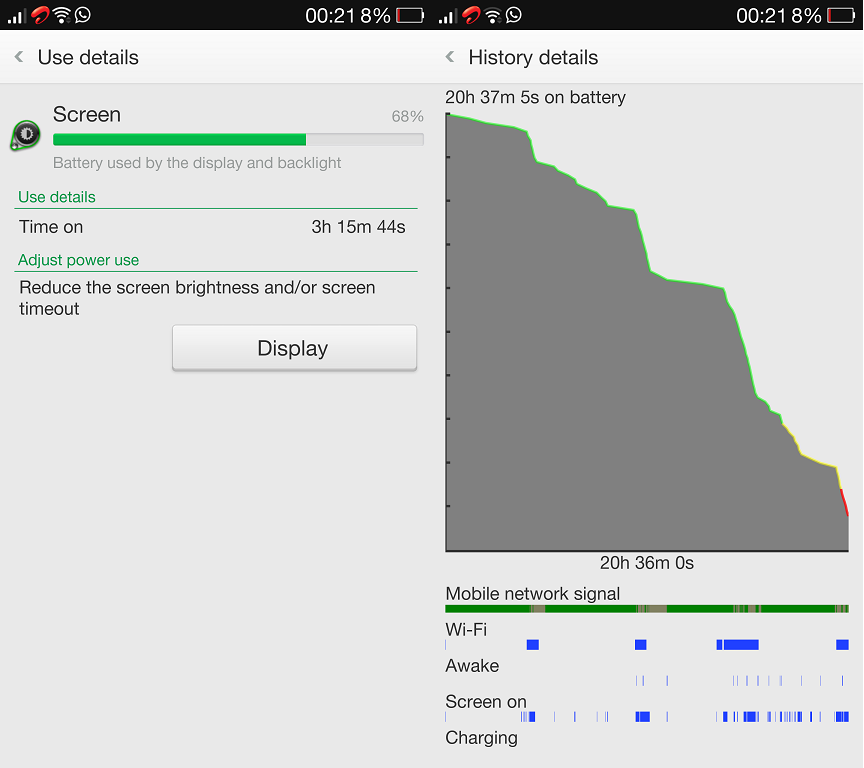
That was for the downside, let us jump on to the awesome part. The Find 7, like you know, comes with super-fast charging (what OPPO call VOOC), and that, next to the screen, is the best feature on the smartphone. We’ve talked about this in the Find 7a review as well, and here we are talking about it again. This should give you an idea of how much we love the feature! You can literally see the battery percentage rising in front of your eyes. It is especially handy when you are among those who tend to make impromptu plans!
OPPO claims it charges 4x faster than conventional chargers, and gets it from 0-75% in 30min. And… it works! While it is extremely useful, VOOC certainly does not make up for the poor-ish battery backup.
Oppo Find 7 Review – Conclusion

The OPPO Find 7 is a smartphone that you can really call a true 2014 flagship. With large screen phones and Chinese brands getting wider acceptability, it was precisely the right time for OPPO to launch a phone like the Find 7, a device that has it in it to dominate the flagship market. With better availability, OPPO are slowly but surely taking the right steps to general availability; scarce availability is something Chinese makers should be wary of, something that hurt some great phones real bad.
Coming back to the Find 7, we hope that with some timely firmware updates (and 3rd party support) the device gets better and more polished on the software front. OPPO have shown they have it in them to churn out some bleeding edge hardware time and again. It’s just about time that they bring this to the software front as well, which when happens, we’re certain will get them a lot more accolades from around the world.








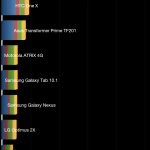
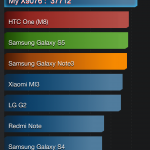
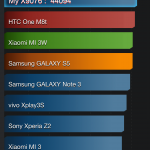
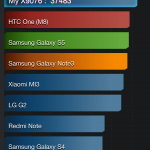
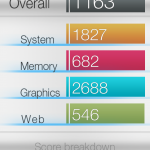
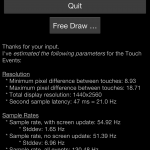

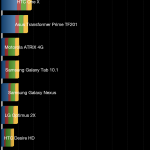











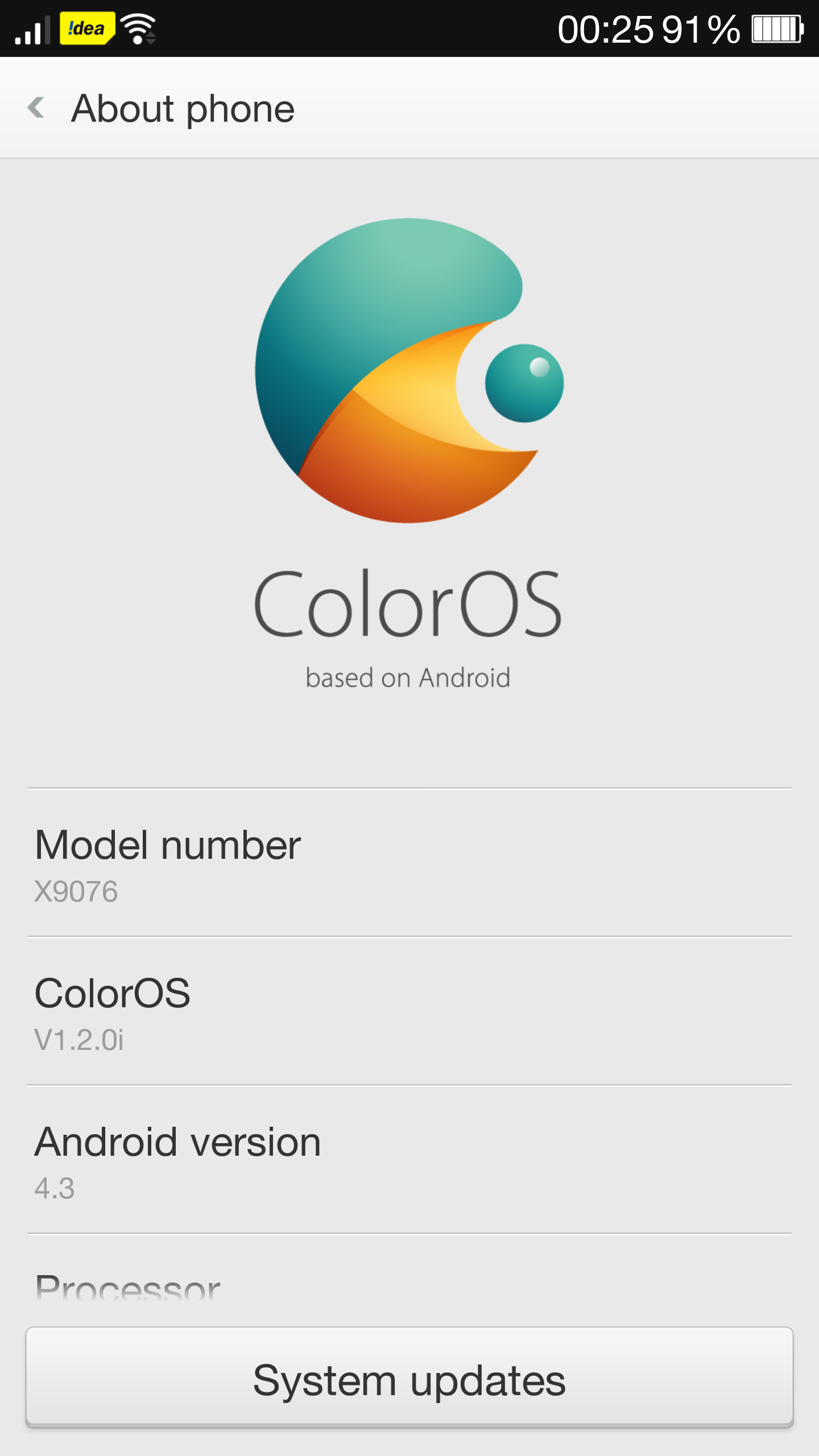
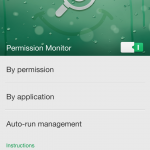
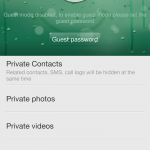
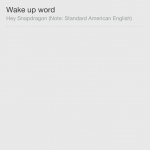
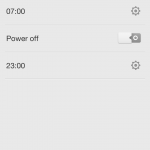
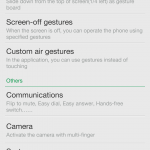





One of the best things 2014 threw at us. Love that phone.
Yash this has to be perhaps the best review of Oppo Find 7..realistic, hands on and as accurate as is possible. But of course it also re enforces my privately held view that with a QHD 5.5 inch display , manufacturers like Oppo et. al. Will have to go to a 4000 mAh. Battery class.
Thanks Vijay. Totally agree about the battery, either that or they need to develop some killer software to live with 3000mAh.
They just need to get their act together and handle that display its a battery killer. Everything else is fine though..
Great review. Good job. I love that flash-paint photo.
Thanks, glad you like it 🙂
I have this monster and i like it so much except that unnecessary 2k battery killer.
About back cover, to remove it relatively easily we have to push the golden dot button on the right bottom side with needle or something like that.
I know, but its easier to take it off without finding something pokey enough to poke the little golden dot. Thankfully I’m lazy with my nails 😀
Ball Pen works well.
Please try the Nameless ROM and watch all the problems you`ve rightfully pointed out be gone
Interesting. I don’t think I can try the ROM though, the phone’s on loan from OPPO!
OPPO Find 7/7a has a 3gb apps partition System(Very old way).So,guys it’s better to stay away from buying it!
The software always comes up with OPPO,but they are going to work on it,at least, they’ve said they will. The phone is awesome though another proper flagship and successor.
Which speaker is more powerful? Vivo Xplay 3S or Oppo Find 7?
Yash , week with FInd 7 😉 , good part being a reviewer.. NIce review too 🙂
Thanks 😀