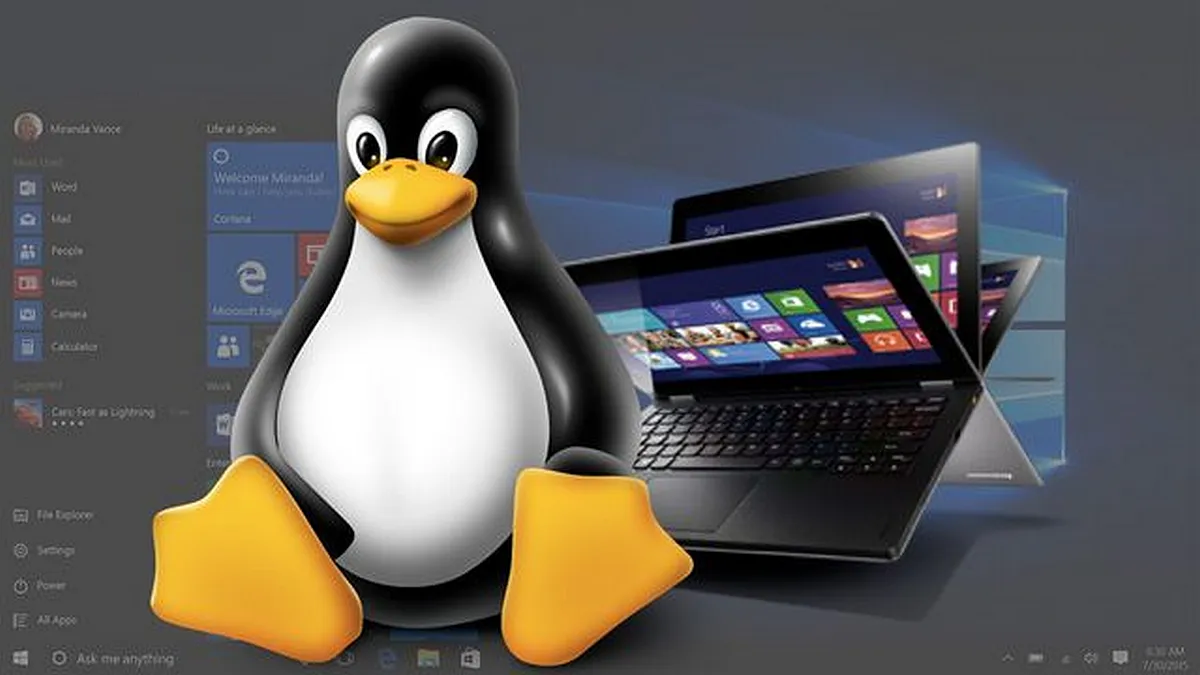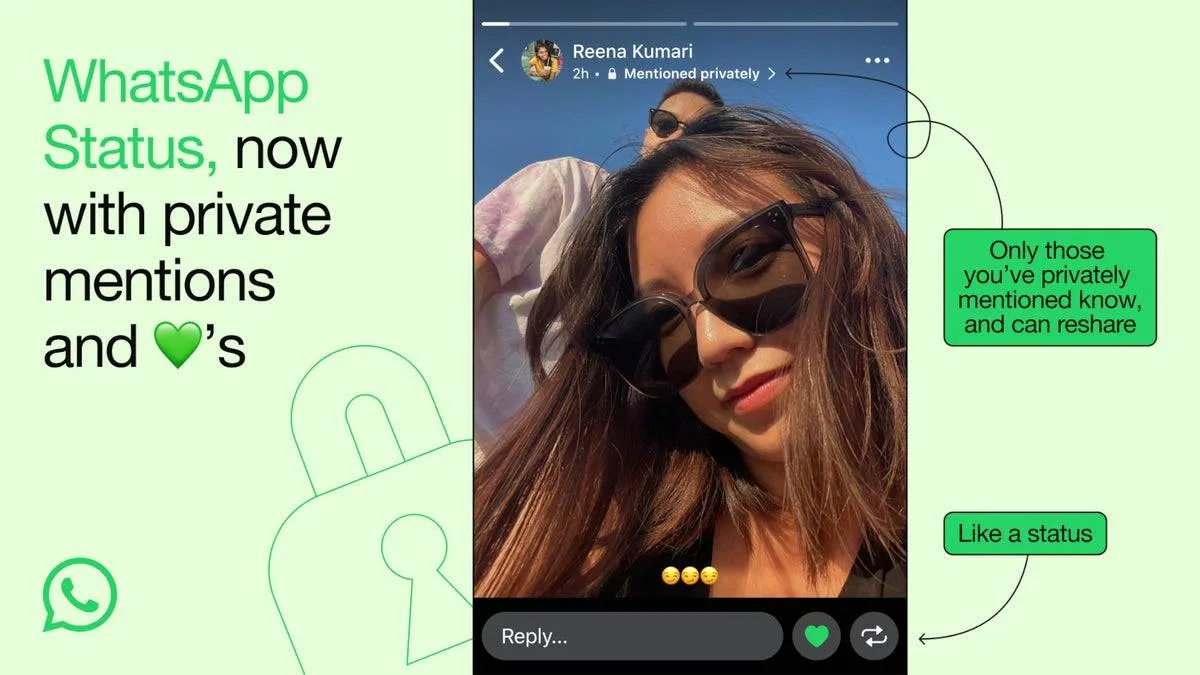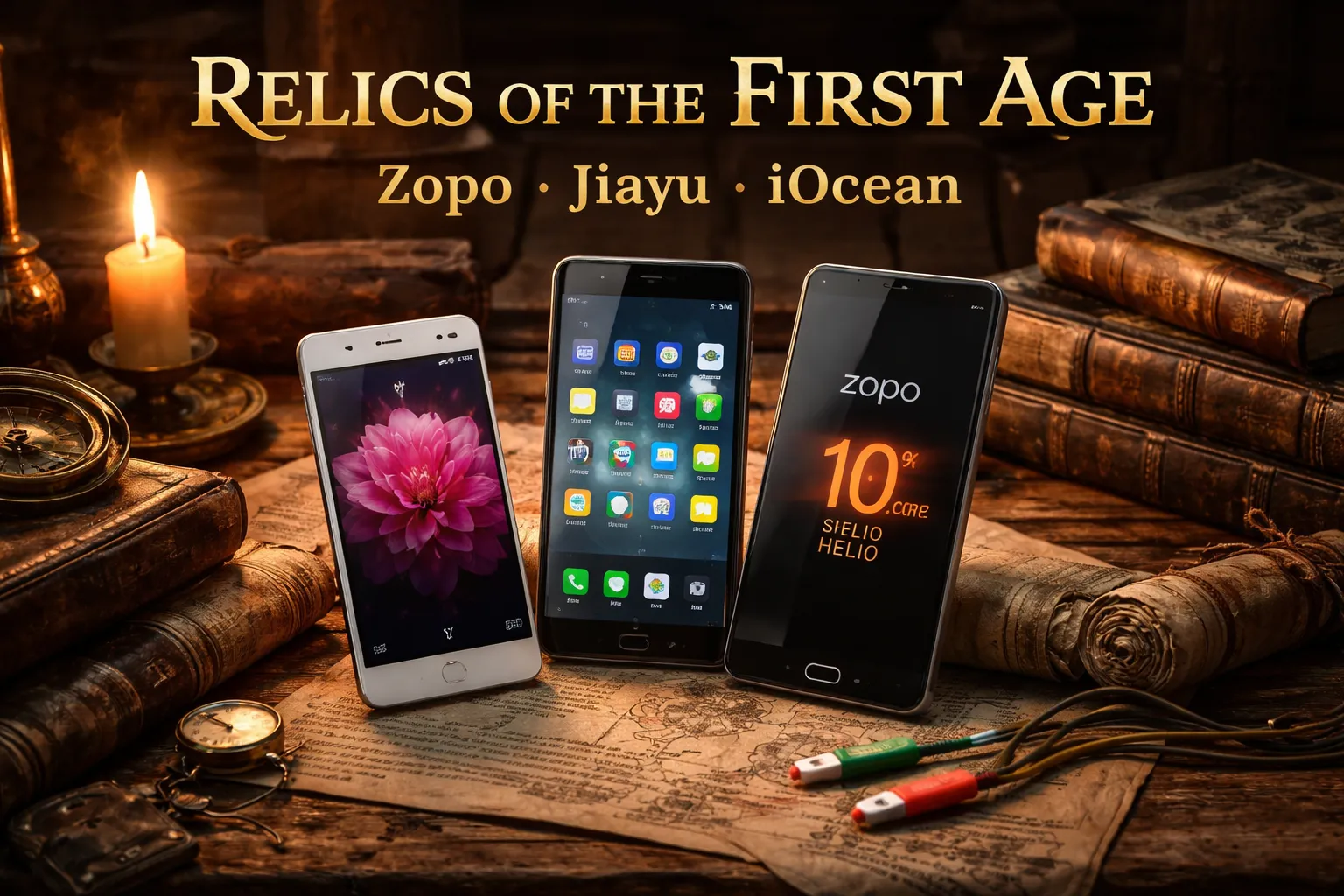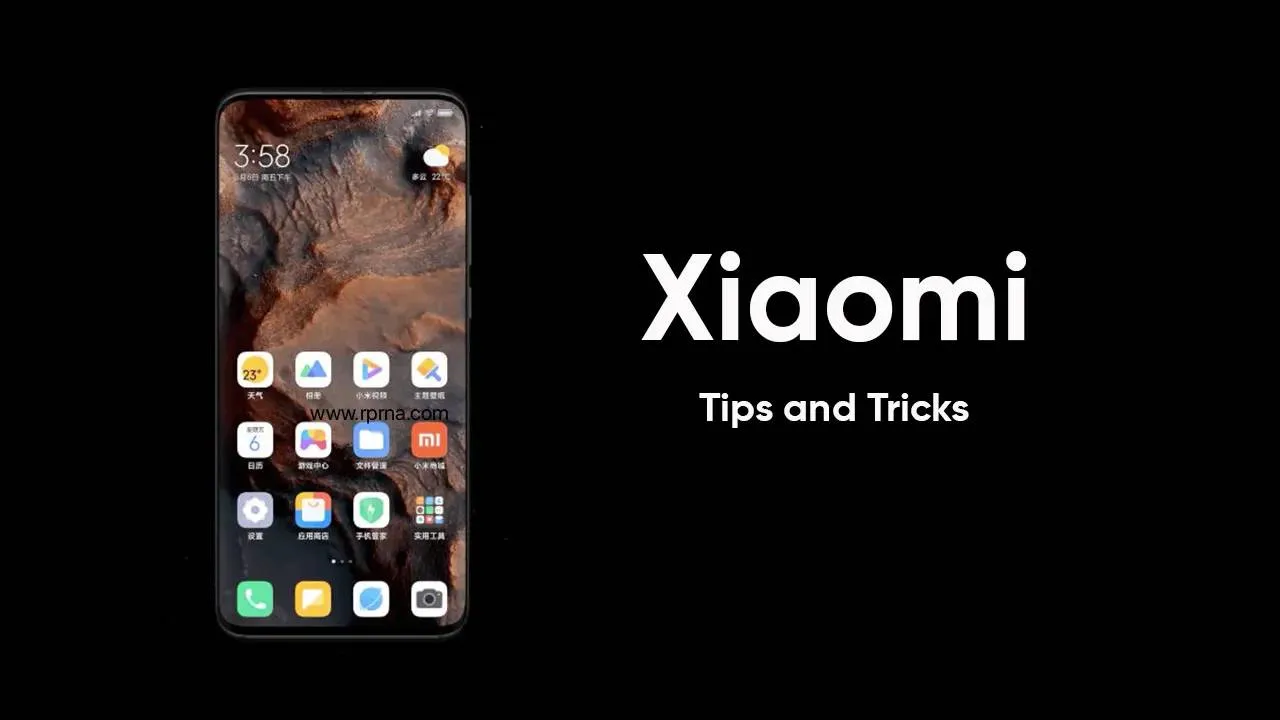More than 70 Xiaomi smartphones confirmed for Google's Android 17 Beta 1!
Feb 14, 17:24
iPhone 17e Leak suggests official launch on February 19 with a $599 Price Tag
Feb 13, 11:02
The 7,000mAh Smartphone Paradox
Feb 13, 04:13
This is Not Just Another “Ultra”
Feb 13, 01:02
Xiaomi Skips a Generation to Fight Apple Head-On
Feb 12, 11:20
The electric car promise sounds perfect, but daily driving tells another story
Electric cars are sold as smart machines that get better with time. You hear that the car will update on its own, guide you with ease, and even handle parts of the drive.

Android 17 Beta 1 Is Here With Performance Boost and Adaptive Apps Improvements
Google is finally rolling out the first beta for Android 17 with a clear focus in improving performance and in expanding the Adaptive Apps feature.

More than 70 Xiaomi smartphones confirmed for Google's Android 17 Beta 1!
Over 70 Xiaomi devices confirmed for Android 17 update. Redmi Note 14 5G excluded despite recent launch. Full eligible device list and timeline.

Smartphones with the Lowest SAR Radiation – The Complete 2026 Guide
Real talk on phone radiation in 2026. See which smartphones have the lowest SAR ratings, plus practical tips to reduce exposure by 80%.
- I want to know how much the Oppo Pad 4 Pro tablet is currently priced please?Egyptian13-02-2026
- I want to know how much is the price of the Oppo Pad 4 Pro tablet currentlyEgyptian13-02-2026
- We hope that the giant Xiaomi will put a cooling fan in the global version of the Xiaomi 17T Pro phone as in the Redmi K90 Ultra, albeit with less capabilities, and that the battery will be larger than 7500 mAh, and the screen will reach 6.85 inches.Egyptian12-02-2026
- Most of the tablets doesn't support Zoom video blur background feature.YugeshM1509-02-2026
- 👍️CajunMoses03-02-2026
- Besoin de ça
 merveil11-12-2025
merveil11-12-2025 - Looking forward to buying both sizes of this when they are available in Thailand 🇹🇭chrisman08-12-2025
- Finally! Surprised corrupt Grok was not mentionedMaxNix07-12-2025
- About time!!MaxNix07-12-2025
- Best practice avoid buying Xiaomi phones and products, you all won't regret later.Kevin03-12-2025

Smartphones with the Lowest SAR Radiation – The Complete 2026 Guide
Real talk on phone radiation in 2026. See which smartphones have the lowest SAR ratings, plus practical tips to reduce exposure by 80%.

The electric car promise sounds perfect, but daily driving tells another story
Electric cars are sold as smart machines that get better with time. You hear that the car will update on its own, guide you with ease, and even handle parts of the drive.

45 Watts in Your Pocket: From Xiaomi... again.
Xiaomi’s new 45W Mini GaN Charger promises fast, efficient power for phones and laptops in a tiny, affordable package with a cable included.

Top 6 WhatsApp settings to turn on to keep your account safe and how to activate them
WhatsApp is where most of our daily talks happen. Chats with friends, work updates, photos, and even bank alerts all go through it.
Loading