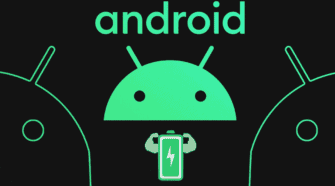Android
Microsoft Launches Copilot App: Your AI Chat Assistant for Android
Microsoft has discreetly launched its innovative Copilot AI-Powered Chat Assistant application on the Android platform. This cutting-edge app harnesses the power of the latest OpenAI …
Switching from iPhone to Android: The Ultimate Guide to Data Transfer
In the ever-evolving landscape of smartphones, the decision to switch from an iPhone to an Android device can be both exciting and daunting. One crucial …
How to Find a Lost Android Phone? What To Do If You Can’t Find It?
Our smartphones have become indispensable. Not only does it hold our memories, but it also contains work info and many other private data. So, it …
Android will soon tell us when to replace our phone’s battery
In the fast-evolving landscape of mobile technology, Google continues to push the boundaries with its Android operating system. The recent release of Android 14 in …
The Secrets of a Longer Battery: Defeating the Quartet of Death
In recent years, the autonomy of Android phones has significantly improved, thanks to advancements in software and the continuous optimization of hardware. However, many users …
Android: Introducing the New Photo Picker
Android, renowned for its dynamic architecture, has introduced a groundbreaking feature in Android 13 that exemplifies the platform’s commitment to innovation. While initially making its …
Firefox adds up to 450 new extensions on Android
In the realm of web browsers, Google Chrome reigns supreme, but for those seeking a more customizable and privacy-focused experience, Firefox has always been a …
Android Private Space Brings Secure Place to Hide Apps
There’s no denying that you get to experience Android like Google wanted on the stock version. But it’s also true that proper skins on top …
Android Auto Gets Updated to Make Parking A Bit Hassle-free
Android Auto has just got a handy new feature. It will make lives easier for those who are not really good at remembering where they …
Android Repair Mode Starts to Roll Out for Some Select Devices
Google has started to roll out the Android Repair Mode to all the supported pixel devices. With this update, Google is taking user privacy to …
Unveiling the Secret to Doubling Your Android Smartphone Battery Life
In today’s fast-paced world, our smartphones have become indispensable tools for communication, information, and entertainment. However, with constant usage, our batteries tend to drain quickly, …
Q4 2023 Android Feature Drop Brings a Lot of New Additions
Google rolls out a lot of new features for Android devices every quarter. And as we’re slowly approaching the end of the year, Google has …
How to speed up your slow Android smartphone
In today’s fast-paced digital world, our smartphones have become indispensable tools for communication, entertainment, and productivity. However, as our devices age and we accumulate more …
Discover the Top Android Apps of 2023 According to Google
Starting in early November, Google initiated the process of collecting votes for the top Android apps of 2023. The voting phase has concluded, and we …
How to protect your mobile phone from malware and viruses
In today’s digitally interconnected world, mobile phones have become an indispensable part of our lives, storing personal information, financial data, and sensitive communication. However, this …
How to set up parental controls on your mobile phone
In today’s hyperconnected world, mobile phones have become indispensable tools, providing access to a vast universe of information and entertainment. However, this unfettered access also …
Extend the Lifespan of Your Android Phone Battery with These Easy Tips
Taking proper care of our mobile phones, especially their batteries, is crucial as batteries tend to degrade over time. This degradation is inevitable for all …
Here’s how to optimize your Android’s storage with Google files
Our Android phones are packed with incredible features, but it’s common for the internal storage to fill up quickly. This is often due to accumulating …