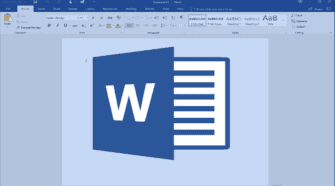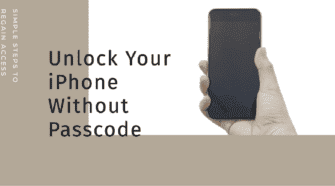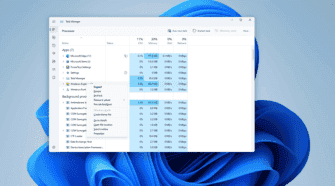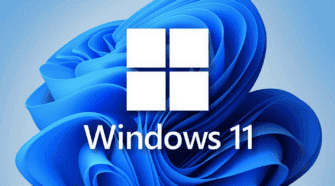How to’s | Guides
Say Goodbye to Your Browsing History: Clearing Tips for Different Web Browsers
Whenever you visit a website using your browser with standard settings, you’re leaving a track of your usage behind. The so-called History is always recorded, …
25 Windows 11 Tips and Tricks – From Beginners To Experts
Windows 11 is still relatively new and not all users are familiar with the platform. Although Windows 11 shares some similarities with Windows 11, it’s …
Solving WiFi Problems: The Real Culprits Behind the Interferences
WiFi, the popular wireless connection, often heralded as a modern marvel, also brings its fair share of woes. It’s an indispensable part of our digital …
Power up your smartphone: The ultimate guide to fast chargers
Which rapid charger should you consider for your smartphone? Among various manufacturers, charging standards differ, with variations between Samsung, Apple, Google, Xiaomi, Oppo, and others. …
How to Minimize Mobile Data Consumption on Your Android Smartphone
In an era where an increasing number of companies are offering affordable unlimited data plans, it’s easy to assume that everyone has access to such …
How to Fix Android Smart TV App Problems
Smart TVs have revolutionized our entertainment experiences, offering a multitude of apps for streaming, gaming, and more. However, as with any technological innovation, they occasionally …
How to set both “landscape” and “portrait” pages in a Word document
Microsoft Word is a powerful word-processing tool that allows users to create documents with different page orientations. By default, Word documents are set to portrait …
Protect Your WhatsApp Account: What to Do If It’s Hacked
WhatsApp has become an integral part of our daily lives, enabling us to stay connected with friends, family, and colleagues. However, the convenience of this …
How to Get the Most Out of Your Samsung smartphone
Samsung, a name synonymous with excellence in the Android realm, stands as a frontrunner in the race for the best mobile device each year. Whether …
How to Use the Fingerprint Sensor on Your Xiaomi Phone to Speed Up Your Workflow
Xiaomi phones come with a fingerprint sensor that can be used to unlock the phone, but it can also be used to perform other actions. …
Solved: Forgot iPhone Passcode without Restore or iTunes
What should you do if you’ve forgotten your iPhone passcode and don’t want to restore your device to factory settings? This article will provide you …
Troubleshooting Android Microphone Issues: Six Solutions
In the age of instant communication, our Android smartphones have become indispensable tools for staying connected. Whether it’s sending WhatsApp voice messages, making calls, or …
Want to Know Why Your Phone Battery is Draining Fast?
Finding your phone battery at 0% when you’re out of the home or need to do a task is beyond frustrating. While a power bank …
How to Downgrade from iOS 17 and iOS 16 without Losing Data – Tried and Tested
iOS 17 was announced during the WWDC 2023 and caught the attention of many iOS users. The update came with some neat upgrades and additions …
The Ultimate Guide to Choosing the Perfect TV Size for Your Room
In today’s digital age, selecting the ideal television size for your living space has become more critical than ever. With an array of TV options …
Windows 11 Installation Guide: 5 Ways to Upgrade from Windows 10
Windows 11 has been out for a while, and is already quite different from the first iterations. However, not all users of Windows 10 users …
How to Select the Best Tablet for Students
In the modern educational landscape, tablets have become a very relevant tool for students. Their versatility, portability, and interactive capabilities make them ideal companions for …