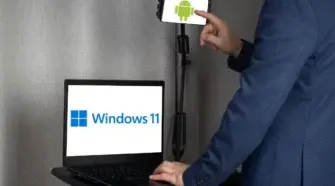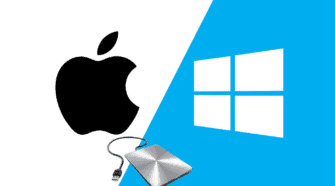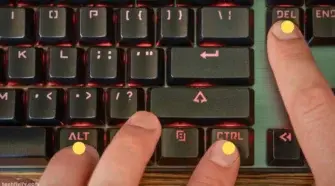Windows 11
You can Use Your Android Device as a Webcam on Windows 11
Windows 11 Insiders rejoice! A recent update brings exciting news for video conferencing enthusiasts – the ability to leverage your Android phone or tablet as …
How to Share External Drive Between Mac and Windows
A few years ago, using a Windows PC over a macOS system (or vice versa) was quite limited when we talk about crossover. For example, …
Unveiling the Hidden Switch in Windows 11 for Enhanced Graphics and Performance
You can enhance the performance of Windows 11 by turning off visual effects, officially referred to as “Animation Effects.” These effects include onscreen elements like …
Windows 11 updates: Say Goodbye to Reboots
A recent discovery in the developer channel of Windows 11 hints at a potential shift in how the operating system handles monthly updates. According to …
A Step-by-Step Guide: How to Move Windows to a Different Drive
It’s common for the storage on your PC to fill up over time, and in some cases, you might need to upgrade or replace the …
Microsoft could block the installation of Windows 11 24H2 on old PCs
For users pushing the boundaries of compatibility, running Windows 11 on unsupported hardware might soon become a distant memory. Microsoft’s next major update, Windows 11 …
AI-Powered Automatic Super Resolution is coming for Windows 11 Gamers
Microsoft is adding another exciting feature to its Windows 11 arsenal with the introduction of Automatic Super Resolution (Auto SR). This AI-powered technology promises to …
The Ultimate Guide to Cleaning and Speeding Up Your Windows PC
If you’ve had a PC for more than a few months, you might have noticed that it tends to slow down over time. This can …
Get Ready for Windows 11 on M3 Macs: Exciting Updates for Apple Users
Apple’s Boot Camp, which is the official tool for using Windows on Macs, has faced challenges with Apple Silicon. This has been a major challenge …
Master Windows 11 with 70+ Keyboard Shortcuts: Boost Your Productivity!
Even if you’re new to Windows 11, you can easily start up your computer and navigate it to surf the web, watch videos, and play …
What’s New in Windows 11’s Photos App: A Closer Look at the Latest Feature
In the next version of Windows 11 Photos app, Microsoft is set to unveil new features, enhancing the user experience. Currently in testing, these updates …
Boost Your Windows PC Startup Time with These 9 Expert Tips
When you first install Windows PC, it starts up at fast speed and works quickly. But after you install updates and new software, it might …
The biggest update to Windows 11 is now available to everyone
The Windows 11 Moment 4 update has made its debut, bringing a host of new features and improvements to the Windows 11 operating system. Microsoft …
Mastering Remote Desktop: Your Step-by-Step Windows 11 Guide
Owning a good laptop means you can use it wherever you want. But what if you want to access your laptop or desktop computer when …
Unveiling the New Dynamic Lighting Feature on Windows 11
RGB lights on devices can make your Windows experience more exciting. Now, with the latest update in Windows 11 called Dynamic Lighting, you can do …