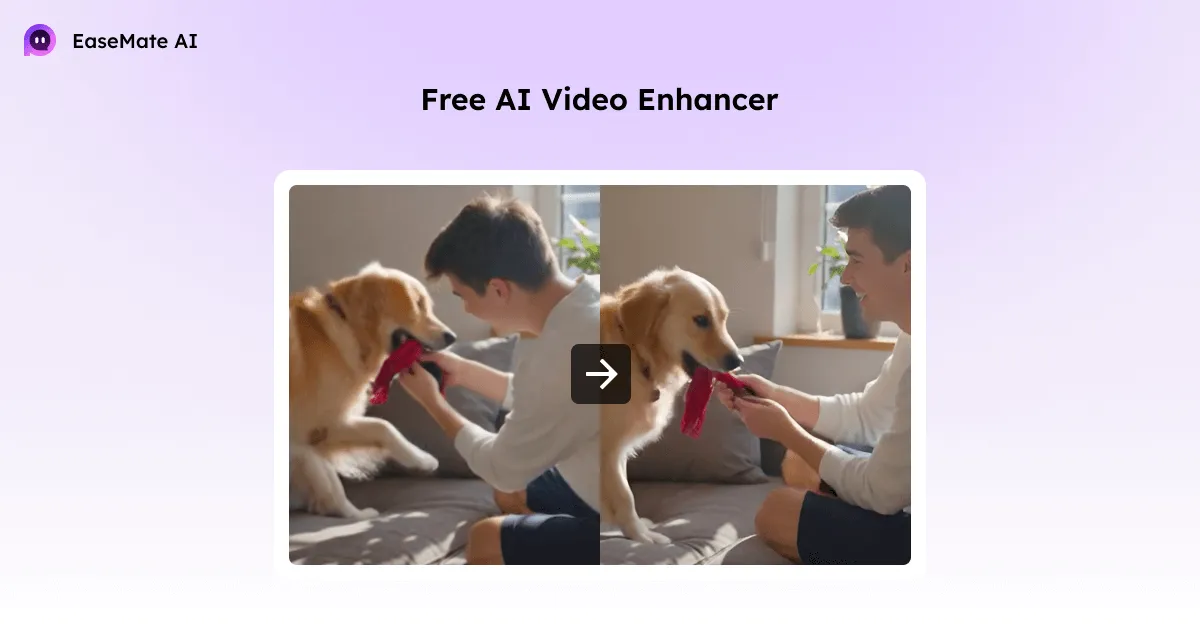iPhone batteries, like all batteries, degrade over time. This means your phone's battery life shortens as you use it. But don't worry! There are ways to extend your iPhone's battery life and reduce the need for frequent replacements.
Understanding Your iPhone's Battery Health
Every iPhone battery has a limited lifespan. Over time, the battery's capacity to hold a charge decreases. This is a normal part of the aging process.
A battery's health is measured in charge cycles. One cycle is equal to discharging your iPhone from 100% to 0%. Newer iPhone models, like the iPhone 15 series, can handle around 1000 cycles before significant degradation. Older models might be around 500 cycles.

You can check your iPhone's battery health by going to Settings > Battery > Battery Health & Charging. This will show you your battery's max capacity, the number of charge cycles, and other relevant information.
Understanding your battery's health is crucial for managing its lifespan and performance.
How to Maximize iPhone Battery Life
So, there are a couple of tips that you can follow to maximize the iPhone battery life. Here's a brief description of each:
Wireless Charging Is a Double-Edged Sword
Wireless charging is convenient. Placing your iPhone on a charging pad is a magical experience. But this convenience comes at a cost.
Wireless charging generates heat, which is harmful to your iPhone's battery. This heat results from inefficiencies in the charging process. MagSafe technology has improved this. However, excessive heat can still have a negative impact on your battery's lifespan and capacity.
To maximize your iPhone's battery health, consider limiting wireless charging and opting for wired charging whenever possible.

Don't Always Use Fast Charging Bricks to Power Up iPhone's Battery
When you're in a hurry, fast charging can be a lifesaver. It can replenish your iPhone's battery fast. But this speed comes with a trade-off.
Fast charging generates more heat than standard charging, which is harmful to your iPhone's battery. Additionally, it puts significant stress on the battery by pushing it to its limits.
While fast charging is convenient, it's best to reserve it for emergencies. For daily charging, stick to slower methods to prolong your battery's lifespan.

Avoid Extreme Temperatures to Enhance iPhone Battery Life
Your iPhone dislikes excessive heat, and it also doesn't appreciate extreme cold. Lithium-ion batteries are sensitive to temperature fluctuations.
High temperatures can speed up chemical reactions within the battery. This leads to faster degradation. On the other hand, cold temperatures reduce battery performance and capacity.
To protect your iPhone's battery, avoid exposing it to extreme heat or cold. Keep it away from direct sunlight and don't leave it in freezing temperatures.
By maintaining a moderate temperature, you can significantly extend your battery's lifespan.
Stay In the Optimal Range
Batteries have a unique charging curve. They charge up to 80% fast but slow down after that. Charging to 100% isn't less efficient but also puts extra strain on the iPhone battery. Constantly keeping your phone plugged in at 100% can speed up battery degradation.
While it's okay to charge to 100% when needed, consider using the "80% Limit" or "Optimized Battery Charging" features. The 80% limit prevents your phone from charging beyond 80%. Also, Optimized Battery Charging learns your charging habits and holds your phone at 80% until you need it. After that, it charges to 100%.
Finding the sweet spot in your charging habits can significantly extend your iPhone's battery life.

Try to Keep the iPhone Battery Above 20%
You might have noticed that your iPhone's battery seems to last longer in the final 20% than in the first 80%. This isn't only a feeling.
Battery percentage is an estimate, not an exact measurement. The lower your battery gets, the more accurate this estimate becomes. Interestingly, letting your iPhone's battery drop below 20% can put extra stress on it. This stress can slow down charging and shorten the battery's lifespan.
To maximize your iPhone's battery health, try to keep it above 20% whenever possible.
Other Tips to Maximize iPhone Battery Life
We've covered the fundamentals of iPhone battery care. Now let's explore some extra tips to squeeze even more life out of your device:
- Dim your screen: Lowering your screen brightness can significantly extend battery life. Consider using Auto-Brightness for automatic adjustments.
- Leverage Low Power Mode: This feature reduces performance to conserve battery. Activate it when your battery is low or when you need max endurance.
- Manage background app refresh: Some apps refresh in the background, draining your battery. Control this in Settings > General > Background App Refresh.
- Limit location services: Many apps use location services. Restrict access to apps that don't need constant location tracking. Go to Settings > Privacy & Security > Location Services to make this change.
- Update your iPhone: Software updates often include battery optimizations. Keep your iPhone up-to-date.
- Consider Dark Mode: OLED screens consume less power when displaying dark colors. Dark Mode can help save battery.
- Reduce animations: Fancy animations look cool but drain battery. Tone them down in Settings > Accessibility > Reduce Motion.
- Manage notifications: Excessive notifications can wake up your iPhone's screen, consuming battery. Customize notifications in the Settings app.
- Use Wi-Fi whenever possible: Cellular data is more energy-intensive than Wi-Fi. Connect to Wi-Fi networks when available.
- Check battery usage: The Battery section in Settings shows which apps are draining your battery.
Popular News
Latest News
Loading