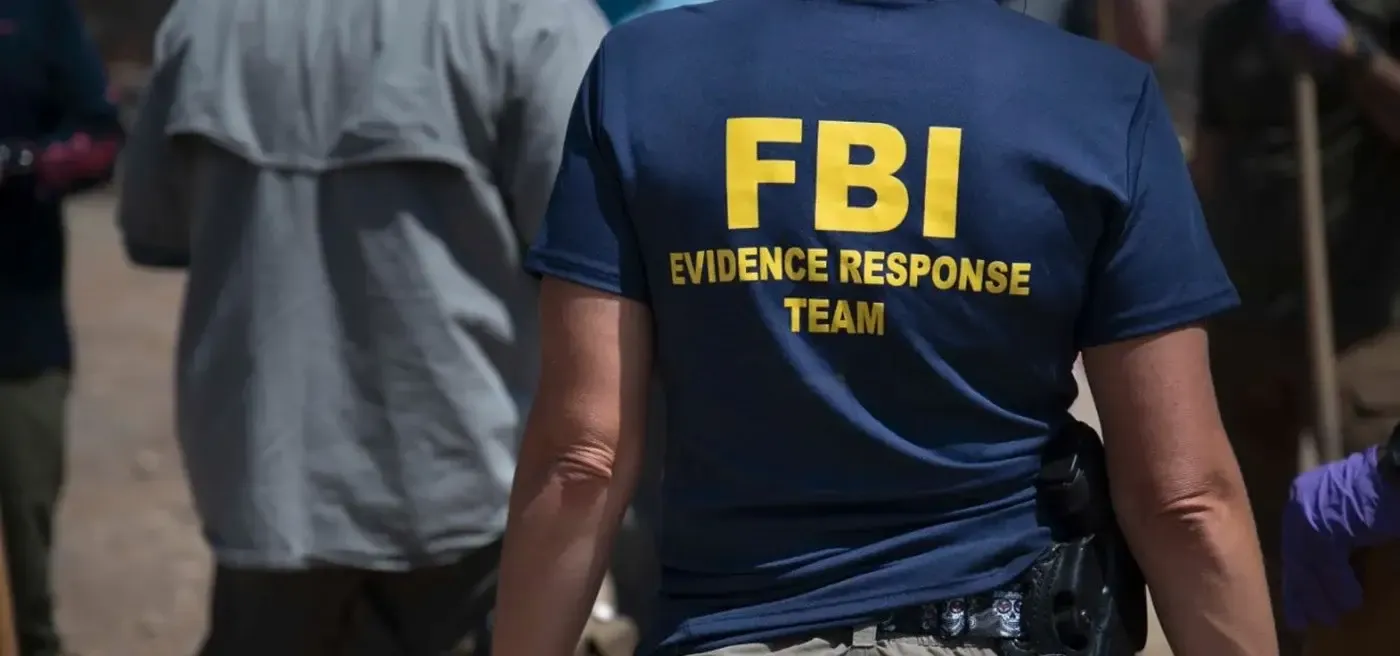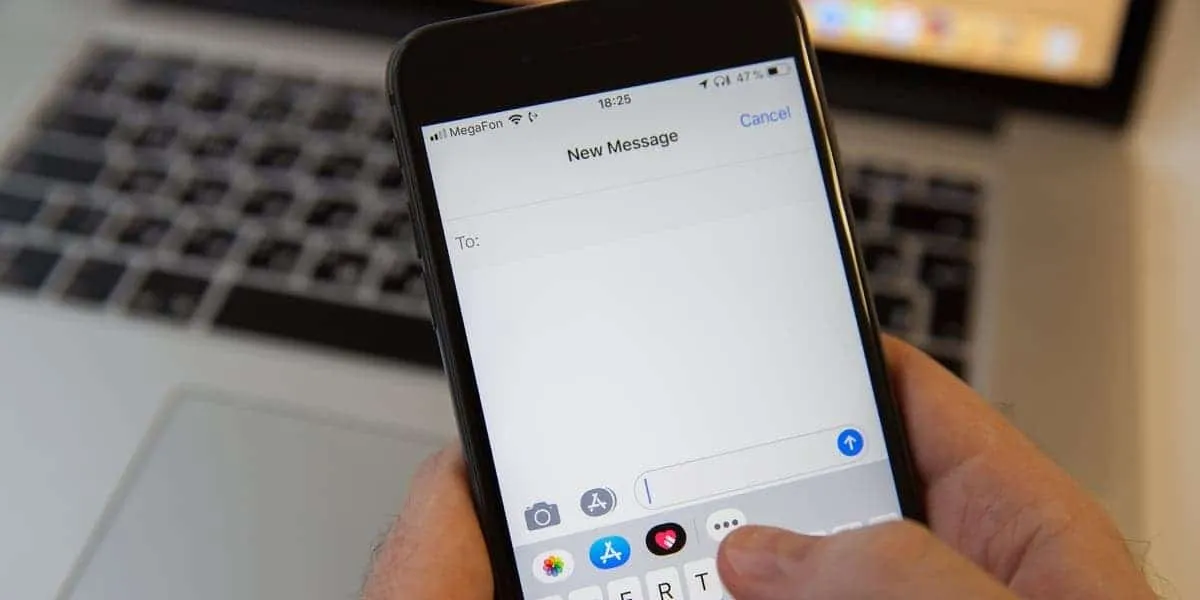
When relationships take a downturn, one of the first signs is often being blocked on communication platforms. If someone using an iPhone has blocked you on iMessage, you won’t be able to contact them via message, call, or FaceTime. Blocking is a privacy feature that doesn’t notify you when it happens, so you have to look for clues to confirm your blocked status. Here are several steps and signs that can help you determine if you have been blocked on iMessage.
Got the Green Chat Bubble?

One of the easiest ways to detect if you’ve been blocked on iMessage is by checking the color of the chat bubbles. Normally, iMessage bubbles are blue, indicating that messages are sent over Apple’s iMessage network. If these bubbles suddenly turn green, it might suggest that you have been blocked, especially if both you and the recipient use iPhones. However, green bubbles can also appear if the recipient has switched to an Android phone or if there are network issues on either end.
Look for Read Receipts

Another clue is the presence or absence of read receipts. When you send an iMessage to another iPhone user, you usually see “Delivered” or “Read” beneath your messages. If these receipts disappear, it could indicate that you have been blocked. However, this isn’t a foolproof method, as read receipts can also be turned off or delayed due to poor reception.
Notifications Silenced Indicator

iOS versions 15 and later include a feature that lets you know if the recipient has silenced notifications using Focus or Do Not Disturb mode. If you see a message indicating that the person has notifications silenced, it might mean they have temporarily turned off message alerts. However, if you are not seeing any notification at all, it could be another sign that you’ve been blocked.
Social Media Clues
Social media platforms can provide additional clues about whether you’ve been blocked. If you can’t find their profile, posts, or send direct messages on platforms like Facebook, Instagram, or WhatsApp, it might indicate that they have blocked you there as well. Each social media platform has its ways of showing you that you have been blocked:
Instagram:
- You can’t find their profile or posts.
- Direct messages are not deliverable.
- Searching their profile URL results in a “page not available” message.
Facebook Messenger:
- Sending a message shows an error, or you can’t reply.
- Mutual friends can find the contact, but you can’t.
Snapchat:
- The profile doesn’t appear in search results.
- Previous conversations vanish.
- The person is removed from your friends list.
WhatsApp:
- No profile picture or status updates are visible.
- Messages show only a single checkmark.
- Adding the contact to a group fails.
Call the Number
If you suspect that you are blocked, try calling the number. If you hear a single ring and then are directed to voicemail, or if the call doesn’t ring at all, it’s a strong indication that your number is blocked. Multiple rings or getting through can mean the block is not in place.
FaceTime the Person
FaceTime calls can also provide insight. If your FaceTime call fails and shows a message like “Cannot reach this person right now,” it could be another indicator of being blocked.
Turn Off Caller ID
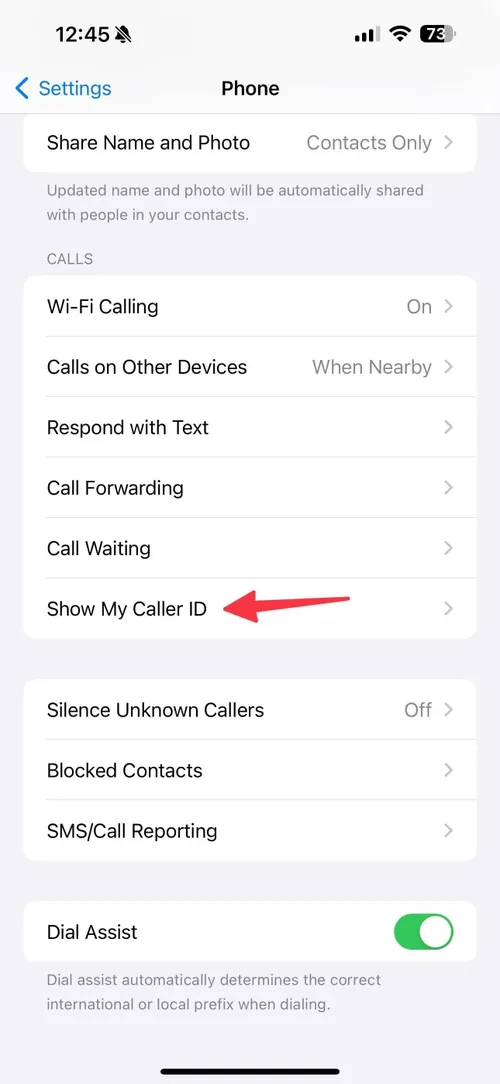
You can turn off your caller ID and attempt to call the person. If the call goes through, it might indicate that your number is blocked. However, this should be used cautiously as it might seem deceptive.
Use a Different Number
If you are worried about the person’s well-being or need to contact them urgently, use a different number to call or text. If they respond, it confirms your number is blocked.
Knowing When to Stop Intruding
Sometimes, the best course of action is to respect the person’s space and walk away. If all attempts to contact them fail, it’s best to give them time and space. You may need closure, so consider sending a polite message on social media or through mutual friends. If there’s still no response, it might be time to move on.
Loading